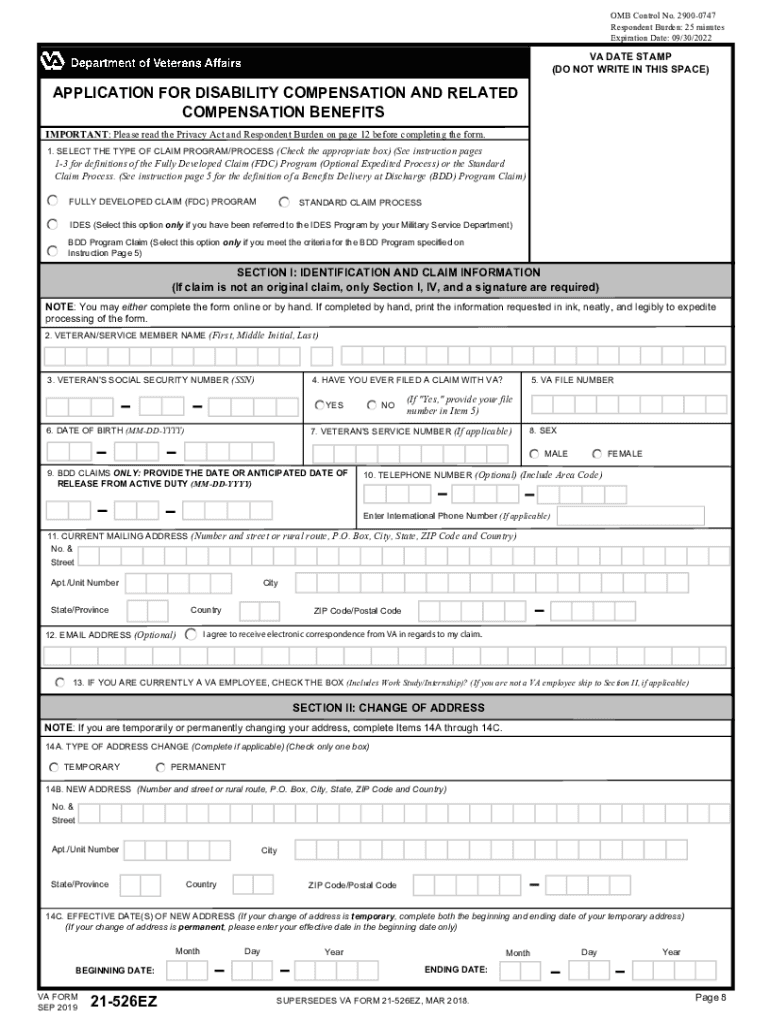
Disability Service Connection Form


What is the Disability Service Connection
The Disability Service Connection is a crucial aspect of the benefits system for veterans in the United States. It refers to the link between a veteran's current disability and their military service. Establishing this connection is essential for veterans seeking compensation for disabilities that were incurred or aggravated during active duty. The service connection can be direct, meaning the disability arose directly from service, or secondary, where a service-connected condition causes another disability.
How to obtain the Disability Service Connection
To obtain a Disability Service Connection, veterans must submit a claim to the Department of Veterans Affairs (VA). This process involves gathering relevant medical evidence, service records, and any other documentation that supports the claim. Veterans can apply online through the VA's website, by mail, or in person at a local VA office. It is important to provide comprehensive information to facilitate a smooth review process.
Steps to complete the Disability Service Connection
Completing the Disability Service Connection involves several key steps:
- Gather necessary documents, including medical records and service history.
- Complete the VA Form 21-526EZ, which is the application for disability compensation.
- Submit the form and supporting documents to the VA.
- Attend any required medical examinations scheduled by the VA.
- Monitor the status of your claim through the VA's online portal.
Key elements of the Disability Service Connection
Understanding the key elements of the Disability Service Connection is vital for veterans. These elements include:
- Medical Evidence: Documentation from healthcare providers that establishes the existence and severity of the disability.
- Service Records: Proof of military service and any relevant incidents that may have contributed to the disability.
- Eligibility Criteria: Specific requirements that must be met to qualify for benefits, including discharge status and length of service.
Required Documents
When applying for a Disability Service Connection, veterans must provide several key documents:
- VA Form 21-526EZ, completed and signed.
- Service treatment records that document any injuries or conditions related to military service.
- Current medical records from healthcare providers that detail the diagnosis and treatment of the disability.
- Any additional evidence that supports the claim, such as lay statements from family or friends.
Form Submission Methods (Online / Mail / In-Person)
Veterans have multiple options for submitting their Disability Service Connection claims:
- Online: Claims can be submitted through the VA's website using the eBenefits portal.
- By Mail: Completed forms can be sent to the appropriate VA regional office based on the veteran's location.
- In-Person: Veterans can visit their local VA office to submit their claim and receive assistance with the process.
Quick guide on how to complete disability service connection
Easily Prepare Disability Service Connection on Any Device
Online document management has gained popularity among businesses and individuals alike. It offers an excellent sustainable alternative to traditional printed and signed documents, allowing you to access the necessary form and safely store it online. airSlate SignNow provides all the tools necessary to create, edit, and electronically sign your documents swiftly without any holdups. Manage Disability Service Connection on any device using airSlate SignNow's Android or iOS applications and streamline any document-related tasks today.
How to Edit and Electronically Sign Disability Service Connection Effortlessly
- Find Disability Service Connection and click on Get Form to begin.
- Utilize the tools we provide to complete your form.
- Emphasize important sections of your documents or obscure sensitive information with tools specifically designed for that purpose by airSlate SignNow.
- Produce your signature using the Sign tool, a process that takes mere seconds and holds the same legal validity as a traditional handwritten signature.
- Review the information and click on the Done button to save your changes.
- Choose how you wish to send your form, whether by email, SMS, or invitation link, or download it to your computer.
Eliminate concerns about lost or misplaced files, tedious form searches, or errors that necessitate printing new document copies. airSlate SignNow efficiently addresses your document management needs in just a few clicks from any device you prefer. Edit and electronically sign Disability Service Connection to ensure effective communication at every stage of the document preparation process with airSlate SignNow.
Create this form in 5 minutes or less
Create this form in 5 minutes!
How to create an eSignature for the disability service connection
The way to create an electronic signature for a PDF file online
The way to create an electronic signature for a PDF file in Google Chrome
How to create an electronic signature for signing PDFs in Gmail
The best way to make an eSignature right from your mobile device
The best way to create an eSignature for a PDF file on iOS
The best way to make an eSignature for a PDF on Android devices
People also ask
-
What features does airSlate SignNow offer for 2019 va?
In 2019 va, airSlate SignNow provides a robust set of features including document templates, multiple signing options, and real-time collaboration. These tools enhance business efficiency by simplifying the document signing process and ensuring that all parties can easily access and complete the necessary paperwork.
-
How does airSlate SignNow ensure document security for 2019 va users?
Security is a top priority for airSlate SignNow. In 2019 va, the platform employs advanced encryption methods and complies with industry standards to protect your documents. This ensures that sensitive information remains secure during transmission and storage.
-
What is the pricing structure for airSlate SignNow in 2019 va?
AirSlate SignNow offers flexible pricing plans tailored to meet the needs of businesses in 2019 va. Depending on the plan you choose, there are options suitable for individuals, small teams, and large enterprises, all providing essential eSignature functionalities at competitive rates.
-
Can airSlate SignNow integrate with other tools in 2019 va?
Yes, airSlate SignNow supports integrations with a variety of popular applications in 2019 va. This includes CRM systems, cloud storage services, and productivity tools, allowing you to streamline your workflow and maintain seamless collaboration within your existing business environment.
-
What benefits does airSlate SignNow provide for businesses in 2019 va?
AirSlate SignNow offers numerous benefits for businesses in 2019 va, such as increased efficiency, reduced paper usage, and faster turnaround times for document signing. By using this platform, organizations can enhance their operational workflows and improve productivity across the board.
-
Is airSlate SignNow mobile-friendly for users in 2019 va?
Absolutely! airSlate SignNow is designed to be mobile-friendly for users in 2019 va, enabling you to send and sign documents on the go. With its user-friendly interface, you can manage and complete your eSigning tasks from any device, making it convenient for busy professionals.
-
How does customer support work for airSlate SignNow in 2019 va?
AirSlate SignNow provides excellent customer support for users in 2019 va. You can access support through various channels, including live chat, email, and comprehensive knowledge base articles to assist you with any inquiries or issues you may encounter while using the platform.
Get more for Disability Service Connection
- Delta skymiles child enrollment form
- Dietary department orientation form
- Kaiser grievance process form
- Rpli death claim form
- Pd1 form download
- Parents night out form
- Iowa 4 h horse lease agreement green county green uwex form
- Cristalbarajas blogspot com202204alaska divorce certificate request form download
Find out other Disability Service Connection
- eSignature Minnesota Police Purchase Order Template Free
- eSignature Louisiana Sports Rental Application Free
- Help Me With eSignature Nevada Real Estate Business Associate Agreement
- How To eSignature Montana Police Last Will And Testament
- eSignature Maine Sports Contract Safe
- eSignature New York Police NDA Now
- eSignature North Carolina Police Claim Secure
- eSignature New York Police Notice To Quit Free
- eSignature North Dakota Real Estate Quitclaim Deed Later
- eSignature Minnesota Sports Rental Lease Agreement Free
- eSignature Minnesota Sports Promissory Note Template Fast
- eSignature Minnesota Sports Forbearance Agreement Online
- eSignature Oklahoma Real Estate Business Plan Template Free
- eSignature South Dakota Police Limited Power Of Attorney Online
- How To eSignature West Virginia Police POA
- eSignature Rhode Island Real Estate Letter Of Intent Free
- eSignature Rhode Island Real Estate Business Letter Template Later
- eSignature South Dakota Real Estate Lease Termination Letter Simple
- eSignature Tennessee Real Estate Cease And Desist Letter Myself
- How To eSignature New Mexico Sports Executive Summary Template