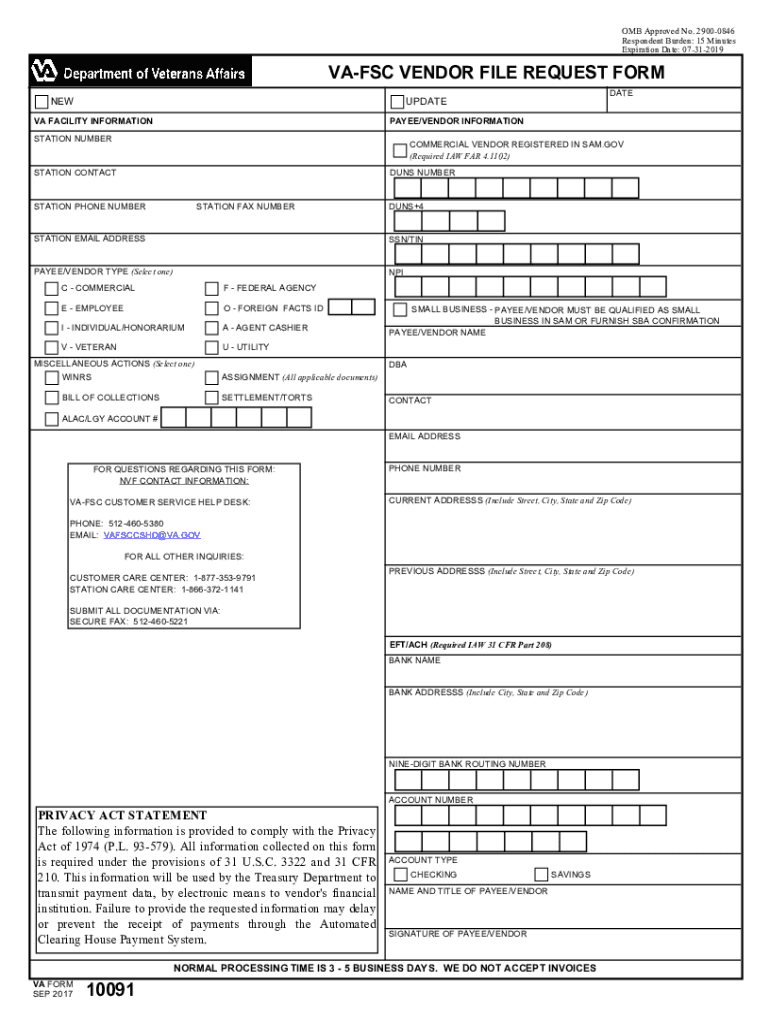
Va Form 10091 Fill Online, Printable, Fillable, Blank


What is the VA Form 10091?
The VA Form 10091, also known as the VA FSC Vendor File Request Form, is a document used primarily by vendors seeking to establish or update their information within the Department of Veterans Affairs (VA) financial system. This form is crucial for ensuring that vendors receive timely payments and maintain accurate records within the VA's vendor database. The form requires specific details about the vendor's business, including tax identification numbers, banking information, and contact details.
How to Complete the VA Form 10091
Completing the VA Form 10091 involves several key steps. First, ensure that you have all necessary information ready, including your business's legal name, address, and tax identification number. Next, accurately fill out each section of the form, paying close attention to the instructions provided. After completing the form, review it for any errors or omissions before submission. This careful attention to detail helps prevent delays in processing your request.
Key Elements of the VA Form 10091
The VA Form 10091 includes several critical sections that must be filled out correctly. Key elements include:
- Vendor Information: This section requires the vendor's name, address, and contact details.
- Tax Identification Number: Vendors must provide their EIN or SSN to ensure proper tax reporting.
- Banking Information: Accurate banking details are necessary for direct deposit payments.
- Signature: The form must be signed by an authorized representative of the vendor.
Legal Use of the VA Form 10091
The VA Form 10091 is legally binding once it is completed and signed. It serves as an official request for the VA to process vendor information, which is essential for compliance with federal regulations. Vendors must ensure that all information provided is truthful and accurate, as any discrepancies may lead to legal consequences or delays in processing. Adhering to the guidelines set forth by the VA helps maintain the integrity of the vendor registration process.
How to Obtain the VA Form 10091
The VA Form 10091 can be obtained through the official VA website or directly from the VA's financial services office. It is available in both printable and fillable formats, allowing vendors to complete the form electronically or by hand. For those needing a physical copy, the form can be printed and filled out manually. Ensure that you are using the most current version of the form to avoid any issues during submission.
Steps to Submit the VA Form 10091
Submitting the VA Form 10091 involves a straightforward process. After completing the form, vendors can submit it via mail, fax, or electronically, depending on the instructions provided by the VA. It is important to keep a copy of the submitted form for your records. Additionally, vendors should follow up with the VA to confirm receipt and processing of their request, ensuring that all information is accurately recorded in the vendor database.
Quick guide on how to complete va form 10091 fill online printable fillable blank
Complete Va Form 10091 Fill Online, Printable, Fillable, Blank with ease on any gadget
Digital document management has become increasingly popular among organizations and individuals alike. It offers an ideal eco-friendly substitute for conventional printed and signed documents, as you can obtain the correct template and securely store it online. airSlate SignNow equips you with all the tools necessary to create, edit, and eSign your files swiftly without delays. Handle Va Form 10091 Fill Online, Printable, Fillable, Blank on any gadget using airSlate SignNow's Android or iOS applications and enhance any document-centric procedure today.
The easiest method to edit and eSign Va Form 10091 Fill Online, Printable, Fillable, Blank effortlessly
- Locate Va Form 10091 Fill Online, Printable, Fillable, Blank and then click Get Form to begin.
- Make use of the tools we offer to complete your form.
- Highlight important sections of your documents or obscure sensitive data with tools specifically designed by airSlate SignNow for that purpose.
- Generate your signature with the Sign function, which only takes seconds and carries the same legal validity as a traditional handwritten signature.
- Review all the details and then click the Done button to save your changes.
- Choose how you wish to share your form—via email, SMS, or invitation link, or download it to your computer.
Eliminate the hassles of lost or misfiled documents, tedious form searching, or mistakes that require reprinting new document copies. airSlate SignNow manages all your requirements in document handling within a few clicks from any device you prefer. Revise and eSign Va Form 10091 Fill Online, Printable, Fillable, Blank and guarantee outstanding communication at any stage of the form preparation process with airSlate SignNow.
Create this form in 5 minutes or less
Create this form in 5 minutes!
How to create an eSignature for the va form 10091 fill online printable fillable blank
The way to create an electronic signature for your PDF file in the online mode
The way to create an electronic signature for your PDF file in Chrome
How to make an eSignature for putting it on PDFs in Gmail
The best way to make an electronic signature right from your smartphone
The best way to create an electronic signature for a PDF file on iOS devices
The best way to make an electronic signature for a PDF on Android
People also ask
-
What is VA Form 10091?
VA Form 10091 is a document used by veterans to apply for education and training benefits under the Post-9/11 GI Bill. It provides essential information about the veteran's service and educational goals. Completing the VA Form 10091 accurately is crucial to ensure eligibility for these benefits.
-
How can airSlate SignNow help with VA Form 10091?
AirSlate SignNow allows users to easily create, send, and eSign the VA Form 10091 from any device. Our platform streamlines the process, ensuring that you can fill out the form quickly and securely. With SignNow, you can also track the form's progress to ensure timely submission.
-
Is there a cost associated with using airSlate SignNow for VA Form 10091?
AirSlate SignNow offers a range of pricing plans to suit different needs, including a free trial to explore the platform. The costs can vary depending on the features you require, but our service remains competitive and cost-effective for managing forms like the VA Form 10091. Investing in SignNow simplifies your document management for veterans' benefits.
-
What features does airSlate SignNow offer for document management?
With airSlate SignNow, users benefit from features such as customizable templates, automated workflows, and secure eSigning functionalities. These features make managing documents like VA Form 10091 efficient and user-friendly. Additionally, our platform supports collaboration, allowing multiple users to work on the form simultaneously.
-
Can I integrate airSlate SignNow with other applications?
Yes, airSlate SignNow offers seamless integration with numerous applications and platforms, enhancing its versatility for various business needs. You can connect SignNow with your existing tools, letting you automate the handling of VA Form 10091 and other important documents. This integration helps streamline your workflows for better efficiency.
-
What are the benefits of using airSlate SignNow for VA Form 10091?
Using airSlate SignNow for VA Form 10091 provides several benefits, including increased efficiency and improved security. Our electronic signing solution ensures that your documents are signed quickly and stored securely in the cloud. Furthermore, it helps reduce paper waste and enhances the overall document management experience.
-
Is airSlate SignNow secure for handling sensitive documents like VA Form 10091?
Absolutely, airSlate SignNow prioritizes security with robust encryption and compliance with industry standards to protect sensitive information. When handling documents like VA Form 10091, you can trust that your data remains confidential and secure. Our commitment to security means you can focus on completing your documents without worry.
Get more for Va Form 10091 Fill Online, Printable, Fillable, Blank
- Secretary of state considation for refund fom form
- Reframing the authentic photography mobile technologies and inter disciplinary form
- Cms exhibit 286 form
- Inverse functions worksheet with answers pdf form
- Pw2help ford com form
- Pcrdp punjab form
- Peace dollar checklist form
- Tr 13a application for salvage vehicle inspection vehicle dealer form
Find out other Va Form 10091 Fill Online, Printable, Fillable, Blank
- How Can I eSignature Maine Charity Quitclaim Deed
- How Do I eSignature Michigan Charity LLC Operating Agreement
- eSignature North Carolina Car Dealer NDA Now
- eSignature Missouri Charity Living Will Mobile
- eSignature New Jersey Business Operations Memorandum Of Understanding Computer
- eSignature North Dakota Car Dealer Lease Agreement Safe
- eSignature Oklahoma Car Dealer Warranty Deed Easy
- eSignature Oregon Car Dealer Rental Lease Agreement Safe
- eSignature South Carolina Charity Confidentiality Agreement Easy
- Can I eSignature Tennessee Car Dealer Limited Power Of Attorney
- eSignature Utah Car Dealer Cease And Desist Letter Secure
- eSignature Virginia Car Dealer Cease And Desist Letter Online
- eSignature Virginia Car Dealer Lease Termination Letter Easy
- eSignature Alabama Construction NDA Easy
- How To eSignature Wisconsin Car Dealer Quitclaim Deed
- eSignature California Construction Contract Secure
- eSignature Tennessee Business Operations Moving Checklist Easy
- eSignature Georgia Construction Residential Lease Agreement Easy
- eSignature Kentucky Construction Letter Of Intent Free
- eSignature Kentucky Construction Cease And Desist Letter Easy