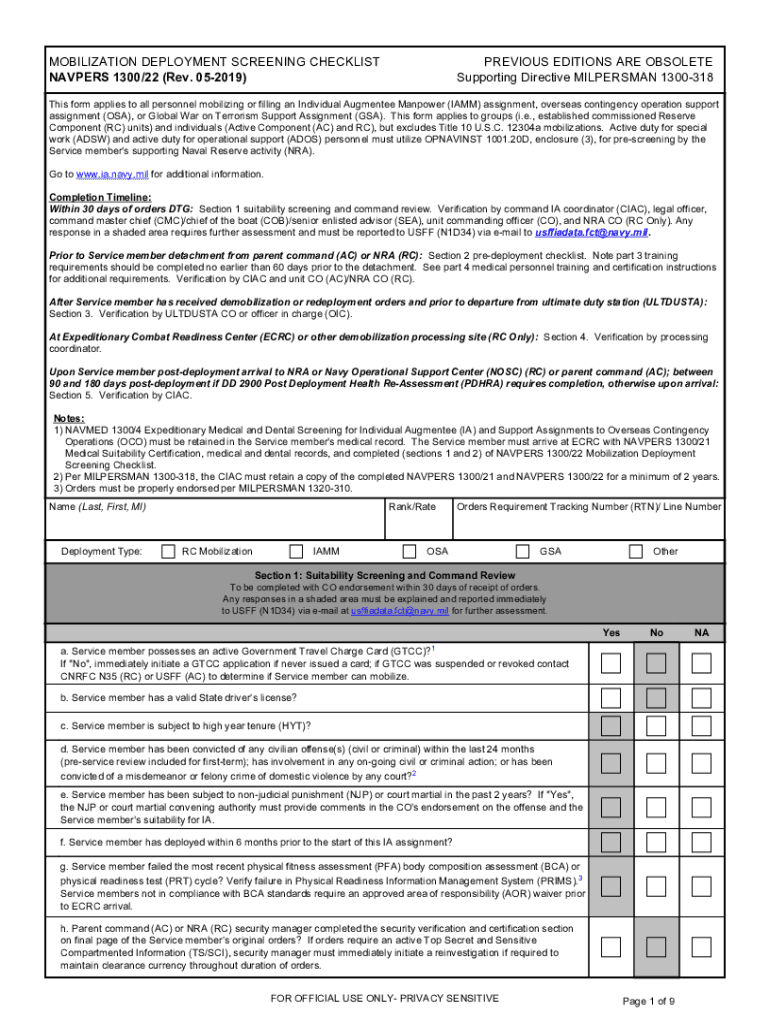
NAVPERS Form 130022 'Mobilization Deployment Screening


What is the NAVPERS Form 130022 'Mobilization Deployment Screening
The NAVPERS Form 130022, commonly referred to as the Mobilization Deployment Screening, is a crucial document used by military personnel to assess their readiness for deployment. This form gathers essential information regarding an individual’s medical history, mental health status, and other pertinent details that may affect their ability to serve in a mobilized capacity. It ensures that service members are fit for duty and can meet the demands of deployment.
How to use the NAVPERS Form 130022 'Mobilization Deployment Screening
Using the NAVPERS Form 130022 involves several steps to ensure accurate completion. First, gather all necessary personal and medical information, including any relevant medical records. Next, fill out each section of the form carefully, ensuring that all details are complete and accurate. Once the form is filled, it should be submitted to the appropriate command for review. This process is vital for maintaining operational readiness and ensuring that all personnel are adequately prepared for deployment.
Steps to complete the NAVPERS Form 130022 'Mobilization Deployment Screening
Completing the NAVPERS Form 130022 involves a systematic approach:
- Begin by downloading the form from an official military website or obtaining a hard copy from your command.
- Provide personal identification information, including your name, rank, and service number.
- Detail your medical history, including any past illnesses, injuries, or ongoing treatments.
- Include information regarding mental health, if applicable, as this is critical for deployment readiness.
- Review the completed form for accuracy before submitting it to your commanding officer or designated personnel.
Legal use of the NAVPERS Form 130022 'Mobilization Deployment Screening
The NAVPERS Form 130022 is legally recognized as a valid document within military operations. Its completion is mandated by military regulations to ensure that all personnel are fit for deployment. The information provided on this form can be used to make informed decisions regarding a service member's readiness and suitability for mobilization. Compliance with the completion and submission of this form is essential to uphold military standards and regulations.
Key elements of the NAVPERS Form 130022 'Mobilization Deployment Screening
Several key elements are essential to the NAVPERS Form 130022. These include:
- Personal Information: Basic details such as name, rank, and contact information.
- Medical History: A comprehensive overview of past medical conditions and treatments.
- Mental Health Assessment: Information regarding psychological well-being and any relevant history.
- Deployment Readiness: An evaluation of the individual’s ability to meet the demands of deployment.
How to obtain the NAVPERS Form 130022 'Mobilization Deployment Screening
The NAVPERS Form 130022 can be obtained through various channels. Service members can access the form via official military websites, typically under the personnel or forms section. Additionally, hard copies may be available at military offices, such as personnel support detachments or medical facilities. Ensuring that you have the most current version of the form is vital for compliance and accuracy.
Quick guide on how to complete navpers form 130022 ampquotmobilization deployment screening
Complete NAVPERS Form 130022 'Mobilization Deployment Screening seamlessly on any device
Online document management has become increasingly popular among businesses and individuals. It offers an ideal environmentally-friendly alternative to traditional printed and signed papers, allowing you to find the appropriate form and securely store it online. airSlate SignNow provides all the features you require to create, modify, and eSign your documents swiftly without delays. Manage NAVPERS Form 130022 'Mobilization Deployment Screening on any device using airSlate SignNow's Android or iOS applications and simplify any document-related tasks today.
The easiest method to alter and eSign NAVPERS Form 130022 'Mobilization Deployment Screening effortlessly
- Find NAVPERS Form 130022 'Mobilization Deployment Screening and click Get Form to begin.
- Utilize the tools available to fill out your document.
- Emphasize pertinent sections of your documents or conceal sensitive information with the tools airSlate SignNow specifically offers for this purpose.
- Create your signature using the Sign tool, which takes seconds and carries the same legal validity as a conventional wet ink signature.
- Review all the details and click on the Done button to save your modifications.
- Choose how you wish to send your form, via email, text message (SMS), or invitation link, or download it to your computer.
Eliminate concerns about lost or misplaced documents, tedious form searches, or errors that necessitate printing new document copies. airSlate SignNow caters to your document management needs in just a few clicks from any device you prefer. Modify and eSign NAVPERS Form 130022 'Mobilization Deployment Screening and guarantee excellent communication at every step of the form preparation process with airSlate SignNow.
Create this form in 5 minutes or less
Create this form in 5 minutes!
How to create an eSignature for the navpers form 130022 ampquotmobilization deployment screening
The way to create an eSignature for a PDF online
The way to create an eSignature for a PDF in Google Chrome
The best way to create an eSignature for signing PDFs in Gmail
The best way to make an electronic signature from your smartphone
The best way to generate an eSignature for a PDF on iOS
The best way to make an electronic signature for a PDF file on Android
People also ask
-
What is the navpers 1300 22 form used for?
The navpers 1300 22 form is utilized to document and manage personnel actions within the Navy. It is essential for service members to correctly complete this form, ensuring compliance with Navy regulations and proper personnel management.
-
How does airSlate SignNow simplify the navpers 1300 22 process?
airSlate SignNow streamlines the completion and signing of the navpers 1300 22 form by providing a user-friendly interface. Users can easily fill out, electronically sign, and send the form without the hassle of printing or scanning, making the process efficient and convenient.
-
What are the pricing options for using airSlate SignNow with navpers 1300 22?
airSlate SignNow offers a variety of flexible pricing plans that cater to businesses of all sizes. By integrating the navpers 1300 22 form, organizations can benefit from cost-effective solutions designed to meet their document signing needs without breaking the budget.
-
Can I integrate airSlate SignNow with other software for navpers 1300 22 management?
Yes, airSlate SignNow integrates seamlessly with a variety of software tools, allowing for efficient navpers 1300 22 form management. This integration enhances workflow by connecting with popular platforms such as Google Drive, Salesforce, and more, improving overall document handling.
-
What features does airSlate SignNow offer for managing navpers 1300 22 documents?
airSlate SignNow includes features such as templates, real-time tracking, and secure storage for navpers 1300 22 documents. These features ensure that you can manage and organize your forms effectively while ensuring security and compliance with military standards.
-
Why should I choose airSlate SignNow for handling navpers 1300 22?
Choosing airSlate SignNow for your navpers 1300 22 form management means opting for an easy-to-use, secure, and efficient solution. The platform empowers businesses to streamline their document workflows, ensuring faster processing and improved efficiency in handling personnel documentation.
-
Is there customer support available for issues related to navpers 1300 22?
Absolutely! airSlate SignNow offers dedicated customer support to assist users with any issues related to the navpers 1300 22 form. Our support team is available to answer questions and provide guidance, ensuring a smooth experience for all users.
Get more for NAVPERS Form 130022 'Mobilization Deployment Screening
- College student self assessment examples form
- Employee training record template word form
- Artist rider template 435473520 form
- Flora permit city ofindianapolis form
- Basketball rubric form
- Yukon nominee program handbook form
- Irs notice cp215 form
- Bezirksregierungdsseldorfbezirksregierung dusseld form
Find out other NAVPERS Form 130022 'Mobilization Deployment Screening
- Help Me With Sign Ohio Charity Document
- How To Sign Alabama Construction PDF
- How To Sign Connecticut Construction Document
- How To Sign Iowa Construction Presentation
- How To Sign Arkansas Doctors Document
- How Do I Sign Florida Doctors Word
- Can I Sign Florida Doctors Word
- How Can I Sign Illinois Doctors PPT
- How To Sign Texas Doctors PDF
- Help Me With Sign Arizona Education PDF
- How To Sign Georgia Education Form
- How To Sign Iowa Education PDF
- Help Me With Sign Michigan Education Document
- How Can I Sign Michigan Education Document
- How Do I Sign South Carolina Education Form
- Can I Sign South Carolina Education Presentation
- How Do I Sign Texas Education Form
- How Do I Sign Utah Education Presentation
- How Can I Sign New York Finance & Tax Accounting Document
- How Can I Sign Ohio Finance & Tax Accounting Word