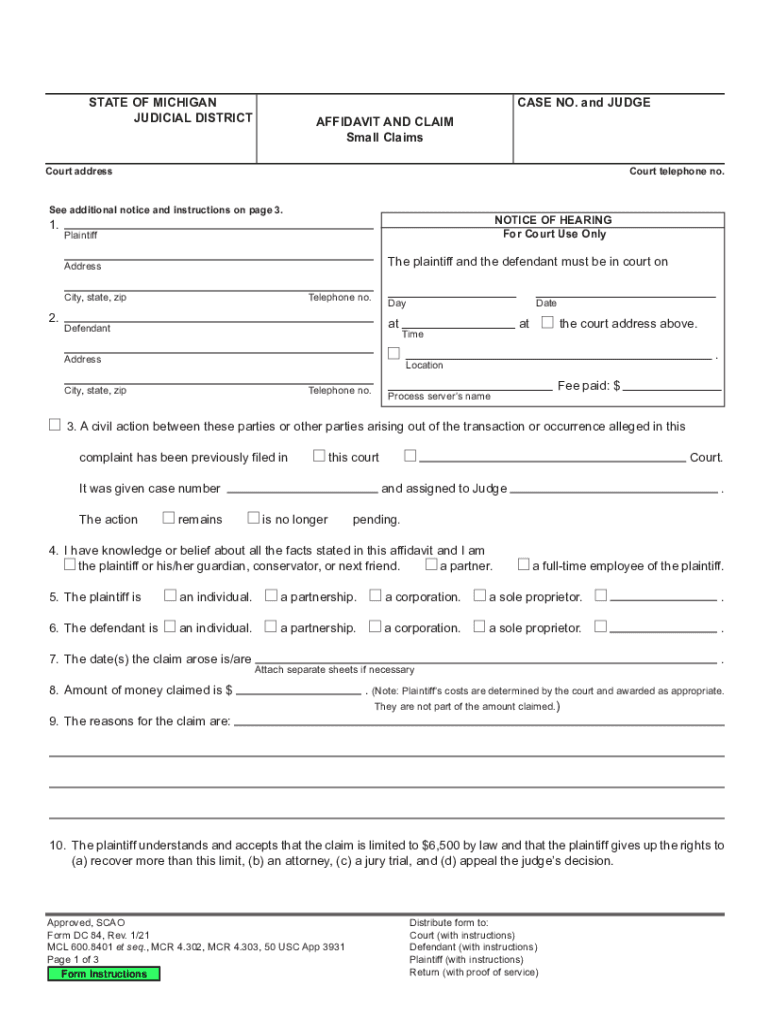
STATE of MICHIGAN JUDICIAL DISTRICT AFFIDAVIT and CLAIM Form


Understanding the Michigan Judicial District Affidavit and Claim
The Michigan Judicial District Affidavit and Claim is a crucial document used in the small claims court process. This form, often referred to as the DC-84 form, serves as a formal request to initiate a claim in small claims court. It outlines the details of the claim, including the parties involved, the nature of the dispute, and the amount being sought. Understanding its purpose is essential for anyone looking to resolve disputes through the Michigan small claims court system.
Steps to Complete the Michigan Judicial District Affidavit and Claim
Completing the Michigan Judicial District Affidavit and Claim involves several important steps to ensure accuracy and compliance with court requirements. Start by gathering all necessary information, including the names and addresses of the parties involved, a clear description of the claim, and the amount in dispute. Carefully fill out the form, ensuring that all sections are completed. After filling out the form, review it for any errors or omissions before signing it in front of a notary public, if required. Finally, submit the completed form to the appropriate small claims court along with any required filing fees.
Legal Use of the Michigan Judicial District Affidavit and Claim
The legal use of the Michigan Judicial District Affidavit and Claim is governed by specific rules and regulations within the small claims court system. This form must be used when seeking to recover a monetary amount not exceeding a certain limit, typically set by the court. It is important to ensure that the claim falls within the jurisdiction and monetary limits of the small claims court. Additionally, the information provided in the affidavit must be truthful and accurate, as false statements can lead to legal repercussions.
Key Elements of the Michigan Judicial District Affidavit and Claim
Several key elements must be included in the Michigan Judicial District Affidavit and Claim for it to be considered valid. These elements include:
- Claimant Information: The name and address of the person filing the claim.
- Defendant Information: The name and address of the person being claimed against.
- Claim Details: A detailed description of the nature of the claim, including relevant dates and events.
- Amount Sought: The total monetary amount being claimed.
- Signature: The signature of the claimant, affirming that the information provided is accurate.
Filing Methods for the Michigan Judicial District Affidavit and Claim
There are several methods available for filing the Michigan Judicial District Affidavit and Claim. Claimants can choose to submit the form in person at the local small claims court, which allows for immediate processing. Alternatively, the form can often be mailed to the court, although this may result in longer processing times. Some jurisdictions may also offer online filing options, providing a convenient way to submit documents electronically. It is important to check with the specific court for available filing methods and any associated fees.
State-Specific Rules for the Michigan Judicial District Affidavit and Claim
Each state has unique rules governing the use of the Judicial District Affidavit and Claim. In Michigan, specific regulations dictate the maximum claim amount, filing fees, and deadlines for submission. Familiarizing oneself with these rules is crucial for successfully navigating the small claims court process. Additionally, Michigan law may outline specific requirements for serving the defendant with notice of the claim, ensuring that all parties are properly informed of the proceedings.
Quick guide on how to complete state of michigan judicial district affidavit and claim
Effortlessly Create STATE OF MICHIGAN JUDICIAL DISTRICT AFFIDAVIT AND CLAIM on Any Device
Digital document management has become increasingly favored by companies and individuals alike. It serves as an ideal environmentally-friendly alternative to conventional printed and signed materials, as you can easily locate the necessary form and securely save it online. airSlate SignNow equips you with all the tools required to create, modify, and eSign your documents swiftly without interruptions. Manage STATE OF MICHIGAN JUDICIAL DISTRICT AFFIDAVIT AND CLAIM on any device using the airSlate SignNow apps for Android or iOS, and streamline any document-related tasks today.
How to Modify and eSign STATE OF MICHIGAN JUDICIAL DISTRICT AFFIDAVIT AND CLAIM with Ease
- Find STATE OF MICHIGAN JUDICIAL DISTRICT AFFIDAVIT AND CLAIM and click on Get Form to begin.
- Utilize the tools we provide to complete your document.
- Highlight important sections of your documents or redact sensitive information using the tools that airSlate SignNow specifically offers for this purpose.
- Generate your signature with the Sign tool, which only takes seconds and carries the same legal validity as a traditional handwritten signature.
- Review the details and click on the Done button to save your changes.
- Choose your preferred method of delivering your form, whether by email, text message (SMS), invitation link, or download it to your computer.
Say goodbye to missing or lost documents, tedious form searches, or mistakes that necessitate printing new document copies. airSlate SignNow meets your document management needs in just a few clicks from any device you choose. Modify and eSign STATE OF MICHIGAN JUDICIAL DISTRICT AFFIDAVIT AND CLAIM to ensure effective communication throughout your form preparation process with airSlate SignNow.
Create this form in 5 minutes or less
Create this form in 5 minutes!
How to create an eSignature for the state of michigan judicial district affidavit and claim
How to create an electronic signature for a PDF in the online mode
How to create an electronic signature for a PDF in Chrome
How to create an eSignature for putting it on PDFs in Gmail
How to create an eSignature right from your smart phone
How to create an eSignature for a PDF on iOS devices
How to create an eSignature for a PDF on Android OS
People also ask
-
What is the process for filing a claim in a Michigan small claim court?
To file a claim in a Michigan small claim court, you need to complete a small claims form and submit it to your local court. The process typically involves paying a filing fee and preparing to present your case. It's advisable to gather all relevant documentation and evidence to support your claim. Understanding these steps can make your experience at the Michigan small claim court more efficient.
-
What is the maximum dollar amount for claims in Michigan small claim court?
In Michigan small claim court, you can file claims up to $6,500. This limit applies to individual claims and is designed to make the process accessible and efficient for smaller disputes. For amounts exceeding this threshold, you may need to consider alternative legal avenues. Being aware of the claim amount limits is crucial when pursuing action in the Michigan small claim court.
-
How can I prepare for my hearing in a Michigan small claim court?
Preparing for your hearing in a Michigan small claim court involves researching your case, organizing your evidence, and practicing your presentation. Bring all necessary documentation, including contracts, receipts, and photos. Familiarize yourself with court procedures to ensure a smooth experience. This preparation can signNowly impact your success in the Michigan small claim court.
-
What are the benefits of using online document signing for small claims?
Using online document signing for small claims can streamline your filing process and improve communication. With platforms like airSlate SignNow, you can easily eSign documents, reducing delays and ensuring that you have signed all necessary paperwork. This efficiency can be especially useful when dealing with the Michigan small claim court's deadlines.
-
Are there any fees associated with filing a claim in Michigan small claim court?
Yes, there are fees associated with filing a claim in Michigan small claim court, which can vary by location and claim amount. These fees cover administrative costs and are payable upon submitting your claim. It’s important to check with your local court for the exact fees to avoid any surprises. Knowing these costs can help you budget your case in the Michigan small claim court.
-
Can I represent myself in a Michigan small claim court?
Yes, individuals can represent themselves in a Michigan small claim court without the need for a lawyer. This is one of the advantages of small claims, as it allows for easier access to the justice system. However, having a clear understanding of court procedures and your case can enhance your effectiveness. Self-representation is common in the Michigan small claim court.
-
What types of disputes can be resolved in Michigan small claim court?
Michigan small claim court is designed to handle a variety of disputes, including those related to contracts, property damage, and debts. It's an effective venue for resolving issues that fall within the dollar amount limit, making it accessible for many individuals and businesses. Understanding the types of disputes that can be addressed can aid in determining the appropriate court for your case.
Get more for STATE OF MICHIGAN JUDICIAL DISTRICT AFFIDAVIT AND CLAIM
Find out other STATE OF MICHIGAN JUDICIAL DISTRICT AFFIDAVIT AND CLAIM
- eSign Rhode Island Car Dealer Moving Checklist Simple
- eSign Tennessee Car Dealer Lease Agreement Form Now
- Sign Pennsylvania Courts Quitclaim Deed Mobile
- eSign Washington Car Dealer Bill Of Lading Mobile
- eSign Wisconsin Car Dealer Resignation Letter Myself
- eSign Wisconsin Car Dealer Warranty Deed Safe
- eSign Business Operations PPT New Hampshire Safe
- Sign Rhode Island Courts Warranty Deed Online
- Sign Tennessee Courts Residential Lease Agreement Online
- How Do I eSign Arkansas Charity LLC Operating Agreement
- eSign Colorado Charity LLC Operating Agreement Fast
- eSign Connecticut Charity Living Will Later
- How Can I Sign West Virginia Courts Quitclaim Deed
- Sign Courts Form Wisconsin Easy
- Sign Wyoming Courts LLC Operating Agreement Online
- How To Sign Wyoming Courts Quitclaim Deed
- eSign Vermont Business Operations Executive Summary Template Mobile
- eSign Vermont Business Operations Executive Summary Template Now
- eSign Virginia Business Operations Affidavit Of Heirship Mobile
- eSign Nebraska Charity LLC Operating Agreement Secure