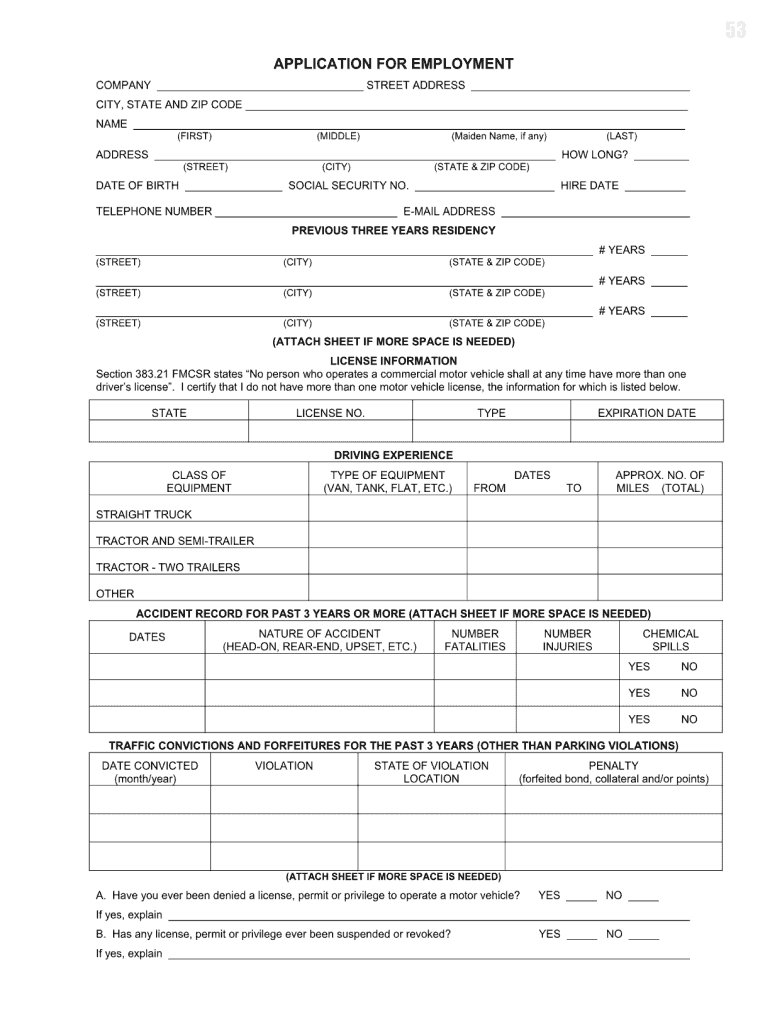
Fmcsa Employment Verification Form


What is the FMCSA Employment Verification Form
The FMCSA Employment Verification Form is a critical document used within the trucking and transportation industry to verify a driver's previous employment history. This form is essential for employers to ensure that prospective drivers meet the necessary qualifications and adhere to safety regulations. The form typically requires details about the applicant's past employers, including the duration of employment, job titles, and any incidents or violations that may have occurred during their tenure.
How to Use the FMCSA Employment Verification Form
Using the FMCSA Employment Verification Form involves several key steps. First, the employer must provide the form to the applicant, who will fill in their previous employment details. Once completed, the form must be submitted to the former employers for verification. Employers can utilize electronic signature tools to streamline this process, ensuring that all parties can sign and return the form quickly and securely. It is crucial to keep a copy of the completed form for record-keeping and compliance purposes.
Steps to Complete the FMCSA Employment Verification Form
Completing the FMCSA Employment Verification Form involves a series of straightforward steps:
- Gather necessary information about previous employers, including names, addresses, and contact details.
- Fill in the form with accurate employment history, including job titles and dates of employment.
- Review the completed form for any errors or omissions.
- Sign the form electronically or manually, depending on the method of submission.
- Submit the form to the previous employers for verification.
Key Elements of the FMCSA Employment Verification Form
The FMCSA Employment Verification Form includes several key elements that are vital for its effectiveness:
- Applicant Information: This section captures the driver's personal details, including name, address, and contact information.
- Employment History: A detailed account of previous employers, including job titles, dates of employment, and reasons for leaving.
- Employer Verification: A section for former employers to confirm the details provided by the applicant, including any incidents or violations.
- Signature Section: Space for the applicant and the verifying employer to sign, ensuring the authenticity of the information.
Legal Use of the FMCSA Employment Verification Form
The FMCSA Employment Verification Form must be used in compliance with federal regulations governing the transportation industry. Employers are required to verify the employment history of drivers to ensure they meet safety standards. Proper use of this form helps protect the employer from liability and ensures that only qualified individuals are hired. Additionally, maintaining accurate records of employment verification is essential for compliance with FMCSA regulations.
Form Submission Methods
There are several methods for submitting the FMCSA Employment Verification Form:
- Online Submission: Many employers and applicants prefer to use digital platforms for quick and efficient submission. Electronic signatures can enhance the process.
- Mail: The form can be printed and mailed to previous employers for verification, though this method may take longer.
- In-Person: Applicants can deliver the form directly to former employers, allowing for immediate verification and discussion.
Quick guide on how to complete fmcsa employment verification form
Complete Fmcsa Employment Verification Form seamlessly on any gadget
Digital document management has gained traction among firms and individuals. It offers an ideal eco-friendly substitute to traditional printed and signed documents, as you can obtain the necessary form and securely keep it online. airSlate SignNow provides all the tools you need to create, modify, and eSign your documents quickly without delays. Manage Fmcsa Employment Verification Form on any gadget using airSlate SignNow Android or iOS applications and enhance any document-based workflow today.
The simplest method to modify and eSign Fmcsa Employment Verification Form effortlessly
- Obtain Fmcsa Employment Verification Form and click Get Form to begin.
- Utilize the tools we provide to fill out your document.
- Emphasize pertinent sections of your documents or redact sensitive information using tools provided specifically for that purpose.
- Generate your signature with the Sign tool, which takes mere seconds and carries the same legal significance as a traditional ink signature.
- Verify the details and click on the Done button to save your updates.
- Choose how you prefer to send your form, whether by email, SMS, or invitation link, or download it to your computer.
Eliminate worries about lost or misplaced files, tiresome form searches, or errors that necessitate printing new document copies. airSlate SignNow addresses all your document management requirements in just a few clicks from a device of your choice. Adjust and eSign Fmcsa Employment Verification Form and guarantee outstanding communication at any stage of your form preparation process with airSlate SignNow.
Create this form in 5 minutes or less
Create this form in 5 minutes!
How to create an eSignature for the fmcsa employment verification form
How to create an electronic signature for a PDF online
How to create an electronic signature for a PDF in Google Chrome
How to create an e-signature for signing PDFs in Gmail
How to create an e-signature right from your smartphone
How to create an e-signature for a PDF on iOS
How to create an e-signature for a PDF on Android
People also ask
-
What is the FMCSA previous employment verification form?
The FMCSA previous employment verification form is a document used by employers to confirm the employment history of a commercial driver. It helps ensure compliance with safety regulations and can be essential for maintaining a safe workforce.
-
How can airSlate SignNow assist with the FMCSA previous employment verification form?
airSlate SignNow simplifies the process of sending and signing the FMCSA previous employment verification form. With its intuitive interface, you can quickly upload the document, add signers, and track its status in real-time.
-
Are there any costs associated with using airSlate SignNow for FMCSA previous employment verification forms?
Yes, airSlate SignNow offers various pricing plans designed to fit different business needs. With competitive pricing, you can choose a plan that allows you to efficiently manage your FMCSA previous employment verification forms without breaking your budget.
-
What features does airSlate SignNow offer for handling FMCSA previous employment verification forms?
airSlate SignNow provides features like customizable templates, automated workflows, and detailed tracking for FMCSA previous employment verification forms. These features enhance the document signing experience, ensuring that all parties can easily complete and manage their forms.
-
Can I integrate airSlate SignNow with other platforms for FMCSA previous employment verification forms?
Absolutely! airSlate SignNow offers integrations with various business software solutions, making it easy to manage FMCSA previous employment verification forms alongside your existing tools. This ensures a seamless workflow and helps save time.
-
What are the benefits of using airSlate SignNow for FMCSA previous employment verification forms?
Using airSlate SignNow for FMCSA previous employment verification forms offers numerous benefits, including increased efficiency, reduced paper usage, and enhanced compliance. These advantages contribute to a more streamlined hiring process.
-
Is it easy to get started with airSlate SignNow for FMCSA previous employment verification forms?
Yes, getting started with airSlate SignNow is straightforward. After signing up, you can quickly create, send, and manage FMCSA previous employment verification forms, allowing you to focus on what matters most—building your business.
Get more for Fmcsa Employment Verification Form
- Small claims court denver form
- Co form jdf 890
- Courts state co 6968499 form
- Courts state co 6968554 form
- Jdf 454 form
- Information on filing a petition to seal arrest or criminal records courts state co 6968666
- What it means for you when a request for appointment of a courts state co form
- Courts state co 6968586 form
Find out other Fmcsa Employment Verification Form
- How To Integrate Sign in Banking
- How To Use Sign in Banking
- Help Me With Use Sign in Banking
- Can I Use Sign in Banking
- How Do I Install Sign in Banking
- How To Add Sign in Banking
- How Do I Add Sign in Banking
- How Can I Add Sign in Banking
- Can I Add Sign in Banking
- Help Me With Set Up Sign in Government
- How To Integrate eSign in Banking
- How To Use eSign in Banking
- How To Install eSign in Banking
- How To Add eSign in Banking
- How To Set Up eSign in Banking
- How To Save eSign in Banking
- How To Implement eSign in Banking
- How To Set Up eSign in Construction
- How To Integrate eSign in Doctors
- How To Use eSign in Doctors