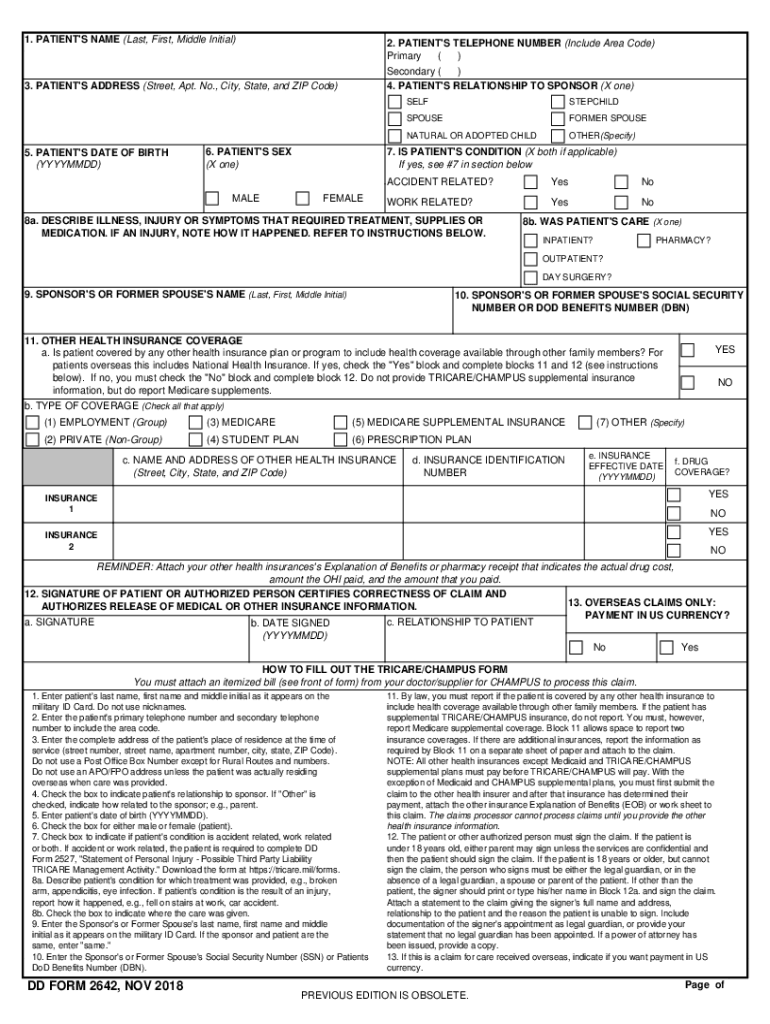
PDF DD Form 2642, CHAMPUS Claim Patient's Request for Medical


What is the PDF DD Form 2642, CHAMPUS Claim Patient's Request For Medical
The DD Form 2642, also known as the CHAMPUS Claim Patient's Request For Medical, is a crucial document used by beneficiaries of the TRICARE program to request reimbursement for medical expenses. This form allows eligible service members, retirees, and their families to submit claims for healthcare services received from non-network providers. It ensures that the healthcare expenses incurred are appropriately processed for payment under the TRICARE program guidelines.
How to use the PDF DD Form 2642, CHAMPUS Claim Patient's Request For Medical
Using the DD Form 2642 involves several straightforward steps. First, download the form from a reliable source. After obtaining the form, fill it out with accurate information regarding the patient, the provider, and the services rendered. Ensure that all required fields are completed, including the dates of service and the total amount billed. Once the form is filled out, attach any necessary documentation, such as receipts or itemized bills, and submit it according to the submission guidelines provided by TRICARE.
Steps to complete the PDF DD Form 2642, CHAMPUS Claim Patient's Request For Medical
Completing the DD Form 2642 requires careful attention to detail. Follow these steps for a successful submission:
- Download the DD Form 2642 from an official source.
- Provide your personal information, including your name, address, and TRICARE identification number.
- Detail the medical services received, including the provider’s name, address, and the dates of service.
- Indicate the total amount billed and any payments made by you or other insurance.
- Attach supporting documents, such as receipts or medical records.
- Review the completed form for accuracy before submission.
Legal use of the PDF DD Form 2642, CHAMPUS Claim Patient's Request For Medical
The DD Form 2642 serves a legal purpose in the context of healthcare reimbursement. When filled out correctly, it acts as a formal request for payment from TRICARE for medical services rendered. It is essential that all information provided is truthful and accurate, as any discrepancies could lead to delays in processing or potential legal implications. The form must be submitted within the designated filing deadlines to ensure compliance with TRICARE regulations.
Required Documents
When submitting the DD Form 2642, certain documents must accompany the claim to facilitate processing. These typically include:
- Itemized bills from the healthcare provider.
- Receipts for any out-of-pocket expenses related to the medical services.
- Any additional insurance information if applicable.
- Medical records that may support the claim.
Form Submission Methods (Online / Mail / In-Person)
The DD Form 2642 can be submitted through various methods, depending on the preferences of the claimant. Options include:
- Online submission through the TRICARE portal, if available.
- Mailing the completed form and supporting documents to the appropriate TRICARE claims processing center.
- In-person submission at designated TRICARE service offices, if applicable.
Quick guide on how to complete pdf dd form 2642 champus claim patients request for medical
Effortlessly Prepare PDF DD Form 2642, CHAMPUS Claim Patient's Request For Medical on Any Device
Managing documents online has gained popularity among businesses and individuals. It serves as an ideal eco-friendly alternative to traditional printed and signed papers, allowing you to access the required forms and securely store them online. airSlate SignNow provides all the tools necessary to create, modify, and eSign your documents swiftly and without delays. Handle PDF DD Form 2642, CHAMPUS Claim Patient's Request For Medical on any device using airSlate SignNow's Android or iOS applications and streamline any document-related tasks today.
The Easiest Way to Modify and eSign PDF DD Form 2642, CHAMPUS Claim Patient's Request For Medical Seamlessly
- Find PDF DD Form 2642, CHAMPUS Claim Patient's Request For Medical and click on Get Form to begin.
- Make use of the tools we provide to fill out your document.
- Select important parts of the documents or redact sensitive information with tools specifically designed by airSlate SignNow for that purpose.
- Create your eSignature using the Sign feature, which takes mere seconds and carries the same legal validity as a traditional handwritten signature.
- Review the details and click on the Done button to save your modifications.
- Decide how you wish to send your form—via email, SMS, or an invite link, or download it to your computer.
Eliminate the hassle of lost or misplaced documents, tedious searches, or mistakes that necessitate reprinting. airSlate SignNow meets your document management needs in just a few clicks, no matter your device. Alter and eSign PDF DD Form 2642, CHAMPUS Claim Patient's Request For Medical while ensuring excellent communication throughout the form preparation process with airSlate SignNow.
Create this form in 5 minutes or less
Create this form in 5 minutes!
How to create an eSignature for the pdf dd form 2642 champus claim patients request for medical
How to generate an electronic signature for your PDF document online
How to generate an electronic signature for your PDF document in Google Chrome
The way to make an electronic signature for signing PDFs in Gmail
How to generate an electronic signature straight from your smart phone
How to make an electronic signature for a PDF document on iOS
How to generate an electronic signature for a PDF document on Android OS
People also ask
-
What is a TRICARE claim form and why is it important?
A TRICARE claim form is a document used to request reimbursement for medical expenses covered by TRICARE. It is essential for ensuring that health care providers receive payment promptly. Accurately completing the TRICARE claim form helps avoid delays in processing and receiving benefits.
-
How can airSlate SignNow help simplify the TRICARE claim form process?
airSlate SignNow allows users to easily fill out and eSign TRICARE claim forms without the hassle of printing and scanning. The platform offers user-friendly templates that guide you through the necessary information, ensuring you submit complete and accurate forms to avoid delays.
-
Is there a fee to use airSlate SignNow for submitting TRICARE claim forms?
Yes, airSlate SignNow operates on a subscription-based model, which is competitively priced to provide an affordable solution for managing documents like TRICARE claim forms. The subscription includes various features such as unlimited eSigning and document storage, making it a cost-effective choice.
-
Can I track the status of my TRICARE claim form with airSlate SignNow?
Absolutely! With airSlate SignNow, you can track the status of your submitted TRICARE claim forms in real-time. The platform provides notifications and updates, so you are immediately informed when your documents have been viewed or signed.
-
What features does airSlate SignNow offer for filling out TRICARE claim forms?
airSlate SignNow offers a variety of features specifically designed for filling out TRICARE claim forms, including customizable templates, the ability to add signatures, and options for cloud storage. These features enhance the efficiency and accuracy of the claims submission process.
-
Does airSlate SignNow integrate with other software for managing TRICARE claims?
Yes, airSlate SignNow seamlessly integrates with various popular software solutions, allowing users to manage their TRICARE claim forms effectively. This integration capabilities enable you to automate workflows and ensure that your claims are handled promptly.
-
How secure is airSlate SignNow for submitting my TRICARE claim form?
airSlate SignNow prioritizes security by providing end-to-end encryption for submitted documents, including TRICARE claim forms. This ensures that your sensitive information is protected during transmission and storage, giving you peace of mind while using the platform.
Get more for PDF DD Form 2642, CHAMPUS Claim Patient's Request For Medical
- Sf1010 form pdf
- Halimbawa ng journal form
- Fha unemployment affidavit form
- Donkin donut resume form
- Fillable online sonicarecoupons mail in sonicare rebate form
- Form 656 sp rev 4 offer in compromise spanish version 771158918
- Colgan high school prom form
- Australian standard transfer form editable 236530470
Find out other PDF DD Form 2642, CHAMPUS Claim Patient's Request For Medical
- How Do I Electronic signature California Personal loan contract template
- Electronic signature Hawaii Personal loan contract template Free
- How To Electronic signature Hawaii Personal loan contract template
- Electronic signature New Hampshire Managed services contract template Computer
- Electronic signature Alabama Real estate sales contract template Easy
- Electronic signature Georgia Real estate purchase contract template Secure
- Electronic signature South Carolina Real estate sales contract template Mobile
- Can I Electronic signature Kentucky Residential lease contract
- Can I Electronic signature Nebraska Residential lease contract
- Electronic signature Utah New hire forms Now
- Electronic signature Texas Tenant contract Now
- How Do I Electronic signature Florida Home rental application
- Electronic signature Illinois Rental application Myself
- How Can I Electronic signature Georgia Rental lease form
- Electronic signature New York Rental lease form Safe
- Electronic signature Kentucky Standard rental application Fast
- Electronic signature Arkansas Real estate document Online
- Electronic signature Oklahoma Real estate document Mobile
- Electronic signature Louisiana Real estate forms Secure
- Electronic signature Louisiana Real estate investment proposal template Fast