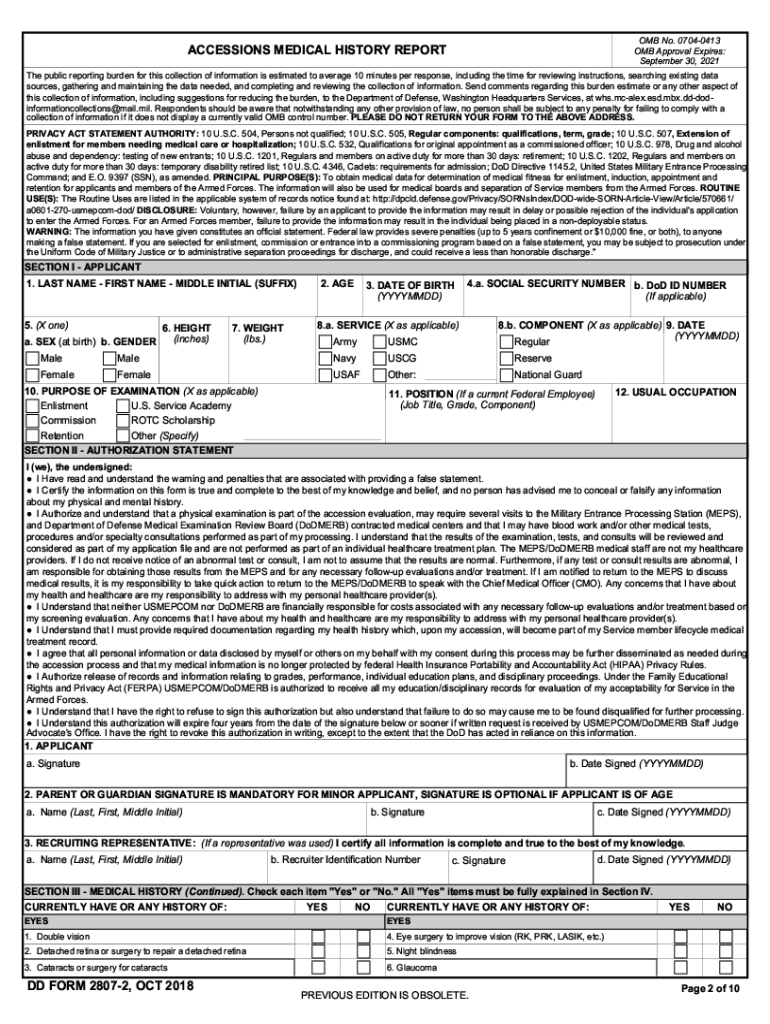
'#$ 0&' Form


What is the DD Form 2807-2?
The DD Form 2807-2, also known as the 2807-2 medical prescreen, is a crucial document used by the U.S. military to assess the medical history of applicants. This form is designed to gather comprehensive information regarding an individual's medical background, ensuring that all relevant health factors are considered during the enlistment process. The form includes sections that cover various medical conditions, medications, and treatments, which help determine an applicant's fitness for military service.
Key Elements of the DD Form 2807-2
When filling out the DD Form 2807-2, several key elements must be addressed to ensure completeness and accuracy:
- Personal Information: This section requires basic details such as name, social security number, and contact information.
- Medical History: Applicants must disclose any past or present medical conditions, surgeries, and hospitalizations.
- Medications: A list of current medications, including dosages and frequency, is necessary for a thorough evaluation.
- Family Medical History: Information about hereditary conditions in family members may also be required.
Steps to Complete the DD Form 2807-2
Completing the DD Form 2807-2 involves several important steps to ensure that all necessary information is accurately reported:
- Gather Information: Collect all relevant medical records, medication lists, and family medical history.
- Fill Out Personal Information: Enter your personal details accurately in the designated sections.
- Detail Medical History: Carefully disclose any medical conditions or treatments, ensuring honesty and completeness.
- Review the Form: Double-check all entries for accuracy and completeness before submission.
- Submit the Form: Follow the designated submission process, whether online or via mail.
Legal Use of the DD Form 2807-2
The DD Form 2807-2 must be completed in accordance with legal and regulatory requirements set forth by the U.S. military. The information provided on this form is used not only for enlistment purposes but also for medical evaluations and potential future medical care. It is essential to provide truthful and complete information, as inaccuracies may lead to disqualification from service or legal consequences.
Form Submission Methods
The DD Form 2807-2 can be submitted through various methods, depending on the specific requirements of the military branch involved:
- Online Submission: Some branches may allow for digital submission through secure military portals.
- Mail: Applicants may also submit the form via traditional mail to the designated military recruitment office.
- In-Person: Submitting the form in person at a recruitment office can provide immediate assistance and clarification.
Digital vs. Paper Version of the DD Form 2807-2
The DD Form 2807-2 is available in both digital and paper formats. The digital version allows for easier completion and submission, often integrating features that enhance accuracy and security. However, some applicants may prefer the traditional paper format for personal reasons. Regardless of the format chosen, it is crucial to ensure that all information is filled out correctly and submitted according to the specific guidelines provided by the military.
Quick guide on how to complete quot 0amp
Effortlessly Prepare '#$ 0&' on Any Device
Digital document management has become increasingly popular among businesses and individuals. It offers an ideal environmentally-friendly alternative to traditional printed and signed documents, enabling you to locate the right form and securely store it online. airSlate SignNow equips you with all the necessary tools to create, edit, and electronically sign your documents promptly without delays. Manage '#$ 0&' on any device using airSlate SignNow's Android or iOS applications and streamline any document-related task today.
How to Edit and Electronically Sign '#$ 0&' with Ease
- Locate '#$ 0&' and click on Get Form to begin.
- Utilize the tools we provide to fill out your form.
- Emphasize pertinent sections of the documents or obscure sensitive information using the tools that airSlate SignNow offers specifically for that purpose.
- Create your electronic signature with the Sign tool, which takes only seconds and carries the same legal validity as a conventional wet ink signature.
- Review all the information carefully and click on the Done button to save your changes.
- Choose how you wish to share your form, via email, SMS, or invitation link, or download it to your computer.
Eliminate concerns about lost or misplaced files, tedious form searches, or mistakes that necessitate printing new document copies. airSlate SignNow addresses all your document management needs in just a few clicks from any device you prefer. Edit and electronically sign '#$ 0&' while ensuring excellent communication at every stage of the document preparation process with airSlate SignNow.
Create this form in 5 minutes or less
Create this form in 5 minutes!
How to create an eSignature for the quot 0amp
How to make an electronic signature for a PDF online
How to make an electronic signature for a PDF in Google Chrome
The best way to create an eSignature for signing PDFs in Gmail
How to make an electronic signature from your smartphone
The best way to generate an eSignature for a PDF on iOS
How to make an electronic signature for a PDF file on Android
People also ask
-
What is the dd form 2807 2 and why is it important?
The dd form 2807 2 is a crucial document used for military health assessments, ensuring that applicants meet specific health standards. By properly completing this form, you can expedite your enlistment or commissioning process. Understanding its requirements is essential to avoid delays.
-
How can airSlate SignNow assist in completing the dd form 2807 2?
With airSlate SignNow, you can easily fill out the dd form 2807 2 online using our user-friendly interface. The platform allows you to input information, upload necessary documents, and sign digitally, ensuring a seamless and efficient process. This saves you time and reduces paperwork hassles.
-
Is there a cost associated with using airSlate SignNow for the dd form 2807 2?
airSlate SignNow offers various pricing plans, including options that cater to both individuals and businesses. While there may be a subscription fee for premium features, the efficiency and ease of use provided can outweigh the costs, especially when handling important documents like the dd form 2807 2.
-
Can I track the status of my dd form 2807 2 once sent through airSlate SignNow?
Yes, airSlate SignNow provides tracking capabilities for documents sent, including the dd form 2807 2. You'll receive notifications when your document is viewed and signed, giving you peace of mind and keeping you informed throughout the process.
-
What features does airSlate SignNow provide for signing the dd form 2807 2?
airSlate SignNow offers a variety of features for signing the dd form 2807 2, including electronic signatures, secure cloud storage, and customizable templates. This ensures that you can sign documents quickly, safely, and in compliance with legal requirements.
-
Is it easy to integrate airSlate SignNow with other applications I use?
Absolutely! airSlate SignNow provides seamless integrations with various applications and platforms commonly used in business. This makes managing your workflow, including documents like the dd form 2807 2, much more efficient as you can connect your tools for better productivity.
-
What security measures does airSlate SignNow implement for the dd form 2807 2?
airSlate SignNow prioritizes security with features like data encryption, secure access controls, and compliance with industry standards. When you use the platform for sensitive documents like the dd form 2807 2, you can trust that your data is protected and confidential.
Get more for '#$ 0&'
- Change of grade form
- San diego quick assessment record form
- Till sheet form
- Ii ii ii ii i 111111111111111 form
- Identification number legal business or tax wv gov form
- Annexure s5 covering letter for subscriber registration form
- Wchdfoodampampbeveragepermitapplication docx form
- Korle bu teaching hospital kbth irb consent form
Find out other '#$ 0&'
- eSignature Michigan Doctors Living Will Simple
- How Do I eSignature Michigan Doctors LLC Operating Agreement
- How To eSignature Vermont Education Residential Lease Agreement
- eSignature Alabama Finance & Tax Accounting Quitclaim Deed Easy
- eSignature West Virginia Education Quitclaim Deed Fast
- eSignature Washington Education Lease Agreement Form Later
- eSignature Missouri Doctors Residential Lease Agreement Fast
- eSignature Wyoming Education Quitclaim Deed Easy
- eSignature Alaska Government Agreement Fast
- How Can I eSignature Arizona Government POA
- How Do I eSignature Nevada Doctors Lease Agreement Template
- Help Me With eSignature Nevada Doctors Lease Agreement Template
- How Can I eSignature Nevada Doctors Lease Agreement Template
- eSignature Finance & Tax Accounting Presentation Arkansas Secure
- eSignature Arkansas Government Affidavit Of Heirship Online
- eSignature New Jersey Doctors Permission Slip Mobile
- eSignature Colorado Government Residential Lease Agreement Free
- Help Me With eSignature Colorado Government Medical History
- eSignature New Mexico Doctors Lease Termination Letter Fast
- eSignature New Mexico Doctors Business Associate Agreement Later