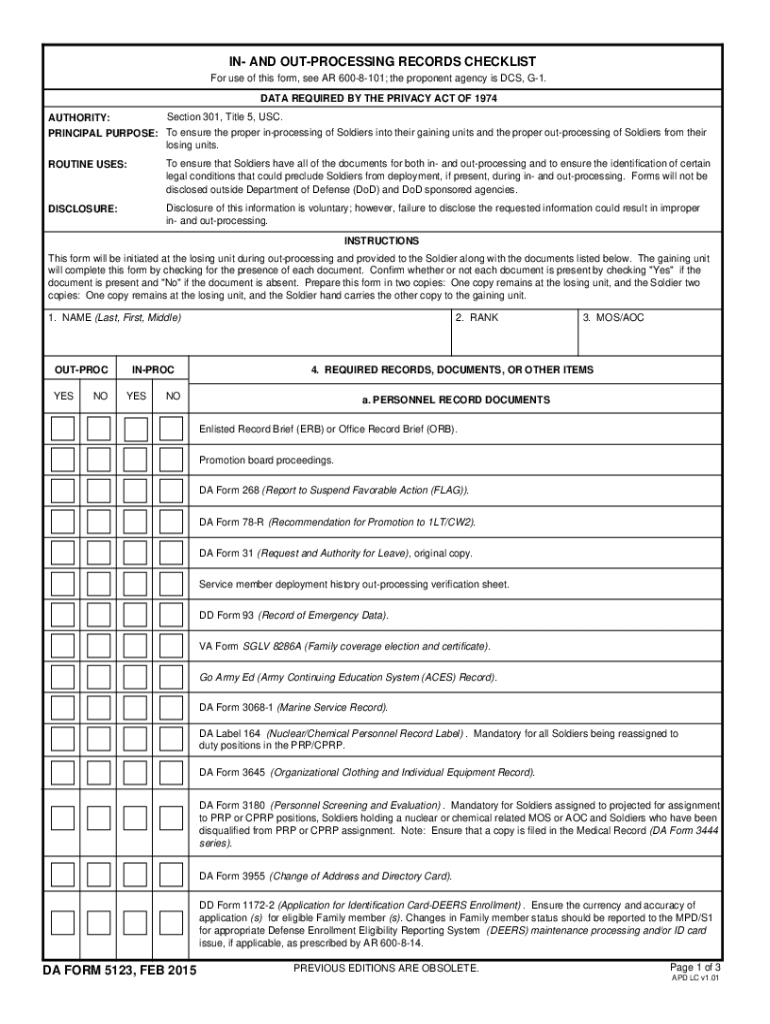
In and OUT PROCESSING RECORDS CHECKLIST Form


What is the IN AND OUT PROCESSING RECORDS CHECKLIST
The IN AND OUT PROCESSING RECORDS CHECKLIST is a comprehensive document designed to facilitate the transition of personnel in military and governmental organizations. It serves as a structured guide to ensure that all necessary tasks are completed when an individual is entering or exiting a position. This checklist includes various administrative and logistical tasks that need to be addressed, such as the completion of forms, the return of equipment, and the finalization of records. By following this checklist, personnel can ensure a smooth transition and avoid potential complications.
How to use the IN AND OUT PROCESSING RECORDS CHECKLIST
Using the IN AND OUT PROCESSING RECORDS CHECKLIST involves several straightforward steps. First, familiarize yourself with the checklist items relevant to your specific situation, whether you are inprocessing or outprocessing. Next, systematically go through each item, ensuring that all required actions are completed. It is important to document each step, including obtaining necessary signatures and confirmations. Keeping a record of completed tasks will help maintain accountability and provide a clear overview of the processing status.
Steps to complete the IN AND OUT PROCESSING RECORDS CHECKLIST
Completing the IN AND OUT PROCESSING RECORDS CHECKLIST involves a series of organized steps:
- Review the checklist thoroughly to understand all required tasks.
- Gather necessary documents, such as identification and previous service records.
- Complete all forms associated with the checklist, ensuring accuracy.
- Obtain required signatures from supervisors or relevant authorities.
- Submit the completed checklist and associated documents to the appropriate office.
- Keep copies of all submitted materials for your records.
Legal use of the IN AND OUT PROCESSING RECORDS CHECKLIST
The legal use of the IN AND OUT PROCESSING RECORDS CHECKLIST is essential for compliance with military and governmental regulations. This checklist must be completed accurately to ensure that all actions taken during the inprocessing or outprocessing phases are documented and legally recognized. Failure to adhere to the legal requirements can result in administrative penalties or delays in processing. It is crucial to understand the legal implications of each item on the checklist and to ensure that all actions are completed in accordance with established guidelines.
Required Documents
When working with the IN AND OUT PROCESSING RECORDS CHECKLIST, several key documents are typically required. These may include:
- Identification documents, such as a government-issued ID or military identification.
- Previous service records or performance evaluations.
- Completed forms specific to your processing, such as the DA Form 5123.
- Any additional documentation requested by your unit or organization.
Examples of using the IN AND OUT PROCESSING RECORDS CHECKLIST
Examples of using the IN AND OUT PROCESSING RECORDS CHECKLIST can vary based on individual circumstances. For instance, a service member transitioning to a new duty station may use the checklist to ensure that all equipment is returned and that housing arrangements are finalized. Similarly, a civilian employee leaving a government position might utilize the checklist to confirm that all exit interviews are conducted and that final payroll documentation is submitted. These examples illustrate the versatility and importance of the checklist in facilitating smooth transitions.
Quick guide on how to complete in and out processing records checklist
Effortlessly prepare IN AND OUT PROCESSING RECORDS CHECKLIST on any device
Managing documents online has grown increasingly popular among businesses and individuals alike. It serves as an ideal eco-friendly alternative to traditional printed and signed documents since you can locate the correct form and securely save it online. airSlate SignNow equips you with all the necessary tools to swiftly create, modify, and eSign your documents without delays. Handle IN AND OUT PROCESSING RECORDS CHECKLIST on any platform using the airSlate SignNow Android or iOS applications and enhance any document-centered workflow today.
The easiest method to modify and eSign IN AND OUT PROCESSING RECORDS CHECKLIST without hassle
- Obtain IN AND OUT PROCESSING RECORDS CHECKLIST and then click Get Form to begin.
- Make use of the tools we provide to complete your document.
- Highlight signNow sections of the documents or obscure sensitive data with tools specifically designed for that purpose by airSlate SignNow.
- Generate your signature using the Sign feature, which only takes a few seconds and holds the same legal validity as a conventional wet ink signature.
- Review the information and then click on the Done button to save your changes.
- Choose how you want to send your form, whether by email, text message (SMS), invitation link, or download it to your computer.
Eliminate the worries of lost or misplaced documents, tedious form navigation, or mistakes that necessitate printing additional copies. airSlate SignNow meets your document management requirements in just a few clicks from your preferred device. Revise and eSign IN AND OUT PROCESSING RECORDS CHECKLIST and ensure outstanding communication throughout the form preparation process with airSlate SignNow.
Create this form in 5 minutes or less
Create this form in 5 minutes!
How to create an eSignature for the in and out processing records checklist
The best way to make an electronic signature for a PDF document online
The best way to make an electronic signature for a PDF document in Google Chrome
The best way to generate an eSignature for signing PDFs in Gmail
The way to create an electronic signature straight from your smart phone
How to generate an eSignature for a PDF document on iOS
The way to create an electronic signature for a PDF document on Android OS
People also ask
-
What is an inprocessing checklist template?
An inprocessing checklist template is a structured document designed to streamline the onboarding or processing of new tasks within your organization. It helps ensure that all necessary steps are completed efficiently, reducing the risk of errors during the initial setup phase.
-
How can the inprocessing checklist template improve my business operations?
Using an inprocessing checklist template can signNowly improve your business operations by providing a clear outline of tasks and responsibilities. This enhances accountability, boosts team collaboration, and ensures that important steps are not overlooked during critical processes.
-
Is the inprocessing checklist template customizable?
Yes, the inprocessing checklist template is fully customizable to meet the unique needs of your business. You can easily modify the template to include specific tasks, deadlines, and responsibilities tailored to your organization's requirements.
-
What features does airSlate SignNow offer for the inprocessing checklist template?
airSlate SignNow provides a range of features for the inprocessing checklist template, including eSignature capabilities, real-time collaboration, and document tracking. These features enhance the usability of the template and ensure efficient processing of important documents.
-
How does airSlate SignNow ensure data security for the inprocessing checklist template?
Data security is a top priority at airSlate SignNow. The inprocessing checklist template is protected with industry-standard encryption and compliance with security regulations, ensuring that your sensitive information remains secure during document processing.
-
Can the inprocessing checklist template be integrated with other tools?
Absolutely! The inprocessing checklist template can seamlessly integrate with various platforms, including CRM and project management tools. This integration ensures that your data is synchronized across systems, enhancing workflow efficiency.
-
What is the pricing for using the inprocessing checklist template with airSlate SignNow?
The pricing for utilizing the inprocessing checklist template with airSlate SignNow varies based on the plan you choose. We offer competitive pricing that reflects the value of our features, ensuring that you get an affordable solution for your document processing needs.
Get more for IN AND OUT PROCESSING RECORDS CHECKLIST
- Blank bls card form
- Reg 65 form
- Esol level 1 reading exam practice form
- Http vidhyadeep org pdf job application form pdf
- Tfn registration online form
- Eop transfer verification form
- Fcat area worksheet dranglin form
- Form te7 application to file a statement out of timeextension of time dart form te7 application to file a statement out of
Find out other IN AND OUT PROCESSING RECORDS CHECKLIST
- Sign Kentucky New hire forms Myself
- Sign Alabama New hire packet Online
- How Can I Sign California Verification of employment form
- Sign Indiana Home rental application Online
- Sign Idaho Rental application Free
- Sign South Carolina Rental lease application Online
- Sign Arizona Standard rental application Now
- Sign Indiana Real estate document Free
- How To Sign Wisconsin Real estate document
- Sign Montana Real estate investment proposal template Later
- How Do I Sign Washington Real estate investment proposal template
- Can I Sign Washington Real estate investment proposal template
- Sign Wisconsin Real estate investment proposal template Simple
- Can I Sign Kentucky Performance Contract
- How Do I Sign Florida Investment Contract
- Sign Colorado General Power of Attorney Template Simple
- How Do I Sign Florida General Power of Attorney Template
- Sign South Dakota Sponsorship Proposal Template Safe
- Sign West Virginia Sponsorship Proposal Template Free
- Sign Tennessee Investment Contract Safe