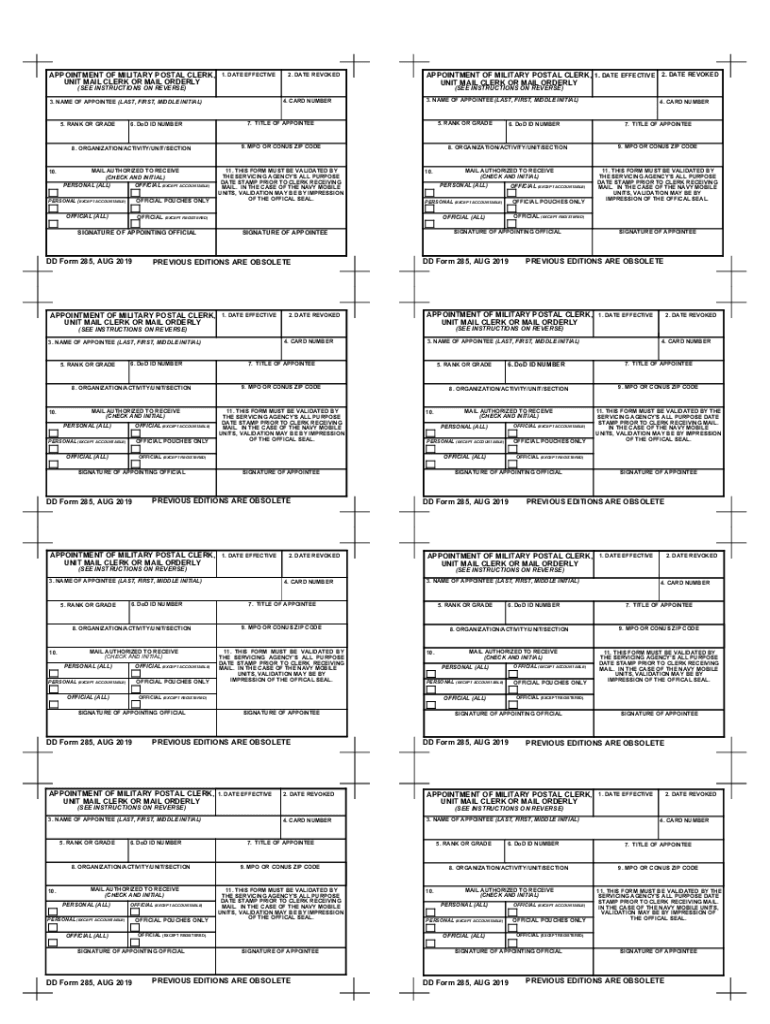
DD Form 285, Appointment of Military Postal Clerk, Unit Mail Clerk or Mail Orderly, June 1967


What is the DD Form 285?
The DD Form 285, officially titled "Appointment of Military Postal Clerk, Unit Mail Clerk or Mail Orderly," is a document used by the United States military to designate personnel responsible for managing mail services within military units. This form is crucial for ensuring that mail handling is conducted by authorized individuals, thereby maintaining the integrity and security of postal operations within military environments. The form was established in June 1967 and remains a key component in military postal operations.
How to Use the DD Form 285
Utilizing the DD Form 285 involves several steps to ensure proper appointment and compliance with military regulations. First, the form must be filled out accurately, including the names and ranks of the appointed personnel. Once completed, the form should be submitted to the appropriate commanding officer for approval. After receiving the necessary signatures, the appointed individuals can begin their duties as postal clerks or mail orderlies, ensuring that all mail is processed according to military standards.
Steps to Complete the DD Form 285
Completing the DD Form 285 requires attention to detail. Follow these steps:
- Begin by entering the name of the appointing authority at the top of the form.
- Fill in the details of the personnel being appointed, including their full name, rank, and duty position.
- Specify the unit or organization to which the appointed personnel belong.
- Include the effective date of the appointment.
- Ensure that all required signatures are obtained, including those of the appointing authority and the appointees.
- Submit the completed form to the appropriate military postal authority for processing.
Legal Use of the DD Form 285
The DD Form 285 is legally binding once it has been properly filled out and signed. It serves as an official record of the appointment of military postal clerks and is essential for compliance with military regulations regarding mail handling. The form ensures that only authorized personnel manage mail services, which is vital for maintaining security and efficiency within military operations.
Key Elements of the DD Form 285
Several key elements are essential to the DD Form 285. These include:
- Appointing Authority: The individual who has the authority to appoint postal clerks.
- Appointee Information: Full name, rank, and duty position of the personnel being appointed.
- Unit Designation: The military unit or organization associated with the appointment.
- Effective Date: The date when the appointment becomes valid.
- Signatures: Required signatures from the appointing authority and the appointees.
How to Obtain the DD Form 285
The DD Form 285 can be obtained through various military channels. Typically, it is available at military installations, through unit administrative offices, or online via official military resources. Personnel seeking to complete the form should ensure they have access to the most current version to comply with military standards.
Quick guide on how to complete dd form 285 appointment of military postal clerk unit mail clerk or mail orderly june 1967
Effortlessly Complete DD Form 285, Appointment Of Military Postal Clerk, Unit Mail Clerk Or Mail Orderly, June 1967 on Any Device
Digital document management has gained popularity among companies and individuals alike. It serves as an excellent environmentally friendly replacement for conventional printed and signed papers, allowing you to obtain the necessary form and securely store it online. airSlate SignNow provides you with all the tools required to create, modify, and electronically sign your documents quickly and without interruptions. Manage DD Form 285, Appointment Of Military Postal Clerk, Unit Mail Clerk Or Mail Orderly, June 1967 on any device using the airSlate SignNow Android or iOS applications and simplify any document-related process today.
How to Modify and eSign DD Form 285, Appointment Of Military Postal Clerk, Unit Mail Clerk Or Mail Orderly, June 1967 with Ease
- Locate DD Form 285, Appointment Of Military Postal Clerk, Unit Mail Clerk Or Mail Orderly, June 1967 and click on Get Form to initiate the process.
- Utilize the tools we offer to complete your document.
- Emphasize signNow sections of the documents or obscure sensitive data with the tools that airSlate SignNow specifically provides for this purpose.
- Create your eSignature using the Sign tool, which only takes seconds and holds the same legal authority as a traditional wet ink signature.
- Review all the details and click on the Done button to finalize your modifications.
- Select how you prefer to share your form, either via email, SMS, or an invitation link, or download it to your computer.
Eliminate the worries of lost or misfiled documents, tedious form searches, or mistakes that necessitate printing new copies. airSlate SignNow meets your document management needs in just a few clicks from any device you prefer. Modify and eSign DD Form 285, Appointment Of Military Postal Clerk, Unit Mail Clerk Or Mail Orderly, June 1967 and maintain exceptional communication throughout your form preparation process with airSlate SignNow.
Create this form in 5 minutes or less
Create this form in 5 minutes!
How to create an eSignature for the dd form 285 appointment of military postal clerk unit mail clerk or mail orderly june 1967
The best way to make an electronic signature for a PDF document in the online mode
The best way to make an electronic signature for a PDF document in Chrome
The best way to generate an eSignature for putting it on PDFs in Gmail
The way to create an electronic signature straight from your mobile device
How to generate an eSignature for a PDF document on iOS devices
The way to create an electronic signature for a PDF document on Android devices
People also ask
-
What is the dd 285 military form?
The dd 285 military form, also known as the Application for the Review of the Discharge from the Armed Forces of the United States, is essential for military personnel seeking to contest their discharge status. Using airSlate SignNow, you can easily eSign and send this document securely. Our platform streamlines the process, ensuring quick and efficient submission.
-
How can airSlate SignNow help with the dd 285 military form?
AirSlate SignNow provides a user-friendly platform that allows veterans to fill out, sign, and send the dd 285 military form without hassle. Our electronic signature solution is not only secure but also compliant with military standards, making the submission process straightforward. The integration of templates further simplifies repetitive tasks.
-
What are the pricing options for using airSlate SignNow?
AirSlate SignNow offers multiple pricing tiers to accommodate various needs, including a free trial to explore features, especially for those needing to manage the dd 285 military form. Subscription plans are designed to be budget-friendly, ensuring military personnel can access essential eSignature capabilities without overspending.
-
Is airSlate SignNow secure for submitting military documents?
Yes, airSlate SignNow employs industry-leading security measures to protect all documents, including the dd 285 military form. We utilize encryption and secure cloud storage to safeguard sensitive information, ensuring that your submissions are both safe and confidential during the entire signing process.
-
Are there integrations available with airSlate SignNow?
AirSlate SignNow seamlessly integrates with various software platforms, enhancing your workflow when managing the dd 285 military form. Whether you're using CRM systems or document management tools, our integrations help streamline your processes, making it easier to keep track of submitted documents.
-
Can I track the status of my dd 285 military form with airSlate SignNow?
Absolutely! AirSlate SignNow provides real-time tracking features that allow you to monitor the status of your dd 285 military form once sent. You will receive notifications for each stage of the signing process, ensuring you stay informed until completion.
-
What benefits does airSlate SignNow offer to military personnel?
Military personnel using airSlate SignNow benefit from an efficient electronic signing process, especially for forms like the dd 285 military document. The solution saves time, reduces paperwork, and increases accuracy, allowing veterans to focus on what matters most without getting bogged down in administrative tasks.
Get more for DD Form 285, Appointment Of Military Postal Clerk, Unit Mail Clerk Or Mail Orderly, June 1967
- Agreement or contract for deed for sale and purchase of real estate aka land or executory contract washington form
- Notice of intent to enforce forfeiture provisions of contact for deed washington form
- Final notice of forfeiture and request to vacate property under contract for deed washington form
- Buyers request for accounting from seller under contract for deed washington form
- Buyers notice of intent to vacate and surrender property to seller under contract for deed washington form
- General notice of default for contract for deed washington form
- Washington seller disclosure form
- Seller disclosure agreement 497429217 form
Find out other DD Form 285, Appointment Of Military Postal Clerk, Unit Mail Clerk Or Mail Orderly, June 1967
- How To Integrate Sign in Banking
- How To Use Sign in Banking
- Help Me With Use Sign in Banking
- Can I Use Sign in Banking
- How Do I Install Sign in Banking
- How To Add Sign in Banking
- How Do I Add Sign in Banking
- How Can I Add Sign in Banking
- Can I Add Sign in Banking
- Help Me With Set Up Sign in Government
- How To Integrate eSign in Banking
- How To Use eSign in Banking
- How To Install eSign in Banking
- How To Add eSign in Banking
- How To Set Up eSign in Banking
- How To Save eSign in Banking
- How To Implement eSign in Banking
- How To Set Up eSign in Construction
- How To Integrate eSign in Doctors
- How To Use eSign in Doctors