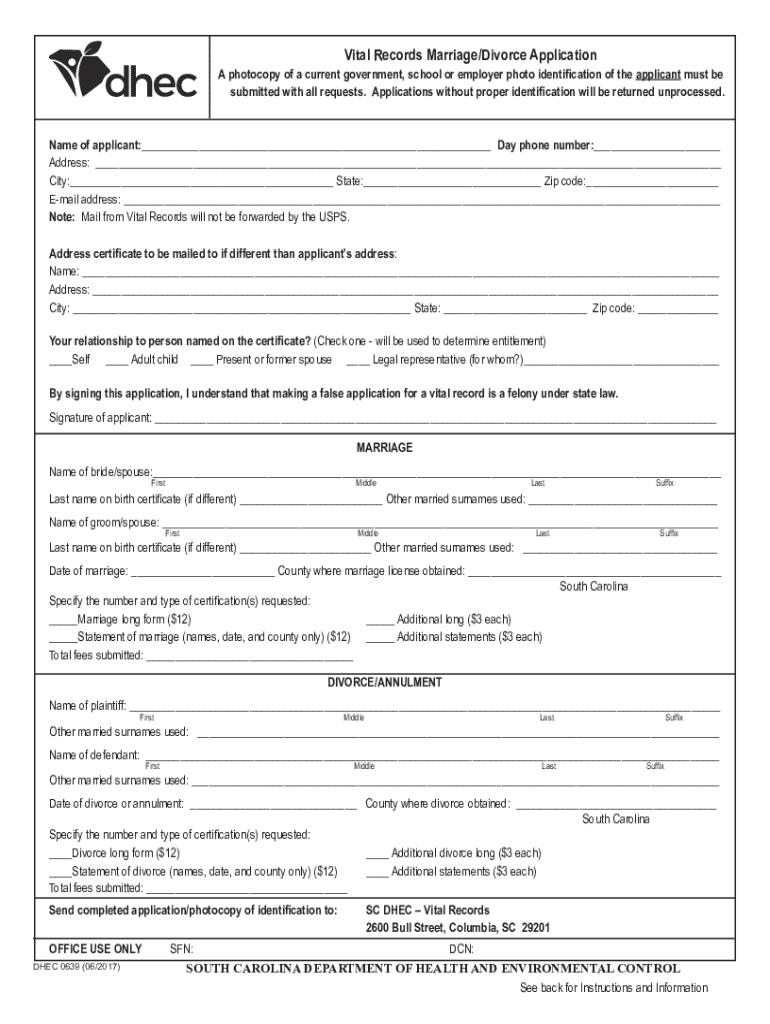
Vital Records MarriageDivorce Application 2017-2026


Understanding the Vital Records Marriage/Divorce Application
The Vital Records Marriage/Divorce Application is a crucial document used to request official copies of marriage and divorce records in the United States. These records serve as legal proof of marital status and are often required for various purposes, such as changing names, applying for loans, or completing legal proceedings. Each state has its own regulations regarding the issuance of these records, making it essential to understand the specific requirements applicable in your state.
Steps to Complete the Vital Records Marriage/Divorce Application
Completing the Vital Records Marriage/Divorce Application involves several key steps to ensure accuracy and compliance with state requirements:
- Gather necessary personal information, including names, dates, and locations of the marriage or divorce.
- Obtain the application form from your state’s vital records office, either online or in person.
- Carefully fill out the application, ensuring all required fields are completed.
- Prepare any necessary identification or supporting documents, as specified by your state’s guidelines.
- Submit the application along with the required fees, either online, by mail, or in person, depending on your state’s submission methods.
Required Documents for the Vital Records Marriage/Divorce Application
When applying for marriage or divorce records, specific documents may be required to verify your identity and relationship to the record. Commonly required documents include:
- A government-issued photo ID, such as a driver’s license or passport.
- Proof of relationship, which may include a marriage certificate or court documents.
- Payment for any associated fees, typically made by check, money order, or credit card, depending on the submission method.
Legal Use of the Vital Records Marriage/Divorce Application
The Vital Records Marriage/Divorce Application is legally recognized and serves as an official request for vital records. These records can be used in various legal contexts, including:
- Establishing marital status for legal proceedings, such as divorce or inheritance cases.
- Providing documentation for name changes or applications for government benefits.
- Supporting claims in insurance or financial matters where proof of marital status is required.
Form Submission Methods for the Vital Records Marriage/Divorce Application
Submitting the Vital Records Marriage/Divorce Application can typically be done through several methods, depending on state regulations:
- Online submission via the state’s vital records website, if available.
- Mailing the completed application to the designated vital records office.
- In-person submission at local or state vital records offices, which may offer expedited services.
Eligibility Criteria for the Vital Records Marriage/Divorce Application
Eligibility to request marriage or divorce records varies by state, but generally includes:
- The individual named on the record.
- A spouse or former spouse of the individual.
- Immediate family members, such as parents or children, who can provide proof of relationship.
Quick guide on how to complete vital records marriagedivorce application
Complete Vital Records MarriageDivorce Application effortlessly on any device
Digital document management has become increasingly favored by businesses and individuals alike. It offers an ideal eco-friendly substitute for traditional printed and signed documents, as you can access the necessary form and safely store it online. airSlate SignNow equips you with all the resources required to create, edit, and eSign your documents promptly without any hindrance. Manage Vital Records MarriageDivorce Application on any device using the airSlate SignNow Android or iOS applications and enhance any document-driven process today.
The easiest method to alter and eSign Vital Records MarriageDivorce Application without hassle
- Find Vital Records MarriageDivorce Application and click Get Form to begin.
- Utilize the features we provide to complete your document.
- Emphasize key sections of your documents or redact sensitive details with tools specifically designed by airSlate SignNow for this purpose.
- Generate your signature with the Sign tool, which takes mere seconds and holds the same legal validity as a conventional wet ink signature.
- Review all the details and click the Done button to save your modifications.
- Choose how you want to share your form, whether by email, SMS, invite link, or download it to your computer.
Say goodbye to lost or misplaced files, tedious form searching, or errors that require new document copies. airSlate SignNow addresses your document management needs in just a few clicks from any device you prefer. Edit and eSign Vital Records MarriageDivorce Application to ensure excellent communication throughout your form preparation process with airSlate SignNow.
Create this form in 5 minutes or less
Find and fill out the correct vital records marriagedivorce application
Create this form in 5 minutes!
How to create an eSignature for the vital records marriagedivorce application
How to create an electronic signature for a PDF online
How to create an electronic signature for a PDF in Google Chrome
How to create an e-signature for signing PDFs in Gmail
How to create an e-signature right from your smartphone
How to create an e-signature for a PDF on iOS
How to create an e-signature for a PDF on Android
People also ask
-
What is sc webdeath and how does it relate to airSlate SignNow?
SC webdeath refers to the digital management of documents related to death certificates and other legal documents. airSlate SignNow provides a streamlined solution for handling these sensitive documents, ensuring they are signed and stored securely. With our platform, you can easily manage sc webdeath documents without the hassle of traditional paperwork.
-
How much does airSlate SignNow cost for managing sc webdeath documents?
airSlate SignNow offers flexible pricing plans that cater to various business needs, including those dealing with sc webdeath documents. Our plans are designed to be cost-effective, ensuring you get the best value for your investment. You can choose from monthly or annual subscriptions based on your usage requirements.
-
What features does airSlate SignNow offer for sc webdeath document management?
Our platform includes features such as customizable templates, secure eSigning, and document tracking, all tailored for sc webdeath management. These tools help streamline the process, making it easier to handle sensitive documents efficiently. Additionally, our user-friendly interface ensures that anyone can navigate the system with ease.
-
Can airSlate SignNow integrate with other tools for sc webdeath processes?
Yes, airSlate SignNow offers seamless integrations with various applications, enhancing your sc webdeath document management workflow. Whether you use CRM systems, cloud storage, or other business tools, our platform can connect with them to provide a comprehensive solution. This integration capability helps you maintain efficiency and organization.
-
What are the benefits of using airSlate SignNow for sc webdeath documentation?
Using airSlate SignNow for sc webdeath documentation provides numerous benefits, including increased efficiency, reduced paperwork, and enhanced security. Our platform ensures that all documents are signed electronically, saving time and minimizing errors. Additionally, you can access your documents anytime, anywhere, which is crucial for managing sensitive information.
-
Is airSlate SignNow secure for handling sc webdeath documents?
Absolutely! airSlate SignNow prioritizes security, employing advanced encryption and compliance measures to protect your sc webdeath documents. We adhere to industry standards to ensure that your sensitive information remains confidential and secure. You can trust our platform to handle your documents with the utmost care.
-
How can I get started with airSlate SignNow for sc webdeath documentation?
Getting started with airSlate SignNow for sc webdeath documentation is simple. You can sign up for a free trial on our website, allowing you to explore our features and see how they fit your needs. Once you're ready, you can choose a pricing plan that works best for your organization.
Get more for Vital Records MarriageDivorce Application
Find out other Vital Records MarriageDivorce Application
- Can I Electronic signature Delaware Stock Certificate
- Electronic signature Massachusetts Stock Certificate Simple
- eSignature West Virginia Sale of Shares Agreement Later
- Electronic signature Kentucky Affidavit of Service Mobile
- How To Electronic signature Connecticut Affidavit of Identity
- Can I Electronic signature Florida Affidavit of Title
- How Can I Electronic signature Ohio Affidavit of Service
- Can I Electronic signature New Jersey Affidavit of Identity
- How Can I Electronic signature Rhode Island Affidavit of Service
- Electronic signature Tennessee Affidavit of Service Myself
- Electronic signature Indiana Cease and Desist Letter Free
- Electronic signature Arkansas Hold Harmless (Indemnity) Agreement Fast
- Electronic signature Kentucky Hold Harmless (Indemnity) Agreement Online
- How To Electronic signature Arkansas End User License Agreement (EULA)
- Help Me With Electronic signature Connecticut End User License Agreement (EULA)
- Electronic signature Massachusetts Hold Harmless (Indemnity) Agreement Myself
- Electronic signature Oklahoma Hold Harmless (Indemnity) Agreement Free
- Electronic signature Rhode Island Hold Harmless (Indemnity) Agreement Myself
- Electronic signature California Toll Manufacturing Agreement Now
- How Do I Electronic signature Kansas Toll Manufacturing Agreement