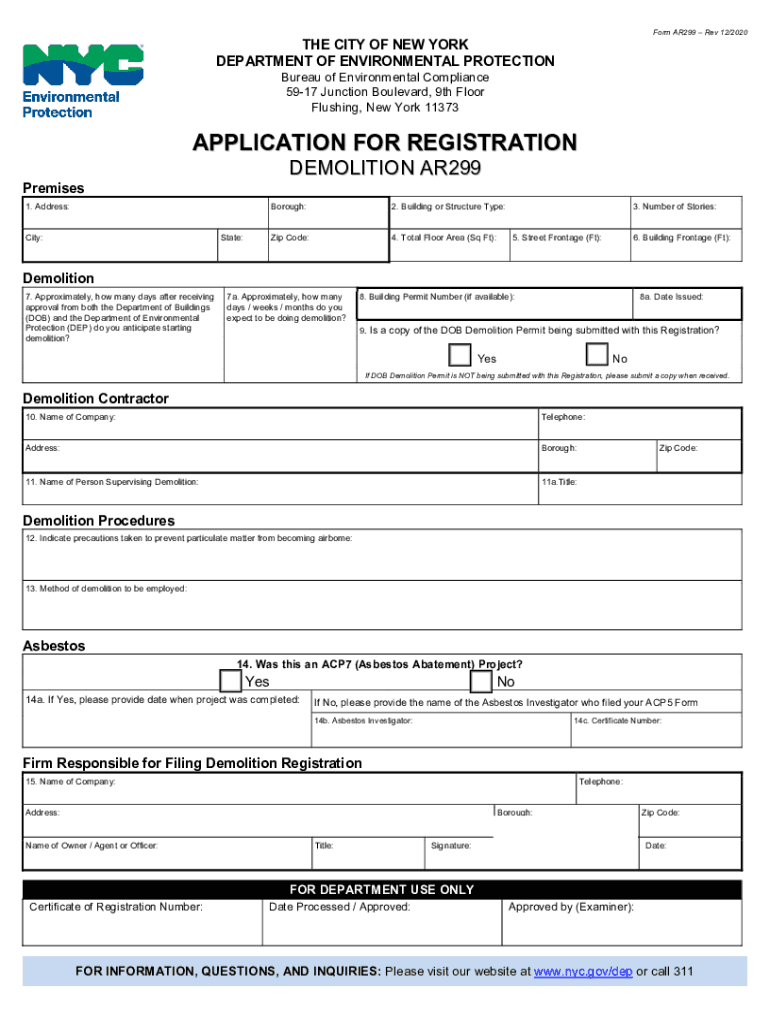
Ar300 Form


What is the AR300?
The AR300 form is a crucial document used for demolition registration in New York City. This form is specifically designed for individuals or businesses looking to obtain the necessary permits for demolishing structures. It outlines the details of the demolition project, including the location, scope, and responsible parties involved. Understanding the purpose and requirements of the AR300 is essential for compliance with local regulations.
How to Use the AR300
Using the AR300 form involves several steps to ensure that all necessary information is accurately provided. Begin by gathering relevant details about the demolition site, including the address and the type of structure to be demolished. Next, complete the form by filling in required fields such as the property owner’s information, contractor details, and any additional documentation that may be necessary. Once completed, the form can be submitted to the appropriate city department for review.
Steps to Complete the AR300
Completing the AR300 form requires careful attention to detail. Follow these steps:
- Gather all necessary information regarding the demolition project.
- Fill out the AR300 form, ensuring all sections are completed accurately.
- Attach any required documents, such as proof of ownership or contractor licenses.
- Review the form for completeness and accuracy before submission.
- Submit the form to the designated city department, either online or in person.
Legal Use of the AR300
The legal use of the AR300 form is governed by local regulations that dictate the requirements for demolition permits in New York City. To ensure compliance, it is important to understand the legal implications of submitting this form. The completed AR300 must meet all city codes and regulations to be considered valid. Failure to comply with these requirements can result in penalties or delays in the demolition process.
Key Elements of the AR300
Several key elements must be included in the AR300 form to ensure it is complete. These elements typically include:
- Property address and description of the structure to be demolished.
- Information about the property owner and contractor.
- Details regarding the intended demolition methods and timeline.
- Signatures of all parties involved, confirming their agreement to the terms.
State-Specific Rules for the AR300
In New York, specific rules apply to the completion and submission of the AR300 form. These rules may include requirements for safety inspections, notifications to neighboring properties, and adherence to environmental regulations. It is important for applicants to familiarize themselves with these state-specific guidelines to ensure a smooth application process and avoid any legal complications.
Quick guide on how to complete ar300 493693433
Complete Ar300 effortlessly on any device
Web-based document handling has gained popularity among businesses and individuals. It offers an ideal eco-friendly substitute for traditional printed and signed documents, as you can acquire the necessary form and securely store it online. airSlate SignNow provides you with all the resources needed to create, edit, and eSign your documents swiftly without delays. Manage Ar300 on any device using airSlate SignNow Android or iOS applications and streamline any document-related task today.
How to modify and eSign Ar300 seamlessly
- Locate Ar300 and click on Get Form to begin.
- Use the tools we provide to finalize your document.
- Emphasize pertinent sections of the documents or redact sensitive information with tools specifically offered by airSlate SignNow for that purpose.
- Create your eSignature with the Sign tool, which takes only seconds and holds the same legal validity as a conventional handwritten signature.
- Review the information and click on the Done button to save your changes.
- Choose your delivery method for the form, be it email, text message (SMS), or invite link, or download it to your computer.
Eliminate concerns about lost or misplaced files, tedious form searches, or errors that necessitate printing new document copies. airSlate SignNow meets your document management needs in just a few clicks from any device you prefer. Modify and eSign Ar300 and ensure effective communication at every step of your form preparation process with airSlate SignNow.
Create this form in 5 minutes or less
Create this form in 5 minutes!
How to create an eSignature for the ar300 493693433
The way to create an electronic signature for a PDF document in the online mode
The way to create an electronic signature for a PDF document in Chrome
How to generate an eSignature for putting it on PDFs in Gmail
The way to make an eSignature from your mobile device
The best way to create an eSignature for a PDF document on iOS devices
The way to make an eSignature for a PDF file on Android devices
People also ask
-
What is the AR300 form and why is it important?
The AR300 form is a crucial document that businesses use to manage their operations more effectively. It streamlines the process of collecting important data and signatures, ensuring compliance and accuracy. With airSlate SignNow, handling your AR300 form becomes an easy task, allowing you to focus on your core business functions.
-
How can airSlate SignNow help with signing the AR300 form?
AirSlate SignNow provides a simple and efficient platform for electronically signing the AR300 form. Our user-friendly interface allows multiple users to sign documents from anywhere, making the signing process faster and more secure. This not only saves time but also helps in maintaining the integrity of your documents.
-
What features does airSlate SignNow offer for managing the AR300 form?
AirSlate SignNow offers various features for managing your AR300 form, including document templates, real-time tracking, and advanced security measures. These tools enable you to customize your forms, monitor the signing process, and protect sensitive information. This comprehensive support ensures that your form management is both effective and reliable.
-
Is airSlate SignNow cost-effective for handling the AR300 form?
Yes, airSlate SignNow is a cost-effective solution for managing the AR300 form. Our pricing plans are designed to suit businesses of all sizes, offering signNow savings compared to traditional paper-based processes. By choosing our service, you can reduce operational costs while improving efficiency.
-
Can I integrate airSlate SignNow with other applications for the AR300 form?
Absolutely! AirSlate SignNow easily integrates with various applications, enabling seamless workflows for your AR300 form. Whether you use CRM systems, project management tools, or cloud storage services, our platform can connect with them, enhancing your overall business efficiency.
-
What are the benefits of using airSlate SignNow for the AR300 form?
Utilizing airSlate SignNow for the AR300 form comes with multiple benefits, including faster processing times and reduced paper usage. This digital solution not only promotes sustainability but also enhances collaboration among team members. Additionally, it ensures that your documents are legally binding and stored securely.
-
How does airSlate SignNow ensure the security of the AR300 form?
AirSlate SignNow employs advanced security protocols to safeguard your AR300 form. Our platform uses encryption, secure servers, and two-factor authentication to protect sensitive data. This way, you can trust that your documents remain confidential and secure throughout the signing process.
Get more for Ar300
Find out other Ar300
- eSignature West Virginia Banking Limited Power Of Attorney Fast
- eSignature West Virginia Banking Limited Power Of Attorney Easy
- Can I eSignature Wisconsin Banking Limited Power Of Attorney
- eSignature Kansas Business Operations Promissory Note Template Now
- eSignature Kansas Car Dealer Contract Now
- eSignature Iowa Car Dealer Limited Power Of Attorney Easy
- How Do I eSignature Iowa Car Dealer Limited Power Of Attorney
- eSignature Maine Business Operations Living Will Online
- eSignature Louisiana Car Dealer Profit And Loss Statement Easy
- How To eSignature Maryland Business Operations Business Letter Template
- How Do I eSignature Arizona Charity Rental Application
- How To eSignature Minnesota Car Dealer Bill Of Lading
- eSignature Delaware Charity Quitclaim Deed Computer
- eSignature Colorado Charity LLC Operating Agreement Now
- eSignature Missouri Car Dealer Purchase Order Template Easy
- eSignature Indiana Charity Residential Lease Agreement Simple
- How Can I eSignature Maine Charity Quitclaim Deed
- How Do I eSignature Michigan Charity LLC Operating Agreement
- eSignature North Carolina Car Dealer NDA Now
- eSignature Missouri Charity Living Will Mobile