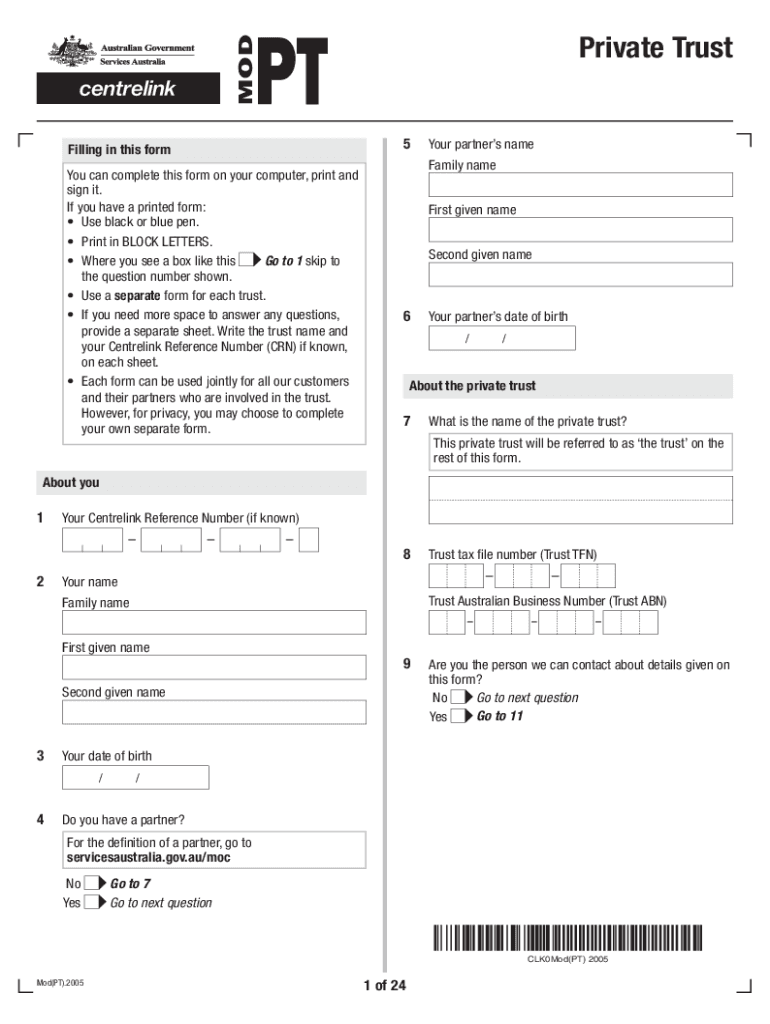
Mod Pt Form


What is the Mod Pt Form
The Mod Pt form, also known as the Modification of Payment form, is a document used primarily in financial or legal contexts to request changes to payment arrangements. This form is essential for individuals or entities seeking to modify existing agreements related to payments, ensuring that all parties involved are aware of and consent to the changes. It serves as a formal request and provides a clear record of the modifications being sought.
How to Use the Mod Pt Form
To use the Mod Pt form effectively, begin by obtaining the most recent version of the form from a reliable source. Fill out the required fields, ensuring that all information is accurate and complete. Include details such as the original payment agreement, the proposed changes, and any relevant dates. Once completed, submit the form according to the instructions provided, which may include online submission, mailing, or in-person delivery.
Steps to Complete the Mod Pt Form
Completing the Mod Pt form involves several key steps:
- Gather necessary information about the original payment agreement.
- Clearly outline the modifications you wish to make.
- Fill in all required fields on the form, ensuring accuracy.
- Review the form for completeness and correctness.
- Submit the form through the designated method.
Legal Use of the Mod Pt Form
The legal use of the Mod Pt form is crucial for ensuring that any changes to payment agreements are recognized and enforceable. To be considered legally binding, the form must be filled out accurately and submitted in accordance with applicable laws and regulations. It is important to retain copies of the submitted form and any correspondence related to the modification for future reference.
Key Elements of the Mod Pt Form
Key elements of the Mod Pt form include:
- Identification of the parties involved in the original agreement.
- Details of the original payment terms.
- Specific modifications being requested.
- Signatures of all parties to indicate consent.
- Date of submission.
Who Issues the Form
The Mod Pt form is typically issued by financial institutions, legal entities, or government agencies that manage payment agreements. Depending on the context, the issuing body may vary, so it is essential to ensure that the form is obtained from a legitimate source to guarantee its acceptance.
Quick guide on how to complete mod pt form
Prepare Mod Pt Form effortlessly on any device
Digital document management has gained traction among companies and individuals. It serves as an ideal environmentally friendly alternative to conventional printed and signed paperwork, allowing you to find the necessary form and securely store it online. airSlate SignNow equips you with all the resources needed to create, modify, and electronically sign your documents promptly without any hold-ups. Manage Mod Pt Form on any platform using the airSlate SignNow applications for Android or iOS and enhance any document-driven process today.
How to modify and eSign Mod Pt Form with ease
- Find Mod Pt Form and click on Get Form to begin.
- Make use of the tools we provide to complete your document.
- Emphasize important parts of the documents or conceal sensitive information using tools specifically designed for that purpose by airSlate SignNow.
- Generate your eSignature with the Sign tool, which only takes a few seconds and has the same legal validity as a traditional handwritten signature.
- Review the information and click on the Done button to save your changes.
- Choose how you would like to send your form, via email, text message (SMS), or an invitation link, or download it to your computer.
Eliminate worries about lost or misplaced documents, tedious form searches, or errors that necessitate printing new copies. airSlate SignNow fulfills all your document management requirements with just a few clicks from any device you prefer. Modify and eSign Mod Pt Form and guarantee excellent communication at any stage of the form preparation process with airSlate SignNow.
Create this form in 5 minutes or less
Create this form in 5 minutes!
How to create an eSignature for the mod pt form
The way to create an electronic signature for your PDF file online
The way to create an electronic signature for your PDF file in Google Chrome
How to make an eSignature for signing PDFs in Gmail
The way to make an eSignature straight from your mobile device
The best way to create an electronic signature for a PDF file on iOS
The way to make an eSignature for a PDF document on Android devices
People also ask
-
What is the mod pt form?
The mod pt form is a critical document used in various industries to adjust payments or services based on specific modifications. With airSlate SignNow, this form can be easily customized, signed, and sent electronically, streamlining your workflow.
-
How does airSlate SignNow simplify the mod pt form process?
airSlate SignNow simplifies the mod pt form process by allowing users to create, edit, and securely eSign the document all in one platform. This reduces the time and effort needed to manage manual paperwork, ensuring efficient processing and tracking.
-
What are the pricing options for using airSlate SignNow for the mod pt form?
airSlate SignNow offers flexible pricing plans that cater to businesses of all sizes. Each plan includes the ability to manage the mod pt form electronically, enabling cost-effective solutions for document management.
-
Can I integrate airSlate SignNow with other software for managing the mod pt form?
Yes, airSlate SignNow offers robust integrations with popular applications such as Google Workspace, Microsoft Office, and other CRM systems. This allows you to streamline the mod pt form process within your existing workflows.
-
What features does airSlate SignNow include for handling the mod pt form?
Key features of airSlate SignNow for managing the mod pt form include customizable templates, secure eSigning, automated workflows, and real-time tracking. These tools simplify the entire process and enhance productivity.
-
What are the benefits of using airSlate SignNow for the mod pt form?
Using airSlate SignNow for the mod pt form offers numerous benefits, including faster turnaround times, enhanced document security, and improved compliance. This digital solution helps minimize errors often associated with manual processing.
-
Is airSlate SignNow easy to use for creating a mod pt form?
Absolutely! airSlate SignNow is designed with user-friendliness in mind, making it easy to create, edit, and send mod pt forms. You can get started quickly without needing extensive training or technical knowledge.
Get more for Mod Pt Form
Find out other Mod Pt Form
- Can I eSign Hawaii Follow-Up Letter To Customer
- Help Me With eSign Ohio Product Defect Notice
- eSign Mississippi Sponsorship Agreement Free
- eSign North Dakota Copyright License Agreement Free
- How Do I eSign Idaho Medical Records Release
- Can I eSign Alaska Advance Healthcare Directive
- eSign Kansas Client and Developer Agreement Easy
- eSign Montana Domain Name Registration Agreement Now
- eSign Nevada Affiliate Program Agreement Secure
- eSign Arizona Engineering Proposal Template Later
- eSign Connecticut Proforma Invoice Template Online
- eSign Florida Proforma Invoice Template Free
- Can I eSign Florida Proforma Invoice Template
- eSign New Jersey Proforma Invoice Template Online
- eSign Wisconsin Proforma Invoice Template Online
- eSign Wyoming Proforma Invoice Template Free
- eSign Wyoming Proforma Invoice Template Simple
- How To eSign Arizona Agreement contract template
- eSign Texas Agreement contract template Fast
- eSign Massachusetts Basic rental agreement or residential lease Now