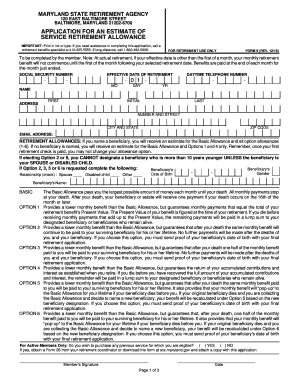
Sra Maryland Gov 2016-2026


What is the SRA Maryland Gov?
The SRA Maryland Gov refers to the State Retirement Agency of Maryland, which oversees retirement benefits for state employees, teachers, and local government employees. It manages various retirement plans, including pensions and other benefits, ensuring that eligible individuals receive their due entitlements upon retirement. The agency is responsible for maintaining the integrity of these programs and providing resources to help members navigate their retirement options.
Steps to Complete the SRA Maryland Gov Form 9
Completing the Maryland State Retirement Form 9 requires careful attention to detail. Begin by gathering all necessary personal information, including your Social Security number and employment history. Follow these steps to ensure accurate completion:
- Read the instructions provided with the form thoroughly to understand the requirements.
- Fill in your personal details, ensuring accuracy in spelling and numbers.
- Provide information regarding your employment history, including dates of service and positions held.
- Sign and date the form as required, ensuring that your signature matches the name provided.
- Review the completed form for any errors or omissions before submission.
Legal Use of the SRA Maryland Gov Form 9
The SRA Maryland Gov Form 9 is legally binding when filled out correctly and submitted according to the guidelines set forth by the State Retirement Agency. It is essential to comply with all legal requirements to ensure that your retirement benefits are processed without delay. The form must be signed, and in some cases, may require notarization to verify the identity of the signer.
Required Documents for the SRA Maryland Gov Form 9
When completing the Maryland State Retirement Form 9, certain documents may be required to support your application. These may include:
- Proof of identity, such as a government-issued photo ID.
- Documentation of employment history, including pay stubs or W-2 forms.
- Any previous retirement forms submitted, if applicable.
- Additional forms or documents as specified in the instructions accompanying Form 9.
Form Submission Methods
The Maryland State Retirement Form 9 can be submitted through various methods to accommodate different preferences. You may choose to:
- Submit the form online through the State Retirement Agency’s secure portal.
- Mail the completed form to the designated address provided in the instructions.
- Deliver the form in person at a local State Retirement Agency office for immediate processing.
Eligibility Criteria for the SRA Maryland Gov Form 9
To be eligible for benefits through the SRA Maryland Gov Form 9, applicants must meet specific criteria. Generally, these include:
- Being a current or former employee of the State of Maryland or a participating local government.
- Having a minimum number of years of credited service, as defined by the retirement plan.
- Meeting age requirements, which may vary based on the specific retirement plan.
Quick guide on how to complete sra maryland gov
Complete Sra Maryland Gov seamlessly on any device
Managing documents online has gained traction among companies and individuals. It offers a superb eco-friendly alternative to conventional printed and signed paperwork, allowing you to locate the right form and securely store it online. airSlate SignNow equips you with all the functionalities required to create, edit, and electronically sign your documents promptly without holdups. Handle Sra Maryland Gov on any platform using the airSlate SignNow Android or iOS applications and simplify your document-related tasks today.
The easiest way to edit and electronically sign Sra Maryland Gov effortlessly
- Obtain Sra Maryland Gov and click on Get Form to begin.
- Utilize the tools we offer to complete your form.
- Emphasize key sections of your documents or obscure sensitive information with the tools that airSlate SignNow specifically provides for that function.
- Create your electronic signature using the Sign feature, which takes seconds and carries the same legal validity as a traditional handwritten signature.
- Review all the details and click on the Done button to save your modifications.
- Choose how you would like to share your form, via email, SMS, or invite link, or download it to your computer.
Forget about lost or misplaced paperwork, tedious form searches, or errors that necessitate printing new document copies. airSlate SignNow meets your document management needs in just a few clicks from any device you prefer. Edit and electronically sign Sra Maryland Gov and ensure exceptional communication throughout the form preparation journey with airSlate SignNow.
Create this form in 5 minutes or less
Create this form in 5 minutes!
How to create an eSignature for the sra maryland gov
How to create an electronic signature for a PDF online
How to create an electronic signature for a PDF in Google Chrome
How to create an e-signature for signing PDFs in Gmail
How to create an e-signature right from your smartphone
How to create an e-signature for a PDF on iOS
How to create an e-signature for a PDF on Android
People also ask
-
What is the Maryland State Retirement Form 9?
The Maryland State Retirement Form 9 is a vital document used by state employees to apply for retirement benefits. This form collects necessary information regarding your employment and retirement plans, ensuring a smooth transition into retirement. Completing the Maryland State Retirement Form 9 accurately is essential for expediting your retirement process.
-
How can airSlate SignNow help me with the Maryland State Retirement Form 9?
airSlate SignNow provides an efficient platform to complete and eSign the Maryland State Retirement Form 9 online. The user-friendly interface allows you to fill out the form digitally, sign it, and send it securely to the appropriate retirement agency. This streamlines the entire process and reduces paperwork hassle.
-
Is there a cost associated with using airSlate SignNow for the Maryland State Retirement Form 9?
Yes, airSlate SignNow offers various pricing plans that cater to different business needs. The costs are competitive, and you gain access to a suite of features, including secure eSigning and document management, making it a cost-effective solution for managing the Maryland State Retirement Form 9 and other documents.
-
What features does airSlate SignNow offer for handling the Maryland State Retirement Form 9?
Features such as easy-to-use eSigning, document templates, and real-time tracking are available to assist with the Maryland State Retirement Form 9. Additionally, you can integrate it with your existing tools for a seamless experience, making document management more efficient and streamlined.
-
Can airSlate SignNow integrate with other applications when managing the Maryland State Retirement Form 9?
Absolutely! airSlate SignNow integrates with various applications including Google Drive, Dropbox, and CRM systems. This enables users to access, store, and manage the Maryland State Retirement Form 9 and other documents within a unified ecosystem, enhancing overall productivity.
-
How secure is the airSlate SignNow platform for submitting the Maryland State Retirement Form 9?
Security is a top priority at airSlate SignNow. The platform employs advanced encryption technology and adheres to compliance standards to protect your data while completing the Maryland State Retirement Form 9. You can trust that your sensitive information is safeguarded throughout the entire signing process.
-
What benefits does airSlate SignNow provide for the Maryland State Retirement Form 9?
Using airSlate SignNow for the Maryland State Retirement Form 9 offers numerous benefits, including saving time and reducing errors. With electronic signing, there is no need for printing or physical mailing, accelerating the application's processing time. This convenience ensures that your retirement plans commence smoothly and without unnecessary delays.
Get more for Sra Maryland Gov
- Ds 3753a cder diagnostic form california department of dds ca
- Tcfp 006 texas commission on fire form
- State of alaska board of massage therapists board packet february 28 form
- Appearance of counsel form massachusetts
- Power of attorney form 100378167
- How to complete form shc 1301
- Rsd secured website 416140092 form
- Ohepuniversal applicationpdf community action council of form
Find out other Sra Maryland Gov
- How To Sign Wyoming Orthodontists Document
- Help Me With Sign Alabama Courts Form
- Help Me With Sign Virginia Police PPT
- How To Sign Colorado Courts Document
- Can I eSign Alabama Banking PPT
- How Can I eSign California Banking PDF
- How To eSign Hawaii Banking PDF
- How Can I eSign Hawaii Banking Document
- How Do I eSign Hawaii Banking Document
- How Do I eSign Hawaii Banking Document
- Help Me With eSign Hawaii Banking Document
- How To eSign Hawaii Banking Document
- Can I eSign Hawaii Banking Presentation
- Can I Sign Iowa Courts Form
- Help Me With eSign Montana Banking Form
- Can I Sign Kentucky Courts Document
- How To eSign New York Banking Word
- Can I eSign South Dakota Banking PPT
- How Can I eSign South Dakota Banking PPT
- How Do I eSign Alaska Car Dealer Form