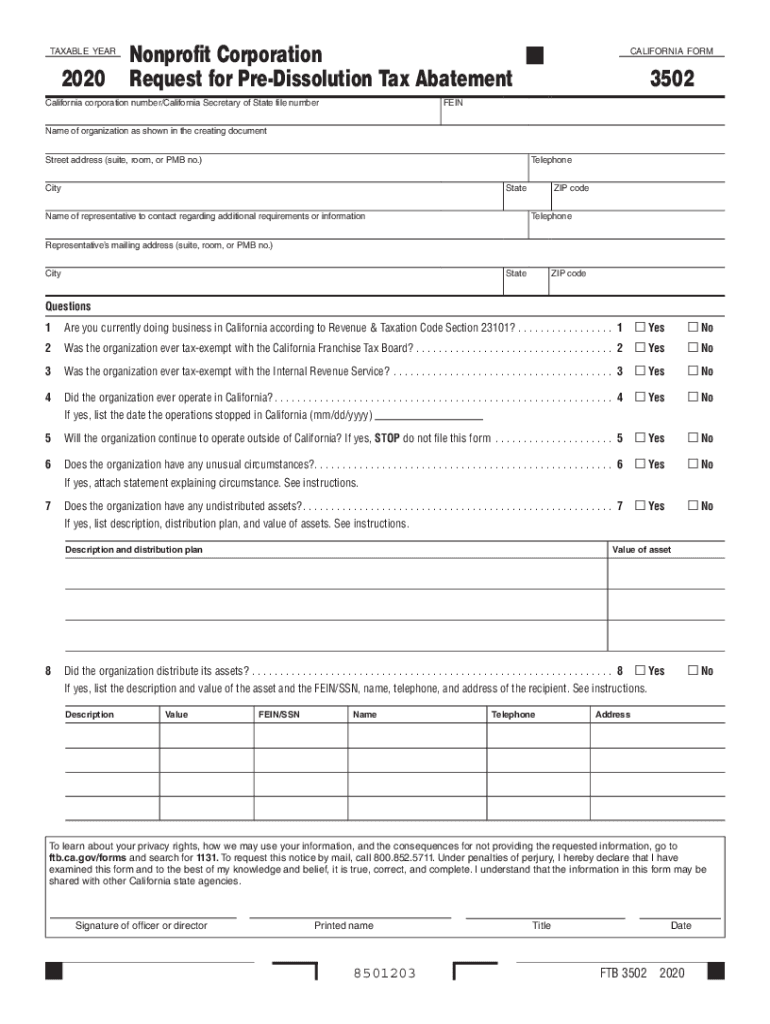
Form3502


What is the SBA Form 3502?
The SBA Form 3502 is a document used by small businesses to provide essential information to the Small Business Administration (SBA). This form is part of the SBA's requirements for various loan programs, including those aimed at supporting businesses affected by economic challenges. It serves as a means for the SBA to assess the financial health and operational status of applicants seeking assistance.
How to Use the SBA Form 3502
Using the SBA Form 3502 involves several steps to ensure accurate completion. First, gather all necessary financial documents, including tax returns, profit and loss statements, and balance sheets. Next, fill out the form with the required information, ensuring that all entries are clear and precise. Once completed, the form can be submitted electronically or printed for mailing, depending on the submission guidelines provided by the SBA.
Steps to Complete the SBA Form 3502
Completing the SBA Form 3502 requires careful attention to detail. Follow these steps:
- Review the form's instructions thoroughly before starting.
- Enter your business information, including name, address, and contact details.
- Provide financial data, such as revenue and expenses, for the specified periods.
- Include any additional information requested, such as the purpose of the loan.
- Double-check all entries for accuracy and completeness.
- Submit the form as directed by the SBA, either online or via mail.
Legal Use of the SBA Form 3502
The SBA Form 3502 is legally binding when completed and submitted according to the SBA's guidelines. It is crucial that the information provided is truthful and accurate, as any discrepancies may lead to penalties or denial of loan applications. Compliance with all legal requirements ensures that businesses can access the financial support they need without legal complications.
Key Elements of the SBA Form 3502
The SBA Form 3502 includes several key elements that are essential for its completion:
- Business Identification: Name, address, and type of business entity.
- Financial Information: Detailed revenue and expense data.
- Loan Purpose: A clear explanation of how the funds will be used.
- Certification: A declaration of the accuracy of the information provided.
Filing Deadlines / Important Dates
It is important to be aware of filing deadlines associated with the SBA Form 3502. These deadlines may vary depending on the specific loan program or funding opportunity. Staying informed about these dates ensures that businesses can submit their forms in a timely manner, maximizing their chances of receiving financial assistance.
Quick guide on how to complete form3502
Complete Form3502 seamlessly on any device
Digital document management has gained traction with companies and individuals alike. It offers an ideal environmentally-friendly substitute for conventional printed and signed papers, enabling you to access the necessary forms and securely store them online. airSlate SignNow equips you with all the resources necessary to create, modify, and electronically sign your documents swiftly without interruptions. Manage Form3502 across any platform using airSlate SignNow’s Android or iOS applications and simplify any document-related task today.
The simplest way to edit and electronically sign Form3502 with ease
- Obtain Form3502 and click on Get Form to begin.
- Utilize the tools we provide to finalize your form.
- Emphasize important sections of your documents or conceal sensitive data with features specifically designed for that purpose by airSlate SignNow.
- Generate your eSignature using the Sign tool, which takes just a few seconds and holds the same legal validity as a conventional handwritten signature.
- Review all the details and click on the Done button to save your changes.
- Select your preferred method for sending your form, whether by email, text message (SMS), or invitation link, or download it to your computer.
Eliminate concerns over lost or mislaid files, laborious form searches, or inaccuracies that necessitate printing new copies of documents. airSlate SignNow addresses all your document management needs in just a few clicks from your preferred device. Modify and electronically sign Form3502 to ensure clear communication throughout the form preparation process with airSlate SignNow.
Create this form in 5 minutes or less
Create this form in 5 minutes!
How to create an eSignature for the form3502
The way to create an eSignature for your PDF file online
The way to create an eSignature for your PDF file in Google Chrome
The best way to make an eSignature for signing PDFs in Gmail
How to create an eSignature right from your mobile device
The best way to generate an electronic signature for a PDF file on iOS
How to create an eSignature for a PDF on Android devices
People also ask
-
What is the sba form 3502?
The SBA Form 3502 is a document used by businesses to report on their application for financial assistance from the Small Business Administration. It is crucial for maintaining compliance and ensuring the proper use of funds provided to small businesses under various relief programs.
-
How can airSlate SignNow help with completing the sba form 3502?
airSlate SignNow simplifies the process of completing the sba form 3502 by allowing users to fill out, sign, and send the document electronically. Our user-friendly interface ensures that businesses can navigate the form efficiently, saving time and reducing errors.
-
Is there a cost associated with using airSlate SignNow for sba form 3502?
Yes, airSlate SignNow offers various pricing plans that cater to different business needs. Our plans provide access to essential features for eSigning and managing documents like the sba form 3502, ensuring an affordable solution for all users.
-
What features does airSlate SignNow offer for managing the sba form 3502?
airSlate SignNow offers features like customizable templates, automated workflows, and real-time tracking for the sba form 3502. These tools streamline the process, ensuring quick completion and compliance while allowing for easy collaboration among team members.
-
Can I integrate airSlate SignNow with other software for processing the sba form 3502?
Absolutely! airSlate SignNow supports integrations with popular business tools and platforms, enabling seamless sharing and management of the sba form 3502. This integration capability enhances efficiency by connecting your document workflows with your favorite applications.
-
What are the benefits of using airSlate SignNow for the sba form 3502?
Using airSlate SignNow for the sba form 3502 provides numerous benefits, including increased efficiency, reduced paperwork, and enhanced security. Our platform ensures that documents are signed quickly, keeping your business compliant and operations smooth.
-
Is airSlate SignNow secure for handling sensitive documents like the sba form 3502?
Yes, airSlate SignNow prioritizes document security and employs robust encryption methods to protect sensitive information in the sba form 3502. You can trust that your data remains confidential and secure throughout the signing process.
Get more for Form3502
Find out other Form3502
- How To Electronic signature Florida CV Form Template
- Electronic signature Mississippi CV Form Template Easy
- Electronic signature Ohio CV Form Template Safe
- Electronic signature Nevada Employee Reference Request Mobile
- How To Electronic signature Washington Employee Reference Request
- Electronic signature New York Working Time Control Form Easy
- How To Electronic signature Kansas Software Development Proposal Template
- Electronic signature Utah Mobile App Design Proposal Template Fast
- Electronic signature Nevada Software Development Agreement Template Free
- Electronic signature New York Operating Agreement Safe
- How To eSignature Indiana Reseller Agreement
- Electronic signature Delaware Joint Venture Agreement Template Free
- Electronic signature Hawaii Joint Venture Agreement Template Simple
- Electronic signature Idaho Web Hosting Agreement Easy
- Electronic signature Illinois Web Hosting Agreement Secure
- Electronic signature Texas Joint Venture Agreement Template Easy
- How To Electronic signature Maryland Web Hosting Agreement
- Can I Electronic signature Maryland Web Hosting Agreement
- Electronic signature Michigan Web Hosting Agreement Simple
- Electronic signature Missouri Web Hosting Agreement Simple