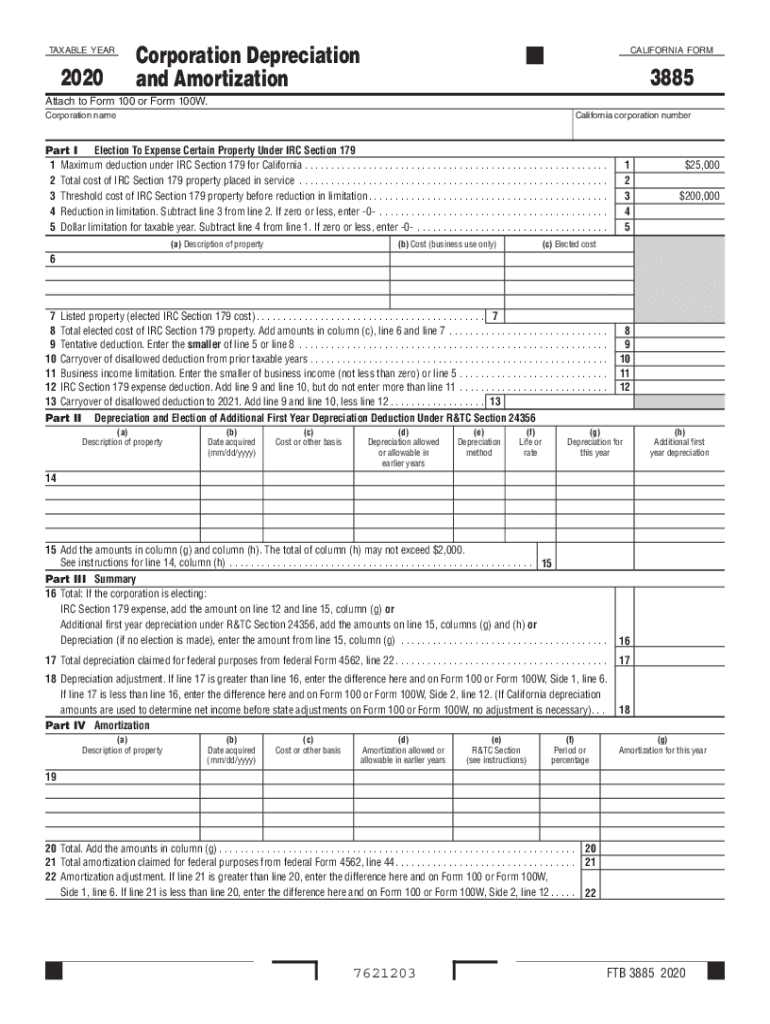
Ca Depreciation Form


What is the California Depreciation?
The California depreciation form, specifically the CA Form 3885, is used by businesses and individuals to report depreciation on property used in a trade or business. This form allows taxpayers to calculate the depreciation deduction for assets, which can significantly reduce taxable income. Understanding how to properly utilize this form is essential for accurate tax reporting and compliance with California tax laws.
Steps to Complete the California Depreciation Form
Filling out the California depreciation form involves several key steps:
- Gather necessary information about the assets being depreciated, including purchase dates, costs, and useful life.
- Determine the appropriate depreciation method to use, such as straight-line or declining balance.
- Complete the form by entering the required details, including asset descriptions and calculated depreciation amounts.
- Review the form for accuracy before submission to ensure all information is correct.
Legal Use of the California Depreciation
The California depreciation form must be completed in accordance with both state and federal regulations. Compliance with the Internal Revenue Service (IRS) guidelines is crucial, as discrepancies can lead to penalties or audits. Using electronic signature solutions can enhance the legal validity of the completed form, ensuring that it meets all necessary requirements for electronic submission.
Filing Deadlines / Important Dates
It is important to be aware of the deadlines for filing the California depreciation form. Typically, the form must be submitted along with your state tax return by the due date of the return, which is usually April 15 for individuals. Businesses may have different deadlines based on their fiscal year. Keeping track of these dates helps avoid late filing penalties.
Required Documents
When completing the California depreciation form, certain documents are necessary to support your claims. These may include:
- Purchase invoices for the assets being depreciated.
- Records of any improvements made to the assets.
- Previous tax returns that may provide context for current depreciation claims.
Form Submission Methods
The California depreciation form can be submitted through various methods, including:
- Online submission via the California Franchise Tax Board's e-filing system.
- Mailing a paper copy of the completed form to the appropriate tax office.
- In-person submission at designated tax offices, if preferred.
Examples of Using the California Depreciation
Businesses often utilize the California depreciation form to claim deductions on various types of assets. For instance, a corporation may depreciate machinery used in production, while a self-employed individual might claim depreciation on office equipment. These deductions can lead to significant tax savings, making it essential to accurately report and document all relevant information.
Quick guide on how to complete ca depreciation
Effortlessly Prepare Ca Depreciation on Any Device
The management of online documents has become increasingly popular among businesses and individuals. It offers an excellent eco-friendly alternative to traditional printed and signed documents, allowing you to access the correct forms and securely store them online. airSlate SignNow equips you with all the necessary tools to create, modify, and electronically sign your documents swiftly without delays. Manage Ca Depreciation on any device using airSlate SignNow's Android or iOS applications and streamline any document-related process today.
How to Modify and Electronically Sign Ca Depreciation with Ease
- Find Ca Depreciation and click Get Form to begin.
- Utilize the tools we provide to fill out your form.
- Emphasize important sections of your documents or obscure sensitive details with tools specifically offered by airSlate SignNow for this purpose.
- Create your signature using the Sign tool, which takes mere seconds and holds the same legal validity as a conventional wet ink signature.
- Review all the information and click the Done button to save your modifications.
- Choose how you wish to share your form: via email, text message (SMS), invitation link, or download it to your computer.
Say goodbye to lost or misplaced documents, tedious form searching, or mistakes that necessitate printing new copies. airSlate SignNow meets your document management needs in just a few clicks from any device you prefer. Edit and electronically sign Ca Depreciation and ensure exceptional communication at every stage of the form preparation process with airSlate SignNow.
Create this form in 5 minutes or less
Create this form in 5 minutes!
How to create an eSignature for the ca depreciation
The way to create an eSignature for your PDF file in the online mode
The way to create an eSignature for your PDF file in Chrome
The best way to make an eSignature for putting it on PDFs in Gmail
How to create an eSignature from your smartphone
The best way to generate an electronic signature for a PDF file on iOS devices
How to create an eSignature for a PDF file on Android
People also ask
-
What is the California depreciation form printable?
The California depreciation form printable is a document used to report depreciable assets for tax purposes in California. This form allows taxpayers to calculate and claim depreciation on their property efficiently. Utilizing the California depreciation form printable ensures compliance with state tax regulations.
-
How can I obtain a California depreciation form printable?
You can easily obtain a California depreciation form printable by visiting the official California Department of Tax and Fee Administration website. Many financial and tax software providers also offer templates that you can download. Additionally, airSlate SignNow provides resources to help you create and manage this form efficiently.
-
Does airSlate SignNow provide features for California depreciation form printable?
Yes, airSlate SignNow offers features that facilitate the completion and signing of the California depreciation form printable. You can easily upload, edit, and fill out the form within our platform. Our eSigning capabilities allow for quick approvals, streamlining your tax preparation process.
-
Is the California depreciation form printable available for easy editing?
Absolutely! The California depreciation form printable can be easily edited using airSlate SignNow's user-friendly interface. You can add necessary information, make changes, and save your form seamlessly. Our platform enhances your experience by allowing you to manage forms online, saving time and effort.
-
What advantages does using airSlate SignNow for the California depreciation form printable offer?
Using airSlate SignNow for the California depreciation form printable offers numerous advantages. You benefit from an easy-to-use platform that ensures your forms are filled out correctly and securely signed. This efficiency can help you avoid delays in your tax filing process and save valuable time.
-
Are there any costs associated with using airSlate SignNow for the California depreciation form printable?
AirSlate SignNow offers a variety of pricing plans to cater to different business needs. Signing and sending the California depreciation form printable can be done at competitive rates, ensuring cost-effectiveness for your company. Visit our pricing page for detailed plans and options.
-
Can I integrate airSlate SignNow with other tax software for my California depreciation form printable?
Yes, airSlate SignNow offers integrations with various tax software platforms, allowing you to streamline your workflow when dealing with the California depreciation form printable. These integrations enhance organization and simplify the process of managing multiple tax documents. You can easily sync your information across platforms for added convenience.
Get more for Ca Depreciation
Find out other Ca Depreciation
- eSign Hawaii Promotion Announcement Secure
- eSign Alaska Worksheet Strengths and Weaknesses Myself
- How To eSign Rhode Island Overtime Authorization Form
- eSign Florida Payroll Deduction Authorization Safe
- eSign Delaware Termination of Employment Worksheet Safe
- Can I eSign New Jersey Job Description Form
- Can I eSign Hawaii Reference Checking Form
- Help Me With eSign Hawaii Acknowledgement Letter
- eSign Rhode Island Deed of Indemnity Template Secure
- eSign Illinois Car Lease Agreement Template Fast
- eSign Delaware Retainer Agreement Template Later
- eSign Arkansas Attorney Approval Simple
- eSign Maine Car Lease Agreement Template Later
- eSign Oregon Limited Power of Attorney Secure
- How Can I eSign Arizona Assignment of Shares
- How To eSign Hawaii Unlimited Power of Attorney
- How To eSign Louisiana Unlimited Power of Attorney
- eSign Oklahoma Unlimited Power of Attorney Now
- How To eSign Oregon Unlimited Power of Attorney
- eSign Hawaii Retainer for Attorney Easy