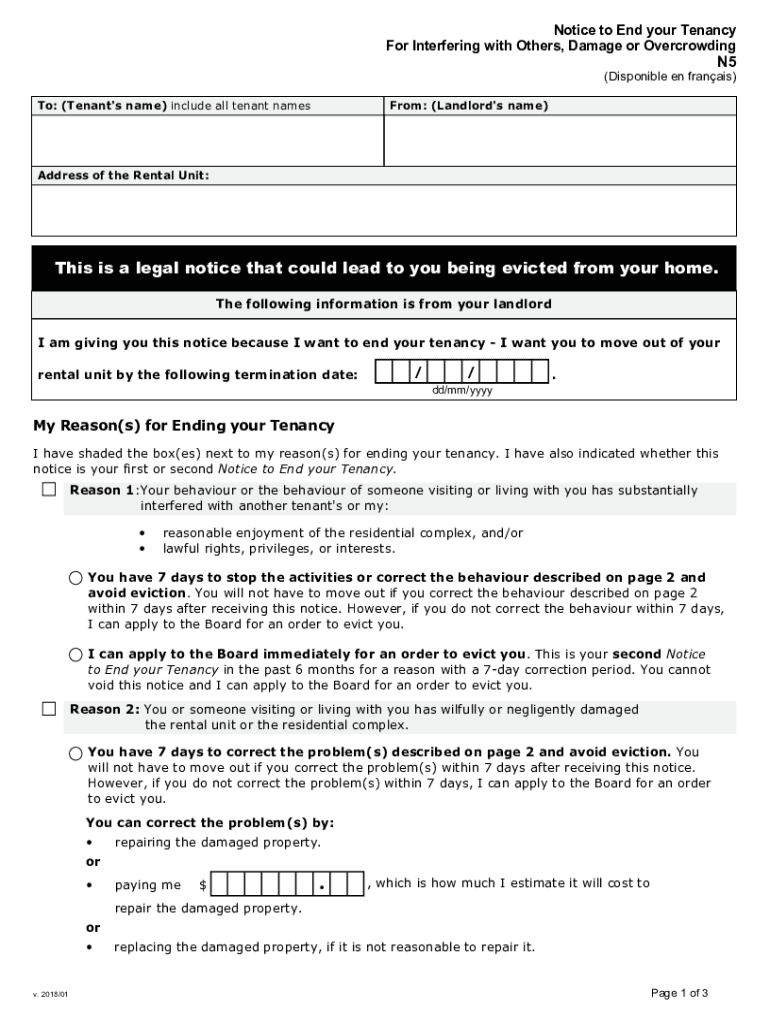
N5 Form


What is the N5 Form
The N5 form is a legal document used in Ontario, specifically under the Landlord and Tenant Act. It is primarily utilized by landlords to notify tenants of specific issues related to their lease agreements, particularly concerning non-payment of rent or other lease violations. The form serves as a formal communication that outlines the concerns and provides tenants with an opportunity to address these issues within a specified timeframe.
How to use the N5 Form
To use the N5 form effectively, landlords must complete it accurately, detailing the reasons for the notice. It is crucial to provide clear information regarding the lease violations, including the nature of the issue and any relevant dates. Once completed, the form must be served to the tenant in accordance with legal requirements, ensuring that the tenant understands the implications of the notice. This may involve personal delivery, mailing, or other acceptable methods as dictated by Ontario law.
Steps to complete the N5 Form
Completing the N5 form involves several key steps:
- Obtain the N5 form from a reliable source, ensuring it is the most current version.
- Fill in the landlord's and tenant's details, including names and addresses.
- Clearly state the reasons for issuing the notice, citing specific lease violations.
- Include any relevant dates, such as when the rent was due or when the violation occurred.
- Sign and date the form to validate it.
Legal use of the N5 Form
The legal use of the N5 form hinges on compliance with Ontario's landlord and tenant regulations. This form must be used in accordance with the Landlord and Tenant Board's guidelines. For the notice to be considered valid, it must be served properly and within the legal timeframes. Failure to adhere to these regulations can result in complications during eviction proceedings or disputes.
Key elements of the N5 Form
Several key elements must be included in the N5 form to ensure its effectiveness:
- Landlord's name and contact information.
- Tenant's name and address.
- A clear description of the lease violation.
- Specific dates related to the issue.
- Instructions for the tenant on how to respond to the notice.
Form Submission Methods
The N5 form can be submitted through various methods, including:
- Personal delivery to the tenant's residence.
- Mailing the form to the tenant's address, ensuring it is sent via a method that provides proof of delivery.
- In some cases, electronic delivery may be permissible if both parties agree to it.
Examples of using the N5 Form
Common scenarios for using the N5 form include:
- Notifying a tenant of overdue rent payments.
- Addressing unauthorized alterations made to the rental unit.
- Informing a tenant about repeated disturbances or violations of lease terms.
Quick guide on how to complete n5 form 520441538
Prepare N5 Form effortlessly on any device
Web-based document management has gained traction among companies and individuals. It offers an excellent environmentally friendly substitute for traditional printed and signed papers, as you can access the appropriate template and securely archive it online. airSlate SignNow equips you with all the tools necessary to design, adjust, and eSign your documents swiftly without delays. Manage N5 Form across any platform with airSlate SignNow Android or iOS applications and streamline any document-related task today.
The easiest way to alter and eSign N5 Form without hassle
- Obtain N5 Form and then click Get Form to begin.
- Utilize the tools we provide to complete your document.
- Emphasize signNow sections of your documents or redact sensitive details with tools that airSlate SignNow offers specifically for that purpose.
- Create your eSignature with the Sign feature, which takes mere seconds and holds the same legal validity as a conventional wet ink signature.
- Review all the information and then click on the Done button to save your modifications.
- Select how you wish to send your form, via email, SMS, or an invite link, or download it to your computer.
Put an end to lost or misplaced files, tedious form searches, or mistakes that require new document copies to be printed. airSlate SignNow meets your document management needs in just a few clicks from any device you choose. Modify and eSign N5 Form and guarantee outstanding communication at every step of the document preparation process with airSlate SignNow.
Create this form in 5 minutes or less
Create this form in 5 minutes!
How to create an eSignature for the n5 form 520441538
The way to generate an eSignature for a PDF file in the online mode
The way to generate an eSignature for a PDF file in Chrome
How to create an electronic signature for putting it on PDFs in Gmail
How to generate an eSignature from your smartphone
The way to create an eSignature for a PDF file on iOS devices
How to generate an eSignature for a PDF file on Android
People also ask
-
What is the n5 Ontario program in relation to document signing?
The n5 Ontario program facilitates the efficient management of documents specific to Ontario's regulatory framework. By leveraging eSignatures through airSlate SignNow, businesses can easily comply with n5 Ontario requirements and ensure the legality of their signed documents.
-
How does airSlate SignNow integrate with n5 Ontario processes?
airSlate SignNow seamlessly integrates into your existing workflows, including those that follow n5 Ontario standards. This allows for smooth document transmission and signing, ensuring that all necessary guidelines are adhered to without sacrificing efficiency.
-
What are the pricing tiers available for using airSlate SignNow with n5 Ontario documents?
airSlate SignNow offers several pricing tiers designed to accommodate businesses of all sizes, including those needing n5 Ontario documentation solutions. Whether you’re a small business or a large enterprise, there’s a plan tailored to your specific needs, ensuring cost-effectiveness.
-
What features does airSlate SignNow provide that support n5 Ontario documentation?
Key features of airSlate SignNow that support n5 Ontario documentation include secure eSigning, document templates, and real-time tracking of document statuses. These features enable businesses to manage their signing processes efficiently while remaining compliant with Ontario regulations.
-
Are there any benefits to using airSlate SignNow for n5 Ontario document signing?
Using airSlate SignNow for n5 Ontario document signing streamlines operations, reduces paper waste, and ensures compliance with local laws. Its user-friendly interface allows for quick adoption, leading to increased productivity and faster turnaround times for essential documents.
-
Can airSlate SignNow help with multi-party n5 Ontario agreements?
Absolutely! airSlate SignNow excels in managing multi-party agreements, making it perfect for n5 Ontario contracts that involve multiple stakeholders. The platform simplifies coordination and tracking, ensuring that all parties can sign documents easily and securely.
-
Is it possible to customize templates for n5 Ontario documents on airSlate SignNow?
Yes, airSlate SignNow allows users to create and customize document templates specifically for n5 Ontario needs. This feature enables businesses to save time on repetitive tasks and ensure consistency across all documentation.
Get more for N5 Form
Find out other N5 Form
- eSignature Utah Car Dealer Cease And Desist Letter Secure
- eSignature Virginia Car Dealer Cease And Desist Letter Online
- eSignature Virginia Car Dealer Lease Termination Letter Easy
- eSignature Alabama Construction NDA Easy
- How To eSignature Wisconsin Car Dealer Quitclaim Deed
- eSignature California Construction Contract Secure
- eSignature Tennessee Business Operations Moving Checklist Easy
- eSignature Georgia Construction Residential Lease Agreement Easy
- eSignature Kentucky Construction Letter Of Intent Free
- eSignature Kentucky Construction Cease And Desist Letter Easy
- eSignature Business Operations Document Washington Now
- How To eSignature Maine Construction Confidentiality Agreement
- eSignature Maine Construction Quitclaim Deed Secure
- eSignature Louisiana Construction Affidavit Of Heirship Simple
- eSignature Minnesota Construction Last Will And Testament Online
- eSignature Minnesota Construction Last Will And Testament Easy
- How Do I eSignature Montana Construction Claim
- eSignature Construction PPT New Jersey Later
- How Do I eSignature North Carolina Construction LLC Operating Agreement
- eSignature Arkansas Doctors LLC Operating Agreement Later