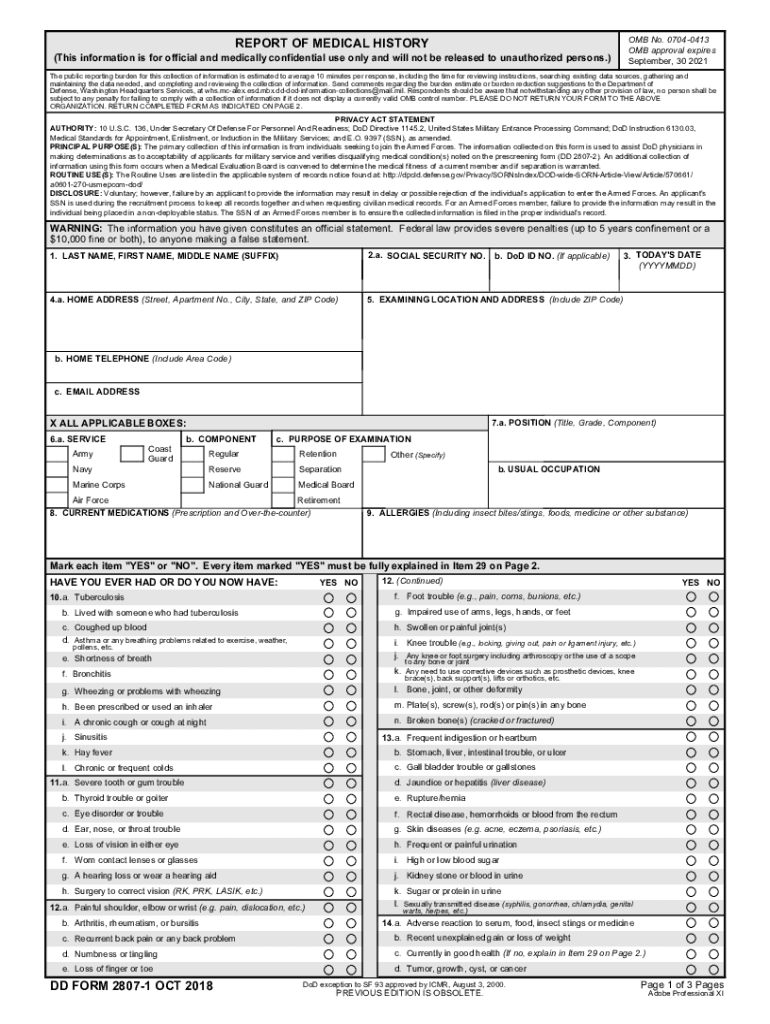
Dd Form 2807 1


What is the DD Form 2807-1?
The DD Form 2807-1, also known as the Report of Medical History, is a crucial document used by the military to assess an individual's medical history. This form is typically required for enlistment, commissioning, or other military-related medical evaluations. It collects detailed information about the applicant's past medical conditions, treatments, and any ongoing health issues. Understanding the importance of this form can help ensure that all necessary information is accurately reported, which is vital for the health and safety of service members.
How to Use the DD Form 2807-1
Using the DD Form 2807-1 involves several key steps to ensure that the information provided is complete and accurate. First, individuals must carefully read the instructions accompanying the form. Next, they should fill out all sections, providing detailed answers to questions regarding their medical history. It is essential to be honest and thorough, as any omissions or inaccuracies could affect eligibility for military service. Once completed, the form should be reviewed for accuracy before submission to the appropriate military authority.
Steps to Complete the DD Form 2807-1
Completing the DD Form 2807-1 requires attention to detail and adherence to specific guidelines. Here are the steps to follow:
- Gather necessary medical records and documentation.
- Begin filling out the form, starting with personal information such as name, date of birth, and Social Security number.
- Answer all medical history questions thoroughly, including past surgeries, chronic illnesses, and medications.
- Indicate any mental health issues or treatments received.
- Review the completed form for any errors or omissions.
- Sign and date the form to certify that the information provided is accurate.
Legal Use of the DD Form 2807-1
The DD Form 2807-1 is legally binding and must be completed with integrity. Providing false information can lead to serious consequences, including denial of enlistment or discharge from service. The form is protected under various privacy laws, ensuring that the information is used solely for military purposes. Understanding the legal implications of the form can help individuals appreciate the importance of accuracy and honesty when filling it out.
How to Obtain the DD Form 2807-1
The DD Form 2807-1 can be obtained through several channels. It is available online through official military websites, where individuals can download a fillable PDF version. Additionally, military recruitment offices and medical facilities can provide hard copies of the form. It is advisable to ensure that the most current version of the form is used, as outdated forms may not be accepted.
Key Elements of the DD Form 2807-1
The DD Form 2807-1 consists of several key sections that must be completed accurately. These include:
- Personal Information: Basic details such as name, contact information, and Social Security number.
- Medical History: Detailed questions about past medical conditions, surgeries, and treatments.
- Medications: A list of current and past medications, including dosages and reasons for use.
- Signature: A declaration that the information provided is true and complete.
Each section plays a vital role in determining an individual's medical fitness for military service.
Quick guide on how to complete dd form 2807 1 536436331
Complete Dd Form 2807 1 seamlessly on any device
Digital document management has gained traction with businesses and individuals alike. It serves as an ideal eco-friendly alternative to traditional printed and signed documents, allowing you to locate the right form and store it securely online. airSlate SignNow provides you with all the tools necessary to create, modify, and eSign your documents rapidly without delays. Manage Dd Form 2807 1 on any device using airSlate SignNow's Android or iOS applications and streamline any document-related tasks today.
The easiest way to modify and eSign Dd Form 2807 1 effortlessly
- Obtain Dd Form 2807 1 and click on Get Form to begin.
- Utilize the tools we provide to fill out your document.
- Emphasize important sections of your documents or redact sensitive details with tools specifically offered by airSlate SignNow for this purpose.
- Generate your signature using the Sign tool, which takes mere seconds and carries the same legal validity as a conventional wet ink signature.
- Verify all the details and click on the Done button to save your modifications.
- Choose how you'd like to send your form, via email, text message (SMS), or invitation link, or download it to your computer.
No more concerns about lost or mislaid files, tedious form searches, or mistakes that necessitate printing new copies of documents. airSlate SignNow meets your document management requirements in just a few clicks from any preferred device. Edit and eSign Dd Form 2807 1 and ensure excellent communication at every stage of the form preparation process with airSlate SignNow.
Create this form in 5 minutes or less
Create this form in 5 minutes!
How to create an eSignature for the dd form 2807 1 536436331
The way to generate an eSignature for your PDF document in the online mode
The way to generate an eSignature for your PDF document in Chrome
How to make an electronic signature for putting it on PDFs in Gmail
How to generate an electronic signature right from your mobile device
The way to create an electronic signature for a PDF document on iOS devices
How to generate an electronic signature for a PDF on Android devices
People also ask
-
What is a DD Form 2807-1?
The DD Form 2807-1 is a medical history report required by military and government agencies for various applications, including enlistment or commissioning. It is crucial to provide accurate and complete information on this form to avoid delays in processing.
-
How does airSlate SignNow simplify the submission of DD Form 2807-1?
airSlate SignNow allows you to easily upload and eSign the DD Form 2807-1 from any device, streamlining the submission process. Our platform ensures that the form is securely signed and finalized, providing a hassle-free experience.
-
Is there a cost associated with using airSlate SignNow for DD Form 2807-1?
Yes, there is a competitive pricing structure for using airSlate SignNow, which includes plans tailored for individual users and businesses. You can also benefit from a free trial to explore our features before committing.
-
Can I track the status of my DD Form 2807-1 using airSlate SignNow?
Absolutely! airSlate SignNow offers robust tracking features that allow you to monitor the status of your DD Form 2807-1. You will receive notifications once the form is signed and can view its progress in real time.
-
What features does airSlate SignNow offer for managing DD Form 2807-1?
Our platform provides various features for managing the DD Form 2807-1, including templates, cloud storage, and collaboration tools. These features help ensure that your documents are organized and accessible whenever needed.
-
Are there integration options for airSlate SignNow and other software when handling DD Form 2807-1?
Yes, airSlate SignNow integrates seamlessly with popular business tools and software, enhancing your workflow when dealing with DD Form 2807-1. This connectivity allows you to streamline processes and improve efficiency.
-
How secure is airSlate SignNow when signing the DD Form 2807-1?
airSlate SignNow employs industry-standard security measures to ensure that your DD Form 2807-1 and other documents are protected. Our platform uses encryption and compliance with regulations to safeguard your sensitive information.
Get more for Dd Form 2807 1
Find out other Dd Form 2807 1
- Electronic signature California Car Lease Agreement Template Free
- How Can I Electronic signature Florida Car Lease Agreement Template
- Electronic signature Kentucky Car Lease Agreement Template Myself
- Electronic signature Texas Car Lease Agreement Template Easy
- Electronic signature New Mexico Articles of Incorporation Template Free
- Electronic signature New Mexico Articles of Incorporation Template Easy
- Electronic signature Oregon Articles of Incorporation Template Simple
- eSignature Montana Direct Deposit Enrollment Form Easy
- How To Electronic signature Nevada Acknowledgement Letter
- Electronic signature New Jersey Acknowledgement Letter Free
- Can I eSignature Oregon Direct Deposit Enrollment Form
- Electronic signature Colorado Attorney Approval Later
- How To Electronic signature Alabama Unlimited Power of Attorney
- Electronic signature Arizona Unlimited Power of Attorney Easy
- Can I Electronic signature California Retainer Agreement Template
- How Can I Electronic signature Missouri Unlimited Power of Attorney
- Electronic signature Montana Unlimited Power of Attorney Secure
- Electronic signature Missouri Unlimited Power of Attorney Fast
- Electronic signature Ohio Unlimited Power of Attorney Easy
- How Can I Electronic signature Oklahoma Unlimited Power of Attorney