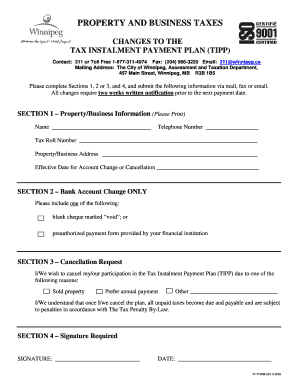
Plantipp Form


What is the Winnipeg TIPP Form?
The Winnipeg TIPP form, or the City of Winnipeg Tax Installment Payment Plan application, is designed for property owners who wish to manage their tax payments more effectively. This form allows taxpayers to enroll in a program that enables them to pay their property taxes in monthly installments rather than in a lump sum. This approach can ease financial burdens and ensure timely payments, helping to avoid penalties associated with late payments.
Steps to Complete the Winnipeg TIPP Form
Completing the Winnipeg TIPP form involves several straightforward steps. First, gather necessary information, including your property details and tax account number. Next, accurately fill out the form, ensuring all sections are complete. After completing the form, review it for any errors before submitting it. You can submit the form online, by mail, or in person at designated city offices. It is essential to keep a copy of the submitted form for your records.
Legal Use of the Winnipeg TIPP Form
The Winnipeg TIPP form is legally binding once submitted and accepted by the City of Winnipeg. This means that by enrolling in the program, you agree to the terms and conditions set forth by the city regarding property tax payments. Compliance with these terms is crucial to avoid potential penalties or disruptions in your payment plan. Understanding the legal implications ensures that property owners are aware of their responsibilities under the program.
Eligibility Criteria for the Winnipeg TIPP
To qualify for the Winnipeg TIPP, applicants must meet specific eligibility criteria. Generally, property owners must be current on their tax payments and not have any outstanding debts related to their property. Additionally, the property must be a residential or commercial property within the City of Winnipeg. It is advisable to check the latest eligibility requirements on the city's official website or contact the relevant department for detailed information.
Form Submission Methods
The Winnipeg TIPP form can be submitted through various methods to accommodate different preferences. Property owners can choose to submit the form online via the City of Winnipeg's official website, ensuring a quick and efficient process. Alternatively, the form can be mailed to the appropriate city office or delivered in person. Each submission method has its advantages, and property owners should select the one that best suits their needs.
Required Documents for the Winnipeg TIPP
When completing the Winnipeg TIPP form, certain documents may be required to support your application. Typically, this includes proof of property ownership, such as a deed or tax statement, and identification to verify your identity. Ensuring that all required documents are included with your application can help expedite the review process and increase the likelihood of approval.
Penalties for Non-Compliance with the Winnipeg TIPP
Failure to comply with the terms of the Winnipeg TIPP can result in penalties. If a participant misses a payment or fails to adhere to the established payment schedule, the city may impose late fees or revoke the installment plan. Understanding these potential consequences emphasizes the importance of maintaining timely payments and communicating with city officials if financial difficulties arise.
Quick guide on how to complete plantipp
Effortlessly Prepare Plantipp on Any Device
Web-based document management has gained signNow traction among companies and individuals alike. It serves as an ideal environmentally friendly alternative to conventional printed and signed documents, as you can locate the correct form and securely store it online. airSlate SignNow equips you with all the tools necessary to create, modify, and electronically sign your documents swiftly and without delays. Manage Plantipp on any device through the airSlate SignNow Android or iOS applications and enhance any document-related process today.
The Easiest Method to Edit and Electronically Sign Plantipp Without Stress
- Obtain Plantipp and then click Get Form to begin.
- Utilize the tools we provide to fill out your form.
- Emphasize pertinent sections of your documents or obscure confidential information using tools specifically designed by airSlate SignNow for this purpose.
- Create your electronic signature with the Sign feature, which takes mere moments and carries the same legal validity as a conventional handwritten signature.
- Review all the information and then click the Done button to save your changes.
- Select how you wish to send your form, via email, text message (SMS), or an invite link, or download it to your computer.
Eliminate concerns about lost or misplaced documents, tedious form searches, or errors that necessitate printing new copies. airSlate SignNow addresses all your document management needs in just a few clicks from any device you prefer. Edit and electronically sign Plantipp to ensure seamless communication at every stage of the form preparation process with airSlate SignNow.
Create this form in 5 minutes or less
Create this form in 5 minutes!
How to create an eSignature for the plantipp
The way to make an electronic signature for your PDF document online
The way to make an electronic signature for your PDF document in Google Chrome
The best way to make an electronic signature for signing PDFs in Gmail
How to make an eSignature from your smart phone
The way to generate an electronic signature for a PDF document on iOS
How to make an eSignature for a PDF file on Android OS
People also ask
-
What is the Winnipeg TIPP form and how is it used?
The Winnipeg TIPP form is a document used by residents to enroll in the Tax Installment Payment Plan. This form allows taxpayers to pay their property taxes in monthly installments, making it easier to manage payments. By using the Winnipeg TIPP form, you can simplify your budgeting and avoid larger tax bills.
-
How can airSlate SignNow help me manage the Winnipeg TIPP form?
With airSlate SignNow, you can easily prepare, send, and eSign the Winnipeg TIPP form online. Our platform ensures quick turnaround times while keeping your documents secure. This streamlines the process, allowing you to manage your tax payments efficiently.
-
Is there a cost associated with using airSlate SignNow for the Winnipeg TIPP form?
Yes, airSlate SignNow offers flexible pricing plans to cater to different business needs. The cost is generally quite affordable and can save you time and resources when handling your Winnipeg TIPP form. Check our pricing page for details on plans that suit your requirements.
-
What features does airSlate SignNow offer for the Winnipeg TIPP form?
AirSlate SignNow provides several features for the Winnipeg TIPP form, including eSignature capabilities, document templates, and cloud storage. You can track the status of your form and receive notifications when it has been signed. These features help ensure a smooth and efficient process.
-
Can I integrate airSlate SignNow with other tools for managing the Winnipeg TIPP form?
Absolutely! airSlate SignNow offers integrations with numerous applications, such as CRM systems and project management tools. This allows you to collaborate effectively while managing your Winnipeg TIPP form and ensures that all your documents are in one place.
-
What benefits does using airSlate SignNow provide for the Winnipeg TIPP form?
Using airSlate SignNow for the Winnipeg TIPP form offers signNow benefits, including enhanced convenience, time savings, and improved accuracy. You avoid the hassle of paper forms and can access your documents anytime, anywhere. Additionally, eSigning eliminates the need for physical signatures, making the process faster.
-
How secure is airSlate SignNow when handling the Winnipeg TIPP form?
AirSlate SignNow prioritizes security and complies with industry standards to protect your documents. When handling the Winnipeg TIPP form, you can trust that your information is encrypted and securely stored. This layer of security ensures that your sensitive data remains confidential.
Get more for Plantipp
- Telephone bid summary form schools nyc
- 9780134633282 pdf form
- El paso zip code map form
- Rental application form massachusetts
- Application for employment kiddie academy of form
- Citibank credit card application form pdf
- Fillable online authorization to retrieve tsi placement test form
- Automatic authorization of returns form
Find out other Plantipp
- Sign Pennsylvania Courts Quitclaim Deed Mobile
- eSign Washington Car Dealer Bill Of Lading Mobile
- eSign Wisconsin Car Dealer Resignation Letter Myself
- eSign Wisconsin Car Dealer Warranty Deed Safe
- eSign Business Operations PPT New Hampshire Safe
- Sign Rhode Island Courts Warranty Deed Online
- Sign Tennessee Courts Residential Lease Agreement Online
- How Do I eSign Arkansas Charity LLC Operating Agreement
- eSign Colorado Charity LLC Operating Agreement Fast
- eSign Connecticut Charity Living Will Later
- How Can I Sign West Virginia Courts Quitclaim Deed
- Sign Courts Form Wisconsin Easy
- Sign Wyoming Courts LLC Operating Agreement Online
- How To Sign Wyoming Courts Quitclaim Deed
- eSign Vermont Business Operations Executive Summary Template Mobile
- eSign Vermont Business Operations Executive Summary Template Now
- eSign Virginia Business Operations Affidavit Of Heirship Mobile
- eSign Nebraska Charity LLC Operating Agreement Secure
- How Do I eSign Nevada Charity Lease Termination Letter
- eSign New Jersey Charity Resignation Letter Now