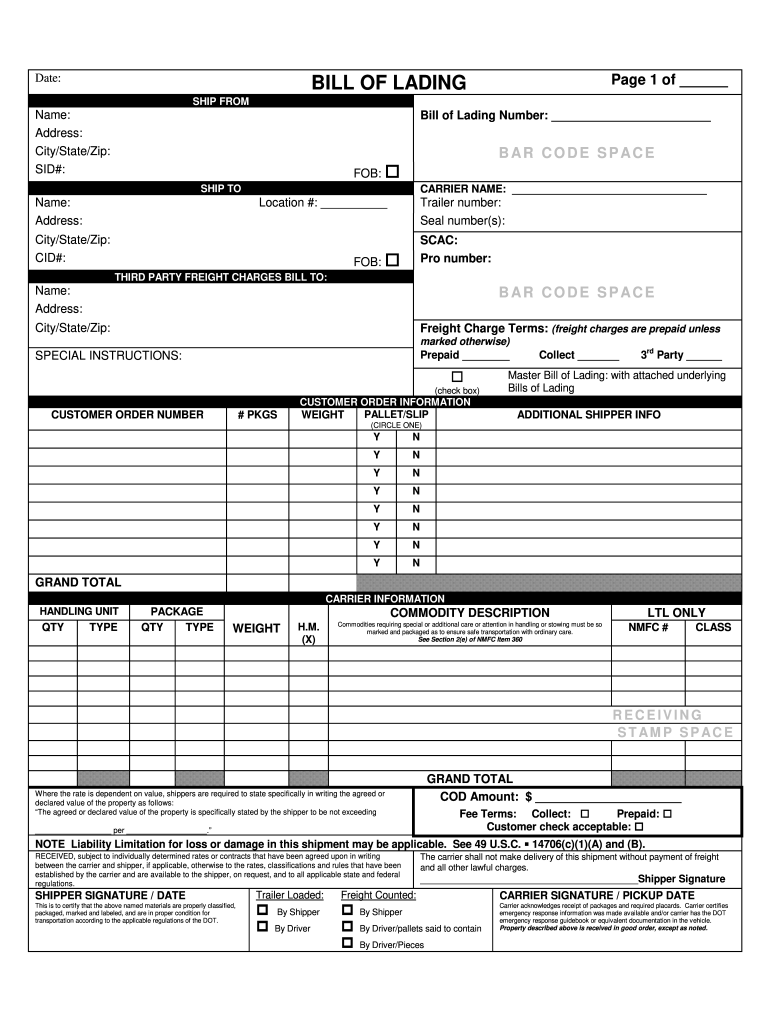
Rt Form


What is the Bill of Lading Form?
The Bill of Lading (B/L) form is a crucial document in shipping and logistics. It serves as a contract between the shipper and the carrier, confirming the details of the shipment. This form outlines the type of goods being transported, their destination, and the terms of the transport. It acts as a receipt for the cargo, providing proof that the carrier has received the goods as described. The B/L is typically issued in three copies: one for the shipper, one for the consignee, and one for the carrier. Each copy holds equal legal weight until the cargo is delivered, at which point only the original remains valid.
Steps to Complete the Bill of Lading Form
Filling out a Bill of Lading form requires attention to detail to ensure accuracy and compliance. Here are the steps to complete the form:
- Date: Start by entering the current date, which is often auto-filled in digital forms.
- Ship From: Provide the full name and address of the company sending the goods.
- Ship To: Enter the contact information of the recipient, which may include a legal entity or an individual's name and address.
- Third Party Charges: If applicable, include the details of any third party responsible for freight charges.
- Description of Goods: Clearly describe the items being shipped, including quantity, weight, and any special handling instructions.
- Signature: Ensure the form is signed by an authorized representative to validate the document.
Key Elements of the Bill of Lading Form
Understanding the key elements of the Bill of Lading form is essential for effective shipping. The main components include:
- Consignor Information: Details about the sender, including name and address.
- Consignee Information: Information about the recipient, including name and address.
- Carrier Information: The name and contact details of the carrier responsible for transportation.
- Goods Description: Specifics about the cargo, including type, quantity, and any hazardous materials.
- Freight Charges: Details on payment responsibilities for shipping costs.
- Delivery Terms: Conditions under which the goods will be delivered, such as FOB (Free on Board).
Legal Use of the Bill of Lading Form
The Bill of Lading serves several legal purposes in the shipping industry. It acts as a contract of carriage, establishing the rights and responsibilities of all parties involved. The form also provides evidence of the shipment, which can be crucial in case of disputes or claims. In legal proceedings, the Bill of Lading can be used to prove ownership of the goods, as it is a document of title. Understanding its legal implications ensures that all parties are protected and aware of their obligations.
Examples of Using the Bill of Lading Form
There are various scenarios where a Bill of Lading form is utilized:
- Domestic Shipping: When a company ships products within the United States, a Bill of Lading is essential for tracking and accountability.
- International Shipping: For goods transported across borders, the Bill of Lading serves as a customs document and proof of ownership.
- Freight Forwarding: Freight forwarders use the Bill of Lading to consolidate shipments and manage logistics effectively.
- Return Shipments: When goods are returned to the sender, a Bill of Lading is often required to document the return process.
Quick guide on how to complete bill of lading form
The optimal method to locate and endorse Rt
On the scale of a complete enterprise, ineffective procedures concerning document authorization can consume a signNow amount of productive time. Endorsing documents such as Rt is a standard aspect of operations in any organization, which is why the effectiveness of each agreement’s lifecycle signNowly impacts the overall efficiency of the business. With airSlate SignNow, endorsing your Rt can be as straightforward and rapid as possible. You’ll discover within this platform the most recent version of nearly any form. Even better, you can endorse it instantly without the requirement of installing external applications on your device or printing anything as physical copies.
Steps to obtain and endorse your Rt
- Browse our collection by category or use the search bar to locate the document you require.
- Check the form preview by clicking on Learn more to ensure it’s the correct one.
- Click Get form to start editing immediately.
- Fill out your form and include any necessary details using the toolbar.
- When finished, click the Sign tool to endorse your Rt.
- Choose the signing option that is most suitable for you: Draw, Generate initials, or upload an image of your handwritten signature.
- Click Done to complete editing and proceed to document-sharing options as required.
With airSlate SignNow, you have everything necessary to manage your documents efficiently. You can find, fill out, modify, and even send your Rt all in one tab with no complications. Optimize your workflows by utilizing a single, intelligent eSignature solution.
Create this form in 5 minutes or less
FAQs
-
How do I send a legal notice to a mover packer company?
The first and highly logical step to resolve any issues you may be having with a moving company is to contact them and try to straighten things up. The peaceful resolution of a dispute or a claim is always the best solution for both parties because a lot of time, money and nerves can be saved and spared by simple efforts to signNow a mutual understanding.Get in touch with your moving company and explain the problem or problems in the best possible way. Be ready to provide evidence to back up your complaint – usually photos that prove the existence and the extent of the damage while your household items were in your mover’s possession. Don’t get angry or aggressive. You want practical results, not a defensive employee from the moving company. The mover should compensate you in accordance with the moving valuation you’ve agreed upon prior to your move.In case the professional moving company is not willing to take the matter seriously, or if the issue you’re having with them is much more serious than a chipped table or a few broken kitchen plates, then it’s time you attempted to make your mover take you and your complaint more seriously.After that, you can file a complaint against a mover with the Federal Motor Carrier Safety Administration (FMCSA). You can file a complaint through the Household Goods Consumer Complaint form easy and fast. You have to fill out the form with:Your name, address, and telephone numberName, address, and telephone number of the mover/brokerBill of Lading NumberOrigin and destination of your shipmentMover’s DOT number and MC numberSpecific violations claimYou can also file a complaint against a mover with the Better Business Bureau (BBB) and American Moving & Storage Association (AMSA). It is highly recommended that you contact the local Attorney General for additional help. Here is the full contact list of Attorneys General to whom you may lodge a complaint. Contact the one in your state.Hopefully, you won’t have to signNow to court in seeking justice for whatever it is that your mover did you wrong.I hope this will help you and after this, you will only hire a reputable company like Acclaimed Movers for your move.
-
How do I export medicine from India to other Arab and Asian countries? What is the procedure?
To export medicine from India you need following criteria:Drug license of manufacturing or wholesaleImport Export CodeCurrent account in a bank to receive foreign paymentTo export to Arab countries you need following requirements:If it is in GCC (Qatar, Bahrain, Saudi Arabia, Kuwait, UAE & Oman) you need GCC approval in which the manufacturing facility must be inspected and approved by Saudi FDA. Once you get the approval then you can go to any of the country listed above by simple registration process.For other Arab countries the process is as follows:Yemen: You need atleast TGA, EU GMP, GCC, US FDA or Japanese FDA to get the approval.Syria: You need atleast TGA, EU GMP, US FDA or Japanese FDA to get the approval.Iran: You need atleast TGA, EU GMP, US FDA or Japanese FDA to get the approval.Iraq: It is simple process but require investment and at present market is good because most of the facilities are not operational. It is hard to get local client.Lebanon: You need atleast TGA, EU GMP, US FDA or Japanese FDA to get the approval.For Asian countries following is the process:Bhutan: Simple registration no requirement of plant audit but it has only tender business.Myanmar: ACTD dossier requirement and product registration but no requirement of plant audit so far.Vietnam: ACTD dossier requirement and product registration but no requirement of plant audit so far. Loan Licensing doesn’t work and one company can register only one molecule. Now they accept PICs approved plants too.Cambodia: ACTD dossier requirement and product registration but no requirement of plant audit so far. However company registration is processed first.Philippines: ACTD dossier requirement, product registration and now require plant audit. Now they accept PICs approved plants too.Thailand: ACTD dossier requirement, product registration and require plant audit. Now they accept PICs approved plants too.Indonesia: ACTD dossier requirement, product registration and require plant audit. Now they accept PICs approved plants too.I guess I have covered most. Please inform if you need more details.
-
I am planning to start an export business of organic chemicals in Mumbai want to know what kind of licences we need to aquire, procedure, eligibility?
Globalization has displayed immense open doors for organizations for the general population who have entrepreneurial aptitudes. The fare import business can be very lucrative on the off chance that it is done in the correct way.There are multiple ways to deal with such a complex business. The fastest way would be to go for a well known b2b portal that can provide you all your basic necessity to get going int he business such as buyers, sellers, lead generation, logistics, etc. If you are new i would recommend you to go for any one of these portals listed below:alibaba.com (Offers quality Manufacturers, Suppliers, Exporters, Importers, Buyers, Wholesalers, Products and Trade Leads from award-winning International Trade Site.)eWorldTrade (Global B2B Marketplace for Worldwide Manufacturers and Suppliers that offers upto 10 free business leads to all new signups)Manufacturers & Suppliers Directory (Complete b2b solution for small businesses)Nonetheless, there are sure real obstacles in the way of the potential business visionaries, for example,The complexities of fare import business.The plenty of standards and directions that are forced for well being of the customers.The defensive remain of a few governments for their nearby enterprises.Formality boundaries.Deferral in delivery because of deficiency of sufficient framework of products.Custom leewayTraditions valuationAbsence of straightforwardness in systems and tenets for beating bureaucratic issues.Because of the previously mentioned leaps in send out import business it isn't amazing that numerous organizations are ignorant regarding where to begin. Along these lines, they simply surrender in sheer disappointment. Be that as it may, the keen business people who would prefer not to miss any chance of development contract an import-send out authority who can direct them through the many-sided issues.Here are some valuable rules that can help one securing a firm solid footing in the fare import industry:A strategy for success is an incredible path by which one can give an ability to read a compass to one's business. It is additionally a decent measuring stick to assess organization execution. Henceforth, one ought to compose a marketable strategy.The marketable strategy ought to be executed legitimately as well.A decent marketable strategy ought to accommodate unforeseen occasions and a sound answer for them. Possibilities ought to be influenced a basic part of a business to design.The fare import industry is directed with uncommon tenets that can influence players in this market. So looking at the directions and expense governs in one's nation is basic.The market ought to be seen well to sell successfully.With a specific end goal to abstain from missing a chance to offer it is fundamental to have accessible stocks where and when the client needs it. Distinguishing and keeping up great business relations with a store network helps in getting an opportune item conveyance.The items ought to be situated well so that there can be opportune conveyances.The web ought to be used in light of the fact that it is a snappy, dependable and the surest medium to achieve the clients. It is a financially savvy device for encouraging deals, input and conveyances.One ought to set up an appropriate client input component. The clients would choose those suppliers who react to their necessities.The organization execution ought to be checked frequently. The strategy for success ought to be utilized to Gage execution and help to achieve fundamental modifications or changes. This verifies one is destined for success.India obviously has their own way of dealing with all sorts of imports & exports. So, its better to either consult a lawyer within India or join a b2b portal that can help you in all sorts of documentation stuff.
-
How can I fill out Google's intern host matching form to optimize my chances of receiving a match?
I was selected for a summer internship 2016.I tried to be very open while filling the preference form: I choose many products as my favorite products and I said I'm open about the team I want to join.I even was very open in the location and start date to get host matching interviews (I negotiated the start date in the interview until both me and my host were happy.) You could ask your recruiter to review your form (there are very cool and could help you a lot since they have a bigger experience).Do a search on the potential team.Before the interviews, try to find smart question that you are going to ask for the potential host (do a search on the team to find nice and deep questions to impress your host). Prepare well your resume.You are very likely not going to get algorithm/data structure questions like in the first round. It's going to be just some friendly chat if you are lucky. If your potential team is working on something like machine learning, expect that they are going to ask you questions about machine learning, courses related to machine learning you have and relevant experience (projects, internship). Of course you have to study that before the interview. Take as long time as you need if you feel rusty. It takes some time to get ready for the host matching (it's less than the technical interview) but it's worth it of course.
-
What certifications are required if my company wants to export agricultural products to Europe & US markets?
The following mandatory documents are prescribed for exports and imports of goods from India:Bill of Lading/Airway BillCommercial Invoice cum Packing List (Separate Commercial Invoice and Packing List would also be accepted)Shipping Bill/Bill of ExportBill of Lading/Airway BillA bill of lading is a contract between the steamship company and the shipper. It is issued by the shipping company and a proof for shipper that the goods are received by the shipping company. The bill of lading confirms the port where the goods are to be delivered, how and amount of freight charges to be paid, name of consignee etc.It is of two types non-negotiable and negotiable. The shipper uses the first type, non-negotiable "straight bills," when consigning the shipment directly to the final buyer. Meanwhile, the shipper uses the second type, negotiable "order bills," when he does not want the shipment to directly signNow to the buyer until certain conditions have been met. In this instance, the specified shipper must show the bill of lading before delivery of the order. The person/company on the destination must be notified beforehand about it.Most letters of credit call for "on board" bills of lading, which provide proof to the buyer that the shipment has been placed on board the vessel.Bill of Lading/Airway BillThe airway bill is a non-negotiable document. It serves as a receipt for the shipper and issued by the airline or consolidator taking the order. The AWB serves as documentary evidence of the conclusion of the contract of carriage, freight bills, certificates of insurance, the customs declaration. It indicates that the carrier has accepted the listed goods and carries the responsibility to carry the consignment to the destination airport in accordance with the conditions listed on back of the original bill. The Airway Bill gives the information about the handling, dispatching and delivering of shipments.Commercial InvoiceA commercial invoice is a bill for the goods issued by the seller to the buyer. This invoice must include all the credentials like dates of billing and shipping, names of exporter or manufacturer, consignee, terms of sale, mode of payment, description of goods, country of origin, packing marks and numbers, numbers of units, price per unit, total price, transportation mode and any other information required by the country of destination. These invoices are often used by governments to determine the true value of goods when assessing customs duties.Packing ListPacking list is the details of all items in the box, crate, pallet, or container, including the type, dimensions, and weight of the container. Customs officials use this list to check cargo, while buyers use it for inventory merchandise received. A packing list gives information about the seller, buyer, shipper, invoice number, date of shipment, mode of transport, carrier, and itemizes quantity. A packing list may serve as conforming document but it is not a substitute for a commercial invoice.Shipping Bill / Bill of ExportFor goods moving out of country must be approved by customs by mandatory filing of a legal document called shipping bill. Shipping bill contains all required details about the goods to be exported. A shipping bill is issued by the shipping agent and represents some kind of certificate for all parties, included ship's owner, seller, buyer and some other parties. For each one represents a kind of certificate document. Its of four types and the major distinction lies with regard to the goods being subject to certain conditions which are:Export duty/cessFree of duty/cessEntitlement of duty drawbackEntitlement of credit of duty under DEPB SchemeRe-export of imported goodsWith the Shipping Bill the following documents also have to be filled:InvoicePacking List/Weight SpecificationsOrder & Confirmation, Copy of L.C. if anyExport License/Permit wherever necessaryQuality Control CertificateGR Form in duplicate duly filledDrawback Claim Application Form duly filledAR4/FormHope this will be helpful. Thanks
-
How do I fill out the form of DU CIC? I couldn't find the link to fill out the form.
Just register on the admission portal and during registration you will get an option for the entrance based course. Just register there. There is no separate form for DU CIC.
-
What tax forms do you fill out to bill as a consultancy?
You are correct that your LLC is an entity, but that does not mean it is not a sole proprietor. That is determined by the ownership of the LLC. If in fact you are the sole owner and have not made any type of corporation elections, then for tax purposes your LLC is a sole proprietorship and you will probably have to complete a W9 for many of your customers. You will receive a 1099 from any customers who pay you more than $600 over the course of a calendar year. Likewise if you have any independent contractors working for you, you will need to obtain a W9 from them and send them 1099 forms at year end if you pay more than $600 to any one contractor.One final comment, I would suggest you contact a US tax professional and have a conversation about all the various tax reporting obligations you have now as a business owner. No offense, but from the wording of your question, I assume taxes and accounting are not your strong suit and probably not the area where you add value to the business. You would be well served to get professional help and keep yourself out of trouble.
-
How do I get access to public bill of lading databases from Customs and Border Protection?
As stated in the previous answer, this information is not available to the general public. Here is what CBP says:How can I get information about who is importing or exporting various commodities?Importer names on entry documents are confidential and U.S. Customs and Border Protection (CBP) does not disclose names of importers to the public. However, there are a number of private sector media services that are permitted by the privacy statute, 19 CFR 103.31 (d), to collect manifest data at every port of entry. Reporters collect and publish names of importers from vessel manifest data unless an importer/shipper requests confidentiality.Please be aware that there is a subscription charge for this information.Among the companies that provide this information service are the Journal of Commerce's PIERS database and Ealing Market Data Engineering Co.
Create this form in 5 minutes!
How to create an eSignature for the bill of lading form
How to generate an electronic signature for the Bill Of Lading Form in the online mode
How to create an eSignature for the Bill Of Lading Form in Chrome
How to generate an eSignature for signing the Bill Of Lading Form in Gmail
How to create an electronic signature for the Bill Of Lading Form right from your smartphone
How to generate an electronic signature for the Bill Of Lading Form on iOS devices
How to create an eSignature for the Bill Of Lading Form on Android devices
People also ask
-
What is the lading of bill and why is it important?
The lading of bill is a critical document that serves as a receipt for goods and outlines the agreed-upon terms for transportation. Understanding the lading of bill is important for businesses to ensure proper documentation, avoid disputes, and streamline logistics processes.
-
How does airSlate SignNow simplify the lading of bill process?
airSlate SignNow simplifies the lading of bill process by providing an easy-to-use platform for creating, signing, and storing documents securely. With user-friendly features, businesses can efficiently manage their lading of bill paperwork, saving time and reducing errors.
-
What are the pricing options for using airSlate SignNow's lading of bill services?
airSlate SignNow offers competitive pricing plans tailored to different business needs, including options for single users and large teams. Our plans provide access to features necessary for managing the lading of bill and other essential documents without sacrificing quality.
-
Can I integrate airSlate SignNow with other software for lading of bill management?
Yes, airSlate SignNow can easily integrate with various software applications to streamline your lading of bill management. This feature allows you to connect with existing tools, enhancing workflow efficiency and consolidating your documentation processes.
-
What benefits does airSlate SignNow offer for the electronic signing of lading of bills?
By using airSlate SignNow for electronic signing of lading of bills, businesses can enhance efficiency and speed in finalizing contracts. The platform ensures secure, legally binding signatures while providing a user-friendly experience for all parties involved.
-
Is it secure to store lading of bill documents on airSlate SignNow?
Absolutely! airSlate SignNow guarantees top-notch security for storing your lading of bill documents. With encrypted access and secure cloud storage, businesses can rest assured that their sensitive information is protected against unauthorized access.
-
Can I customize my lading of bill templates with airSlate SignNow?
Yes, airSlate SignNow allows you to customize your lading of bill templates to meet your specific business needs. Tailoring your documents ensures compliance and enhances the professional appearance of your contractual agreements.
Get more for Rt
Find out other Rt
- How To Sign Nevada Retainer for Attorney
- How To Sign Georgia Assignment of License
- Sign Arizona Assignment of Lien Simple
- How To Sign Kentucky Assignment of Lien
- How To Sign Arkansas Lease Renewal
- Sign Georgia Forbearance Agreement Now
- Sign Arkansas Lease Termination Letter Mobile
- Sign Oregon Lease Termination Letter Easy
- How To Sign Missouri Lease Renewal
- Sign Colorado Notice of Intent to Vacate Online
- How Can I Sign Florida Notice of Intent to Vacate
- How Do I Sign Michigan Notice of Intent to Vacate
- Sign Arizona Pet Addendum to Lease Agreement Later
- How To Sign Pennsylvania Notice to Quit
- Sign Connecticut Pet Addendum to Lease Agreement Now
- Sign Florida Pet Addendum to Lease Agreement Simple
- Can I Sign Hawaii Pet Addendum to Lease Agreement
- Sign Louisiana Pet Addendum to Lease Agreement Free
- Sign Pennsylvania Pet Addendum to Lease Agreement Computer
- Sign Rhode Island Vacation Rental Short Term Lease Agreement Safe