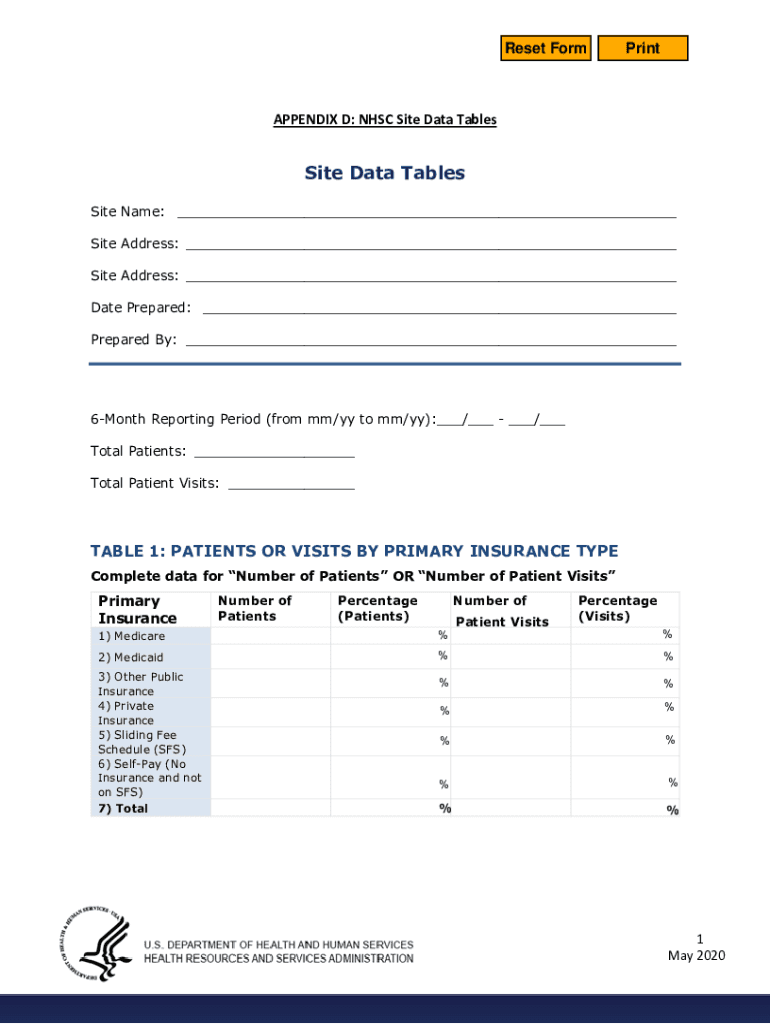
NHSC Site Data Tables Form


What is the NHSC Site Data Tables
The NHSC Site Data Tables are essential documents that provide comprehensive information regarding health care facilities that participate in the National Health Service Corps (NHSC) program. These tables include various data points such as facility type, location, and service capacity. They serve as a vital resource for understanding the availability of health services in underserved areas across the United States.
How to use the NHSC Site Data Tables
Using the NHSC Site Data Tables effectively involves several steps. First, identify the specific data table relevant to your needs, whether you are looking for information on a particular facility or a broader overview of health services in a region. Next, access the tables through the designated NHSC website or database. You can then filter or sort the data based on criteria such as geographic location or type of services offered. This allows users to make informed decisions regarding health care access and resource allocation.
Steps to complete the NHSC Site Data Tables
Completing the NHSC Site Data Tables requires careful attention to detail. Begin by gathering all necessary information about the health care facility, including its name, address, and services provided. Ensure that the data is accurate and up to date. Next, input the information into the appropriate sections of the data table, following any specified formatting guidelines. After completing the table, review the entries for accuracy and completeness before submitting the document to the relevant authority for review.
Legal use of the NHSC Site Data Tables
The legal use of the NHSC Site Data Tables is governed by federal regulations that ensure compliance with health care standards and data privacy laws. These tables must be filled out accurately to maintain their legal validity. Additionally, the information contained within these tables may be subject to audits or reviews by regulatory bodies. Therefore, it is crucial for users to adhere to all applicable laws and guidelines when utilizing these documents.
Key elements of the NHSC Site Data Tables
Key elements of the NHSC Site Data Tables include facility identification details, service offerings, and operational capacities. Each data table typically contains fields for the facility name, address, contact information, and types of services provided, such as primary care or mental health services. Additionally, these tables may include metrics related to patient capacity and staffing levels, which are vital for assessing the facility's ability to meet community health needs.
Examples of using the NHSC Site Data Tables
Examples of using the NHSC Site Data Tables can vary widely depending on the user's objectives. For instance, a health administrator might use the tables to identify potential sites for new health initiatives based on service availability. Alternatively, researchers may analyze the data to study health care access trends in underserved populations. These tables can also assist policymakers in making informed decisions about resource distribution and health care planning.
Quick guide on how to complete nhsc site data tables
Effortlessly Prepare NHSC Site Data Tables on Any Device
Digital document management has gained popularity among businesses and individuals alike. It offers a perfect environmentally friendly alternative to conventional printed and signed papers, allowing you to obtain the correct form and securely save it online. airSlate SignNow equips you with all the tools necessary to create, alter, and eSign your documents swiftly without delays. Manage NHSC Site Data Tables on any device with airSlate SignNow's Android or iOS applications and streamline any document-related task today.
The Easiest Way to Modify and eSign NHSC Site Data Tables Effortlessly
- Obtain NHSC Site Data Tables and click Get Form to begin.
- Utilize the tools we offer to complete your document.
- Mark important sections of your documents or redact sensitive information with the tools that airSlate SignNow provides specifically for this purpose.
- Generate your eSignature using the Sign feature, which takes only seconds and holds the same legal standing as a traditional wet ink signature.
- Review all the details and click on the Done button to save your changes.
- Choose your preferred method to send your form, by email, SMS, or invite link, or download it to your computer.
Say goodbye to lost or misplaced documents, cumbersome form navigation, or errors that necessitate printing new document copies. airSlate SignNow caters to your document management needs in just a few clicks from any device of your choice. Modify and eSign NHSC Site Data Tables and ensure effective communication at any stage of the form preparation process with airSlate SignNow.
Create this form in 5 minutes or less
Create this form in 5 minutes!
How to create an eSignature for the nhsc site data tables
How to make an eSignature for your PDF document in the online mode
How to make an eSignature for your PDF document in Chrome
The way to make an electronic signature for putting it on PDFs in Gmail
The way to create an electronic signature straight from your mobile device
The best way to make an electronic signature for a PDF document on iOS devices
The way to create an electronic signature for a PDF document on Android devices
People also ask
-
What is a data table in airSlate SignNow?
A data table in airSlate SignNow is a structured format that allows users to organize and manage various data points associated with documents. This feature enhances workflow efficiency by providing clear visibility into document status and associated information, enabling businesses to streamline their eSignature processes.
-
How can I create a data table for my documents?
Creating a data table in airSlate SignNow is straightforward. Users can utilize the intuitive interface to add, edit, or remove fields within their documents, ensuring that all relevant data is captured effectively. This customization helps in tailoring documents to meet specific business needs.
-
What are the benefits of using data tables in eSigning?
Data tables enhance the eSigning process by organizing information systematically, making it easier to track progress and manage documents. This feature helps businesses improve accuracy and efficiency by reducing errors associated with manual data entry, ultimately saving time and resources.
-
Is there a cost associated with using data tables in airSlate SignNow?
Yes, there may be additional costs for specific features, including advanced data table functionalities, depending on your subscription plan. airSlate SignNow offers various pricing tiers, allowing users to choose a plan that best fits their needs and budget, ensuring a cost-effective solution for document management.
-
Can data tables integrate with other software applications?
Absolutely! airSlate SignNow supports integrations with various software applications, allowing data tables to work seamlessly with your existing workflows. This interoperability enhances productivity by connecting data from different sources, making document handling and eSigning more efficient.
-
How does airSlate SignNow ensure data security in data tables?
airSlate SignNow prioritizes data security through robust encryption methods and compliance with industry standards. When using data tables, businesses can trust that their sensitive information is safe, supported by features like access controls and audit trails that provide transparency in document handling.
-
Can I customize the data table fields according to my business needs?
Yes, one of the key features of airSlate SignNow’s data table is its customization capability. Users can easily modify fields to match their unique business requirements, which ensures that all necessary information is collected efficiently within the eSigning process.
Get more for NHSC Site Data Tables
Find out other NHSC Site Data Tables
- Sign Delaware High Tech Rental Lease Agreement Online
- Sign Connecticut High Tech Lease Template Easy
- How Can I Sign Louisiana High Tech LLC Operating Agreement
- Sign Louisiana High Tech Month To Month Lease Myself
- How To Sign Alaska Insurance Promissory Note Template
- Sign Arizona Insurance Moving Checklist Secure
- Sign New Mexico High Tech Limited Power Of Attorney Simple
- Sign Oregon High Tech POA Free
- Sign South Carolina High Tech Moving Checklist Now
- Sign South Carolina High Tech Limited Power Of Attorney Free
- Sign West Virginia High Tech Quitclaim Deed Myself
- Sign Delaware Insurance Claim Online
- Sign Delaware Insurance Contract Later
- Sign Hawaii Insurance NDA Safe
- Sign Georgia Insurance POA Later
- How Can I Sign Alabama Lawers Lease Agreement
- How Can I Sign California Lawers Lease Agreement
- Sign Colorado Lawers Operating Agreement Later
- Sign Connecticut Lawers Limited Power Of Attorney Online
- Sign Hawaii Lawers Cease And Desist Letter Easy