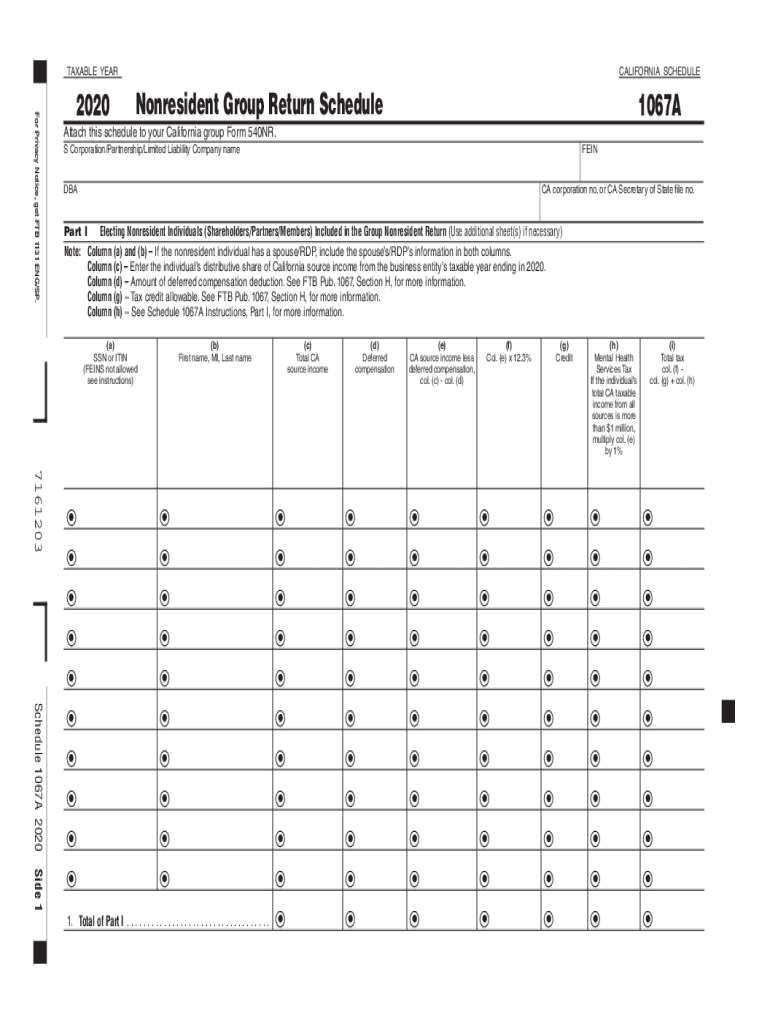
Ftb Publication 1067 Form


What is the FTB Publication 1067
The FTB Publication 1067 provides essential guidelines for California taxpayers regarding the state's tax laws and regulations. This publication focuses on the filing requirements for non-residents and part-year residents, outlining the necessary steps to comply with California tax obligations. It serves as a comprehensive resource for understanding the implications of income earned in California, ensuring that taxpayers are well-informed about their responsibilities.
How to use the FTB Publication 1067
Using the FTB Publication 1067 involves reviewing the guidelines to determine your tax obligations based on your residency status. Taxpayers should carefully read through the publication to identify applicable forms, such as the California Form 540NR, and understand the documentation required for filing. The publication also includes examples and scenarios that illustrate common situations faced by taxpayers, making it easier to apply the information to individual circumstances.
Steps to complete the FTB Publication 1067
Completing the FTB Publication 1067 requires several steps to ensure compliance with California tax laws. First, gather all necessary documents, including income statements and previous tax returns. Next, determine your residency status to identify which sections of the publication apply to you. Follow the outlined instructions to fill out the appropriate forms accurately. Finally, review your completed forms for accuracy before submission to avoid potential penalties.
Key elements of the FTB Publication 1067
Key elements of the FTB Publication 1067 include detailed explanations of residency classifications, income sourcing rules, and specific deductions available to non-residents. The publication emphasizes the importance of understanding how California taxes apply to various income types, including wages, rental income, and capital gains. Additionally, it highlights the significance of maintaining accurate records to substantiate claims made on tax returns.
Legal use of the FTB Publication 1067
The legal use of the FTB Publication 1067 is crucial for ensuring compliance with California tax regulations. Taxpayers must utilize the publication as a reference to understand their rights and obligations under state law. It is important to follow the guidelines provided to avoid legal repercussions, such as fines or audits. By adhering to the publication's instructions, taxpayers can confidently navigate the complexities of California's tax system.
Who Issues the Form
The California Franchise Tax Board (FTB) issues the FTB Publication 1067. This state agency is responsible for administering California's income tax laws, ensuring compliance, and providing taxpayers with the necessary resources to meet their obligations. The FTB regularly updates the publication to reflect changes in tax laws and regulations, making it an authoritative source for current information.
Quick guide on how to complete ftb publication 1067
Easily Prepare Ftb Publication 1067 on Any Device
Managing documents online has gained popularity among organizations and individuals. It serves as an ideal eco-friendly alternative to traditional printed and signed paperwork, allowing you to locate the appropriate form and securely store it online. airSlate SignNow provides all the tools necessary to create, modify, and eSign your documents quickly without complications. Handle Ftb Publication 1067 on any device with airSlate SignNow’s Android or iOS applications and enhance any document-related process today.
How to Modify and eSign Ftb Publication 1067 Effortlessly
- Obtain Ftb Publication 1067 and click Get Form to begin.
- Use the tools we offer to fill out your document.
- Highlight important sections of the documents or obscure sensitive details with tools specifically designed for that purpose by airSlate SignNow.
- Create your signature with the Sign tool, which takes just seconds and carries the same legal validity as a traditional handwritten signature.
- Review the information and click the Done button to save your modifications.
- Select how you wish to send your form, via email, SMS, or invitation link, or download it to your computer.
Forget about lost or misplaced documents, tedious form searching, or errors that necessitate printing new versions. airSlate SignNow meets all your document management needs in just a few clicks from any device you prefer. Revise and eSign Ftb Publication 1067 and ensure excellent communication at every stage of your document preparation process with airSlate SignNow.
Create this form in 5 minutes or less
Create this form in 5 minutes!
How to create an eSignature for the ftb publication 1067
The best way to generate an eSignature for a PDF online
The best way to generate an eSignature for a PDF in Google Chrome
How to create an eSignature for signing PDFs in Gmail
How to create an eSignature right from your smartphone
How to create an eSignature for a PDF on iOS
How to create an eSignature for a PDF on Android
People also ask
-
What features does airSlate SignNow offer for businesses in California included?
airSlate SignNow offers a comprehensive suite of features for businesses, including customizable templates, real-time tracking, and secure cloud storage. With California included, users can easily manage their document workflows and enhance collaboration across teams. The platform is designed to streamline the eSigning process, ensuring compliance with California's legal standards.
-
How does airSlate SignNow ensure security for documents in California included?
AirSlate SignNow prioritizes security with end-to-end encryption and complies with industry standards, ensuring that documents are safe and secure. Features like two-factor authentication further enhance security for users in California included. We understand the importance of protecting sensitive information and make our security protocols a top priority.
-
What are the pricing plans available for airSlate SignNow in California included?
airSlate SignNow offers competitive pricing plans tailored to meet the needs of businesses in California included. Plans vary based on features and user capacity, ensuring that companies of all sizes can find a suitable option. Flexible payment options and a free trial make it easier for prospective customers to explore the platform before committing.
-
Can airSlate SignNow integrate with other tools for businesses in California included?
Yes, airSlate SignNow offers robust integrations with popular applications such as Google Drive, Salesforce, and Microsoft Office. This functionality facilitates smooth transitions between platforms, making it ideal for businesses in California included. Integrations allow users to streamline their eSigning processes and improve overall efficiency.
-
How does airSlate SignNow enhance workflow efficiency for California included businesses?
airSlate SignNow enhances workflow efficiency by automating document routing and notifications, reducing manual tasks signNowly. For businesses in California included, this means faster transaction times and improved productivity. The user-friendly interface allows team members to collaborate seamlessly on eSigning tasks from anywhere.
-
Is airSlate SignNow suitable for large enterprises in California included?
Absolutely! airSlate SignNow is designed to accommodate businesses of all sizes, including large enterprises in California included. Its scalable solutions and advanced features make it capable of handling high-volume document workflows with ease. Enhanced admin controls ensure that large teams can manage their signing processes effectively.
-
What benefits can businesses in California included expect from using airSlate SignNow?
Businesses in California included can expect numerous benefits from airSlate SignNow, including time savings and reduced operational costs. The ability to eSign documents quickly and securely helps companies close deals faster and accelerate their operations. Additionally, enhanced tracking features provide valuable insights into document lifecycle management.
Get more for Ftb Publication 1067
Find out other Ftb Publication 1067
- Sign Alaska Orthodontists Business Plan Template Free
- Sign North Carolina Life Sciences Purchase Order Template Computer
- Sign Ohio Non-Profit LLC Operating Agreement Secure
- Can I Sign Ohio Non-Profit LLC Operating Agreement
- Sign South Dakota Non-Profit Business Plan Template Myself
- Sign Rhode Island Non-Profit Residential Lease Agreement Computer
- Sign South Carolina Non-Profit Promissory Note Template Mobile
- Sign South Carolina Non-Profit Lease Agreement Template Online
- Sign Oregon Life Sciences LLC Operating Agreement Online
- Sign Texas Non-Profit LLC Operating Agreement Online
- Can I Sign Colorado Orthodontists Month To Month Lease
- How Do I Sign Utah Non-Profit Warranty Deed
- Help Me With Sign Colorado Orthodontists Purchase Order Template
- Sign Virginia Non-Profit Living Will Fast
- How To Sign Virginia Non-Profit Lease Agreement Template
- How To Sign Wyoming Non-Profit Business Plan Template
- How To Sign Wyoming Non-Profit Credit Memo
- Sign Wisconsin Non-Profit Rental Lease Agreement Simple
- Sign Wisconsin Non-Profit Lease Agreement Template Safe
- Sign South Dakota Life Sciences Limited Power Of Attorney Mobile