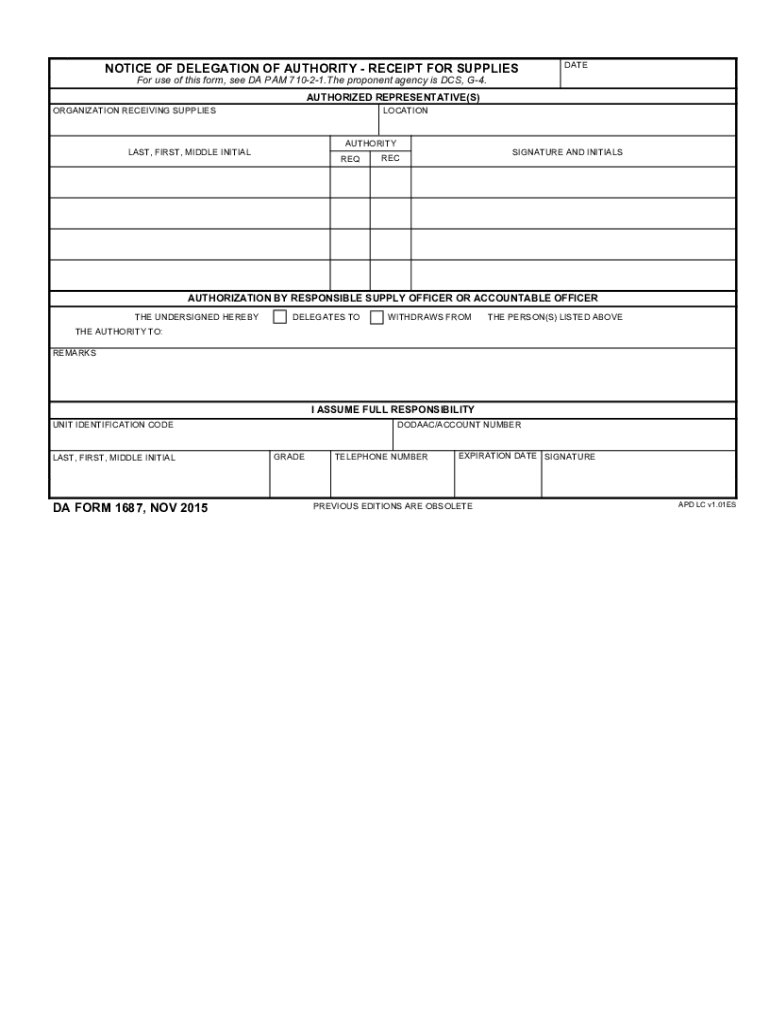
Da Form 1687


What is the DA Form 1687?
The DA Form 1687, also known as the "Notice of Delegation of Authority," is a crucial document used by the United States Army. This form is designed to delegate authority for the receipt of property and supplies. It is primarily utilized within the Army to ensure that the appropriate personnel are authorized to receive items on behalf of their unit. Understanding the purpose and structure of the DA Form 1687 is essential for maintaining accountability in military logistics.
How to Use the DA Form 1687
Using the DA Form 1687 involves several steps to ensure proper delegation of authority. First, the form must be filled out with the necessary details, including the names of the individuals being authorized and the specific items they are permitted to receive. Once completed, the form should be signed by the appropriate authority, typically a commanding officer, to validate the delegation. It is important to keep a copy of the completed form for unit records and to provide a copy to the individuals authorized to receive property.
Steps to Complete the DA Form 1687
Completing the DA Form 1687 requires attention to detail. Follow these steps:
- Begin by entering the unit's information at the top of the form.
- List the names and ranks of the individuals being authorized to receive items.
- Specify the types of property or supplies they are authorized to receive.
- Include the date the authority is effective and any expiration date if applicable.
- Ensure the form is signed by the appropriate authority to validate the delegation.
After completing these steps, distribute copies as needed and retain a copy for unit records.
Legal Use of the DA Form 1687
The DA Form 1687 holds legal significance within the military framework. It serves as an official record of delegated authority, which can be referenced in cases of accountability or disputes regarding property receipt. To ensure its legal standing, the form must be completed accurately and signed by an authorized individual. Compliance with Army regulations regarding the use of this form is essential to uphold the integrity of military logistics.
Key Elements of the DA Form 1687
Several key elements must be included in the DA Form 1687 to ensure its effectiveness:
- Unit Information: The name and address of the unit must be clearly stated.
- Authorized Individuals: Names and ranks of those authorized to receive property should be listed.
- Property Description: A detailed description of the items authorized for receipt is necessary.
- Signatures: The form must be signed by the commanding officer or designated authority.
- Effective Dates: Indicate the start and end dates of the authorization period.
Digital vs. Paper Version of the DA Form 1687
The DA Form 1687 can be completed in both digital and paper formats. The digital version allows for easier distribution and storage, making it convenient for units that operate in a more tech-savvy environment. However, some units may prefer the traditional paper format for its tangible nature. Regardless of the format chosen, it is essential that the completed form meets all necessary legal requirements and is properly signed.
Quick guide on how to complete da form 1687
Effortlessly Prepare Da Form 1687 on Any Device
Managing documents online has gained traction among businesses and individuals alike. It offers an excellent eco-friendly substitute for traditional printed and signed paperwork, as you can easily locate the necessary form and securely save it online. airSlate SignNow equips you with all the resources required to create, modify, and eSign your documents quickly without delays. Handle Da Form 1687 on any platform using airSlate SignNow's Android or iOS applications and enhance any document-centric process today.
The easiest way to alter and eSign Da Form 1687 with minimal effort
- Obtain Da Form 1687 and click on Get Form to begin.
- Utilize the tools we offer to complete your document.
- Emphasize pertinent sections of the documents or obscure sensitive data with tools that airSlate SignNow specifically provides for that purpose.
- Create your eSignature using the Sign feature, which takes mere seconds and holds the same legal validity as a conventional wet ink signature.
- Review the details and click on the Done button to save your changes.
- Decide how you would like to deliver your form, whether by email, text message (SMS), invitation link, or download it to your computer.
Say goodbye to lost or misplaced documents, tedious form searches, or mistakes that require printing new copies. airSlate SignNow manages all your document needs in just a few clicks from your preferred device. Edit and eSign Da Form 1687 and ensure outstanding communication throughout the form preparation process with airSlate SignNow.
Create this form in 5 minutes or less
Create this form in 5 minutes!
How to create an eSignature for the da form 1687
The best way to generate an eSignature for your PDF online
The best way to generate an eSignature for your PDF in Google Chrome
How to generate an electronic signature for signing PDFs in Gmail
How to create an eSignature straight from your smartphone
How to create an electronic signature for a PDF on iOS
How to create an eSignature for a PDF document on Android
People also ask
-
What is the da form 1687 dec 2023 and how is it used?
The da form 1687 dec 2023 is an essential document used by the U.S. Army to designate personnel authorized to receive property. It ensures accountability and proper inventory management. Utilizing airSlate SignNow for signing this form can streamline the process, making it efficient and secure.
-
How does airSlate SignNow help with the da form 1687 dec 2023?
airSlate SignNow allows users to easily eSign the da form 1687 dec 2023, ensuring quick and legally binding signatures. Our solution automates the workflow, reducing turnaround times for document processing. With real-time updates and tracking, you can comply with requests effectively.
-
Is there a trial period available for using airSlate SignNow with the da form 1687 dec 2023?
Yes, airSlate SignNow offers a free trial that allows you to explore its features for handling documents, including the da form 1687 dec 2023. During the trial, you can test the eSigning capabilities and the document management features without any commitment. It's a great way to see if our solution meets your needs.
-
What pricing plans does airSlate SignNow offer for managing documents like the da form 1687 dec 2023?
airSlate SignNow provides flexible pricing plans tailored to various business sizes and needs. The plans include options that support multiple users and extensive document management features, ideal for handling crucial documents like the da form 1687 dec 2023. Check our website for detailed pricing information.
-
Are there any integrations available for airSlate SignNow to work with the da form 1687 dec 2023?
Yes, airSlate SignNow integrates seamlessly with various third-party applications, enhancing the efficiency of your document workflows. Whether you use Google Drive, Salesforce, or other tools, our platform can help manage the da form 1687 dec 2023 in conjunction with your existing workflow. This reduces duplicated efforts and improves productivity.
-
What features does airSlate SignNow offer to simplify the da form 1687 dec 2023 process?
airSlate SignNow offers features like customizable templates, automated reminders, and secure cloud storage that simplify the management of the da form 1687 dec 2023. You can also track document status in real-time and ensure compliance, making it easier to manage multiple signatures and approvals efficiently.
-
Can I access airSlate SignNow for handling the da form 1687 dec 2023 on mobile devices?
Absolutely! airSlate SignNow is fully optimized for mobile devices, allowing you to manage and eSign the da form 1687 dec 2023 on-the-go. With our user-friendly mobile app, you can access your documents, send for signatures, and track their status anytime, anywhere.
Get more for Da Form 1687
Find out other Da Form 1687
- How Can I Sign Nebraska Legal Document
- How To Sign Nevada Legal Document
- Can I Sign Nevada Legal Form
- How Do I Sign New Jersey Legal Word
- Help Me With Sign New York Legal Document
- How Do I Sign Texas Insurance Document
- How Do I Sign Oregon Legal PDF
- How To Sign Pennsylvania Legal Word
- How Do I Sign Wisconsin Legal Form
- Help Me With Sign Massachusetts Life Sciences Presentation
- How To Sign Georgia Non-Profit Presentation
- Can I Sign Nevada Life Sciences PPT
- Help Me With Sign New Hampshire Non-Profit Presentation
- How To Sign Alaska Orthodontists Presentation
- Can I Sign South Dakota Non-Profit Word
- Can I Sign South Dakota Non-Profit Form
- How To Sign Delaware Orthodontists PPT
- How Can I Sign Massachusetts Plumbing Document
- How To Sign New Hampshire Plumbing PPT
- Can I Sign New Mexico Plumbing PDF