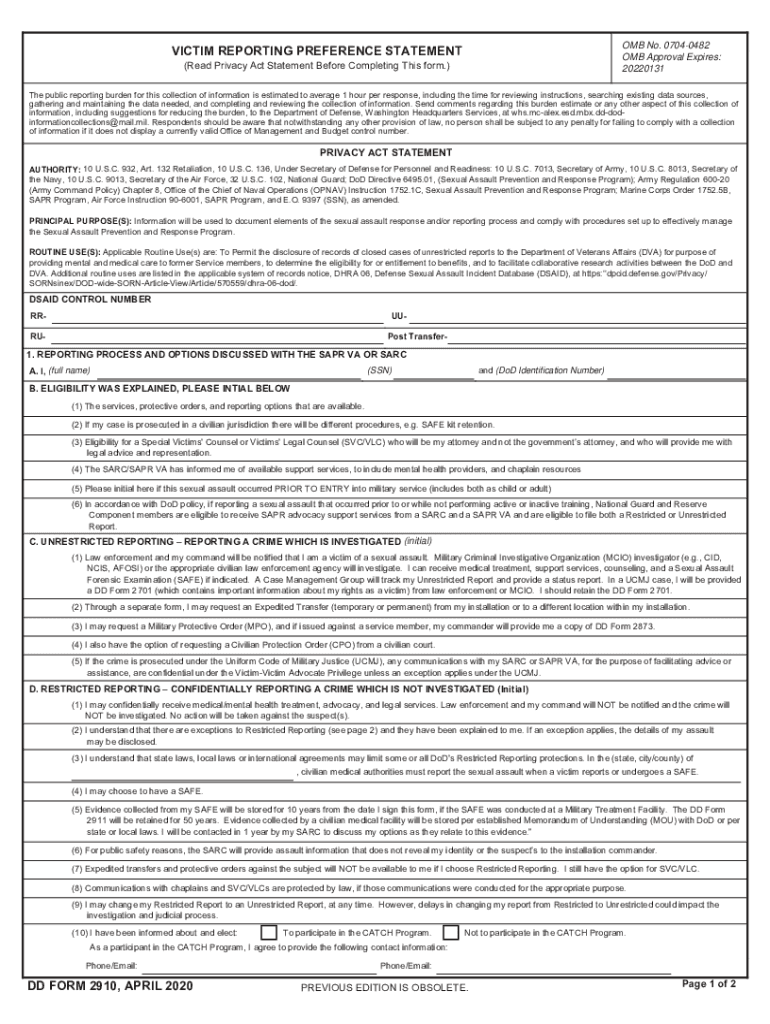
2910 Form


What is the 2910
The DD Form 2910, also known as the Victim Preference Statement, is a crucial document used within the Department of Defense. This form allows victims of crime to express their preferences regarding the handling of their cases. It is specifically designed to ensure that victims are informed of their rights and can communicate their needs effectively. The 2910 plays a significant role in the military justice system, as it helps to uphold the rights of victims while ensuring that their voices are heard throughout the legal process.
How to use the 2910
Using the DD Form 2910 involves several key steps. First, individuals must obtain the form, which can typically be found through military legal assistance offices or online resources. Once in possession of the form, victims should carefully read the instructions provided. Completing the form requires personal information, including details about the incident and the victim's preferences for case handling. After filling out the form, it should be submitted to the appropriate authorities, such as the victim assistance program or legal office, to ensure that preferences are documented and acted upon.
Steps to complete the 2910
Completing the DD Form 2910 involves a systematic approach to ensure accuracy and compliance. The following steps should be taken:
- Obtain the DD Form 2910 from a reliable source.
- Read through the instructions carefully to understand the requirements.
- Fill in personal information, including your name, contact details, and specifics about the incident.
- Clearly indicate your preferences regarding case handling and any special needs you may have.
- Review the completed form for accuracy and completeness.
- Submit the form to the designated office or individual, ensuring you keep a copy for your records.
Legal use of the 2910
The legal use of the DD Form 2910 is governed by various regulations that protect victims' rights. This form is essential for ensuring that victims are aware of their options and can make informed decisions regarding their cases. The information provided on the form is used to guide the legal process and ensure that victims receive the necessary support and resources. Compliance with legal standards is crucial, as it helps maintain the integrity of the justice system and upholds the rights of those affected by crime.
Key elements of the 2910
Several key elements are critical to the DD Form 2910. These include:
- Victim Information: Personal details of the victim, including name and contact information.
- Incident Details: A description of the crime and relevant dates.
- Preferences: Specific preferences regarding case handling and communication.
- Signature: The victim's signature, confirming the accuracy of the information provided.
Form Submission Methods
The DD Form 2910 can be submitted through various methods, depending on the specific requirements of the military branch involved. Common submission methods include:
- Online Submission: Many military installations allow for electronic submission of the form through secure portals.
- Mail: The form can be printed and mailed to the appropriate victim assistance office.
- In-Person: Victims may also choose to deliver the form in person to ensure it is received directly.
Quick guide on how to complete 2910
Effortlessly Prepare 2910 on Any Device
The management of documents online has become increasingly favored by businesses and individuals. It serves as an ideal environmentally friendly substitute for conventional printed and signed documents, as you can locate the required form and securely save it online. airSlate SignNow equips you with all the tools necessary to create, modify, and eSign your documents promptly without any holdups. Handle 2910 on any device using airSlate SignNow's Android or iOS applications and streamline any document-related task today.
The Easiest Way to Modify and eSign 2910 Effortlessly
- Locate 2910 and click on Get Form to begin.
- Use the tools we offer to fill out your form.
- Emphasize important sections of the documents or obscure sensitive data with tools that airSlate SignNow specifically offers for that purpose.
- Create your signature using the Sign feature, which takes just seconds and holds the same legal validity as a traditional handwritten signature.
- Review all the information, then click on the Done button to save your changes.
- Choose how you would like to send your form, via email, SMS, or invitation link, or download it to your computer.
Forget about lost or misplaced documents, tedious form searches, or errors that require printing new copies. airSlate SignNow meets all your document management requirements in just a few clicks from any device you prefer. Modify and eSign 2910 and ensure outstanding communication at every stage of the form preparation process with airSlate SignNow.
Create this form in 5 minutes or less
Create this form in 5 minutes!
How to create an eSignature for the 2910
The best way to make an electronic signature for your PDF online
The best way to make an electronic signature for your PDF in Google Chrome
The best way to generate an electronic signature for signing PDFs in Gmail
How to generate an eSignature right from your smartphone
How to generate an electronic signature for a PDF on iOS
How to generate an eSignature for a PDF on Android
People also ask
-
What is a DD Form 2910?
The DD Form 2910 is a Department of Defense document used for reporting incidents of sexual assault and requesting resources for support. It serves as a formal record and helps streamline the process for victims to access necessary services and assistance.
-
How can airSlate SignNow assist with the DD Form 2910?
airSlate SignNow provides a user-friendly platform to electronically sign and send the DD Form 2910. Our solution simplifies the process, ensuring that the form is completed accurately and submitted quickly, making it easier for victims to get the help they need.
-
What are the pricing options for using airSlate SignNow for submitting a DD Form 2910?
airSlate SignNow offers flexible pricing plans that are cost-effective for businesses of all sizes. You can choose a plan based on your organization's needs, ensuring that you have access to all necessary features for managing documents like the DD Form 2910 efficiently.
-
What features does airSlate SignNow offer for handling documents like the DD Form 2910?
airSlate SignNow includes features such as customizable templates, secure e-signatures, and real-time tracking for document status. These features enhance the efficiency of processing the DD Form 2910, ensuring that all parties remain informed throughout the process.
-
Is airSlate SignNow compliant with legal regulations for submitting the DD Form 2910?
Yes, airSlate SignNow is designed to adhere to all necessary legal regulations regarding electronic signatures and documentation. This ensures that your submission of the DD Form 2910 meets legal standards and is considered valid and enforceable.
-
Can I integrate airSlate SignNow with other applications when working with the DD Form 2910?
Absolutely! airSlate SignNow offers integrations with various applications to streamline your workflow. This means you can easily incorporate the DD Form 2910 into your existing systems, enhancing productivity and collaboration.
-
What advantages does e-signing the DD Form 2910 with airSlate SignNow provide?
Using airSlate SignNow for e-signing the DD Form 2910 offers numerous advantages, including speed, security, and ease of use. It eliminates the need for printing and scanning, allowing users to complete the form efficiently while ensuring that sensitive information remains protected.
Get more for 2910
Find out other 2910
- How Do I eSignature Alaska Life Sciences Presentation
- Help Me With eSignature Iowa Life Sciences Presentation
- How Can I eSignature Michigan Life Sciences Word
- Can I eSignature New Jersey Life Sciences Presentation
- How Can I eSignature Louisiana Non-Profit PDF
- Can I eSignature Alaska Orthodontists PDF
- How Do I eSignature New York Non-Profit Form
- How To eSignature Iowa Orthodontists Presentation
- Can I eSignature South Dakota Lawers Document
- Can I eSignature Oklahoma Orthodontists Document
- Can I eSignature Oklahoma Orthodontists Word
- How Can I eSignature Wisconsin Orthodontists Word
- How Do I eSignature Arizona Real Estate PDF
- How To eSignature Arkansas Real Estate Document
- How Do I eSignature Oregon Plumbing PPT
- How Do I eSignature Connecticut Real Estate Presentation
- Can I eSignature Arizona Sports PPT
- How Can I eSignature Wisconsin Plumbing Document
- Can I eSignature Massachusetts Real Estate PDF
- How Can I eSignature New Jersey Police Document