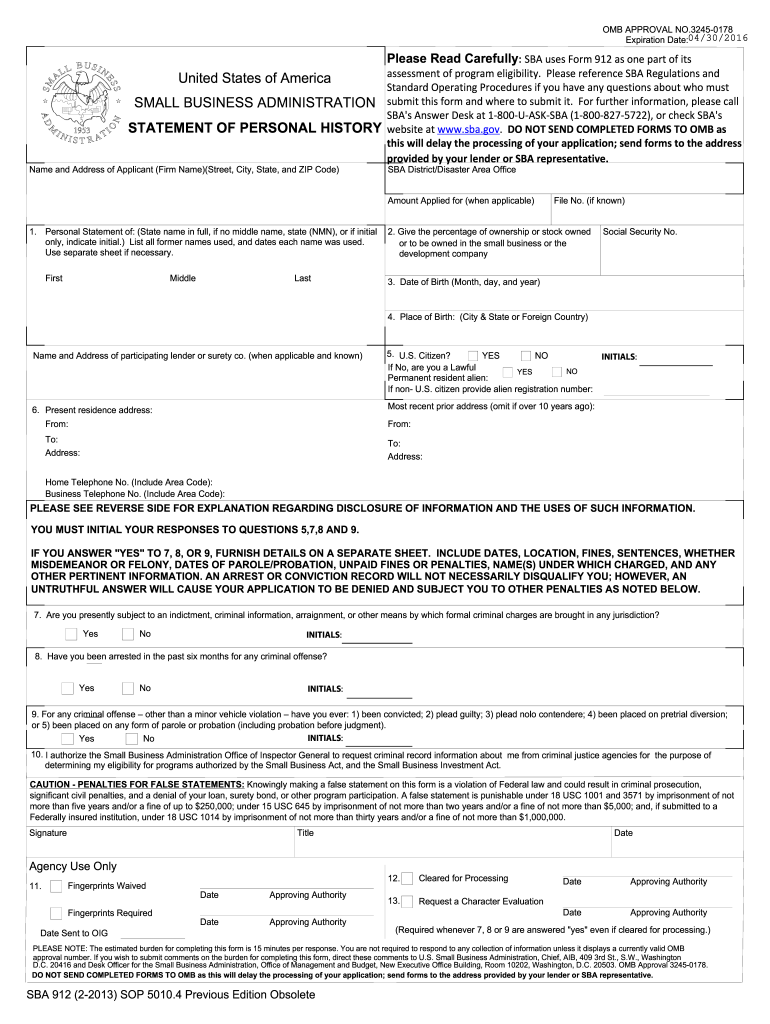
Sba Form 2013


What is the SBA Form?
The SBA form refers to various documents used in conjunction with the Small Business Administration (SBA) programs. These forms are essential for individuals and businesses seeking assistance, loans, or grants from the SBA. Among the most commonly used forms is the SBA Form 912, also known as the Statement of Personal History. This form collects personal information to assess eligibility for SBA programs and ensures compliance with federal regulations.
How to Use the SBA Form
Using the SBA form involves several steps to ensure proper completion and submission. First, gather all necessary personal and financial information required by the form. Next, carefully fill out the form, ensuring accuracy and clarity. After completing the form, review it for any errors or omissions. Finally, submit the form according to the specified guidelines, whether online, by mail, or in person, depending on the program requirements.
Steps to Complete the SBA Form
Completing the SBA form involves a systematic approach to ensure all information is accurately provided. Follow these steps:
- Read the instructions carefully to understand the requirements.
- Gather necessary documents, such as identification and financial statements.
- Fill out the form, ensuring all sections are completed.
- Double-check for accuracy and completeness.
- Submit the form through the appropriate channel.
Legal Use of the SBA Form
The legal use of the SBA form is crucial for ensuring compliance with federal regulations. When completed correctly, the form serves as a binding document that can be used in legal proceedings. It is important to adhere to all guidelines set forth by the SBA, as any inaccuracies or omissions can lead to delays or denials of assistance. Additionally, electronic signatures are accepted, provided they meet the requirements of the ESIGN Act and UETA.
Key Elements of the SBA Form
Key elements of the SBA form include personal identification details, financial information, and disclosures regarding any prior criminal history. These elements are vital for the SBA to assess the applicant's eligibility for financial assistance. Ensuring that all key elements are accurately filled out can significantly impact the approval process.
Form Submission Methods
The SBA form can be submitted through various methods, depending on the specific requirements of the program. Common submission methods include:
- Online submission through the SBA's official website.
- Mailing the completed form to the designated SBA office.
- In-person submission at local SBA offices or designated locations.
Eligibility Criteria
Eligibility criteria for using the SBA form vary based on the specific program. Generally, applicants must be U.S. citizens or legal residents, demonstrate a need for financial assistance, and meet size standards set by the SBA. Each program may have additional requirements, so it is essential to review the guidelines associated with the specific form being completed.
Quick guide on how to complete sba form
Effortlessly Prepare Sba Form on Any Device
Digital document management has become increasingly favored by businesses and individuals alike. It offers an excellent environmentally friendly alternative to conventional printed and signed documents, enabling you to obtain the right form and securely store it online. airSlate SignNow equips you with all the tools necessary to create, modify, and eSign your documents promptly without any delays. Manage Sba Form on any device using airSlate SignNow’s Android or iOS applications and enhance any document-related process today.
How to Edit and eSign Sba Form with Ease
- Find Sba Form and click Get Form to begin.
- Utilize the tools at your disposal to complete your document.
- Select important sections of the documents or obscure sensitive information with tools specifically provided by airSlate SignNow for that purpose.
- Generate your eSignature using the Sign feature, which only takes seconds and holds the same legal validity as a conventional handwritten signature.
- Verify the details and then click on the Done button to finalize your changes.
- Choose your preferred method to send your form, whether by email, text message (SMS), or an invitation link, or download it to your computer.
Say goodbye to lost or misplaced documents, the hassle of searching for forms, or mistakes that necessitate printing additional copies. airSlate SignNow addresses all your document management needs in just a few clicks from any device you choose. Modify and eSign Sba Form to ensure clear communication at every phase of the document preparation process with airSlate SignNow.
Create this form in 5 minutes or less
Find and fill out the correct sba form
Create this form in 5 minutes!
How to create an eSignature for the sba form
The way to generate an electronic signature for a PDF document online
The way to generate an electronic signature for a PDF document in Google Chrome
The way to generate an eSignature for signing PDFs in Gmail
The best way to create an electronic signature right from your smart phone
The best way to make an eSignature for a PDF document on iOS
The best way to create an electronic signature for a PDF on Android OS
People also ask
-
What are SBA forms and why are they important?
SBA forms are essential documents required for various Small Business Administration programs and loans. These forms help streamline the application process, ensuring that businesses provide necessary information for funding opportunities. Using airSlate SignNow, you can efficiently fill, sign, and manage these SBA forms digitally, saving time and reducing paperwork.
-
How does airSlate SignNow simplify the eSigning of SBA forms?
airSlate SignNow offers a user-friendly platform that allows you to eSign SBA forms easily and securely. With features like customizable templates and in-app notifications, you can ensure your forms are completed swiftly and accurately. This convenience helps you meet deadlines and maintain a smooth workflow.
-
What is the pricing structure for using airSlate SignNow for SBA forms?
airSlate SignNow provides flexible pricing plans designed to accommodate different business needs. Pricing is based on the number of users and features required, making it cost-effective for handling SBA forms at any organizational level. You can start with a free trial to explore the platform before committing to a subscription.
-
Are there any integrations available for managing SBA forms?
Yes, airSlate SignNow seamlessly integrates with various business applications like Google Drive, Salesforce, and Microsoft Office. These integrations enable you to easily access and manage your SBA forms across platforms, improving collaboration and efficiency. Integration enhances the overall user experience and streamlines your document management.
-
What features does airSlate SignNow offer for SBA forms?
airSlate SignNow provides a range of features specifically designed to enhance the management of SBA forms. These include real-time tracking, secure cloud storage, and customizable workflows that simplify the signing process. Additionally, advanced security measures protect your sensitive information while handling these important documents.
-
Can I save and reuse SBA forms with airSlate SignNow?
Absolutely! airSlate SignNow allows you to save and create templates for commonly used SBA forms. This feature enables you to quickly access and modify existing forms as needed, saving time and reducing the likelihood of errors. It’s a great way to streamline repetitive document processes.
-
Is it easy to collaborate with others on SBA forms using airSlate SignNow?
Yes, airSlate SignNow is designed for easy collaboration. You can invite others to review, edit, and sign SBA forms in real time. This collaborative approach ensures all stakeholders are updated on the document's progress, leading to faster completion and improved communication.
Get more for Sba Form
Find out other Sba Form
- How To Integrate Sign in Banking
- How To Use Sign in Banking
- Help Me With Use Sign in Banking
- Can I Use Sign in Banking
- How Do I Install Sign in Banking
- How To Add Sign in Banking
- How Do I Add Sign in Banking
- How Can I Add Sign in Banking
- Can I Add Sign in Banking
- Help Me With Set Up Sign in Government
- How To Integrate eSign in Banking
- How To Use eSign in Banking
- How To Install eSign in Banking
- How To Add eSign in Banking
- How To Set Up eSign in Banking
- How To Save eSign in Banking
- How To Implement eSign in Banking
- How To Set Up eSign in Construction
- How To Integrate eSign in Doctors
- How To Use eSign in Doctors