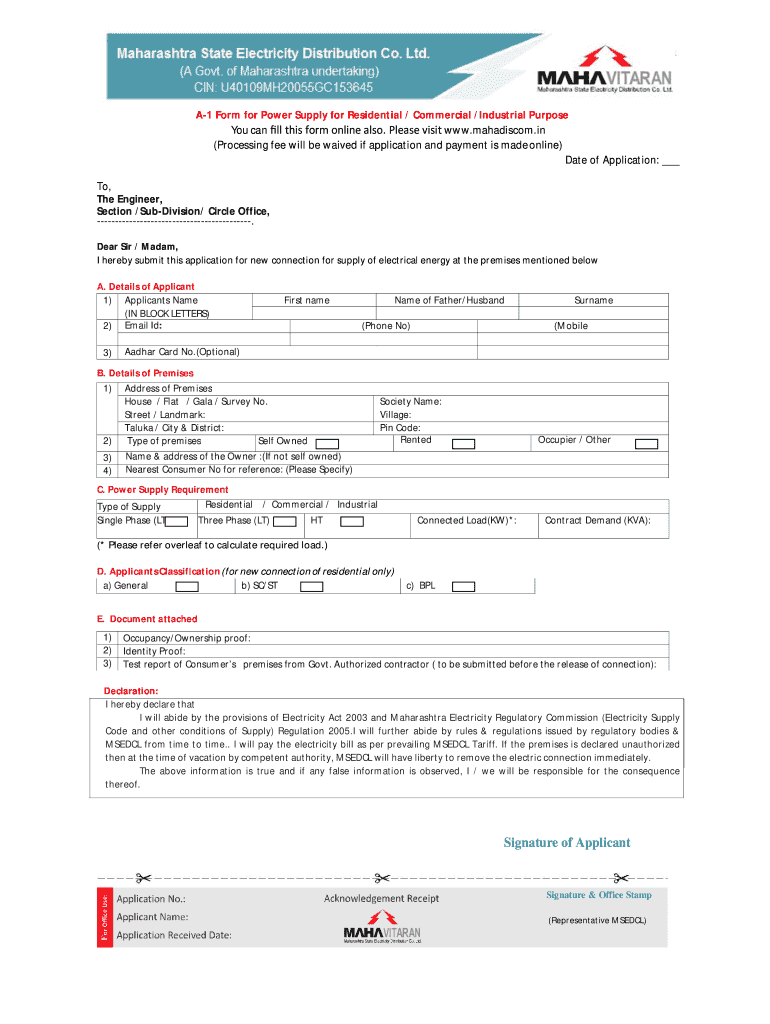
A 1 Form Msedcl


What is the A-1 Form MSEDCL?
The A-1 Form, issued by the Maharashtra State Electricity Distribution Co. Ltd. (MSEDCL), is a crucial document for customers seeking to establish or modify their electricity connections. This form is specifically designed for residential and commercial purposes, ensuring that users can apply for new connections, changes in load, or other related services. Understanding the A-1 Form is essential for anyone looking to navigate the electricity supply process in Maharashtra.
How to Use the A-1 Form MSEDCL
Using the A-1 Form involves several key steps. First, ensure you have the correct version of the form, which can be obtained from the MSEDCL website or local offices. Next, fill out the form accurately, providing all necessary details such as your name, address, and type of connection required. After completing the form, submit it through the designated channels, which may include online submission or in-person delivery at MSEDCL offices. It is important to keep a copy of the submitted form for your records.
Steps to Complete the A-1 Form MSEDCL
Completing the A-1 Form requires careful attention to detail. Follow these steps for a successful submission:
- Obtain the latest A-1 Form from the MSEDCL website or a local office.
- Provide personal information, including your name, contact details, and address.
- Specify the type of connection you are applying for, whether residential or commercial.
- Include any required documents, such as proof of identity and address.
- Review the completed form for accuracy before submission.
Legal Use of the A-1 Form MSEDCL
The A-1 Form is legally binding once submitted to MSEDCL, provided it is filled out correctly and accompanied by the necessary documentation. This form serves as an official request for electricity services and must adhere to local regulations. Understanding the legal implications of the A-1 Form ensures compliance with MSEDCL's requirements and helps avoid potential issues related to service provision.
Key Elements of the A-1 Form MSEDCL
Several key elements must be included in the A-1 Form to ensure its validity:
- Personal Information: Full name, address, and contact details.
- Type of Connection: Indication of whether the application is for residential or commercial purposes.
- Load Requirements: Specification of the required load in kilowatts.
- Supporting Documents: Proof of identity, address, and any other required documentation.
Form Submission Methods
The A-1 Form can be submitted through various methods, depending on the preferences of the applicant. Options typically include:
- Online Submission: Many users prefer to fill out and submit the form electronically through the MSEDCL website.
- In-Person Submission: Applicants can also visit local MSEDCL offices to submit the form directly.
- Mail Submission: Sending the completed form via postal service is another option, although it may take longer for processing.
Quick guide on how to complete a 1 form msedcl
Complete A 1 Form Msedcl effortlessly on any device
Online document management has gained traction among businesses and individuals. It offers an ideal environmentally friendly substitute for conventional printed and signed documents, as you can obtain the necessary form and securely store it online. airSlate SignNow equips you with all the resources required to create, edit, and eSign your documents promptly without delays. Manage A 1 Form Msedcl on any device using airSlate SignNow Android or iOS applications and streamline any document-driven operation today.
How to modify and eSign A 1 Form Msedcl with ease
- Obtain A 1 Form Msedcl and click on Get Form to begin.
- Utilize the tools provided to complete your document.
- Emphasize important sections of the documents or redact sensitive information with tools that airSlate SignNow offers specifically for that purpose.
- Create your signature using the Sign feature, which takes moments and holds the same legal validity as a traditional ink signature.
- Review all the details and click on the Done button to save your modifications.
- Select your preferred delivery method for your form, whether by email, text message (SMS), or invite link, or download it to your computer.
Eliminate the worry of lost or misplaced documents, exhausting form searches, or mistakes that necessitate printing new document copies. airSlate SignNow meets your document management needs in just a few clicks from any device you prefer. Modify and eSign A 1 Form Msedcl to ensure effective communication at any stage of your form preparation process with airSlate SignNow.
Create this form in 5 minutes or less
Create this form in 5 minutes!
How to create an eSignature for the a 1 form msedcl
The way to generate an eSignature for a PDF file in the online mode
The way to generate an eSignature for a PDF file in Chrome
How to create an electronic signature for putting it on PDFs in Gmail
The best way to generate an eSignature from your smartphone
The way to create an eSignature for a PDF file on iOS devices
The best way to generate an eSignature for a PDF file on Android
People also ask
-
What is the electricity A1 form used for?
The electricity A1 form is used to signNow compliance with electricity regulations when working on jobs in the electrical sector. It simplifies the documentation process, ensuring that all necessary compliance papers are easily accessible for audits and inspections.
-
How can I create an electricity A1 form using airSlate SignNow?
To create an electricity A1 form with airSlate SignNow, you can utilize our intuitive document editor, which allows you to customize forms to meet your specific needs. Simply upload an existing template or start from scratch, and the platform will guide you through the process to make it efficient.
-
What are the benefits of using airSlate SignNow for the electricity A1 form?
Using airSlate SignNow for your electricity A1 form allows for quick eSigning and sharing, enhancing productivity. Additionally, our platform offers secure storage, easy access to documents, and integration capabilities with other applications, making the entire process streamlined and efficient.
-
Is there a cost associated with using the electricity A1 form in airSlate SignNow?
While airSlate SignNow offers various pricing plans, creating and managing an electricity A1 form falls under these plans without additional fees. You can choose a plan that best suits your business's needs, ensuring you have access to all features related to document management and eSigning.
-
Can I integrate airSlate SignNow with other tools for managing electricity A1 forms?
Yes, airSlate SignNow provides seamless integrations with numerous applications such as Google Drive, Salesforce, and more. This means you can easily manage your electricity A1 form alongside other tools you are using for better workflow management.
-
Is it secure to send and sign an electricity A1 form using airSlate SignNow?
Absolutely! airSlate SignNow employs advanced security protocols, including SSL encryption, to protect your electricity A1 form during the signing process. We prioritize your privacy and document security, ensuring that your sensitive information is always kept safe.
-
What features does airSlate SignNow offer for managing the electricity A1 form?
airSlate SignNow features include eSigning, customization options, templates for the electricity A1 form, and automated reminders. These tools are designed to simplify the completion of forms, making tracking and getting approvals easier for all parties involved.
Get more for A 1 Form Msedcl
- Parent brag sheet pdf form
- Gun consignment form 47795623
- Police check hamilton form
- Skerik grey scale test form
- Univprep form
- Wv homeschool letter of intent form
- Hs633a pre purchase checklist for equipment hs633a pre purchase checklist for equipment form
- Civil advice and assistance and civil abwor legal form
Find out other A 1 Form Msedcl
- eSign Mississippi Legal Last Will And Testament Secure
- eSign California Non-Profit Month To Month Lease Myself
- eSign Colorado Non-Profit POA Mobile
- How Can I eSign Missouri Legal RFP
- eSign Missouri Legal Living Will Computer
- eSign Connecticut Non-Profit Job Description Template Now
- eSign Montana Legal Bill Of Lading Free
- How Can I eSign Hawaii Non-Profit Cease And Desist Letter
- Can I eSign Florida Non-Profit Residential Lease Agreement
- eSign Idaho Non-Profit Business Plan Template Free
- eSign Indiana Non-Profit Business Plan Template Fast
- How To eSign Kansas Non-Profit Business Plan Template
- eSign Indiana Non-Profit Cease And Desist Letter Free
- eSign Louisiana Non-Profit Quitclaim Deed Safe
- How Can I eSign Maryland Non-Profit Credit Memo
- eSign Maryland Non-Profit Separation Agreement Computer
- eSign Legal PDF New Jersey Free
- eSign Non-Profit Document Michigan Safe
- eSign New Mexico Legal Living Will Now
- eSign Minnesota Non-Profit Confidentiality Agreement Fast