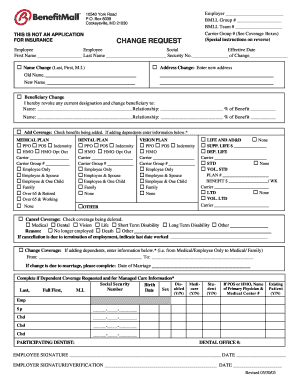
Benefitmall Change Request Form


What is the Benefitmall Change Request Form
The benefitmall change request form is a crucial document used by individuals to request changes to their benefits, such as health insurance or retirement plans. This form allows users to communicate specific modifications they wish to make, ensuring that their benefits accurately reflect their current needs and circumstances. It serves as an official record of the requested changes, facilitating efficient processing by the relevant benefits administrator.
How to use the Benefitmall Change Request Form
Using the benefitmall change request form involves several straightforward steps. First, ensure you have the correct version of the form, which can typically be obtained from your employer or benefits provider. Next, carefully fill out the required fields, providing accurate information regarding your current benefits and the desired changes. Once completed, review the form for any errors before submitting it to the appropriate department for processing. Keeping a copy for your records is advisable.
Steps to complete the Benefitmall Change Request Form
Completing the benefitmall change request form entails a series of steps to ensure accuracy and compliance. Start by gathering all necessary personal information, including your employee ID and current benefit details. Then, follow these steps:
- Access the form through your employer's benefits portal or request it directly.
- Fill in your personal information, ensuring it matches your official records.
- Clearly indicate the changes you wish to make, providing any required documentation.
- Sign and date the form to validate your request.
- Submit the form as directed, either online or via mail.
Legal use of the Benefitmall Change Request Form
The benefitmall change request form is legally binding when completed and submitted according to the guidelines provided by your employer or benefits administrator. It is essential that the form is filled out accurately and signed, as this ensures that the request is recognized as valid. Compliance with relevant laws governing employee benefits is crucial to protect both the employee and the employer.
Key elements of the Benefitmall Change Request Form
Several key elements must be included in the benefitmall change request form to ensure its effectiveness. These elements typically include:
- Your full name and contact information.
- Your employee identification number.
- A detailed description of the changes being requested.
- Any supporting documentation required for the changes.
- Your signature and the date of submission.
Form Submission Methods
The benefitmall change request form can be submitted through various methods, depending on your employer's policies. Common submission methods include:
- Online submission via the employer's benefits portal.
- Mailing the completed form to the designated benefits office.
- In-person delivery to your HR department or benefits administrator.
Quick guide on how to complete benefitmall change request form
Effortlessly Prepare Benefitmall Change Request Form on Any Device
Digital document management has gained traction among enterprises and individuals. It offers a great eco-friendly substitute for traditional printed and signed documents, allowing you to access the necessary form and securely store it online. airSlate SignNow provides all the features you require to create, modify, and eSign your documents swiftly without complications. Manage Benefitmall Change Request Form on any device using the airSlate SignNow Android or iOS applications and simplify any document-related tasks today.
The Easiest Way to Modify and eSign Benefitmall Change Request Form without Stress
- Find Benefitmall Change Request Form and click on Get Form to begin.
- Utilize the tools we offer to complete your form.
- Highlight important sections of your documents or redact sensitive information using tools specifically designed by airSlate SignNow for this purpose.
- Create your signature with the Sign tool, which takes mere seconds and carries the same legal validity as a conventional wet ink signature.
- Review the information and click on the Done button to save your updates.
- Select how you wish to send your form, via email, SMS, or invitation link, or download it to your computer.
Say goodbye to lost or misplaced documents, tedious form searches, or mistakes that necessitate printing new copies. airSlate SignNow meets your document management needs with just a few clicks from any device you prefer. Edit and eSign Benefitmall Change Request Form and ensure effective communication at every stage of your form preparation process with airSlate SignNow.
Create this form in 5 minutes or less
Create this form in 5 minutes!
How to create an eSignature for the benefitmall change request form
How to create an electronic signature for a PDF online
How to create an electronic signature for a PDF in Google Chrome
How to create an e-signature for signing PDFs in Gmail
How to create an e-signature right from your smartphone
How to create an e-signature for a PDF on iOS
How to create an e-signature for a PDF on Android
People also ask
-
What is the benefitmall change request form?
The benefitmall change request form is a document that allows users to request changes to their benefits-related information. With airSlate SignNow, you can easily create, edit, and electronically sign this form to streamline the process. This improves efficiency and ensures all changes are documented and authorized.
-
How can I use the benefitmall change request form with airSlate SignNow?
You can use the benefitmall change request form by uploading it to the airSlate SignNow platform. From there, you can customize it for your specific needs, add signers, and send it for electronic signatures. Our solution simplifies the entire process, making it easy to manage benefit changes.
-
Are there any costs associated with using the benefitmall change request form in airSlate SignNow?
Using the benefitmall change request form in airSlate SignNow comes with a subscription fee, which varies based on the plan you choose. Our pricing is designed to be cost-effective for businesses of all sizes. Additionally, consider the time and resources saved by using our solution, as it can outweigh the initial costs.
-
What features does the benefitmall change request form have?
The benefitmall change request form features customizable fields, electronic signature options, and automated workflow capabilities within airSlate SignNow. This allows you to tailor the form to your organization's needs and ensure an efficient signing process. You can also track status updates and ensure compliance with all necessary regulations.
-
What are the benefits of using airSlate SignNow for the benefitmall change request form?
Using airSlate SignNow for the benefitmall change request form provides numerous advantages, including increased efficiency, reduced paperwork, and enhanced security for sensitive information. Electronic signatures speed up the approval process, and our platform ensures that all documents are stored securely in the cloud for easy access.
-
Can the benefitmall change request form be integrated with other software?
Yes, the benefitmall change request form can be integrated with various software platforms, enhancing its usability. airSlate SignNow offers integration capabilities with popular tools like CRM systems, HR software, and document management systems. This allows for seamless data transfer and improved workflow management.
-
Is it easy to track the status of a benefitmall change request form?
Absolutely! airSlate SignNow provides real-time tracking for the benefitmall change request form, allowing you to see when a document has been sent, viewed, and signed. This transparency helps manage deadlines and keeps all parties informed about the status of benefit changes.
Get more for Benefitmall Change Request Form
- Railworks download employment application form
- Supplemental complaint regarding parental obligations in ca form
- Piggly wiggly application pdf form
- Tvmdl submission form
- Credit card payment form
- California state university fresno foundation auxiliary form
- Mv 603rf form ga
- Internal revenue service application form
Find out other Benefitmall Change Request Form
- How To eSign California Car Dealer Form
- Can I eSign Colorado Car Dealer Document
- How Can I eSign Colorado Car Dealer Document
- Can I eSign Hawaii Car Dealer Word
- How To eSign Hawaii Car Dealer PPT
- How To eSign Hawaii Car Dealer PPT
- How Do I eSign Hawaii Car Dealer PPT
- Help Me With eSign Hawaii Car Dealer PPT
- How Can I eSign Hawaii Car Dealer Presentation
- How Do I eSign Hawaii Business Operations PDF
- How Can I eSign Hawaii Business Operations PDF
- How To eSign Hawaii Business Operations Form
- How Do I eSign Hawaii Business Operations Form
- Help Me With eSign Hawaii Business Operations Presentation
- How Do I eSign Idaho Car Dealer Document
- How Do I eSign Indiana Car Dealer Document
- How To eSign Michigan Car Dealer Document
- Can I eSign Michigan Car Dealer PPT
- How Can I eSign Michigan Car Dealer Form
- Help Me With eSign Kansas Business Operations PPT