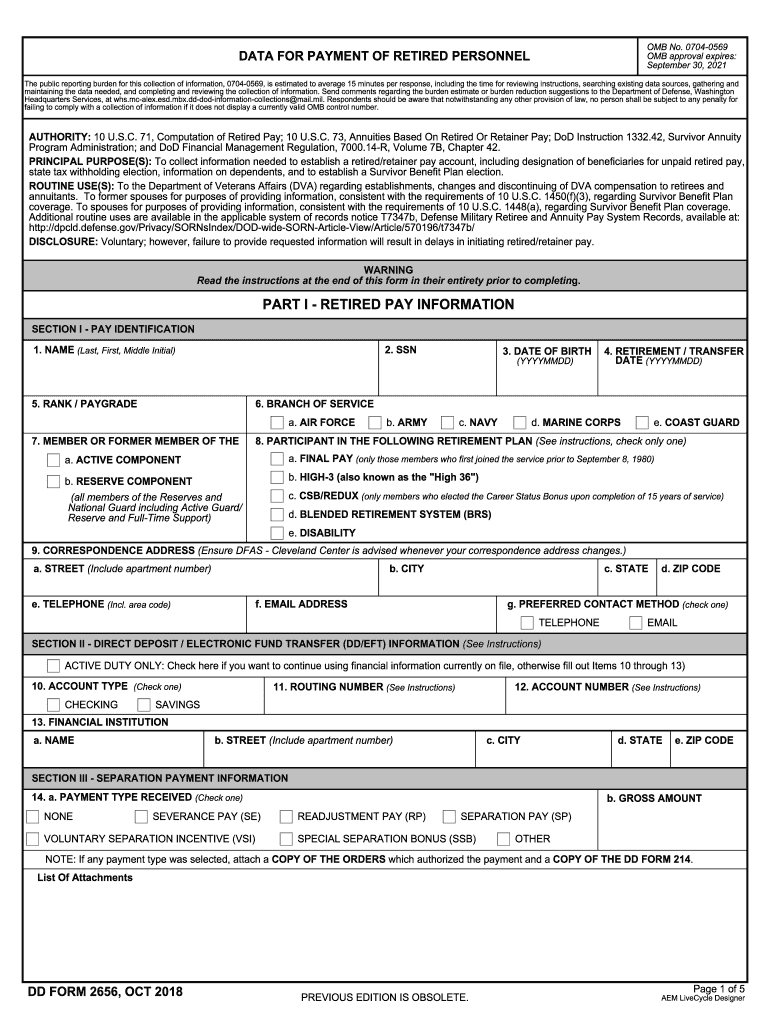
Dd Form 2656


What is the DD Form 2656?
The DD Form 2656 is a crucial document used by military personnel to apply for retirement pay and benefits. This form is essential for establishing eligibility for various retirement-related programs, including the Survivor Benefit Plan (SBP). It collects vital information about the retiree, such as service history, marital status, and beneficiary designations. Understanding the purpose and requirements of the DD Form 2656 is fundamental for service members planning their retirement.
Steps to Complete the DD Form 2656
Completing the DD Form 2656 involves several important steps to ensure accuracy and compliance. Begin by gathering all necessary personal information, including Social Security numbers, service records, and details about your spouse or beneficiaries. Next, follow these steps:
- Fill out the personal information section, including your name, address, and contact details.
- Provide your military service details, including dates of service and branch.
- Indicate your marital status and list any beneficiaries for retirement benefits.
- Review the Survivor Benefit Plan options and select the desired coverage.
- Sign and date the form to certify the information provided is accurate.
After completing the form, ensure that it is free of errors to avoid delays in processing.
How to Obtain the DD Form 2656
The DD Form 2656 can be obtained through various channels. Service members can access the form online through the official Department of Defense website or the Defense Finance and Accounting Service (DFAS) portal. Additionally, it may be available at military installations or through retirement services offices. Ensure you have the most current version of the form to avoid any complications during submission.
Legal Use of the DD Form 2656
The legal use of the DD Form 2656 is governed by federal regulations that outline the requirements for retirement benefits. To be considered valid, the form must be completed accurately and submitted within the designated timeframes. It is essential to comply with all legal stipulations, as any discrepancies may result in delays or denial of benefits. The form also serves as a legal document that can be referenced in disputes regarding retirement entitlements.
Form Submission Methods
Submitting the DD Form 2656 can be done through several methods to accommodate different preferences. The primary submission methods include:
- Online: Service members can submit the form electronically through the DFAS myPay system, which provides a secure and efficient way to process retirement applications.
- Mail: The completed form can be mailed to the appropriate DFAS address, ensuring it is sent via a trackable method to confirm receipt.
- In-Person: Retirees may also choose to submit the form in person at their local military installation or retirement services office.
Choosing the right submission method can help ensure timely processing of retirement benefits.
Quick guide on how to complete dd form 2656
Effortlessly Prepare Dd Form 2656 on Any Device
Digital document management has gained traction among businesses and individuals alike. It offers an excellent environmentally friendly substitute for traditional printed and signed documents, allowing you to locate the appropriate form and securely store it online. airSlate SignNow provides you with all the necessary tools to create, modify, and electronically sign your documents swiftly without any delays. Manage Dd Form 2656 on any device with the airSlate SignNow Android or iOS applications and streamline any document-related process today.
How to Modify and eSign Dd Form 2656 with Ease
- Locate Dd Form 2656 and then click Get Form to initiate the process.
- Utilize the tools we offer to fill out your form.
- Emphasize relevant sections of your documents or redact sensitive information with tools provided by airSlate SignNow specifically for this purpose.
- Create your electronic signature using the Sign tool, which takes mere seconds and carries the same legal validity as a traditional ink signature.
- Review the details and then click on the Done button to save your changes.
- Choose your preferred method for delivering your form, whether by email, SMS, invitation link, or downloading it to your computer.
Eliminate concerns about lost or misplaced documents, tedious form hunting, or errors that require reprinting new copies. airSlate SignNow meets your document management needs in just a few clicks from any device you choose. Modify and eSign Dd Form 2656 and ensure exceptional communication at every stage of the form preparation process with airSlate SignNow.
Create this form in 5 minutes or less
Create this form in 5 minutes!
How to create an eSignature for the dd form 2656
The way to generate an eSignature for a PDF document in the online mode
The way to generate an eSignature for a PDF document in Chrome
How to generate an eSignature for putting it on PDFs in Gmail
The best way to generate an eSignature from your mobile device
The way to create an eSignature for a PDF document on iOS devices
The best way to generate an eSignature for a PDF file on Android devices
People also ask
-
What is DFAS myPay?
DFAS myPay is an online tool that allows military personnel and retirees to manage their financial information securely. With airSlate SignNow, you can seamlessly eSign documents related to your DFAS myPay account, ensuring a smooth and efficient process.
-
How does airSlate SignNow enhance the DFAS myPay experience?
airSlate SignNow enhances the DFAS myPay experience by providing a user-friendly platform for eSigning essential documents. This saves time and simplifies the document management process, allowing users to focus on their financial affairs without unnecessary hassle.
-
Is there a cost associated with using airSlate SignNow for DFAS myPay?
Yes, airSlate SignNow offers a range of pricing plans to suit different needs. Whether you are an individual user or a business, you can find a cost-effective solution that allows you to eSign documents related to DFAS myPay easily.
-
What features does airSlate SignNow offer for DFAS myPay users?
airSlate SignNow provides a variety of features tailored for DFAS myPay users, such as templates for common documents, secure storage, and real-time tracking of document status. This ensures that managing your financial paperwork is as straightforward as possible.
-
Can airSlate SignNow integrate with other financial platforms besides DFAS myPay?
Absolutely! airSlate SignNow integrates seamlessly with various financial platforms, facilitating efficient document workflows alongside your DFAS myPay account. This means you can manage all related documents in one powerful tool.
-
How secure is using airSlate SignNow for DFAS myPay documents?
Security is a priority at airSlate SignNow. When handling DFAS myPay documents, your data is protected with state-of-the-art encryption and authentication measures, providing peace of mind while managing sensitive financial information.
-
Does airSlate SignNow support mobile functionality for DFAS myPay?
Yes, airSlate SignNow is fully optimized for mobile devices, allowing you to eSign DFAS myPay documents anytime, anywhere. This flexibility is essential for users who need to manage their finances on the go.
Get more for Dd Form 2656
- Soap note on asthma form
- Fax order form
- Metrobank ada form pru life
- Va form 2237
- Real estate seller disclosure law 68 pa c s a section 7301 form
- Scottish legal aid board aampa application procedures slab org form
- Physiotherapy self referral form 654099562
- No known loss letter insurance template form
Find out other Dd Form 2656
- eSignature Courts Word Oregon Secure
- Electronic signature Indiana Banking Contract Safe
- Electronic signature Banking Document Iowa Online
- Can I eSignature West Virginia Sports Warranty Deed
- eSignature Utah Courts Contract Safe
- Electronic signature Maine Banking Permission Slip Fast
- eSignature Wyoming Sports LLC Operating Agreement Later
- Electronic signature Banking Word Massachusetts Free
- eSignature Wyoming Courts Quitclaim Deed Later
- Electronic signature Michigan Banking Lease Agreement Computer
- Electronic signature Michigan Banking Affidavit Of Heirship Fast
- Electronic signature Arizona Business Operations Job Offer Free
- Electronic signature Nevada Banking NDA Online
- Electronic signature Nebraska Banking Confidentiality Agreement Myself
- Electronic signature Alaska Car Dealer Resignation Letter Myself
- Electronic signature Alaska Car Dealer NDA Mobile
- How Can I Electronic signature Arizona Car Dealer Agreement
- Electronic signature California Business Operations Promissory Note Template Fast
- How Do I Electronic signature Arkansas Car Dealer Claim
- Electronic signature Colorado Car Dealer Arbitration Agreement Mobile