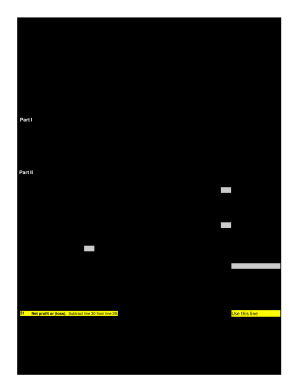
Schedule C PDF Form


What is the Schedule C PDF?
The Schedule C PDF is a tax form used by self-employed individuals to report income or loss from their business. This form is part of the individual income tax return, Form 1040, and is essential for those who operate as sole proprietors. The Schedule C allows taxpayers to detail their business income, expenses, and deductions, ultimately determining the net profit or loss that will be included in their overall tax calculation. It is crucial for accurately reporting earnings and ensuring compliance with IRS regulations.
Steps to Complete the Schedule C PDF
Completing the Schedule C PDF involves several steps to ensure accuracy and compliance. Here is a simplified process:
- Gather Financial Records: Collect all relevant financial documents, including income statements, receipts, and expense records.
- Fill in Business Information: Provide details about your business, including the name, address, and type of business entity.
- Report Income: Enter your total income from your business activities, including sales and any other income sources.
- List Expenses: Itemize your business expenses, such as supplies, utilities, and wages paid to employees.
- Calculate Net Profit or Loss: Subtract total expenses from total income to determine your net profit or loss.
- Review and Sign: Carefully review the completed form for accuracy, then sign and date it.
Legal Use of the Schedule C PDF
The Schedule C PDF is legally binding when completed and submitted according to IRS guidelines. It must be filled out truthfully, as any misrepresentation can lead to penalties or audits. The information reported on this form is used by the IRS to assess tax liability and ensure compliance with federal tax laws. It is essential to keep accurate records and documentation to support the claims made on the Schedule C, as this can be crucial in case of an audit.
IRS Guidelines
The IRS provides specific guidelines for completing the Schedule C PDF. Taxpayers should refer to the official IRS instructions for the form, which outline acceptable business expenses, record-keeping requirements, and filing procedures. Adhering to these guidelines helps ensure that the form is filled out correctly and that all applicable deductions are claimed. Additionally, taxpayers should be aware of any changes in tax law that may affect their filing.
Filing Deadlines / Important Dates
Filing deadlines for the Schedule C PDF align with the general tax return deadlines for individuals. Typically, the deadline for submitting your Form 1040, including the Schedule C, is April 15 of the following year. If this date falls on a weekend or holiday, the deadline may be extended. It is essential to file on time to avoid penalties and interest on any taxes owed. Taxpayers can also request an extension, but it is important to estimate and pay any owed taxes by the original deadline to avoid additional charges.
Form Submission Methods (Online / Mail / In-Person)
The Schedule C PDF can be submitted through various methods. Taxpayers have the option to file electronically using tax software, which can streamline the process and reduce errors. Alternatively, the form can be printed and mailed to the IRS. For those who prefer in-person submissions, local IRS offices may accept forms, but it is advisable to check in advance for specific procedures and availability. Each method has its advantages, and choosing the right one depends on personal preference and circumstances.
Quick guide on how to complete 2019 schedule c pdf
Prepare Schedule C Pdf effortlessly on any gadget
Digital document management has become increasingly popular among businesses and individuals. It serves as an ideal eco-friendly alternative to conventional printed and signed documents, allowing you to obtain the correct form and securely store it online. airSlate SignNow equips you with all the resources necessary to create, modify, and electronically sign your documents quickly and without delays. Manage Schedule C Pdf on any gadget with airSlate SignNow Android or iOS applications and simplify any document-related task today.
The easiest way to modify and electronically sign Schedule C Pdf without hassle
- Locate Schedule C Pdf and click Get Form to commence.
- Use the tools we provide to complete your document.
- Highlight important sections of the documents or redact sensitive information with tools specifically designed by airSlate SignNow for that purpose.
- Create your eSignature using the Sign feature, which takes seconds and holds the same legal validity as a conventional handwritten signature.
- Review the details and click on the Done button to save your modifications.
- Choose how you would like to share your form, through email, text message (SMS), or invitation link, or download it to your computer.
Eliminate concerns about lost or misfiled documents, tedious form searches, or errors that necessitate printing new document versions. airSlate SignNow addresses all your document management needs in just a few clicks from any device you prefer. Edit and electronically sign Schedule C Pdf to ensure effective communication at every stage of the form preparation process with airSlate SignNow.
Create this form in 5 minutes or less
Create this form in 5 minutes!
How to create an eSignature for the 2019 schedule c pdf
The way to make an electronic signature for a PDF online
The way to make an electronic signature for a PDF in Google Chrome
The best way to create an eSignature for signing PDFs in Gmail
The best way to generate an electronic signature from your smartphone
The way to generate an eSignature for a PDF on iOS
The best way to generate an electronic signature for a PDF file on Android
People also ask
-
How can I generate Schedule C form 2019 using airSlate SignNow?
You can easily generate Schedule C form 2019 with airSlate SignNow by accessing our user-friendly document creation tools. Simply input your required business information, and the platform will help you create a compliant Schedule C form ready for eSigning. Our intuitive interface ensures that you can complete this process quickly and efficiently.
-
What features does airSlate SignNow provide for generating forms?
airSlate SignNow offers a variety of features to streamline form generation, including customizable templates, electronic signatures, and cloud storage. These features make it simple to generate Schedule C form 2019 and keep your documents organized. You can also track the signing process in real-time, adding to your efficiency.
-
Is there a cost associated with generating Schedule C form 2019 on airSlate SignNow?
Yes, there is a cost associated with using airSlate SignNow, but it is designed to be cost-effective for businesses of all sizes. We offer various pricing plans to suit your needs, allowing you to generate Schedule C form 2019 without breaking the bank. Our subscription options ensure that you only pay for the features you use.
-
Can I integrate airSlate SignNow with other applications to generate Schedule C form 2019?
Absolutely! airSlate SignNow supports integrations with a range of applications such as Google Drive, Dropbox, and CRMs. This allows you to generate Schedule C form 2019 seamlessly while accessing your documents from various platforms, ensuring a smooth workflow and enhanced productivity.
-
What benefits can I expect from using airSlate SignNow for my Schedule C form 2019?
Using airSlate SignNow to generate Schedule C form 2019 provides signNow benefits, such as reduced paperwork, improved accuracy, and faster turnaround times. By digitizing the process, you can streamline your operations and ensure that you meet all necessary compliance requirements quickly and efficiently. Plus, our electronic signatures make it easy to finalize documents.
-
Is it easy to update my Schedule C form 2019 on airSlate SignNow?
Yes, updating your Schedule C form 2019 on airSlate SignNow is incredibly easy. Our platform allows you to make changes to your forms at any time, ensuring that you always have the most accurate information. Simply access your document, edit the necessary fields, and you're set.
-
What kind of customer support is available for generating Schedule C form 2019?
airSlate SignNow provides robust customer support to assist you in generating Schedule C form 2019 effectively. Our support team is available via chat, email, and phone to help you with any questions or issues you might encounter. We aim to ensure you have a smooth experience while using our platform.
Get more for Schedule C Pdf
Find out other Schedule C Pdf
- eSign Georgia Recruitment Proposal Template Free
- Can I eSign Virginia Recruitment Proposal Template
- How To eSign Texas Temporary Employment Contract Template
- eSign Virginia Temporary Employment Contract Template Online
- eSign North Dakota Email Cover Letter Template Online
- eSign Alabama Independent Contractor Agreement Template Fast
- eSign New York Termination Letter Template Safe
- How To eSign West Virginia Termination Letter Template
- How To eSign Pennsylvania Independent Contractor Agreement Template
- eSignature Arkansas Affidavit of Heirship Secure
- How Can I eSign Alaska Emergency Contact Form
- Can I eSign Montana Employee Incident Report
- eSign Hawaii CV Form Template Online
- eSign Idaho CV Form Template Free
- How To eSign Kansas CV Form Template
- eSign Nevada CV Form Template Online
- eSign New Hampshire CV Form Template Safe
- eSign Indiana New Hire Onboarding Online
- eSign Delaware Software Development Proposal Template Free
- eSign Nevada Software Development Proposal Template Mobile