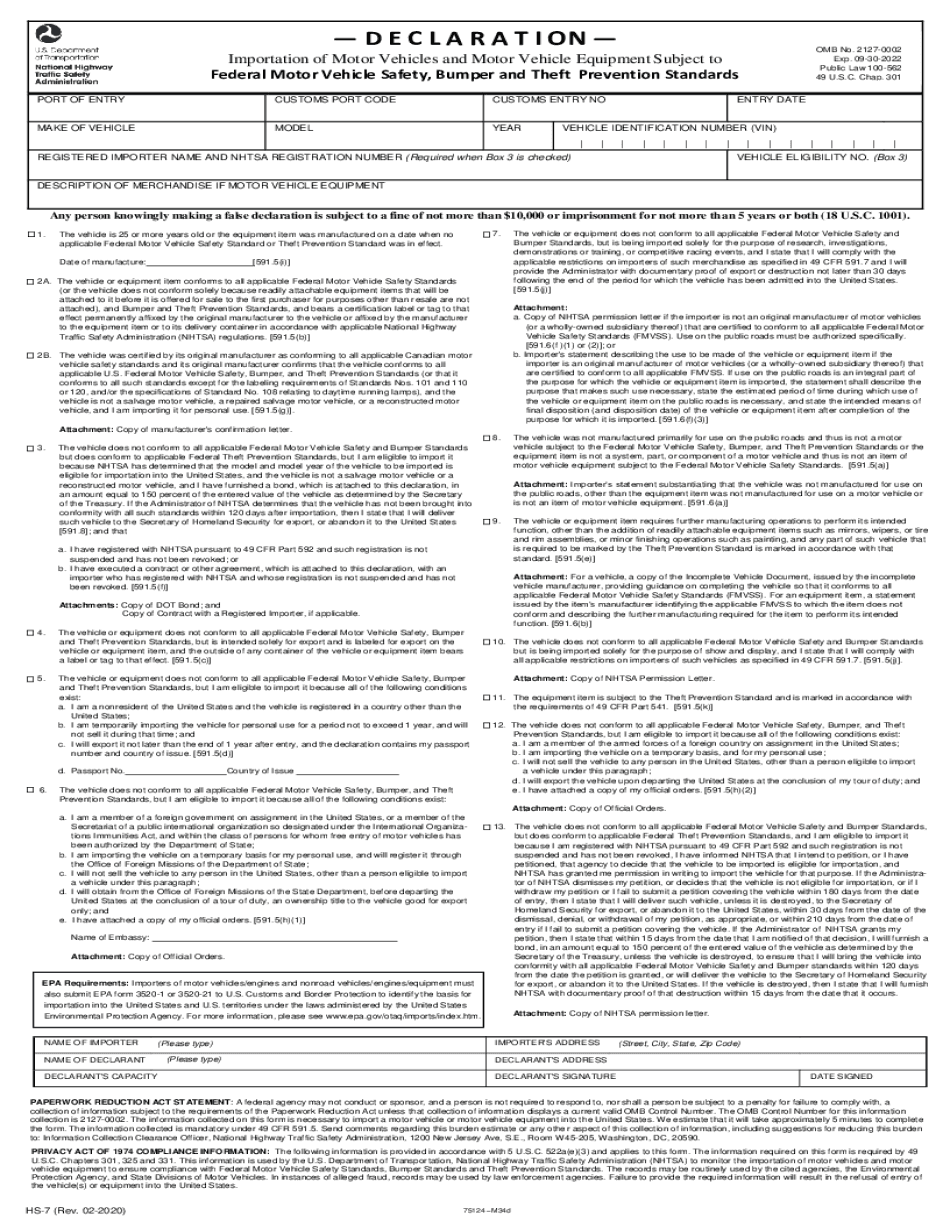
Form HS 7 Highway Safety


What is the Form HS 7 Highway Safety
The Form HS 7, also known as the HS 7 declaration form, is a crucial document used in the automotive industry in the United States. This form is primarily utilized by manufacturers and importers of motor vehicles to certify compliance with federal safety standards. It is essential for ensuring that vehicles meet the necessary safety regulations before they can be sold or registered in the U.S. The HS 7 form serves as a declaration that the vehicle conforms to the applicable standards set forth by the National Highway Traffic Safety Administration (NHTSA).
How to use the Form HS 7 Highway Safety
Using the Form HS 7 involves several key steps. First, manufacturers or importers must accurately complete the form, providing detailed information about the vehicle, including its make, model, and year. It is important to ensure that all information is correct and complete to avoid delays in processing. Once filled out, the form must be submitted to the appropriate regulatory body, typically the NHTSA, as part of the vehicle importation process. This submission is essential for obtaining the necessary approvals to legally sell or operate the vehicle in the U.S.
Steps to complete the Form HS 7 Highway Safety
Completing the Form HS 7 requires careful attention to detail. Follow these steps for successful completion:
- Gather necessary vehicle information, including the Vehicle Identification Number (VIN), make, model, and year.
- Fill out the form, ensuring all sections are completed accurately.
- Review the form for any errors or omissions before submission.
- Submit the completed form to the NHTSA, either electronically or via mail, as per the guidelines provided.
Legal use of the Form HS 7 Highway Safety
The legal use of the Form HS 7 is governed by federal regulations that mandate compliance with safety standards for motor vehicles. This form must be used correctly to ensure that vehicles are legally allowed to enter the U.S. market. Failure to comply with the requirements outlined in the HS 7 declaration can result in penalties, including fines and the inability to sell or register the vehicle. It is crucial to understand the legal implications associated with the form to avoid any compliance issues.
Key elements of the Form HS 7 Highway Safety
The Form HS 7 contains several key elements that are vital for its validity:
- Vehicle Information: Detailed specifications about the vehicle, including make, model, and year.
- Compliance Declaration: A statement confirming that the vehicle meets all applicable federal safety standards.
- Signature: The form must be signed by an authorized representative of the manufacturer or importer.
- Submission Details: Instructions on how to submit the form to the NHTSA.
Form Submission Methods
The Form HS 7 can be submitted through various methods, depending on the preferences of the manufacturer or importer. The primary submission methods include:
- Online Submission: Many manufacturers opt for electronic submission, which can expedite the approval process.
- Mail: The form can also be printed and mailed to the NHTSA, although this method may take longer for processing.
- In-Person: In some cases, submitting the form in person may be an option, particularly for urgent requests.
Quick guide on how to complete form hs 7 highway safety
Complete Form HS 7 Highway Safety effortlessly on any device
Digital document management has gained tremendous popularity among businesses and individuals. It serves as an ideal eco-friendly alternative to traditional printed and signed documents, as you can easily access the required forms and safely store them online. airSlate SignNow provides you with all the tools necessary to create, modify, and eSign your documents promptly and without delays. Manage Form HS 7 Highway Safety on any platform with airSlate SignNow's Android or iOS applications and enhance your document-related processes today.
How to modify and eSign Form HS 7 Highway Safety with ease
- Locate Form HS 7 Highway Safety and click on Get Form to begin.
- Utilize the tools we offer to complete your form.
- Highlight important sections of the documents or obscure sensitive information with the tools that airSlate SignNow provides specifically for that purpose.
- Create your eSignature using the Sign tool, which takes just seconds and holds the same legal validity as a traditional wet ink signature.
- Review the information and click on the Done button to save your changes.
- Select how you would like to send your form, whether by email, SMS, or invitation link, or download it to your computer.
Eliminate the hassle of lost or misplaced documents, tedious form searches, or mistakes requiring new printed copies. airSlate SignNow meets all your document management needs in just a few clicks from your preferred device. Edit and eSign Form HS 7 Highway Safety to ensure effective communication at any phase of your form preparation process with airSlate SignNow.
Create this form in 5 minutes or less
Create this form in 5 minutes!
How to create an eSignature for the form hs 7 highway safety
How to create an electronic signature for a PDF document online
How to create an electronic signature for a PDF document in Google Chrome
How to generate an eSignature for signing PDFs in Gmail
The way to create an eSignature from your smart phone
How to create an eSignature for a PDF document on iOS
The way to create an eSignature for a PDF file on Android OS
People also ask
-
What is the nhtsa dot and how does it relate to airSlate SignNow?
The nhtsa dot refers to the National Highway Traffic Safety Administration Department of Transportation, which regulates compliance in various industries. airSlate SignNow provides businesses with a compliant eSignature solution that aligns with regulations like those from the nhtsa dot, ensuring that your documents are legally binding and secure.
-
How can airSlate SignNow help businesses comply with nhtsa dot regulations?
AirSlate SignNow helps businesses meet nhtsa dot regulations by offering secure eSignature features that adhere to legal standards. Our platform includes audit trails and encryption, which support compliance and help businesses avoid potential legal issues associated with non-compliance.
-
What are the pricing options for airSlate SignNow?
airSlate SignNow offers various pricing plans tailored to different business sizes and needs. Each plan is designed to provide value, ensuring that organizations can access essential features necessary for maintaining compliance with nhtsa dot standards while enjoying cost-effectiveness.
-
What features does airSlate SignNow offer to enhance the eSigning process?
AirSlate SignNow features an intuitive user interface, mobile accessibility, document templates, and integration options with popular software. These features streamline the eSigning process and help businesses maintain compliance with nhtsa dot requirements effectively and efficiently.
-
Can airSlate SignNow integrate with other software systems?
Yes, airSlate SignNow seamlessly integrates with various software systems such as CRMs, project management tools, and cloud storage services. This allows businesses to use eSigning solutions in conjunction with their existing systems while meeting compliance needs set by nhtsa dot.
-
What are the benefits of using airSlate SignNow for document management?
Using airSlate SignNow streamlines document management, facilitating quick access and turnaround times for signed documents. The platform's adherence to nhtsa dot regulations ensures that your organization remains compliant while enjoying the benefits of enhanced productivity and cost savings.
-
Is airSlate SignNow suitable for all types of businesses?
Absolutely! AirSlate SignNow is designed to cater to businesses of all sizes across various industries. Whether you are part of the transportation sector needing compliance with nhtsa dot or another field, our solution is adaptable to meet your specific needs.
Get more for Form HS 7 Highway Safety
- Elevator maintenance control program form
- Dtop dis 352 form
- Previous pre employment a d test statement form
- Bric housing application form
- 704 georgia department of early care and learning dfcs form
- Juror affidavit questionnaire form
- Furniture cutout scale 316 1 form
- Patient consent for observer form
Find out other Form HS 7 Highway Safety
- Electronic signature Utah Business Operations LLC Operating Agreement Later
- How To Electronic signature Michigan Construction Cease And Desist Letter
- Electronic signature Wisconsin Business Operations LLC Operating Agreement Myself
- Electronic signature Colorado Doctors Emergency Contact Form Secure
- How Do I Electronic signature Georgia Doctors Purchase Order Template
- Electronic signature Doctors PDF Louisiana Now
- How To Electronic signature Massachusetts Doctors Quitclaim Deed
- Electronic signature Minnesota Doctors Last Will And Testament Later
- How To Electronic signature Michigan Doctors LLC Operating Agreement
- How Do I Electronic signature Oregon Construction Business Plan Template
- How Do I Electronic signature Oregon Construction Living Will
- How Can I Electronic signature Oregon Construction LLC Operating Agreement
- How To Electronic signature Oregon Construction Limited Power Of Attorney
- Electronic signature Montana Doctors Last Will And Testament Safe
- Electronic signature New York Doctors Permission Slip Free
- Electronic signature South Dakota Construction Quitclaim Deed Easy
- Electronic signature Texas Construction Claim Safe
- Electronic signature Texas Construction Promissory Note Template Online
- How To Electronic signature Oregon Doctors Stock Certificate
- How To Electronic signature Pennsylvania Doctors Quitclaim Deed