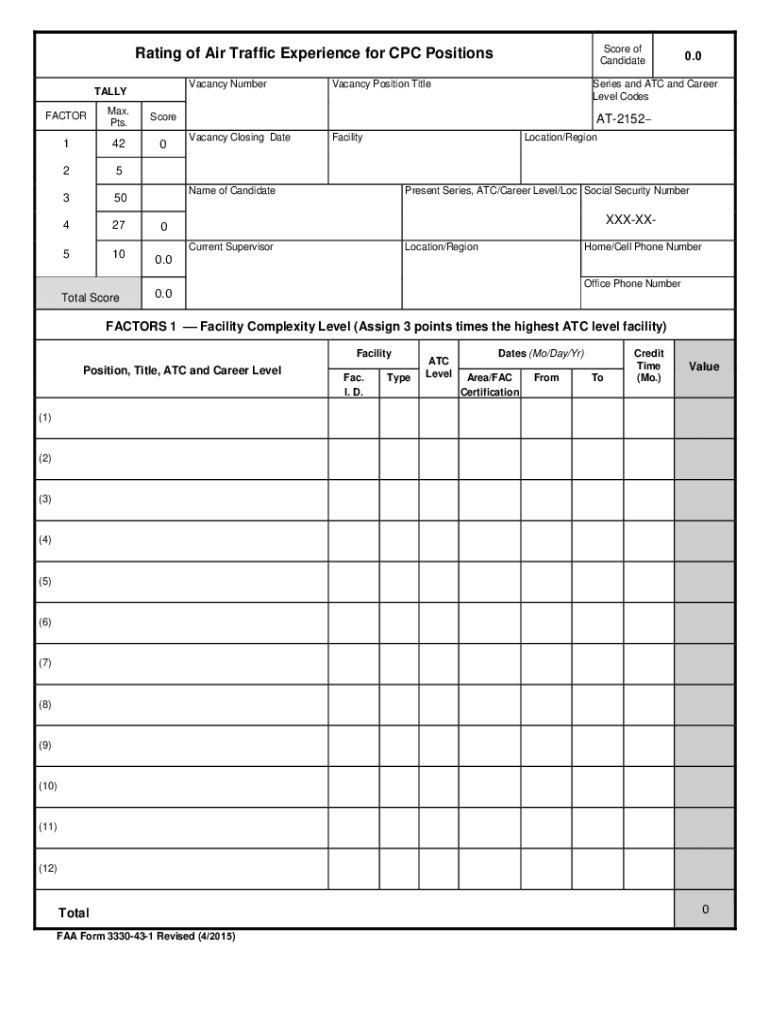
FAA Form 3330 43 1 Faa


What is the FAA Form 3330 43 1?
The FAA Form 3330 43 1 is a crucial document used within the aviation industry, specifically for reporting air traffic control (ATC) experience. This form is essential for individuals seeking to validate their qualifications and experience in air traffic management. It serves as a formal declaration of a person's FAA rating air and is often required for various certifications and job applications within the aviation sector. Understanding the purpose and requirements of this form is vital for those pursuing careers in air traffic control or related fields.
Steps to Complete the FAA Form 3330 43 1
Completing the FAA Form 3330 43 1 involves several key steps to ensure accuracy and compliance. Here are the essential steps:
- Gather Required Information: Collect all necessary data regarding your air traffic control experience, including dates, locations, and specific duties performed.
- Fill Out Personal Information: Provide your full name, contact information, and any relevant identification numbers.
- Document Experience: Clearly outline your ATC experience, detailing the types of traffic movements you managed and the level of responsibility held.
- Review for Accuracy: Double-check all entries for completeness and correctness to avoid delays in processing.
- Submit the Form: Follow the appropriate submission guidelines, whether online, by mail, or in person, depending on your situation.
How to Obtain the FAA Form 3330 43 1
The FAA Form 3330 43 1 can be obtained through the official FAA website or directly from your local FAA office. It is essential to ensure you have the most current version of the form, as updates may occur. Additionally, you can consult with your employer or training institution, as they may provide access to the form and guidance on its completion.
Legal Use of the FAA Form 3330 43 1
The legal use of the FAA Form 3330 43 1 is governed by federal aviation regulations. This form must be completed accurately to ensure that the reported experience is recognized by the FAA and other relevant authorities. Failure to provide truthful information can lead to penalties, including the denial of certification or employment opportunities. It is crucial for users to understand the legal implications of the information submitted on this form.
Key Elements of the FAA Form 3330 43 1
Several key elements are essential for the FAA Form 3330 43 1 to be considered complete and valid:
- Personal Identification: Accurate personal details, including your full name and contact information.
- Experience Details: Comprehensive information about your ATC experience, including specific duties and responsibilities.
- Signature: A signed declaration affirming the accuracy of the information provided.
- Date of Submission: The date when the form is completed and submitted.
Examples of Using the FAA Form 3330 43 1
The FAA Form 3330 43 1 is often used in various scenarios within the aviation industry. For instance, an individual applying for an air traffic controller position may need to submit this form to demonstrate their qualifications. Additionally, current ATC personnel may use the form to document their experience when seeking promotions or additional certifications. Understanding these examples can help clarify the form's importance in career advancement within the field.
Quick guide on how to complete faa form 3330 43 1 faa
Effortlessly Prepare FAA Form 3330 43 1 Faa on Any Device
Digital document management has become increasingly favored by organizations and individuals alike. It presents an ideal environmentally friendly substitute for conventional printed and signed documents, allowing you to obtain the necessary form and safely store it online. airSlate SignNow equips you with all the resources required to create, edit, and electronically sign your documents swiftly and without interruptions. Manage FAA Form 3330 43 1 Faa on any platform using airSlate SignNow's Android or iOS applications and streamline any document-related procedure today.
The simplest method to edit and electronically sign FAA Form 3330 43 1 Faa with ease
- Find FAA Form 3330 43 1 Faa and click on Get Form to begin.
- Utilize the tools we provide to complete your form.
- Highlight pertinent sections of the documents or redact sensitive information using the tools that airSlate SignNow specifically offers for this purpose.
- Generate your signature with the Sign tool, which takes mere seconds and carries the same legal validity as a traditional wet ink signature.
- Review all the information and click on the Done button to save your modifications.
- Choose your preferred method for sending your form, whether by email, text message (SMS), invitation link, or download it to your computer.
Eliminate issues of lost or misplaced documents, tedious form searching, or mistakes that necessitate printing new document copies. airSlate SignNow fulfills your document management needs in just a few clicks from any device of your choice. Edit and electronically sign FAA Form 3330 43 1 Faa and ensure excellent communication at every stage of your form preparation process with airSlate SignNow.
Create this form in 5 minutes or less
Create this form in 5 minutes!
How to create an eSignature for the faa form 3330 43 1 faa
How to create an electronic signature for your PDF file online
How to create an electronic signature for your PDF file in Google Chrome
How to make an eSignature for signing PDFs in Gmail
The way to create an eSignature straight from your mobile device
How to create an electronic signature for a PDF file on iOS
The way to create an eSignature for a PDF document on Android devices
People also ask
-
What is a fillable 43 1 form?
A fillable 43 1 form is an electronic document designed for easy data entry and signature completion. With airSlate SignNow, you can effortlessly create, customize, and distribute fillable 43 1 forms tailored to your specific needs.
-
How can I create a fillable 43 1 using airSlate SignNow?
Creating a fillable 43 1 in airSlate SignNow is simple. You can use our intuitive drag-and-drop interface to add fields to your form, making it fully interactive and easy for recipients to fill out before signing.
-
Is there a free trial available for airSlate SignNow?
Yes, airSlate SignNow offers a free trial that allows users to explore the features, including creating fillable 43 1 forms. This trial enables prospective customers to experience the platform's benefits before committing to a subscription.
-
What are the key features of airSlate SignNow for fillable 43 1 forms?
Key features include template customization, easy drag-and-drop field placement, real-time collaboration, and secure eSigning capabilities. These features make managing fillable 43 1 forms more efficient and reliable for businesses.
-
Can fillable 43 1 forms be integrated with other software?
Absolutely! airSlate SignNow can seamlessly integrate with various applications, enhancing your workflow. This allows you to utilize fillable 43 1 forms within your existing systems like CRMs, document management tools, and more.
-
What benefits does using fillable 43 1 forms provide my business?
Using fillable 43 1 forms streamlines document completion and eSigning processes, saving time and reducing manual errors. Additionally, it enhances your customers' experience, making it easier for them to interact with your documents.
-
How secure are fillable 43 1 forms created with airSlate SignNow?
airSlate SignNow prioritizes security, ensuring that all fillable 43 1 forms are encrypted and compliant with industry standards. This protects sensitive information and provides peace of mind for both you and your clients.
Get more for FAA Form 3330 43 1 Faa
- Monthly vehicle maintenance report amz trucking form
- Celebrity special needs form
- Tr addendum form
- Blue horizon properties form
- Michigan association of realtors forms
- North dakota water resources research institute annual technical form
- Santander freistellungsauftrag form
- Counsell bacp contract template form
Find out other FAA Form 3330 43 1 Faa
- How To Integrate Sign in Banking
- How To Use Sign in Banking
- Help Me With Use Sign in Banking
- Can I Use Sign in Banking
- How Do I Install Sign in Banking
- How To Add Sign in Banking
- How Do I Add Sign in Banking
- How Can I Add Sign in Banking
- Can I Add Sign in Banking
- Help Me With Set Up Sign in Government
- How To Integrate eSign in Banking
- How To Use eSign in Banking
- How To Install eSign in Banking
- How To Add eSign in Banking
- How To Set Up eSign in Banking
- How To Save eSign in Banking
- How To Implement eSign in Banking
- How To Set Up eSign in Construction
- How To Integrate eSign in Doctors
- How To Use eSign in Doctors