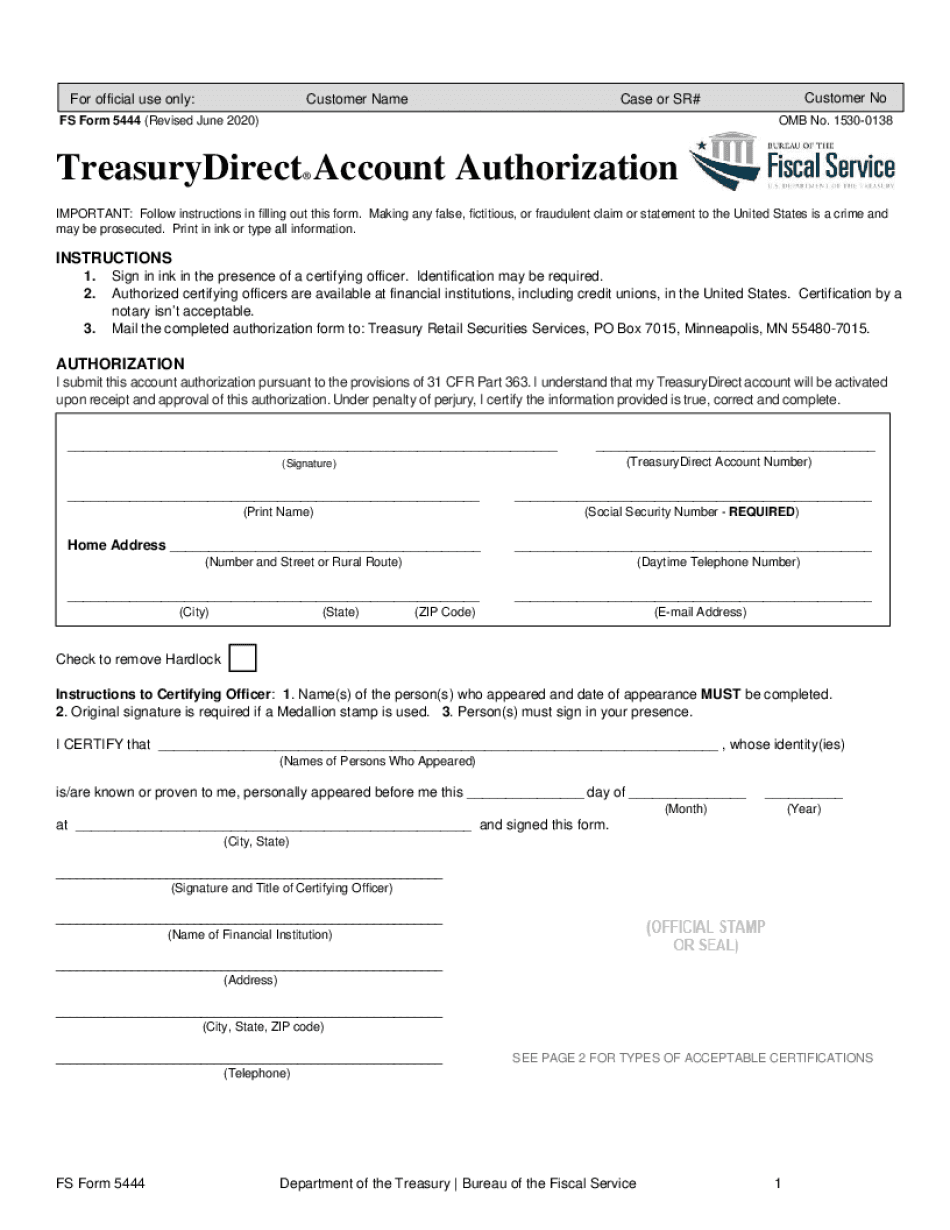
FS Form 5444 Revised June


What is the FS Form 5444 Revised June
The FS Form 5444, revised in June, is a crucial document used primarily for managing certain financial transactions related to TreasuryDirect accounts. This form allows individuals to check to remove hardlock status from their accounts, enabling them to access their funds and manage their investments more efficiently. Understanding the purpose and function of this form is essential for anyone looking to navigate the complexities of their TreasuryDirect account.
How to use the FS Form 5444 Revised June
Using the FS Form 5444 involves several key steps. First, individuals must download the form from the official TreasuryDirect website or obtain a physical copy. Once in possession of the form, users should carefully fill out all required fields, ensuring that personal information is accurate and complete. After completion, the form can be submitted either online through the TreasuryDirect platform or via mail, depending on the user's preference and the specific requirements of their situation.
Steps to complete the FS Form 5444 Revised June
Completing the FS Form 5444 requires attention to detail. Here are the steps to follow:
- Download the FS Form 5444 from the TreasuryDirect website.
- Provide your personal information, including your name, address, and TreasuryDirect account number.
- Indicate the reason for your request to check to remove hardlock status.
- Review the form for accuracy and completeness.
- Submit the form online or mail it to the designated address.
Legal use of the FS Form 5444 Revised June
The FS Form 5444 is legally recognized as a valid document for removing hardlock status from TreasuryDirect accounts. To ensure compliance with legal standards, users must adhere to the instructions provided on the form and submit it through the appropriate channels. Proper use of this form helps maintain the integrity of financial transactions and ensures that users can access their funds without unnecessary delays.
Key elements of the FS Form 5444 Revised June
Several key elements are essential for the FS Form 5444 to be processed correctly:
- Personal Information: Accurate details about the account holder.
- Account Number: The specific TreasuryDirect account number associated with the request.
- Reason for Request: A clear explanation of why the hardlock status should be removed.
- Signature: The account holder's signature to validate the request.
Form Submission Methods
Individuals can submit the FS Form 5444 using various methods. The primary options include:
- Online Submission: Users can upload the completed form directly through their TreasuryDirect account.
- Mail Submission: Alternatively, the form can be printed and mailed to the appropriate TreasuryDirect address.
Quick guide on how to complete fs form 5444 revised june 2020
Complete FS Form 5444 Revised June effortlessly on any device
Managing documents online has grown increasingly popular among businesses and individuals alike. It offers an ideal environmentally friendly substitute for traditional printed and signed documents, allowing you to obtain the necessary form and securely store it online. airSlate SignNow provides you with all the tools necessary to create, modify, and eSign your documents swiftly without delays. Handle FS Form 5444 Revised June on any platform using airSlate SignNow's Android or iOS applications and simplify your document-related tasks today.
The easiest way to alter and eSign FS Form 5444 Revised June seamlessly
- Locate FS Form 5444 Revised June and click Get Form to begin.
- Utilize the tools we offer to complete your form.
- Mark important sections of your documents or obscure sensitive information with tools provided by airSlate SignNow specifically for that purpose.
- Create your eSignature using the Sign feature, which takes only seconds and carries the same legal validity as a traditional handwritten signature.
- Review the details and click on the Done button to save your modifications.
- Choose how you wish to send your form, via email, text message (SMS), invitation link, or download it to your computer.
Say goodbye to lost or incorrectly placed files, tedious form searches, or mistakes that necessitate printing new document copies. airSlate SignNow meets your document management needs in just a few clicks from any device you prefer. Modify and eSign FS Form 5444 Revised June while ensuring superb communication at every stage of your form preparation process with airSlate SignNow.
Create this form in 5 minutes or less
Create this form in 5 minutes!
How to create an eSignature for the fs form 5444 revised june 2020
How to create an eSignature for a PDF online
How to create an eSignature for a PDF in Google Chrome
The best way to create an eSignature for signing PDFs in Gmail
The way to create an electronic signature from your smartphone
How to generate an eSignature for a PDF on iOS
The way to create an electronic signature for a PDF file on Android
People also ask
-
What is the process to check to remove hardlock on airSlate SignNow?
To check to remove hardlock on airSlate SignNow, start by accessing your account settings where you can find the security options. Review the current permissions and follow the prompts to disable the hardlock feature. If you encounter issues, our support team is available to assist you through the process.
-
Are there any fees associated with checking to remove hardlock?
There are no additional fees to check to remove hardlock on airSlate SignNow. The feature is part of our comprehensive suite of services available with your subscription plan. Make sure to review your pricing plan to understand any limitations that might apply.
-
What benefits do I gain by checking to remove hardlock?
By checking to remove hardlock, you gain greater flexibility in managing your documents and improve the ease of signing for all parties involved. This feature enhances the user experience, allowing for faster transactions and improved workflow efficiency in your document management process.
-
Can I integrate airSlate SignNow if I check to remove hardlock?
Yes, integrating airSlate SignNow after you check to remove hardlock is seamless. This feature does not interfere with our integration capabilities, ensuring that you can easily connect with other applications and streamline your processes without added security restrictions.
-
What happens if I decide not to check to remove hardlock?
If you choose not to check to remove hardlock, your document signing workflow might remain more secure, but it could limit the ease of access for signers. This may lead to longer completion times and potentially frustrate users who rely on quick document turnaround.
-
How does checking to remove hardlock impact document security?
Checking to remove hardlock may alter your document security settings, allowing greater accessibility but requiring you to monitor document integrity closely. airSlate SignNow provides various security features to ensure that your documents stay protected even with this option enabled.
-
Is there customer support available for checking to remove hardlock?
Absolutely! Our customer support team is here to assist you with any questions or issues related to checking to remove hardlock. You can easily contact support through our help center for step-by-step guidance tailored to your specific needs.
Get more for FS Form 5444 Revised June
- Ada claim form 134967
- Pirkimo pardavimo sutartis form
- Yuma basin arizona department of water resources azwater form
- Supply chain management and nlm enterprises form
- Gv 120 response to petition for gun violence restraining order form
- Lost wage verification form home page
- Con formsdepartment of energy and natural resources
- Counter offer contract template form
Find out other FS Form 5444 Revised June
- How Can I Electronic signature South Carolina Legal Quitclaim Deed
- Electronic signature South Carolina Legal Rental Lease Agreement Later
- Electronic signature South Carolina Legal Rental Lease Agreement Free
- How To Electronic signature South Dakota Legal Separation Agreement
- How Can I Electronic signature Tennessee Legal Warranty Deed
- Electronic signature Texas Legal Lease Agreement Template Free
- Can I Electronic signature Texas Legal Lease Agreement Template
- How To Electronic signature Texas Legal Stock Certificate
- How Can I Electronic signature Texas Legal POA
- Electronic signature West Virginia Orthodontists Living Will Online
- Electronic signature Legal PDF Vermont Online
- How Can I Electronic signature Utah Legal Separation Agreement
- Electronic signature Arizona Plumbing Rental Lease Agreement Myself
- Electronic signature Alabama Real Estate Quitclaim Deed Free
- Electronic signature Alabama Real Estate Quitclaim Deed Safe
- Electronic signature Colorado Plumbing Business Plan Template Secure
- Electronic signature Alaska Real Estate Lease Agreement Template Now
- Electronic signature Colorado Plumbing LLC Operating Agreement Simple
- Electronic signature Arizona Real Estate Business Plan Template Free
- Electronic signature Washington Legal Contract Safe