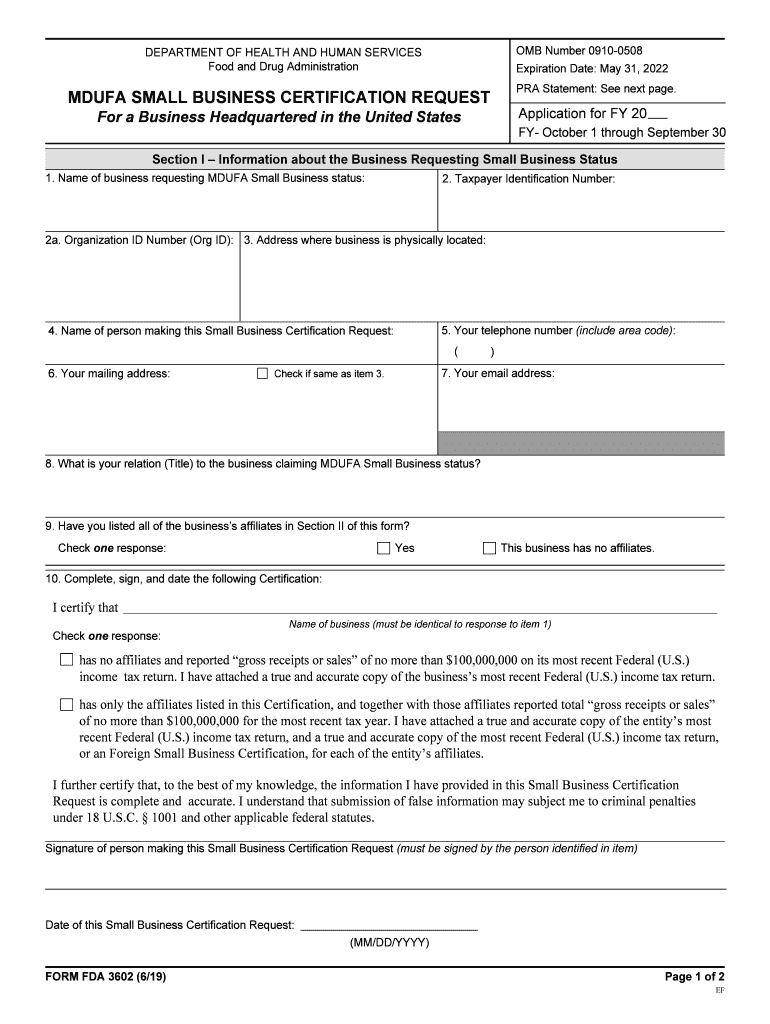
FORM FDA 3602 MDUFA SMALL BUSINESS CERTIFICATION REQUEST


What is the FORM FDA 3602 MDUFA SMALL BUSINESS CERTIFICATION REQUEST
The FORM FDA 3602 is a crucial document used by small businesses seeking certification under the Medical Device User Fee Amendments (MDUFA). This form allows small businesses to qualify for reduced user fees when submitting applications for medical devices to the Food and Drug Administration (FDA). By completing this form, businesses can demonstrate their eligibility based on specific criteria, including revenue limits and the number of employees. The certification helps to alleviate financial burdens for emerging companies in the medical device sector, supporting innovation and access to healthcare solutions.
Eligibility Criteria
To qualify for the MDUFA small business certification through the FORM FDA 3602, businesses must meet certain eligibility criteria. These include:
- The company must be a small business as defined by the FDA, typically with fewer than 500 employees.
- The business should have gross revenues of less than a specified threshold, which is adjusted periodically.
- The applicant must not be a subsidiary of a larger corporation that does not meet the small business criteria.
Meeting these criteria is essential for businesses to benefit from reduced user fees associated with the submission of medical device applications.
Steps to complete the FORM FDA 3602 MDUFA SMALL BUSINESS CERTIFICATION REQUEST
Completing the FORM FDA 3602 involves several important steps to ensure accurate submission:
- Gather necessary documentation, including financial statements and employee counts, to support eligibility claims.
- Fill out the form accurately, providing all requested information regarding the business structure and ownership.
- Review the form for completeness and accuracy to avoid delays in processing.
- Submit the completed form to the FDA, either online or via mail, as specified in the submission guidelines.
Following these steps carefully can help streamline the certification process and ensure compliance with FDA regulations.
Legal use of the FORM FDA 3602 MDUFA SMALL BUSINESS CERTIFICATION REQUEST
The legal use of the FORM FDA 3602 is governed by the regulations set forth by the FDA under the MDUFA. This form must be completed truthfully and accurately, as any misrepresentation can lead to penalties, including denial of certification or additional scrutiny on future submissions. The form serves as a formal request for fee reductions, and its proper execution is critical for maintaining compliance with FDA standards. Businesses should keep a copy of the submitted form for their records and future reference.
Form Submission Methods
The FORM FDA 3602 can be submitted through various methods, providing flexibility for applicants. These methods include:
- Online Submission: Businesses can submit the form electronically through the FDA's online portal, which is often the fastest method.
- Mail: The form can be printed and mailed to the appropriate FDA office, though this may result in longer processing times.
- In-Person: In some cases, businesses may choose to deliver the form directly to FDA offices, allowing for immediate confirmation of receipt.
Choosing the right submission method can impact the timeline for certification, so businesses should consider their needs and preferences when submitting the FORM FDA 3602.
Required Documents
When completing the FORM FDA 3602, several documents are typically required to support the application. These may include:
- Financial statements that demonstrate the business's revenue and employee count.
- Proof of ownership or control, such as articles of incorporation or partnership agreements.
- Any prior correspondence with the FDA regarding medical device submissions.
Providing comprehensive documentation helps to substantiate the claims made in the FORM FDA 3602 and facilitates a smoother review process by the FDA.
Quick guide on how to complete form fda 3602 mdufa small business certification request
Complete FORM FDA 3602 MDUFA SMALL BUSINESS CERTIFICATION REQUEST effortlessly on any gadget
Digital document management has become widely adopted by organizations and individuals. It offers an ideal eco-friendly alternative to conventional printed and signed papers, allowing you to obtain the necessary form and securely store it online. airSlate SignNow provides you with all the tools you need to create, alter, and eSign your documents promptly without delays. Manage FORM FDA 3602 MDUFA SMALL BUSINESS CERTIFICATION REQUEST on any gadget with airSlate SignNow Android or iOS applications and simplify any document-related tasks today.
How to modify and eSign FORM FDA 3602 MDUFA SMALL BUSINESS CERTIFICATION REQUEST with ease
- Locate FORM FDA 3602 MDUFA SMALL BUSINESS CERTIFICATION REQUEST and click on Get Form to begin.
- Utilize the tools we offer to finalize your document.
- Highlight pertinent sections of the documents or obscure sensitive information with tools that airSlate SignNow provides specifically for that purpose.
- Generate your eSignature with the Sign tool, which takes mere seconds and holds the same legal validity as a conventional wet ink signature.
- Review the details and click on the Done button to secure your modifications.
- Choose how you want to send your form, via email, text message (SMS), invitation link, or download it to your computer.
Eliminate the hassle of lost or misplaced documents, tedious form searching, or errors that necessitate printing new document copies. airSlate SignNow manages all your document requirements in just a few clicks from any device you prefer. Modify and eSign FORM FDA 3602 MDUFA SMALL BUSINESS CERTIFICATION REQUEST to ensure excellent communication at every stage of your form preparation process with airSlate SignNow.
Create this form in 5 minutes or less
Create this form in 5 minutes!
How to create an eSignature for the form fda 3602 mdufa small business certification request
How to create an eSignature for a PDF file in the online mode
How to create an eSignature for a PDF file in Chrome
The best way to create an electronic signature for putting it on PDFs in Gmail
The way to create an electronic signature straight from your smartphone
How to generate an eSignature for a PDF file on iOS devices
The way to create an electronic signature for a PDF document on Android
People also ask
-
What is the FDA Form 3602?
The FDA Form 3602 is a mandatory document required for specific submissions to the U.S. Food and Drug Administration (FDA). This form collects essential information about your product and its compliance with regulatory standards, ensuring a smoother review process. By using airSlate SignNow, you can easily fill out and eSign your FDA Form 3602 online, simplifying your submission.
-
How can airSlate SignNow help with the FDA Form 3602?
airSlate SignNow offers an intuitive platform for completing and signing the FDA Form 3602. Our user-friendly interface streamlines the process, allowing you to fill out the form accurately and efficiently, while also enabling electronic signatures that meet FDA requirements. This functionality saves time and reduces paper usage, making your submission process more efficient.
-
Is there a cost associated with using airSlate SignNow for the FDA Form 3602?
Yes, airSlate SignNow provides various pricing plans to accommodate your needs, from individual users to large enterprises. Each plan offers features that help you manage the FDA Form 3602 along with other document signing needs. Our cost-effective solutions ensure that you have access to premium tools for your regulatory submissions.
-
What features does airSlate SignNow have for managing the FDA Form 3602?
airSlate SignNow includes features such as customizable templates, secure storage, and real-time collaboration tools, specifically designed to facilitate the submission of the FDA Form 3602. The platform allows you to track the status of your documents and receive notifications, ensuring that you never miss a deadline in your submission process.
-
Can I integrate airSlate SignNow with other tools for FDA Form 3602 submissions?
Absolutely! airSlate SignNow offers integrations with various third-party applications such as Google Drive, Dropbox, and Microsoft Office. These integrations allow you to streamline your workflow when working on the FDA Form 3602 and other documents, making it easier to access and manage your files across platforms.
-
How secure is the submission process for the FDA Form 3602 using airSlate SignNow?
The security of your documents, including the FDA Form 3602, is our top priority at airSlate SignNow. We utilize advanced encryption methods and comply with industry-leading security standards to ensure your sensitive information remains protected during the signing and submission process.
-
Does airSlate SignNow offer support for users filling out the FDA Form 3602?
Yes, airSlate SignNow provides dedicated customer support to assist users with any questions or issues while filling out the FDA Form 3602. Our support team is knowledgeable about regulatory submissions and can guide you through the process, ensuring that you have the assistance you need.
Get more for FORM FDA 3602 MDUFA SMALL BUSINESS CERTIFICATION REQUEST
Find out other FORM FDA 3602 MDUFA SMALL BUSINESS CERTIFICATION REQUEST
- Sign Arizona Pet Addendum to Lease Agreement Later
- How To Sign Pennsylvania Notice to Quit
- Sign Connecticut Pet Addendum to Lease Agreement Now
- Sign Florida Pet Addendum to Lease Agreement Simple
- Can I Sign Hawaii Pet Addendum to Lease Agreement
- Sign Louisiana Pet Addendum to Lease Agreement Free
- Sign Pennsylvania Pet Addendum to Lease Agreement Computer
- Sign Rhode Island Vacation Rental Short Term Lease Agreement Safe
- Sign South Carolina Vacation Rental Short Term Lease Agreement Now
- How Do I Sign Georgia Escrow Agreement
- Can I Sign Georgia Assignment of Mortgage
- Sign Kentucky Escrow Agreement Simple
- How To Sign New Jersey Non-Disturbance Agreement
- How To Sign Illinois Sales Invoice Template
- How Do I Sign Indiana Sales Invoice Template
- Sign North Carolina Equipment Sales Agreement Online
- Sign South Dakota Sales Invoice Template Free
- How Can I Sign Nevada Sales Proposal Template
- Can I Sign Texas Confirmation Of Reservation Or Order
- How To Sign Illinois Product Defect Notice