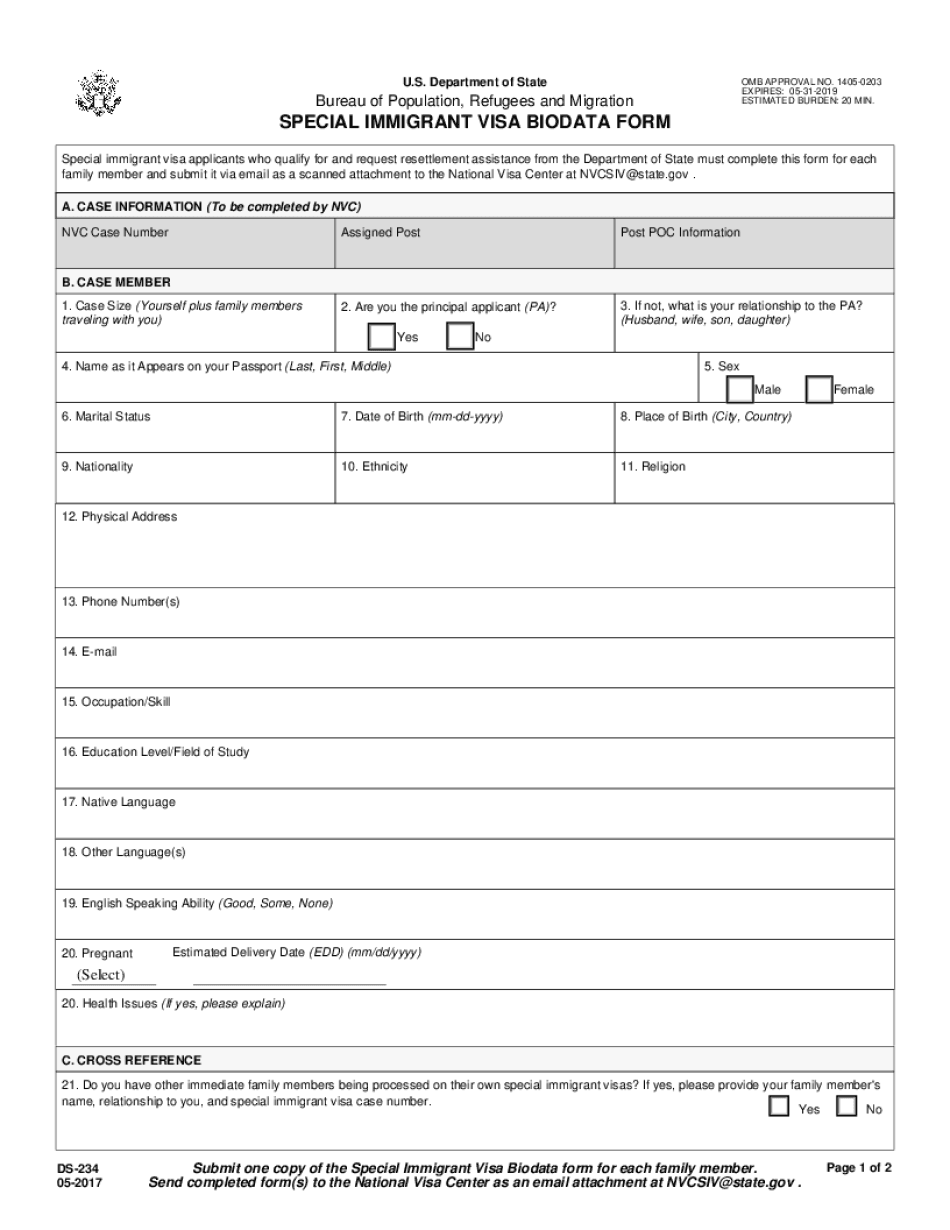
DS 234 Special Immigrant Visa Biodata Form


What is the DS-234 Special Immigrant Visa Biodata
The DS-234 form, commonly referred to as the biodata form, is a crucial document required for individuals applying for a Special Immigrant Visa in the United States. This form collects essential personal information, including the applicant's name, date of birth, nationality, and other identifying details. The biodata format for visa application serves to verify the identity of the applicant and ensure compliance with U.S. immigration laws. It is important for applicants to understand that accurate and complete information on the DS-234 is vital for the processing of their visa application.
Steps to Complete the DS-234 Special Immigrant Visa Biodata
Completing the DS-234 form involves several key steps to ensure accuracy and compliance. First, gather all necessary personal documents, such as passports and identification cards. Next, fill out the form with precise information, paying close attention to details like spelling and dates. It is advisable to double-check all entries for accuracy before submission. After completing the form, sign and date it as required. Finally, submit the DS-234 form along with any additional required documentation to the appropriate immigration office or consulate.
Legal Use of the DS-234 Special Immigrant Visa Biodata
The DS-234 form is legally binding and must be completed in accordance with U.S. immigration regulations. When filled out correctly, it serves as an official document that supports an individual's application for a Special Immigrant Visa. Compliance with legal requirements is essential, as any inaccuracies or omissions may lead to delays or denials in the visa application process. Understanding the legal implications of the biodata form is crucial for applicants seeking citizenship or residency in the United States.
Key Elements of the DS-234 Special Immigrant Visa Biodata
The DS-234 form includes several key elements that applicants must complete. These elements typically encompass personal identification details, such as:
- Full name
- Date of birth
- Place of birth
- Nationality
- Current address
- Contact information
Additionally, the form may require information regarding family members and previous immigration history. Providing comprehensive and accurate details in these sections is essential for the successful processing of the application.
How to Obtain the DS-234 Special Immigrant Visa Biodata
The DS-234 form can be obtained through various channels. Applicants can typically download the form directly from official government websites or request it from U.S. embassies and consulates. It is important to ensure that the most current version of the form is used, as immigration regulations may change. Additionally, applicants may seek assistance from legal professionals or immigration consultants to ensure they have the correct form and understand the requirements for completion.
Form Submission Methods for the DS-234
Once the DS-234 form is completed, applicants have several options for submission. The form can be submitted online through designated government portals, mailed to the appropriate immigration office, or delivered in person at a consulate or embassy. Each submission method may have specific requirements, such as additional documentation or fees, so it is important to review the guidelines provided by the U.S. Citizenship and Immigration Services (USCIS) or the relevant consulate.
Quick guide on how to complete ds 234 special immigrant visa biodata
Effortlessly prepare DS 234 Special Immigrant Visa Biodata on any device
The management of documents online has become increasingly favored by both enterprises and individuals. It offers an ideal environmentally-friendly alternative to traditional printed and signed papers, allowing you to find the correct form and securely keep it online. airSlate SignNow provides you with all the necessary tools to create, edit, and electronically sign your documents swiftly without delays. Handle DS 234 Special Immigrant Visa Biodata on any device using airSlate SignNow's Android or iOS applications and simplify any document-related task today.
How to edit and electronically sign DS 234 Special Immigrant Visa Biodata with ease
- Find DS 234 Special Immigrant Visa Biodata and then click Get Form to initiate the process.
- Use the tools available to fill out your document.
- Mark important parts of your documents or conceal sensitive information with tools that airSlate SignNow provides specifically for that purpose.
- Generate your electronic signature using the Sign tool, which takes mere seconds and carries the same legal validity as a conventional wet ink signature.
- Review all the details and then click the Done button to save your changes.
- Choose your preferred method to send your form, via email, SMS, or invitation link, or download it to your computer.
Eliminate concerns about lost or misplaced documents, tedious form searching, or mistakes that necessitate printing new copies. airSlate SignNow meets all your document management needs in just a few clicks from your chosen device. Edit and electronically sign DS 234 Special Immigrant Visa Biodata to ensure outstanding communication throughout every step of your form preparation with airSlate SignNow.
Create this form in 5 minutes or less
Create this form in 5 minutes!
How to create an eSignature for the ds 234 special immigrant visa biodata
How to create an eSignature for your PDF online
How to create an eSignature for your PDF in Google Chrome
The best way to generate an electronic signature for signing PDFs in Gmail
The way to generate an eSignature right from your smartphone
How to generate an electronic signature for a PDF on iOS
The way to generate an eSignature for a PDF on Android
People also ask
-
What is a biodata form and how can airSlate SignNow help?
A biodata form is a document that captures personal and professional information about an individual. airSlate SignNow simplifies the process of filling out and signing biodata forms digitally, ensuring a seamless experience for users. With our platform, you can easily send, receive, and eSign biodata forms efficiently.
-
What features does airSlate SignNow offer for managing biodata forms?
airSlate SignNow offers a range of features tailored for managing biodata forms, including customizable templates, document tracking, and automated workflows. These features empower users to streamline their biodata form handling while maintaining accuracy and efficiency. Additionally, the platform supports integrations with popular software to enhance productivity.
-
Is there a cost associated with using airSlate SignNow for biodata forms?
Yes, airSlate SignNow offers a variety of pricing plans to suit different business needs for handling biodata forms. Our plans are cost-effective and designed to provide value through comprehensive features. You can choose a plan that best fits your organization’s requirements and budget.
-
Can I customize the biodata form using airSlate SignNow?
Absolutely! With airSlate SignNow, users can easily customize biodata forms to meet their specific needs. You can modify text fields, add branding elements, and integrate additional questions to make your biodata form unique. This flexibility ensures that you collect the necessary data effectively.
-
How does airSlate SignNow enhance the security of biodata forms?
airSlate SignNow prioritizes the security of your biodata forms by implementing advanced encryption and secure cloud storage. This means that all data submitted through the biodata forms is kept safe and confidential. Our platform also offers audit trails for tracking document access and modifications, ensuring compliance.
-
What are the benefits of using airSlate SignNow for biodata forms?
Using airSlate SignNow for biodata forms provides multiple benefits, including increased efficiency, improved accuracy, and enhanced collaboration. The digital eSigning process eliminates paperwork and reduces the turnaround time for capturing signatures on biodata forms. This leads to faster decision-making and a more streamlined workflow.
-
Does airSlate SignNow integrate with other applications for biodata forms?
Yes, airSlate SignNow integrates seamlessly with various applications, making it easy to manage biodata forms alongside other tools you use. Whether it’s CRM systems, document management software, or cloud storage services, our integrations enhance your workflow and data management. This allows for a more efficient handling of biodata forms.
Get more for DS 234 Special Immigrant Visa Biodata
Find out other DS 234 Special Immigrant Visa Biodata
- How Can I Electronic signature Virginia Real Estate PPT
- How Can I Electronic signature Massachusetts Sports Presentation
- How To Electronic signature Colorado Courts PDF
- How To Electronic signature Nebraska Sports Form
- How To Electronic signature Colorado Courts Word
- How To Electronic signature Colorado Courts Form
- How To Electronic signature Colorado Courts Presentation
- Can I Electronic signature Connecticut Courts PPT
- Can I Electronic signature Delaware Courts Document
- How Do I Electronic signature Illinois Courts Document
- How To Electronic signature Missouri Courts Word
- How Can I Electronic signature New Jersey Courts Document
- How Can I Electronic signature New Jersey Courts Document
- Can I Electronic signature Oregon Sports Form
- How To Electronic signature New York Courts Document
- How Can I Electronic signature Oklahoma Courts PDF
- How Do I Electronic signature South Dakota Courts Document
- Can I Electronic signature South Dakota Sports Presentation
- How To Electronic signature Utah Courts Document
- Can I Electronic signature West Virginia Courts PPT