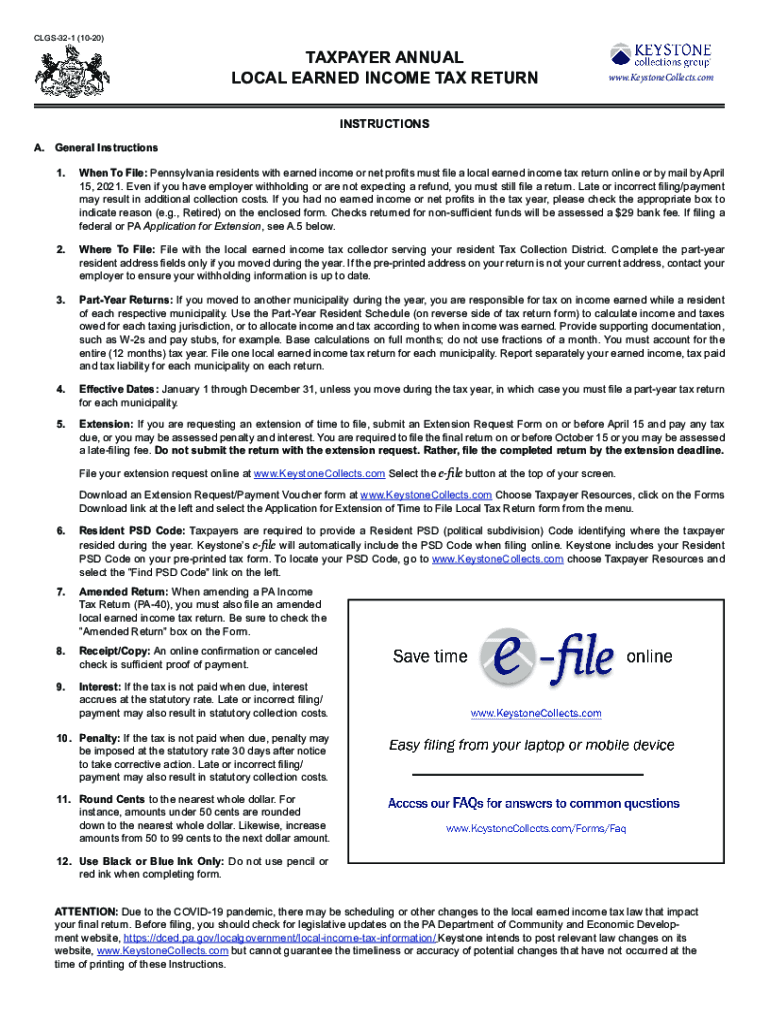
Taxpayer Annual Local Earned Income Tax Return Form


What is the taxpayer annual local earned income tax return form?
The taxpayer annual local earned income tax return form is a document that individuals in the United States use to report their earned income to local tax authorities. This form is essential for calculating local earned income tax obligations, which vary by jurisdiction. It typically requires information about the taxpayer's income, deductions, and credits applicable to local taxes. Understanding this form is crucial for compliance with local tax laws and ensuring accurate tax reporting.
Steps to complete the taxpayer annual local earned income tax return form
Completing the taxpayer annual local earned income tax return form involves several key steps:
- Gather necessary documents, including W-2s, 1099s, and any other income statements.
- Review local tax regulations to understand applicable deductions and credits.
- Fill out the form accurately, ensuring all income sources are reported.
- Double-check calculations for accuracy, particularly in income and tax liability sections.
- Sign and date the form, confirming the information is true and complete.
How to obtain the taxpayer annual local earned income tax return form
Taxpayers can obtain the taxpayer annual local earned income tax return form through various methods. Most local tax authorities provide the form on their official websites, where it can often be downloaded and printed. Additionally, some jurisdictions may offer physical copies at local government offices or tax assistance centers. It is advisable to check with the specific local tax authority for the most accurate and updated version of the form.
Legal use of the taxpayer annual local earned income tax return form
The taxpayer annual local earned income tax return form is legally binding when completed and submitted according to local tax laws. To ensure its legality, taxpayers must provide accurate information and adhere to all filing requirements. Electronic signatures are generally accepted, provided they comply with relevant eSignature laws, such as the ESIGN Act and UETA. Ensuring compliance with these regulations is essential for the form to be considered valid and enforceable.
Filing deadlines / important dates
Filing deadlines for the taxpayer annual local earned income tax return form vary by jurisdiction. Generally, local tax returns are due on the same date as federal tax returns, which is typically April 15. However, some localities may have different deadlines. It is important for taxpayers to verify specific due dates with their local tax authority to avoid penalties for late filing.
Penalties for non-compliance
Failure to file the taxpayer annual local earned income tax return form on time or providing inaccurate information can result in penalties. These may include fines, interest on unpaid taxes, and potential legal action. Local tax authorities often impose these penalties to encourage compliance and ensure that all taxpayers meet their obligations. Understanding the consequences of non-compliance is essential for avoiding unnecessary financial burdens.
Quick guide on how to complete taxpayer annual local earned income tax return form 549898714
Easily Prepare Taxpayer Annual Local Earned Income Tax Return Form on Any Device
Digital document management has become increasingly popular among businesses and individuals. It offers an ideal eco-friendly alternative to traditional printed and signed documents, allowing you to find the right template and securely store it online. airSlate SignNow equips you with all the tools necessary to create, modify, and electronically sign your documents quickly and efficiently. Handle Taxpayer Annual Local Earned Income Tax Return Form on any device with the airSlate SignNow applications for Android or iOS and simplify any document-related process today.
The Simplest Way to Modify and Electronically Sign Taxpayer Annual Local Earned Income Tax Return Form
- Locate Taxpayer Annual Local Earned Income Tax Return Form and click Get Form to begin.
- Utilize the tools provided to complete your document.
- Emphasize important sections of your documents or obscure sensitive information with tools specifically offered by airSlate SignNow for this purpose.
- Create your electronic signature using the Sign feature, which takes mere seconds and holds the same legal significance as a traditional handwritten signature.
- Review all the details and click the Done button to save your changes.
- Choose how you wish to send your form, whether by email, text message (SMS), or invitation link, or download it to your computer.
Eliminate the hassle of lost or misplaced documents, tedious form searches, or errors that require printing new document copies. airSlate SignNow meets your document management needs in just a few clicks from any device you prefer. Modify and electronically sign Taxpayer Annual Local Earned Income Tax Return Form and ensure outstanding communication at every stage of your form preparation process with airSlate SignNow.
Create this form in 5 minutes or less
Create this form in 5 minutes!
How to create an eSignature for the taxpayer annual local earned income tax return form 549898714
The best way to make an electronic signature for your PDF online
The best way to make an electronic signature for your PDF in Google Chrome
The best way to generate an electronic signature for signing PDFs in Gmail
The best way to generate an eSignature right from your smartphone
How to generate an electronic signature for a PDF on iOS
The best way to generate an eSignature for a PDF on Android
People also ask
-
What is a taxpayer annual local earned income tax return?
A taxpayer annual local earned income tax return is a document filed by individuals to report their local earned income and calculate the taxes owed to their local jurisdiction. It's essential for ensuring compliance with local tax laws and avoiding penalties. Filing this return accurately can benefit taxpayers by potentially lowering their tax liabilities.
-
How does airSlate SignNow assist with the taxpayer annual local earned income tax return process?
airSlate SignNow streamlines the preparation and filing of taxpayer annual local earned income tax returns by providing easy-to-use eSignature tools. Users can fill out necessary forms, sign them electronically, and send them securely without needing to print or scan documents. This saves time and enhances efficiency during tax season.
-
Can I integrate airSlate SignNow with tax preparation software for my taxpayer annual local earned income tax return?
Yes, airSlate SignNow offers integrations with several tax preparation software solutions, allowing for a seamless experience when managing your taxpayer annual local earned income tax return. This integration ensures that all necessary documents can be easily transferred, signed, and filed. Utilizing these integrations can signNowly simplify the tax process.
-
What pricing options does airSlate SignNow offer for handling taxpayer annual local earned income tax returns?
airSlate SignNow provides flexible pricing plans that cater to various business needs, making it a cost-effective choice for managing taxpayer annual local earned income tax returns. Plans typically include features for unlimited document sending, eSigning, and integrations with popular software. Businesses can choose a plan that best fits their requirements without overspending.
-
What features does airSlate SignNow include for managing taxpayer annual local earned income tax returns?
AirSlate SignNow provides essential features such as customizable templates, real-time tracking of document status, and secure cloud storage to manage taxpayer annual local earned income tax returns. The platform also supports bulk sending of documents for teams, enhancing collaboration and efficiency. These features help ensure that your tax documents are organized and easily accessible.
-
How secure is airSlate SignNow when handling sensitive taxpayer annual local earned income tax return information?
Security is a top priority for airSlate SignNow. The platform uses bank-level encryption and complies with industry regulations to protect sensitive information related to taxpayer annual local earned income tax returns. Additionally, users have control over document sharing settings, ensuring that only authorized individuals can access confidential tax information.
-
Is there customer support available for airSlate SignNow users during the taxpayer annual local earned income tax return season?
Absolutely! airSlate SignNow offers dedicated customer support to assist users during the busy taxpayer annual local earned income tax return season. The support team is available via multiple channels, including chat, email, and phone. Whether you need technical assistance or help with tax-related queries, customer support is there to ensure a smooth experience.
Get more for Taxpayer Annual Local Earned Income Tax Return Form
- Mol es 001e t1 form
- Referral for nycha fill online printable form
- Pdf editor online persian form
- 13 1 using ratio tables form
- Proxy authorization drr aktiengesellschaft form
- Oklahoma farm lease agreement oces okstate form
- Client information questionnaire
- If you wish to pay by direct debit please fill in the form
Find out other Taxpayer Annual Local Earned Income Tax Return Form
- How Do I Sign Michigan Notice of Intent to Vacate
- Sign Arizona Pet Addendum to Lease Agreement Later
- How To Sign Pennsylvania Notice to Quit
- Sign Connecticut Pet Addendum to Lease Agreement Now
- Sign Florida Pet Addendum to Lease Agreement Simple
- Can I Sign Hawaii Pet Addendum to Lease Agreement
- Sign Louisiana Pet Addendum to Lease Agreement Free
- Sign Pennsylvania Pet Addendum to Lease Agreement Computer
- Sign Rhode Island Vacation Rental Short Term Lease Agreement Safe
- Sign South Carolina Vacation Rental Short Term Lease Agreement Now
- How Do I Sign Georgia Escrow Agreement
- Can I Sign Georgia Assignment of Mortgage
- Sign Kentucky Escrow Agreement Simple
- How To Sign New Jersey Non-Disturbance Agreement
- How To Sign Illinois Sales Invoice Template
- How Do I Sign Indiana Sales Invoice Template
- Sign North Carolina Equipment Sales Agreement Online
- Sign South Dakota Sales Invoice Template Free
- How Can I Sign Nevada Sales Proposal Template
- Can I Sign Texas Confirmation Of Reservation Or Order