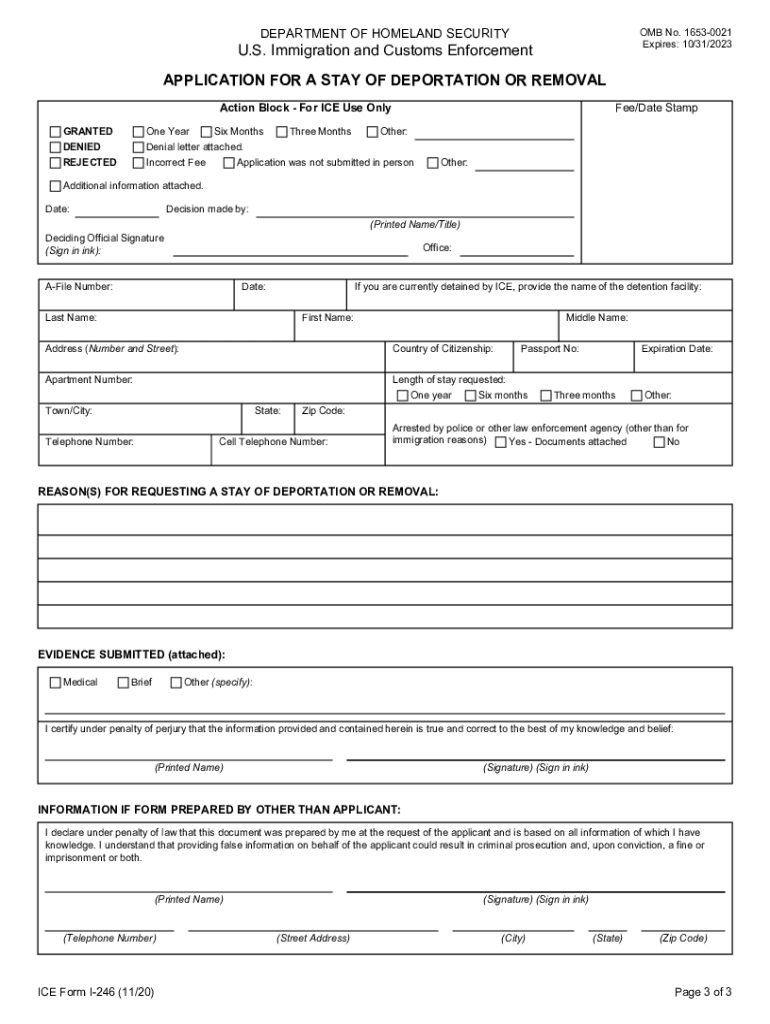
Form 246


What is the Form I-246?
The Form I-246, also known as the Application for Stay of Removal, is a critical document used by individuals facing deportation in the United States. This form allows applicants to request a temporary halt to their removal proceedings, providing them with the opportunity to remain in the country while their case is reviewed. The form is particularly relevant for those who have compelling reasons to stay, such as family ties, employment, or humanitarian factors. Understanding the purpose and function of the I-246 is essential for anyone navigating the immigration process.
How to Use the Form I-246
Using the Form I-246 involves several steps to ensure that the application is completed accurately and submitted correctly. First, applicants must gather all necessary information and documents that support their request for a stay of removal. This includes personal identification, proof of residency, and any relevant legal documents. Once the form is filled out, it should be reviewed for completeness before submission. Applicants can file the form with the appropriate immigration office, ensuring that they adhere to any specific instructions provided by the U.S. Citizenship and Immigration Services (USCIS).
Steps to Complete the Form I-246
Completing the Form I-246 requires careful attention to detail. Here are the key steps:
- Obtain the latest version of the Form I-246 from an official source.
- Fill in personal information, including your name, address, and immigration status.
- Provide details regarding your removal proceedings and the reasons for your stay request.
- Attach supporting documents that validate your claims, such as family ties or employment records.
- Review the form for accuracy and completeness before signing.
- Submit the form to the designated immigration office, either online or by mail, as per the guidelines.
Legal Use of the Form I-246
The legal use of the Form I-246 is governed by U.S. immigration laws. It is essential for applicants to understand that submitting this form does not guarantee a stay of removal. The request will be evaluated based on the merits of the case, including the applicant's circumstances and any potential risks to public safety or national security. Compliance with all legal requirements is crucial, as failure to adhere to the rules may result in denial of the application or further legal complications.
Required Documents for Form I-246
When submitting the Form I-246, applicants must include several required documents to support their application. These typically include:
- A copy of the notice of removal proceedings.
- Proof of identity, such as a passport or driver's license.
- Evidence of ties to the community, such as utility bills or lease agreements.
- Documentation supporting the request for a stay, including letters from family members or employers.
Ensuring that all required documents are included with the application will help facilitate a smoother review process.
Eligibility Criteria for Form I-246
Eligibility for filing the Form I-246 is based on specific criteria set forth by immigration authorities. Applicants must demonstrate that they are currently in removal proceedings and provide valid reasons for requesting a stay. Factors considered may include the applicant's length of residence in the U.S., family connections, and any humanitarian concerns. It is important for individuals to assess their eligibility carefully before submitting the form to avoid unnecessary complications.
Quick guide on how to complete form 246
Complete Form 246 effortlessly on any device
Online document management has gained traction among businesses and individuals. It serves as an ideal eco-friendly substitute for conventional printed and signed paperwork, allowing you to access the necessary form and securely store it online. airSlate SignNow provides all the tools needed to swiftly create, modify, and eSign your documents without delays. Manage Form 246 on any device using the airSlate SignNow Android or iOS applications and simplify any document-related task today.
How to modify and eSign Form 246 with ease
- Locate Form 246 and click on Get Form to get started.
- Utilize the tools we provide to complete your form.
- Emphasize pertinent sections of the documents or conceal sensitive information using tools specifically designed for that purpose by airSlate SignNow.
- Create your signature with the Sign tool, which takes seconds and holds the same legal validity as a traditional wet ink signature.
- Review all the details and click on the Done button to save your changes.
- Select your preferred method of sending your form, whether by email, SMS, invitation link, or download it to your computer.
Eliminate the hassle of lost or misplaced documents, tedious form searches, or errors that require printing new copies. airSlate SignNow meets your document management needs in just a few clicks from any device. Edit and eSign Form 246 to ensure excellent communication at any stage of your form preparation process with airSlate SignNow.
Create this form in 5 minutes or less
Create this form in 5 minutes!
How to create an eSignature for the form 246
The best way to make an electronic signature for your PDF file online
The best way to make an electronic signature for your PDF file in Google Chrome
The best way to make an eSignature for signing PDFs in Gmail
The best way to generate an eSignature right from your mobile device
How to generate an electronic signature for a PDF file on iOS
The best way to generate an eSignature for a PDF on Android devices
People also ask
-
What is ice i and how does airSlate SignNow integrate with it?
Ice i is an innovative document management solution that streamlines the signing process. AirSlate SignNow seamlessly integrates with ice i to enhance your document workflow, allowing you to send and eSign documents efficiently. This combination improves productivity and ensures that your documents are handled securely.
-
What are the pricing plans available for airSlate SignNow?
AirSlate SignNow offers flexible pricing plans tailored to meet various business needs. You can choose from different tiers that suit your requirements, whether you're a small business or a large enterprise using ice i. Each plan is designed to provide cost-effective solutions for document signing and management.
-
What features does airSlate SignNow offer for ice i users?
AirSlate SignNow provides a range of features specifically beneficial for ice i users, including customizable templates, bulk sending options, and advanced security measures. Additionally, the platform ensures that documents are signed quickly and accurately, enhancing the overall user experience. Its user-friendly interface makes it easy to navigate and utilize these features.
-
How can airSlate SignNow benefit my business using ice i?
By utilizing airSlate SignNow alongside ice i, your business can achieve faster turnaround times for document signing, improved efficiency, and reduced costs. The electronic signature capabilities eliminate the need for paper-based processes, leading to a more sustainable approach to business operations. This synergy ultimately boosts customer satisfaction and streamlines workflows.
-
Does airSlate SignNow offer customer support for ice i users?
Yes, airSlate SignNow provides comprehensive customer support for all users, including those utilizing ice i. You can access support through various channels, including live chat, email, and phone. Their dedicated support team is committed to helping you resolve any issues and maximizing your usage of the platform.
-
Can I use airSlate SignNow on mobile devices with ice i?
Absolutely! AirSlate SignNow is mobile-responsive and works perfectly on smartphones and tablets when integrated with ice i. This mobile compatibility allows you to send and eSign documents on-the-go, making it convenient for you and your clients to manage important documents anytime, anywhere.
-
What types of documents can be signed using airSlate SignNow?
AirSlate SignNow supports a wide variety of document formats for signature, including PDFs, Word documents, and image files. This versatility makes it suitable for almost any type of document you may need to send for signing while using ice i. You can easily upload and manage these documents within the platform.
Get more for Form 246
Find out other Form 246
- How Do I eSignature Alaska Life Sciences Presentation
- Help Me With eSignature Iowa Life Sciences Presentation
- How Can I eSignature Michigan Life Sciences Word
- Can I eSignature New Jersey Life Sciences Presentation
- How Can I eSignature Louisiana Non-Profit PDF
- Can I eSignature Alaska Orthodontists PDF
- How Do I eSignature New York Non-Profit Form
- How To eSignature Iowa Orthodontists Presentation
- Can I eSignature South Dakota Lawers Document
- Can I eSignature Oklahoma Orthodontists Document
- Can I eSignature Oklahoma Orthodontists Word
- How Can I eSignature Wisconsin Orthodontists Word
- How Do I eSignature Arizona Real Estate PDF
- How To eSignature Arkansas Real Estate Document
- How Do I eSignature Oregon Plumbing PPT
- How Do I eSignature Connecticut Real Estate Presentation
- Can I eSignature Arizona Sports PPT
- How Can I eSignature Wisconsin Plumbing Document
- Can I eSignature Massachusetts Real Estate PDF
- How Can I eSignature New Jersey Police Document