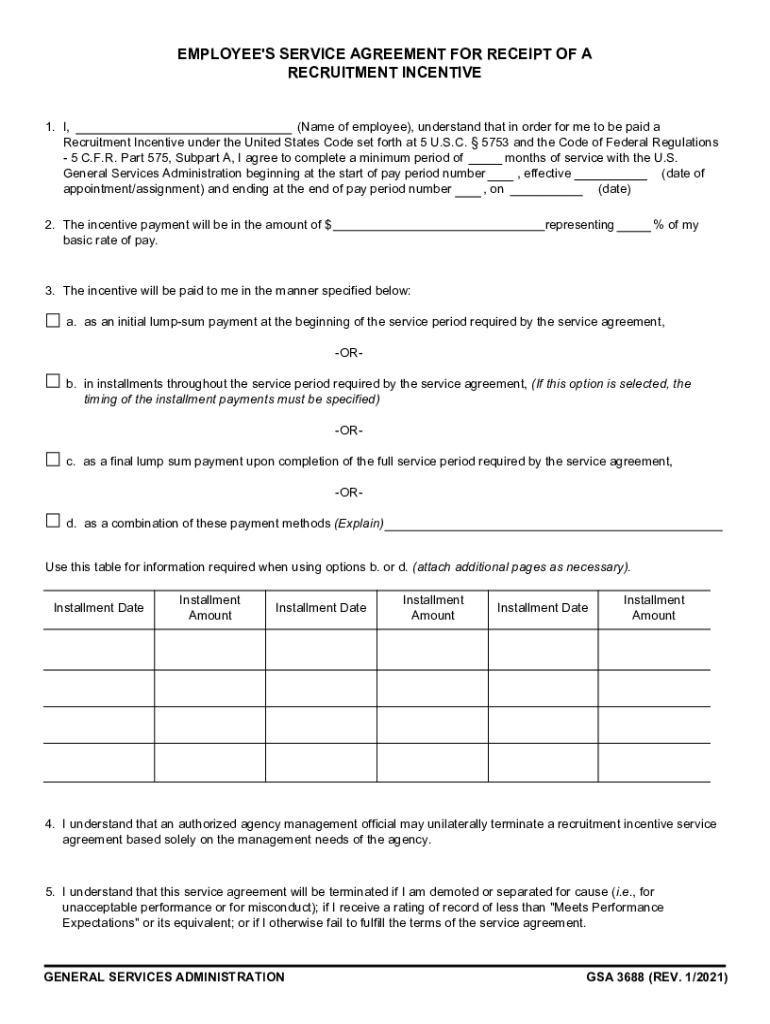
EMPLOYEE'S SERVICE AGREEMENT for RECEIPT of a RECRUITMENT Form


Understanding the employee's service agreement for receipt of a recruitment
The employee's service agreement for receipt of a recruitment outlines the terms and conditions between an employer and a potential employee. This document serves as a formal acknowledgment of the recruitment process and details the expectations and obligations of both parties. It typically includes information about job responsibilities, compensation, benefits, and any specific requirements related to the position. Ensuring that this agreement is clear and comprehensive helps prevent misunderstandings and sets a professional tone for the employment relationship.
Steps to complete the employee's service agreement for receipt of a recruitment
Completing the employee's service agreement for receipt of a recruitment involves several key steps:
- Gather necessary information: Collect all relevant details such as the employee's name, position, start date, and compensation.
- Fill out the agreement: Accurately enter the information into the recruitment agreement PDF, ensuring all sections are completed.
- Review the document: Both parties should carefully read the agreement to confirm that all terms are understood and acceptable.
- Sign the agreement: Use a reliable eSignature solution to sign the document digitally, ensuring compliance with legal standards.
- Store the agreement: Keep a copy of the signed agreement for both the employer and employee for future reference.
Key elements of the employee's service agreement for receipt of a recruitment
The employee's service agreement for receipt of a recruitment should include several essential elements to be effective:
- Job title and description: Clearly define the role and responsibilities expected from the employee.
- Compensation details: Specify the salary, bonuses, and any other financial benefits associated with the position.
- Work schedule: Outline the expected hours of work, including any flexibility or overtime requirements.
- Confidentiality and non-compete clauses: Include any legal stipulations regarding confidentiality and competition that the employee must adhere to.
- Termination conditions: Describe the circumstances under which either party may terminate the agreement.
Legal use of the employee's service agreement for receipt of a recruitment
The legal use of the employee's service agreement for receipt of a recruitment hinges on its compliance with applicable laws and regulations. In the United States, the agreement must adhere to federal and state employment laws, including those related to labor rights and anti-discrimination. Additionally, for the agreement to be enforceable, it should be signed by both parties, and both parties must have the capacity to enter into a contract. Utilizing a digital signature solution that complies with the ESIGN Act and UETA ensures that the agreement is legally binding.
How to obtain the employee's service agreement for receipt of a recruitment
The employee's service agreement for receipt of a recruitment can typically be obtained through various means:
- Company resources: Many organizations have standard templates available for their recruitment agreements, which can be accessed by HR personnel.
- Legal templates: There are numerous online resources that provide customizable templates for recruitment agreements, ensuring compliance with legal standards.
- Consulting legal professionals: For tailored agreements that meet specific organizational needs, consulting with an employment lawyer can be beneficial.
Digital vs. paper version of the employee's service agreement for receipt of a recruitment
Choosing between a digital and paper version of the employee's service agreement for receipt of a recruitment involves considering several factors. Digital agreements offer convenience, allowing for easy storage, sharing, and signing through eSignature platforms. They also enhance security through encryption and compliance with legal standards. Conversely, paper agreements may be preferred in certain traditional settings or for specific legal requirements. Ultimately, the choice should align with the organization's operational needs and the preferences of the parties involved.
Quick guide on how to complete employees service agreement for receipt of a recruitment
Prepare EMPLOYEE'S SERVICE AGREEMENT FOR RECEIPT OF A RECRUITMENT seamlessly on any device
Online file management has gained traction among businesses and individuals. It serves as an excellent eco-friendly alternative to traditional printed and signed documents, allowing you to obtain the correct form and securely keep it online. airSlate SignNow provides you with all the tools required to create, modify, and eSign your documents quickly without delays. Manage EMPLOYEE'S SERVICE AGREEMENT FOR RECEIPT OF A RECRUITMENT on any platform with airSlate SignNow Android or iOS applications and enhance any document-centric process today.
How to adjust and eSign EMPLOYEE'S SERVICE AGREEMENT FOR RECEIPT OF A RECRUITMENT without hassle
- Find EMPLOYEE'S SERVICE AGREEMENT FOR RECEIPT OF A RECRUITMENT and click Get Form to begin.
- Utilize the tools we offer to complete your form.
- Highlight necessary parts of your documents or obscure sensitive information with tools that airSlate SignNow provides specifically for that purpose.
- Create your eSignature using the Sign tool, which takes mere seconds and holds the same legal validity as a conventional wet ink signature.
- Verify the information and click on the Done button to save your modifications.
- Choose how you would like to send your form, via email, text message (SMS), invite link, or download it to your computer.
Eliminate worries about lost or misfiled documents, tedious form searching, or errors that necessitate reprinting new copies. airSlate SignNow meets your document management needs in just a few clicks from any device of your choice. Edit and eSign EMPLOYEE'S SERVICE AGREEMENT FOR RECEIPT OF A RECRUITMENT and ensure excellent communication at every stage of the form preparation process with airSlate SignNow.
Create this form in 5 minutes or less
Create this form in 5 minutes!
How to create an eSignature for the employees service agreement for receipt of a recruitment
The way to generate an electronic signature for your PDF online
The way to generate an electronic signature for your PDF in Google Chrome
The way to generate an electronic signature for signing PDFs in Gmail
The way to create an electronic signature from your smartphone
The best way to make an electronic signature for a PDF on iOS
The way to create an electronic signature for a PDF file on Android
People also ask
-
What is a recruitment agreement PDF?
A recruitment agreement PDF is a digital document that outlines the terms and conditions between an employer and a recruitment agency. This document ensures clarity on roles, responsibilities, and fees associated with the recruitment process, facilitating smooth transactions. Using airSlate SignNow, you can easily create, edit, and sign your recruitment agreement PDF.
-
How does airSlate SignNow simplify the handling of recruitment agreement PDFs?
airSlate SignNow streamlines the process of managing recruitment agreement PDFs by allowing users to create, send, and eSign documents quickly. The platform's intuitive interface ensures that even non-technical users can navigate the tools effortlessly. This reduces time spent on paperwork, enabling swift recruitment processes.
-
Is airSlate SignNow cost-effective for managing recruitment agreement PDFs?
Yes, airSlate SignNow offers a cost-effective solution for managing recruitment agreement PDFs with flexible pricing plans to suit various business needs. No matter the size of your organization, you can find a plan that fits your budget while still providing comprehensive features. This financial accessibility makes it a smart choice for companies focused on HR efficiency.
-
Can I integrate airSlate SignNow with other software for recruitment processes?
Absolutely! airSlate SignNow integrates seamlessly with various HR management tools and applicant tracking systems. This means you can easily populate your recruitment agreement PDF with candidate information, enhancing your workflow. By integrating with existing platforms, you'll save time and reduce the risk of errors.
-
What are the benefits of using a recruitment agreement PDF through airSlate SignNow?
Using a recruitment agreement PDF with airSlate SignNow provides numerous benefits, including enhanced security and reduced turnaround times for signing. The platform's eSignature capability ensures that all parties can sign the document from anywhere, anytime. This not only streamlines the recruitment process but also ensures compliance and protects sensitive information.
-
How does airSlate SignNow ensure the security of recruitment agreement PDFs?
airSlate SignNow prioritizes security by utilizing advanced encryption to protect your recruitment agreement PDFs. This ensures that all documents are safe from unauthorized access and tampering. The platform also complies with industry standards, giving users peace of mind when managing sensitive agreements.
-
Can I customize my recruitment agreement PDF with airSlate SignNow?
Yes, airSlate SignNow allows users to customize their recruitment agreement PDFs to fit their specific needs. You can add your company's branding, modify terms, and insert clauses tailored to your recruitment policies. This level of customization ensures that your agreements reflect your organization's values and requirements.
Get more for EMPLOYEE'S SERVICE AGREEMENT FOR RECEIPT OF A RECRUITMENT
- Application for funding respiratory equipment and supplies form
- Chapter 4 lesson 4 guided reading form
- Babysitter information sheet pdf
- The great gatsby chapter 1 quiz pdf form
- Tauron umowa form
- Field day dupe sheet form
- Monthly report template for compete grantees activities activity pdf usaid form
- Real estate retake application form
Find out other EMPLOYEE'S SERVICE AGREEMENT FOR RECEIPT OF A RECRUITMENT
- Sign Wyoming Government LLC Operating Agreement Mobile
- Sign Wyoming Government Quitclaim Deed Free
- How To Sign Nebraska Healthcare / Medical Living Will
- Sign Nevada Healthcare / Medical Business Plan Template Free
- Sign Nebraska Healthcare / Medical Permission Slip Now
- Help Me With Sign New Mexico Healthcare / Medical Medical History
- Can I Sign Ohio Healthcare / Medical Residential Lease Agreement
- How To Sign Oregon Healthcare / Medical Living Will
- How Can I Sign South Carolina Healthcare / Medical Profit And Loss Statement
- Sign Tennessee Healthcare / Medical Business Plan Template Free
- Help Me With Sign Tennessee Healthcare / Medical Living Will
- Sign Texas Healthcare / Medical Contract Mobile
- Sign Washington Healthcare / Medical LLC Operating Agreement Now
- Sign Wisconsin Healthcare / Medical Contract Safe
- Sign Alabama High Tech Last Will And Testament Online
- Sign Delaware High Tech Rental Lease Agreement Online
- Sign Connecticut High Tech Lease Template Easy
- How Can I Sign Louisiana High Tech LLC Operating Agreement
- Sign Louisiana High Tech Month To Month Lease Myself
- How To Sign Alaska Insurance Promissory Note Template