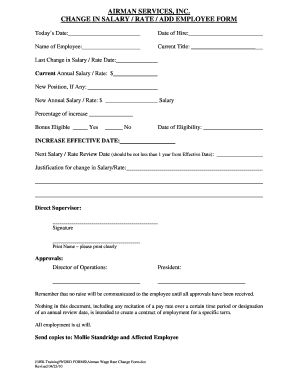
Wage Rate Change Form


What is the Wage Rate Change Form
The wage rate change form is a document used by employers to officially communicate any changes to an employee's pay rate. This form serves as a record of the adjustment, ensuring that both the employer and employee have a clear understanding of the new compensation terms. It is essential for maintaining accurate payroll records and compliance with labor laws.
How to use the Wage Rate Change Form
To use the wage rate change form, employers should first fill out the necessary details, including the employee's name, previous pay rate, new pay rate, and the effective date of the change. Once completed, the form should be presented to the employee for review and signature. This process not only formalizes the change but also provides the employee with a copy for their records.
Steps to complete the Wage Rate Change Form
Completing the wage rate change form involves several straightforward steps:
- Gather employee information, including their full name and employee ID.
- Document the previous pay rate and the new pay rate.
- Specify the effective date of the pay change.
- Include any relevant notes or reasons for the change, if necessary.
- Obtain the employee's signature to confirm their acknowledgment of the change.
Legal use of the Wage Rate Change Form
The wage rate change form must comply with federal and state labor laws to be considered legally valid. This includes ensuring that the form is signed by both the employer and the employee. Digital signatures are acceptable, provided they meet the requirements set forth by the ESIGN Act and UETA. Maintaining a copy of the signed form is crucial for legal and audit purposes.
Key elements of the Wage Rate Change Form
Key elements to include in the wage rate change form are:
- Employee's full name and identification number.
- Previous and new pay rates.
- Effective date of the change.
- Reason for the pay rate change, if applicable.
- Signatures of both the employer and employee.
Examples of using the Wage Rate Change Form
Examples of scenarios where a wage rate change form may be used include:
- Adjusting pay rates due to promotions or demotions.
- Changing compensation in response to market conditions.
- Implementing cost of living adjustments.
- Transitioning from hourly to salaried pay structures.
Quick guide on how to complete wage rate change form
Complete Wage Rate Change Form effortlessly on any device
Digital document management has become increasingly popular among businesses and individuals. It offers an excellent eco-friendly alternative to conventional printed and signed documents, allowing you to obtain the correct form and securely store it online. airSlate SignNow equips you with all the necessary tools to create, modify, and eSign your documents rapidly without interruptions. Manage Wage Rate Change Form on any platform with airSlate SignNow’s Android or iOS applications and simplify any document-related process today.
The simplest way to modify and eSign Wage Rate Change Form smoothly
- Acquire Wage Rate Change Form and click on Get Form to begin.
- Utilize the tools we provide to complete your document.
- Highlight pertinent sections of the documents or obscure sensitive information with tools that airSlate SignNow offers specifically for that purpose.
- Create your eSignature with the Sign feature, which takes mere seconds and carries the same legal validity as a traditional handwritten signature.
- Review all the details and click on the Done button to save your changes.
- Select how you wish to deliver your form, by email, SMS, or invitation link, or download it to your computer.
Eliminate the hassle of lost or misplaced files, tedious form searching, or errors that require printing new document copies. airSlate SignNow addresses all your document management needs in just a few clicks from any selected device. Alter and eSign Wage Rate Change Form and ensure effective communication at every stage of your form preparation process with airSlate SignNow.
Create this form in 5 minutes or less
Create this form in 5 minutes!
How to create an eSignature for the wage rate change form
How to create an electronic signature for a PDF online
How to create an electronic signature for a PDF in Google Chrome
How to create an e-signature for signing PDFs in Gmail
How to create an e-signature right from your smartphone
How to create an e-signature for a PDF on iOS
How to create an e-signature for a PDF on Android
People also ask
-
What is a rate change form in airSlate SignNow?
The rate change form is a document used to request modifications to the pricing or service rates associated with your account in airSlate SignNow. This form allows customers to formally initiate changes and ensures that all adjustments are documented and processed efficiently.
-
How do I fill out a rate change form?
To fill out a rate change form in airSlate SignNow, simply log into your account and navigate to the forms section. You can enter your current rate details and specify the new rates you wish to request, ensuring all relevant fields are completed for a smooth processing experience.
-
Can I submit a rate change form at any time?
Yes, you can submit a rate change form at any time during your subscription to airSlate SignNow. However, it's important to check any specific terms associated with your contract to ensure compliance with the timing for rate modification requests.
-
What happens after I submit my rate change form?
Once you submit your rate change form, our team at airSlate SignNow will review your request and process it accordingly. You will receive a confirmation email with updates about the status of your request and any further actions required.
-
Are there any fees associated with submitting a rate change form?
Typically, submitting a rate change form with airSlate SignNow does not incur any additional fees. Our goal is to facilitate a user-friendly experience for customers in managing their pricing, making this process straightforward and cost-effective.
-
How will my services change after a rate change form is approved?
After the approval of your rate change form, your airSlate SignNow service will be adjusted according to the new rates provided. You will maintain access to all features, and any changes in billing will be communicated clearly in your invoice.
-
Is the rate change form customizable?
The rate change form in airSlate SignNow is designed to be user-friendly, simplifying the customization process for your specific needs. You have the ability to add relevant information and ensure that your request is tailored to your business requirements.
Get more for Wage Rate Change Form
- Castle rock v gonzales 04 278findlaw form
- District court denver juvenile court county court doc form
- And concerning respondent form
- Original case name form
- County state of colorado case number form
- Order to discontinue sex offender registration form
- Discontinue sex offender registration and remove name from form
- St joseph ingov form
Find out other Wage Rate Change Form
- How Do I eSign Arkansas Charity LLC Operating Agreement
- eSign Colorado Charity LLC Operating Agreement Fast
- eSign Connecticut Charity Living Will Later
- How Can I Sign West Virginia Courts Quitclaim Deed
- Sign Courts Form Wisconsin Easy
- Sign Wyoming Courts LLC Operating Agreement Online
- How To Sign Wyoming Courts Quitclaim Deed
- eSign Vermont Business Operations Executive Summary Template Mobile
- eSign Vermont Business Operations Executive Summary Template Now
- eSign Virginia Business Operations Affidavit Of Heirship Mobile
- eSign Nebraska Charity LLC Operating Agreement Secure
- How Do I eSign Nevada Charity Lease Termination Letter
- eSign New Jersey Charity Resignation Letter Now
- eSign Alaska Construction Business Plan Template Mobile
- eSign Charity PPT North Carolina Now
- eSign New Mexico Charity Lease Agreement Form Secure
- eSign Charity PPT North Carolina Free
- eSign North Dakota Charity Rental Lease Agreement Now
- eSign Arkansas Construction Permission Slip Easy
- eSign Rhode Island Charity Rental Lease Agreement Secure