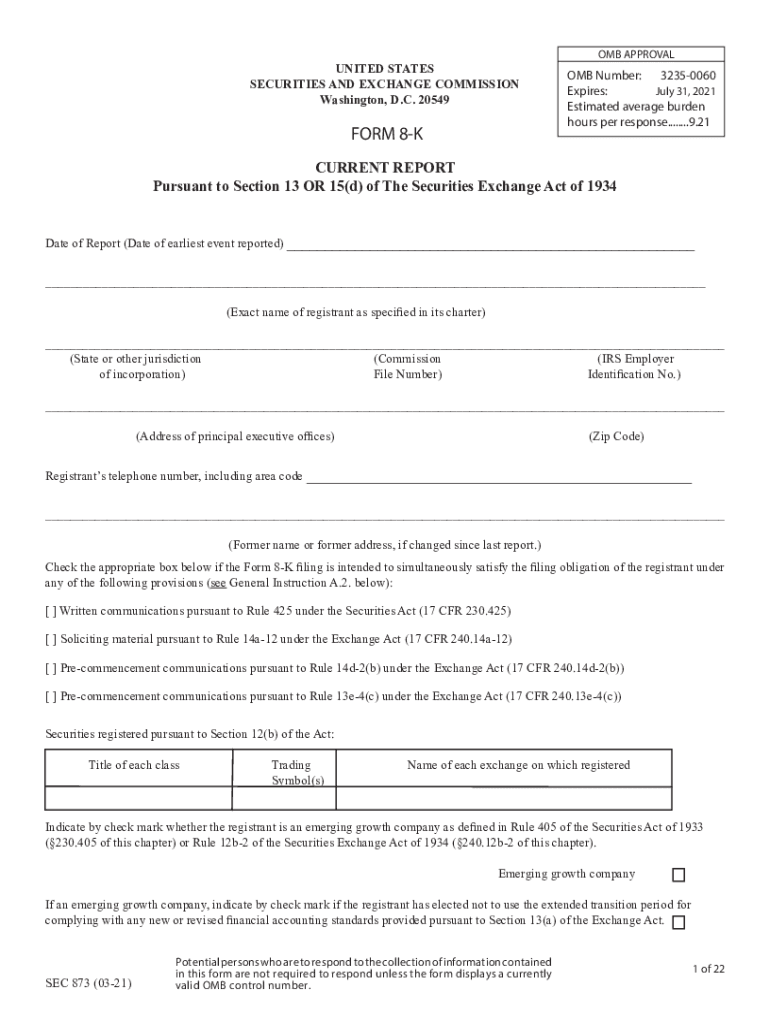
Indicate by Check Mark Whether the Registrant is an Emerging Growth Company as Dened in Rule 405 of the Securities Act of 1933 2021-2026


Understanding the Emerging Growth Company Status
The form 8-K requires registrants to indicate whether they qualify as an emerging growth company (EGC) as defined in Rule 405 of the Securities Act of 1933. An EGC is a company that has total annual gross revenues of less than $1.07 billion during its most recently completed fiscal year. This designation provides certain regulatory reliefs, including reduced disclosure requirements, which can be beneficial for smaller companies seeking to grow without the burdens of extensive reporting.
Steps to Complete the Emerging Growth Company Indication
To accurately complete the indication on the form 8-K, follow these steps:
- Review your company’s total annual gross revenues from the last fiscal year.
- Determine if your revenues fall below the $1.07 billion threshold.
- Check the box on the form to indicate your status as an emerging growth company if applicable.
- Ensure that all other required sections of the form are completed accurately.
Legal Implications of the Emerging Growth Company Designation
Indicating your status as an emerging growth company on the form 8-K carries legal implications. This status allows for a streamlined regulatory process, but it also requires adherence to specific reporting standards. Companies must remain aware of their revenue status, as exceeding the threshold may necessitate a shift to more rigorous reporting obligations. Compliance with SEC regulations is crucial to avoid penalties.
Examples of Emerging Growth Company Indication
Consider the following scenarios where a company might indicate its EGC status on the form 8-K:
- A tech startup with annual revenues of $800 million can check the EGC box to benefit from reduced disclosure requirements.
- A company that recently launched its product line and generated $500 million in its first year qualifies as an EGC.
- A business that has seen rapid growth but still maintains revenues below the threshold can continue to utilize EGC status.
Filing Deadlines for the Form 8-K
Timely filing of the form 8-K is essential for compliance. Companies must file the form within four business days of the triggering event. If the indication of EGC status is part of the filing, ensure that all information is accurate and submitted on time to avoid any regulatory issues.
Required Documents for Form 8-K Submission
When completing the form 8-K, certain documents may be necessary to support your indication of emerging growth company status. These may include:
- Financial statements from the last fiscal year.
- Documentation confirming total annual gross revenues.
- Any relevant corporate governance documents that may affect reporting.
Digital vs. Paper Submission of Form 8-K
Companies have the option to submit the form 8-K electronically or via paper. Electronic submission is encouraged as it ensures faster processing and easier tracking. When filing digitally, ensure that all electronic signatures are compliant with eSignature laws to maintain the legal validity of the document.
Quick guide on how to complete indicate by check mark whether the registrant is an emerging growth company as dened in rule 405 of the securities act of 1933
Effortlessly Prepare Indicate By Check Mark Whether The Registrant Is An Emerging Growth Company As Dened In Rule 405 Of The Securities Act Of 1933 on Any Device
Digital document management has gained traction among companies and individuals. It offers an ideal environmentally friendly alternative to traditional printed and signed documents, as you can obtain the proper format and securely store it online. airSlate SignNow provides all the resources necessary to create, modify, and electronically sign your documents quickly without interruptions. Manage Indicate By Check Mark Whether The Registrant Is An Emerging Growth Company As Dened In Rule 405 Of The Securities Act Of 1933 on any device using the airSlate SignNow Android or iOS applications and enhance any document-related process today.
The simplest way to modify and eSign Indicate By Check Mark Whether The Registrant Is An Emerging Growth Company As Dened In Rule 405 Of The Securities Act Of 1933 with ease
- Obtain Indicate By Check Mark Whether The Registrant Is An Emerging Growth Company As Dened In Rule 405 Of The Securities Act Of 1933 and then click Get Form to begin.
- Utilize the tools we offer to complete your form.
- Highlight pertinent sections of your documents or obscure sensitive data with tools that airSlate SignNow specifically provides for this purpose.
- Create your signature using the Sign tool, which takes only seconds and holds the same legal validity as a traditional wet ink signature.
- Verify the information and then click on the Done button to save your changes.
- Choose how you would like to share your form: via email, text message (SMS), invite link, or download it to your computer.
Eliminate concerns about missing or lost documents, tedious form searches, or mistakes that necessitate printing new document copies. airSlate SignNow addresses all your document management needs in just a few clicks from any device you prefer. Modify and eSign Indicate By Check Mark Whether The Registrant Is An Emerging Growth Company As Dened In Rule 405 Of The Securities Act Of 1933 and ensure excellent communication at every stage of the form preparation process with airSlate SignNow.
Create this form in 5 minutes or less
Find and fill out the correct indicate by check mark whether the registrant is an emerging growth company as dened in rule 405 of the securities act of 1933
Create this form in 5 minutes!
How to create an eSignature for the indicate by check mark whether the registrant is an emerging growth company as dened in rule 405 of the securities act of 1933
The way to generate an electronic signature for your PDF in the online mode
The way to generate an electronic signature for your PDF in Chrome
The way to generate an electronic signature for putting it on PDFs in Gmail
The way to create an electronic signature from your smart phone
The best way to make an electronic signature for a PDF on iOS devices
The way to create an electronic signature for a PDF file on Android OS
People also ask
-
What is a form 8k?
A form 8k is a filing required by the SEC for publicly traded companies to report major events that shareholders should know about. With airSlate SignNow, you can easily prepare, sign, and send your form 8k documents securely and efficiently.
-
How can airSlate SignNow help with form 8k submissions?
airSlate SignNow simplifies the process of preparing and submitting your form 8k by providing an intuitive platform for document creation and electronic signatures. This allows for fast and compliant submissions to the SEC, helping you meet deadlines effectively.
-
What are the pricing options for airSlate SignNow?
airSlate SignNow offers flexible pricing plans tailored to different business needs, including options for small businesses and enterprises. By choosing the right plan, you can ensure you have all the necessary features for managing your form 8k and other documentation efficiently.
-
Are there any specific features for handling form 8k with airSlate SignNow?
Yes, airSlate SignNow includes features such as customizable templates, secure eSigning, and automated workflows which specifically cater to the creation and management of form 8k documents. These features streamline the process and enhance accuracy while minimizing manual work.
-
What are the benefits of using airSlate SignNow for form 8k?
Using airSlate SignNow for your form 8k offers numerous benefits, including enhanced security, increased efficiency through automation, and reduced paper costs. Moreover, the ability to track document status in real-time helps maintain transparency and accountability in your filing process.
-
Can I integrate airSlate SignNow with other software for form 8k preparation?
Absolutely! airSlate SignNow offers seamless integrations with various business applications, allowing you to connect your existing tools for a smoother experience when preparing your form 8k. This can enhance your workflow and ensure a more consistent approach to submitting important documents.
-
How secure are the documents submitted through airSlate SignNow?
Documents handled by airSlate SignNow, including your form 8k, are protected with bank-level security measures. These measures include encryption, secure cloud storage, and compliance with industry regulations to ensure the safety and integrity of your sensitive information.
Get more for Indicate By Check Mark Whether The Registrant Is An Emerging Growth Company As Dened In Rule 405 Of The Securities Act Of 1933
- Dch 0483mc form
- Wohnraumnachweis pdf form
- Fillable negative covid test form
- Farmdoc form csl 01 0911
- Fillable online sample due diligence letter connecticut form
- Students09 123 ap 2educational enhancement opportu form
- Home fire safety survey general r yes r yes r yes form
- Home fire safety survey opelika form
Find out other Indicate By Check Mark Whether The Registrant Is An Emerging Growth Company As Dened In Rule 405 Of The Securities Act Of 1933
- Help Me With eSign Hawaii Lawers Word
- How Can I eSign Hawaii Lawers Document
- How To eSign Hawaii Lawers PPT
- Help Me With eSign Hawaii Insurance PPT
- Help Me With eSign Idaho Insurance Presentation
- Can I eSign Indiana Insurance Form
- How To eSign Maryland Insurance PPT
- Can I eSign Arkansas Life Sciences PDF
- How Can I eSign Arkansas Life Sciences PDF
- Can I eSign Connecticut Legal Form
- How Do I eSign Connecticut Legal Form
- How Do I eSign Hawaii Life Sciences Word
- Can I eSign Hawaii Life Sciences Word
- How Do I eSign Hawaii Life Sciences Document
- How Do I eSign North Carolina Insurance Document
- How Can I eSign Hawaii Legal Word
- Help Me With eSign Hawaii Legal Document
- How To eSign Hawaii Legal Form
- Help Me With eSign Hawaii Legal Form
- Can I eSign Hawaii Legal Document