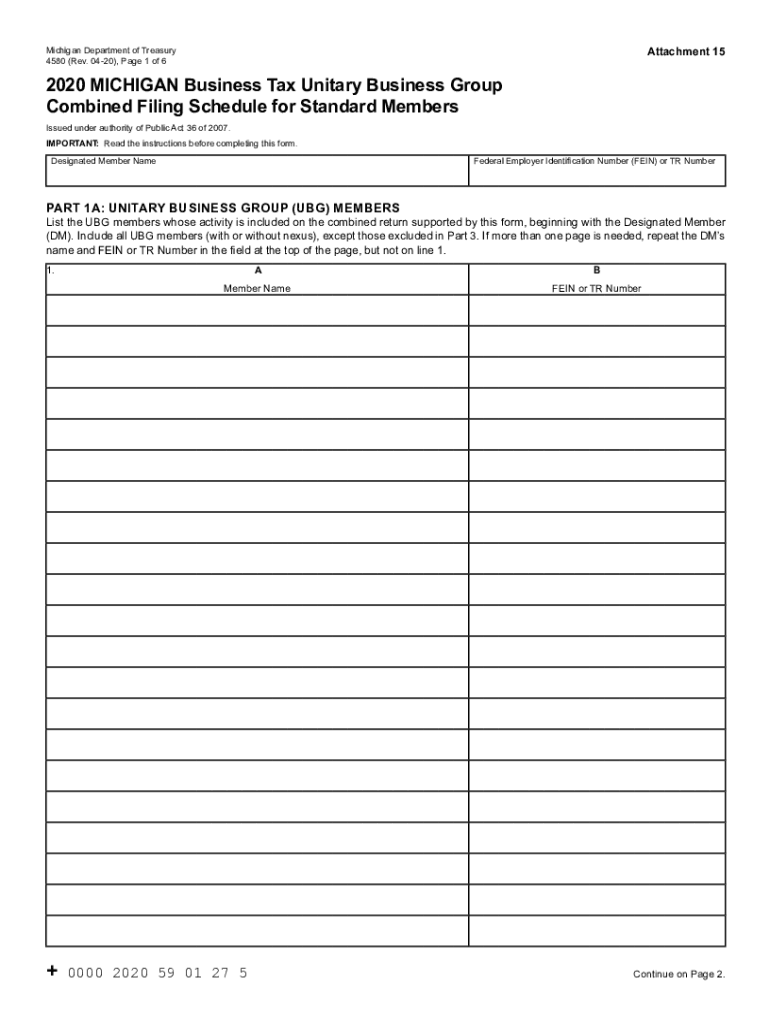
Michigan Ubg Schedule Form


What is the Michigan Ubg Schedule
The Michigan Ubg Schedule, also known as the 4580 form, is a critical document used by businesses in Michigan for reporting specific tax information. This form is primarily utilized to calculate and report the Michigan Business Tax (MBT) liability. It is essential for businesses operating in Michigan to understand the purpose of this form, as it plays a significant role in ensuring compliance with state tax regulations.
Steps to complete the Michigan Ubg Schedule
Completing the Michigan Ubg Schedule involves several key steps to ensure accuracy and compliance. Here is a simplified process:
- Gather necessary financial documents, including income statements and expense reports.
- Calculate your gross receipts and determine any applicable deductions.
- Fill out the form by entering the calculated amounts in the appropriate sections.
- Review the completed form for accuracy, ensuring all figures are correct.
- Submit the form by the designated deadline to avoid penalties.
Legal use of the Michigan Ubg Schedule
The Michigan Ubg Schedule must be filled out and submitted in accordance with state laws to be considered legally valid. It is important for businesses to comply with the Michigan Department of Treasury regulations regarding the use of this form. Properly executed, the form serves as a legally binding document that reflects a business's tax obligations.
Filing Deadlines / Important Dates
Understanding the filing deadlines for the Michigan Ubg Schedule is crucial for compliance. Generally, businesses must submit this form annually, with specific dates set by the Michigan Department of Treasury. Missing these deadlines can result in penalties and interest on unpaid taxes. It is advisable to stay updated on any changes to the filing schedule to ensure timely submissions.
Required Documents
To accurately complete the Michigan Ubg Schedule, certain documents are required. These typically include:
- Financial statements, such as profit and loss statements.
- Records of all business income and expenses.
- Previous tax returns for reference.
- Any relevant tax credits or deductions documentation.
Form Submission Methods (Online / Mail / In-Person)
The Michigan Ubg Schedule can be submitted through various methods to accommodate different business needs. Options include:
- Online submission via the Michigan Department of Treasury's e-filing system.
- Mailing a physical copy of the completed form to the appropriate tax office.
- In-person submission at designated state offices, if necessary.
Who Issues the Form
The Michigan Ubg Schedule is issued by the Michigan Department of Treasury. This department oversees the administration of state taxes and provides guidance on the completion and submission of the form. Businesses are encouraged to refer to the department's resources for the most current information regarding the form and its requirements.
Quick guide on how to complete michigan ubg schedule
Accomplish Michigan Ubg Schedule effortlessly on any gadget
Digital document administration has become increasingly favored by companies and individuals alike. It serves as an ideal eco-conscious alternative to conventional printed and signed documents, allowing you to locate the appropriate form and securely save it online. airSlate SignNow equips you with all the necessary tools to create, alter, and electronically sign your documents swiftly and without interruptions. Handle Michigan Ubg Schedule on any gadget using the airSlate SignNow Android or iOS applications and simplify any document-related procedure today.
The simplest method to alter and eSign Michigan Ubg Schedule with ease
- Locate Michigan Ubg Schedule and click on Get Form to begin.
- Utilize the tools we provide to complete your form.
- Emphasize pertinent sections of your documents or obscure sensitive information with specialized tools offered by airSlate SignNow for that very purpose.
- Create your signature with the Sign feature, which takes mere seconds and carries the same legal validity as a conventional wet ink signature.
- Review all the details and click on the Done button to save your modifications.
- Decide how you wish to send your form, whether by email, SMS, or invite link, or download it to your computer.
Eliminate concerns about lost or misplaced documents, tiresome form searches, or mistakes that necessitate printing new copies. airSlate SignNow addresses your document management needs in a few clicks from any device of your choosing. Alter and eSign Michigan Ubg Schedule to ensure exceptional communication at every stage of the form preparation process with airSlate SignNow.
Create this form in 5 minutes or less
Create this form in 5 minutes!
How to create an eSignature for the michigan ubg schedule
The way to make an electronic signature for a PDF in the online mode
The way to make an electronic signature for a PDF in Chrome
The best way to create an eSignature for putting it on PDFs in Gmail
The way to generate an electronic signature from your smart phone
The way to generate an eSignature for a PDF on iOS devices
The way to generate an electronic signature for a PDF file on Android OS
People also ask
-
What is the 4580 form and how is it used?
The 4580 form is a standardized document that businesses utilize for specific transactions or records. It is important for compliance and ensures that all necessary parties are informed and agree to the terms outlined within the document. Using airSlate SignNow, you can easily create, send, and eSign the 4580 form for efficient processing.
-
How can airSlate SignNow help with the 4580 form?
airSlate SignNow streamlines the process of managing the 4580 form by allowing users to create templates, send documents for signature, and track their status in real-time. This automation minimizes the risk of errors and accelerates transaction times. By simplifying eSigning and document management, airSlate SignNow enhances overall productivity.
-
What are the pricing options for using airSlate SignNow with the 4580 form?
airSlate SignNow offers flexible pricing plans tailored to meet the needs of various businesses managing the 4580 form. Plans range from basic options for small teams to comprehensive packages for larger organizations. You can choose the plan that best fits your needs and budget to get started with seamless document handling.
-
Is it secure to eSign the 4580 form using airSlate SignNow?
Yes, using airSlate SignNow to eSign the 4580 form is highly secure. The platform employs advanced encryption and authentication protocols to protect your documents and signatures. This ensures that both you and your clients can sign documents with confidence, knowing that sensitive information is well-guarded.
-
Can I customize the 4580 form using airSlate SignNow?
Absolutely! airSlate SignNow allows you to customize the 4580 form according to your business's specific needs. You can add custom fields, logos, and branding, ensuring that the document reflects your company's identity while meeting regulatory requirements.
-
What integrations are available for managing the 4580 form with airSlate SignNow?
airSlate SignNow integrates seamlessly with various applications to enhance your workflow when handling the 4580 form. Popular integrations include CRM platforms, document management systems, and cloud storage services. This flexibility allows you to connect all tools you need for efficient document processing.
-
How can airSlate SignNow improve the efficiency of processing the 4580 form?
airSlate SignNow improves the efficiency of processing the 4580 form by automating the signing process, reducing the time it takes to gather signatures and approvals. The platform's user-friendly interface and mobile compatibility make it easy for users to manage documents from anywhere, leading to quicker turnaround times.
Get more for Michigan Ubg Schedule
Find out other Michigan Ubg Schedule
- Can I Sign Nevada Articles of Incorporation Template
- Sign New Mexico Articles of Incorporation Template Safe
- Sign Ohio Articles of Incorporation Template Simple
- Can I Sign New Jersey Retainer Agreement Template
- Sign West Virginia Retainer Agreement Template Myself
- Sign Montana Car Lease Agreement Template Fast
- Can I Sign Illinois Attorney Approval
- Sign Mississippi Limited Power of Attorney Later
- How Can I Sign Kansas Attorney Approval
- How Do I Sign New Mexico Limited Power of Attorney
- Sign Pennsylvania Car Lease Agreement Template Simple
- Sign Rhode Island Car Lease Agreement Template Fast
- Sign Indiana Unlimited Power of Attorney Online
- Can I Sign Idaho Affidavit of No Lien
- Sign New York Affidavit of No Lien Online
- How To Sign Delaware Trademark License Agreement
- How To Sign Nevada Retainer for Attorney
- How To Sign Georgia Assignment of License
- Sign Arizona Assignment of Lien Simple
- How To Sign Kentucky Assignment of Lien