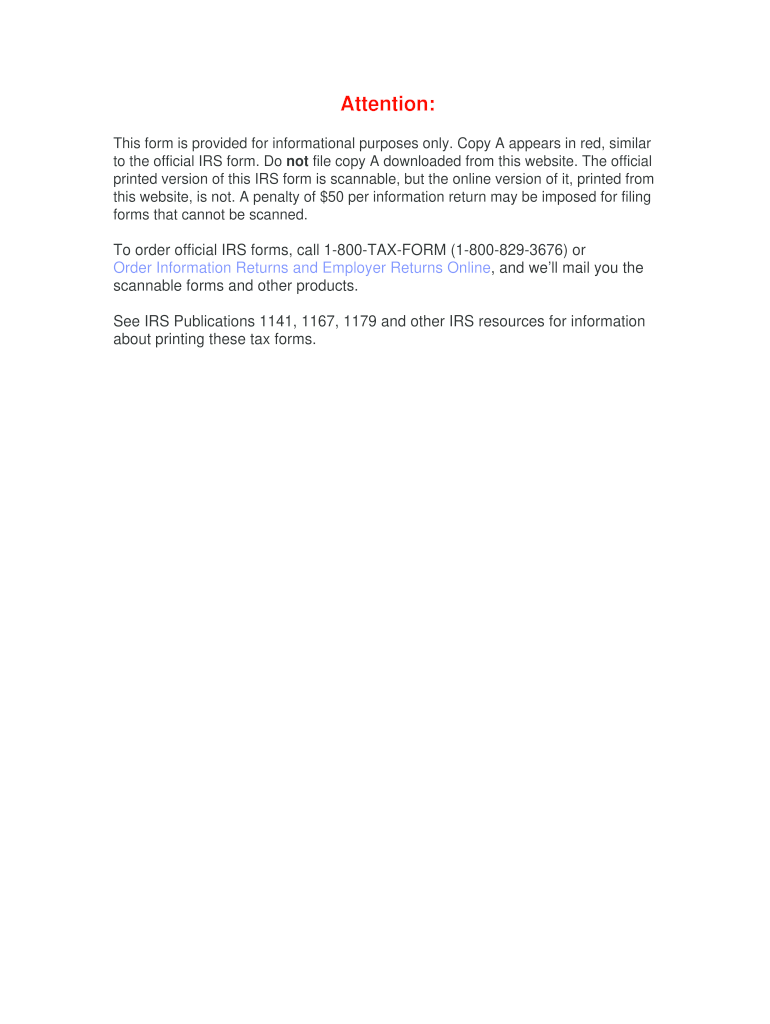
Scannable 1099 Form


Understanding the 1099-A Form
The 1099-A form, officially known as the Acquisition or Abandonment of Secured Property, is used primarily by lenders to report the acquisition or abandonment of secured property. This form is essential for both borrowers and lenders, as it provides necessary information regarding the status of a secured loan. When a property is either acquired or abandoned, the lender must report this to the IRS, which can have significant tax implications for the borrower. Understanding the details of this form is crucial for anyone involved in real estate transactions or secured loans.
Steps to Complete the 1099-A Form
Completing the 1099-A form requires careful attention to detail. Here are the key steps:
- Gather necessary information: Collect details about the property, including the address, date of acquisition or abandonment, and the outstanding balance of the loan.
- Fill out the form: Enter the required information in the appropriate fields. This includes the lender's details, the borrower's information, and specifics about the property.
- Review for accuracy: Double-check all entries to ensure there are no errors, as inaccuracies can lead to complications with the IRS.
- Submit the form: Once completed, the form must be submitted to the IRS and a copy provided to the borrower.
Legal Use of the 1099-A Form
The 1099-A form is legally required under IRS regulations for reporting the acquisition or abandonment of secured property. This form must be filed accurately to comply with tax laws. Failure to do so can result in penalties for the lender and potential tax complications for the borrower. It is important to understand the legal implications of this form, particularly regarding how it affects tax liabilities and property ownership status.
IRS Guidelines for the 1099-A Form
The IRS has specific guidelines regarding the use and submission of the 1099-A form. According to IRS regulations, lenders must file this form when they acquire property through foreclosure or when a borrower abandons property that is secured by a loan. The form must be filed by January 31 of the year following the acquisition or abandonment. Additionally, the IRS provides instructions on how to properly fill out the form, including what information is required and how to report it accurately.
Filing Deadlines for the 1099-A Form
Timely filing of the 1099-A form is critical to avoid penalties. The deadline for submitting this form to the IRS is January 31 of the year following the event of acquisition or abandonment. If January 31 falls on a weekend or holiday, the deadline is extended to the next business day. Lenders must also provide a copy of the form to the borrower by this deadline to ensure compliance with reporting requirements.
Penalties for Non-Compliance
Failure to file the 1099-A form or inaccuracies in reporting can lead to significant penalties. The IRS imposes fines for late filings, which can increase based on how late the form is submitted. Additionally, if the form is not provided to the borrower, the lender may face further penalties. Understanding these consequences emphasizes the importance of accurate and timely filing of the 1099-A form.
Quick guide on how to complete 2008 form 1099 a acquisition or abandonment of secured property
Complete Scannable 1099 Form seamlessly on any gadget
Digital document management has become increasingly popular among businesses and individuals. It offers an ideal eco-friendly substitute for conventional printed and signed documents, as you can access the correct format and securely store it online. airSlate SignNow provides you with all the resources you need to create, modify, and electronically sign your documents quickly without delays. Manage Scannable 1099 Form on any device with airSlate SignNow Android or iOS applications and simplify any document-related process today.
The easiest way to modify and electronically sign Scannable 1099 Form effortlessly
- Locate Scannable 1099 Form and then click Get Form to begin.
- Utilize the tools we offer to fill out your document.
- Select important sections of your documents or obscure sensitive details with tools that airSlate SignNow specifically provides for that purpose.
- Generate your electronic signature with the Sign tool, which takes seconds and carries the same legal validity as a traditional handwritten signature.
- Review all the information and then click on the Done button to save your modifications.
- Choose how you wish to send your form, via email, text message (SMS), or invitation link, or download it to your computer.
Eliminate the worry of lost or misplaced documents, tedious form searching, or errors that necessitate printing new copies. airSlate SignNow takes care of all your document management needs in just a few clicks from a device of your preference. Edit and electronically sign Scannable 1099 Form and guarantee effective communication at every phase of the form preparation process with airSlate SignNow.
Create this form in 5 minutes or less
FAQs
-
How do you know if you need to fill out a 1099 form?
Assuming that you are talking about 1099-MISC. Note that there are other 1099s.check this post - Form 1099 MISC Rules & RegulationsQuick answer - A Form 1099 MISC must be filed for each person to whom payment is made of:$600 or more for services performed for a trade or business by people not treated as employees;Rent or prizes and awards that are not for service ($600 or more) and royalties ($10 or more);any fishing boat proceeds,gross proceeds of $600, or more paid to an attorney during the year, orWithheld any federal income tax under the backup withholding rules regardless of the amount of the payment, etc.
-
Can I use broker statements to fill out form 8949 instead of a 1099-B?
Yes you can. Should you? Perhaps, but remember that the 1099 is what the IRS is going to receive. There could be differences.You may receive a 1099 which is missing basis information. You will indicate that, and use your records to fill in the missing information.My suggestion is to use the 1099, cross-referencing to your statements.
-
How can I fill out Google's intern host matching form to optimize my chances of receiving a match?
I was selected for a summer internship 2016.I tried to be very open while filling the preference form: I choose many products as my favorite products and I said I'm open about the team I want to join.I even was very open in the location and start date to get host matching interviews (I negotiated the start date in the interview until both me and my host were happy.) You could ask your recruiter to review your form (there are very cool and could help you a lot since they have a bigger experience).Do a search on the potential team.Before the interviews, try to find smart question that you are going to ask for the potential host (do a search on the team to find nice and deep questions to impress your host). Prepare well your resume.You are very likely not going to get algorithm/data structure questions like in the first round. It's going to be just some friendly chat if you are lucky. If your potential team is working on something like machine learning, expect that they are going to ask you questions about machine learning, courses related to machine learning you have and relevant experience (projects, internship). Of course you have to study that before the interview. Take as long time as you need if you feel rusty. It takes some time to get ready for the host matching (it's less than the technical interview) but it's worth it of course.
-
What type of form do we have to fill out after 10th or 12th to become a doctor?
FORM IS NOT SAME FOR ALL COLLEGES. CHECK WITH MEDICAL COLLEGES IN YOUR AREA. SOME OF THE COMMON INFORMATION IS NAME IN FULL/ ADDRESS/NATIONALITY/BIRTH CERTIFICATE/FAMILY BACKGROUND, FINANCIAL STATUS TO BE SUPPORTED BY BANK(PREFERABLY INCOME TAX RETURN OF YOUR DAD (FOR LAS THREE YEARS, DOMICILE CERTIFICATE/MARK SHEETS OF TENTH, TWELFTH STANDARDS
-
How do you find the EIN or the TIN number of a business in order to file 1099-MISC forms?
Ian’s answer is right, but tempus fugit. You can call them and ask them. The fact that you don’t have it at the last minute says you don’t have good procedures: you should always ask for a W-9 BEFORE you pay anyone other than a corporation. It will save you a lot of grief, as in rushing around at the last minute to try and get numbers from people who will avoid you on purpose! :-0(
-
If the startup you worked for went out of business and refuses to send you a W-2 or 1099 form to do your taxes, what should you do?
File your taxes based on your own records.
-
How can I get a lot of people to fill out my Google form survey for a research paper?
First of all, to get a lot of responses for your survey don't forget to follow main rules of creating a survey. Here are some of them:Create and design an invitation page, sett the information about why it is so important for you to get the answers there; also write the purpose of your survey.Make your survey short. Remember that people spend their time answering questions.Preset your goal, decide what information you want to get in the end. Prepare list of questions, which would be the most important for you.Give your respondents enough time to answer a survey.Don't forget to say "Thank you!", be polite.Besides, if you want to get more responses, you can use these tips:1.The first one is to purchase responses from survey panel. You can use MySurveyLab’s survey panel for it. In this case you will get reliable and useful results. You can read more about it here.2.If you don’t want to spent money for responses, you can use the second solution. The mentioned tool enables sharing the survey via different channels: email (invitations and e-mail embedded surveys, SMS, QR codes, as a link.You can share the link on different social media, like Twitter, Facebook, Facebook groups, different forums could be also useful, Pinterest, LinkedIn, VKontakte and so on… I think that if you use all these channels, you could get planned number of responses.Hope to be helpful! Good luck!
Create this form in 5 minutes!
How to create an eSignature for the 2008 form 1099 a acquisition or abandonment of secured property
How to create an eSignature for your 2008 Form 1099 A Acquisition Or Abandonment Of Secured Property in the online mode
How to generate an eSignature for the 2008 Form 1099 A Acquisition Or Abandonment Of Secured Property in Google Chrome
How to make an electronic signature for signing the 2008 Form 1099 A Acquisition Or Abandonment Of Secured Property in Gmail
How to create an electronic signature for the 2008 Form 1099 A Acquisition Or Abandonment Of Secured Property right from your mobile device
How to make an electronic signature for the 2008 Form 1099 A Acquisition Or Abandonment Of Secured Property on iOS
How to create an electronic signature for the 2008 Form 1099 A Acquisition Or Abandonment Of Secured Property on Android devices
People also ask
-
What is a Scannable 1099 Form?
A Scannable 1099 Form is a tax document used to report income received by independent contractors and freelancers. This form is designed to be easily scanned and processed by the IRS, ensuring that your tax filing is accurate and efficient. Using airSlate SignNow, you can create and send a Scannable 1099 Form quickly and securely.
-
How can airSlate SignNow help me create a Scannable 1099 Form?
With airSlate SignNow, creating a Scannable 1099 Form is simple and straightforward. Our user-friendly platform allows you to fill out and customize your form, ensuring all necessary information is included for compliance. Plus, you can easily eSign and send it to your contractors in just a few clicks.
-
Is there a cost associated with using airSlate SignNow for Scannable 1099 Forms?
Yes, airSlate SignNow offers various pricing plans to fit different business needs, including options for creating Scannable 1099 Forms. Our plans are designed to be cost-effective while providing a complete suite of document signing and management features. You can start with a free trial to explore our services.
-
What are the benefits of using airSlate SignNow for Scannable 1099 Forms?
Using airSlate SignNow for Scannable 1099 Forms streamlines your document management process, ensuring both speed and accuracy. Our platform enhances security with encrypted eSignatures, facilitates easy storage and retrieval of documents, and helps you maintain compliance with IRS regulations. It's a comprehensive solution for all your form management needs.
-
Can I integrate airSlate SignNow with other software for Scannable 1099 Forms?
Absolutely! airSlate SignNow integrates seamlessly with various software applications, allowing you to streamline your workflow for Scannable 1099 Forms. Whether you use accounting software or CRM tools, our integrations help you automate processes and keep all your documents in sync.
-
How secure is the information on a Scannable 1099 Form created with airSlate SignNow?
Security is a top priority at airSlate SignNow. All Scannable 1099 Forms created through our platform are encrypted and stored securely, ensuring that your sensitive information remains protected. We comply with industry standards and regulations to provide you with peace of mind.
-
What types of businesses can benefit from using Scannable 1099 Forms with airSlate SignNow?
Any business that hires independent contractors or freelancers can benefit from using Scannable 1099 Forms with airSlate SignNow. This includes small businesses, large corporations, and everything in between. Our platform simplifies the process, making it easier for businesses of all sizes to manage their tax reporting.
Get more for Scannable 1099 Form
- Tesco bank certificate of title england amp wales form
- Forms middlesex london health unit
- Which of these is important to consider before believing form
- Msc physician associate studies at university of east anglia form
- Equality impact assessment form university hub
- Form 6a 80502070
- How to print multiple slides pdf form
- Ui 2 3 form
Find out other Scannable 1099 Form
- eSign Arkansas Doctors LLC Operating Agreement Free
- eSign Hawaii Construction Lease Agreement Mobile
- Help Me With eSign Hawaii Construction LLC Operating Agreement
- eSign Hawaii Construction Work Order Myself
- eSign Delaware Doctors Quitclaim Deed Free
- eSign Colorado Doctors Operating Agreement Computer
- Help Me With eSign Florida Doctors Lease Termination Letter
- eSign Florida Doctors Lease Termination Letter Myself
- eSign Hawaii Doctors Claim Later
- eSign Idaho Construction Arbitration Agreement Easy
- eSign Iowa Construction Quitclaim Deed Now
- How Do I eSign Iowa Construction Quitclaim Deed
- eSign Louisiana Doctors Letter Of Intent Fast
- eSign Maine Doctors Promissory Note Template Easy
- eSign Kentucky Construction Claim Online
- How Can I eSign Maine Construction Quitclaim Deed
- eSign Colorado Education Promissory Note Template Easy
- eSign North Dakota Doctors Affidavit Of Heirship Now
- eSign Oklahoma Doctors Arbitration Agreement Online
- eSign Oklahoma Doctors Forbearance Agreement Online