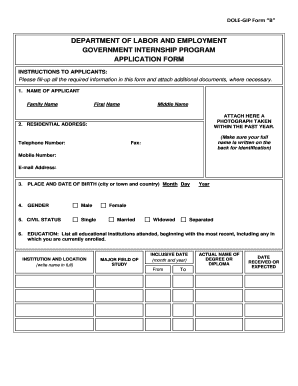
Gip Application Form


What is the GIP Application Form
The GIP application form is a crucial document used by individuals seeking to participate in the Government Internship Program (GIP). This program aims to provide valuable work experience and exposure to government operations for students and recent graduates. The form collects essential information about the applicant, including personal details, educational background, and relevant skills. Proper completion of the GIP application form is vital for ensuring that the application is considered for the internship opportunity.
Steps to Complete the GIP Application Form
Filling out the GIP application form involves several key steps to ensure accuracy and completeness:
- Gather necessary personal information, such as your full name, contact details, and social security number.
- Provide educational background, including the name of your institution, degree program, and expected graduation date.
- Detail any relevant work experience or internships that showcase your skills and qualifications.
- Answer any specific questions related to your interest in the GIP and how it aligns with your career goals.
- Review the completed form for accuracy before submission to avoid any delays in processing.
Eligibility Criteria
To apply for the GIP, applicants must meet specific eligibility criteria, which typically include:
- Being a current student or recent graduate from an accredited educational institution.
- Possessing a minimum GPA as specified in the program guidelines.
- Demonstrating a genuine interest in public service and government operations.
- Meeting any additional requirements set by the specific internship opportunity.
Legal Use of the GIP Application Form
The GIP application form is legally binding once submitted, provided that it is completed accurately and truthfully. It is essential to understand that any false information can lead to disqualification from the program or legal repercussions. The form must also comply with applicable privacy laws, ensuring that personal information is handled securely and confidentially throughout the application process.
How to Obtain the GIP Application Form
The GIP application form can typically be obtained through official government websites or educational institutions that participate in the program. It is often available in digital format, allowing for easy access and completion. Applicants should ensure they are using the most current version of the form to avoid any issues during the submission process.
Form Submission Methods
Applicants can submit the GIP application form through various methods, including:
- Online submission via the designated government portal, which is the most efficient method.
- Mailing a printed copy of the completed form to the appropriate government office.
- In-person submission at designated locations, if applicable.
Quick guide on how to complete gip application form
Complete Gip Application Form effortlessly on any device
Online document management has become increasingly popular among businesses and individuals. It offers an ideal eco-friendly alternative to conventional printed and signed documents, allowing you to access the necessary forms and store them securely online. airSlate SignNow provides all the tools you need to create, modify, and eSign your documents quickly without any lag. Manage Gip Application Form on any device with the airSlate SignNow apps for Android or iOS and streamline your document-related processes today.
How to modify and eSign Gip Application Form with ease
- Locate Gip Application Form and click Get Form to begin.
- Utilize the tools we provide to complete your document.
- Emphasize relevant sections of your documents or redact sensitive information with the specialized tools available in airSlate SignNow.
- Generate your eSignature using the Sign tool, which takes mere moments and carries the same legal validity as a traditional wet ink signature.
- Review all details and click the Done button to save your changes.
- Choose your preferred method of delivery for your form, whether by email, text message (SMS), invite link, or download it to your computer.
Eliminate the hassle of lost or misfiled documents, tedious form searches, or errors that require printing new copies. airSlate SignNow addresses your document management needs with just a few clicks from any device. Modify and eSign Gip Application Form to ensure exceptional communication at every stage of the form preparation process with airSlate SignNow.
Create this form in 5 minutes or less
Create this form in 5 minutes!
How to create an eSignature for the gip application form
The best way to generate an electronic signature for a PDF file in the online mode
The best way to generate an electronic signature for a PDF file in Chrome
The way to create an electronic signature for putting it on PDFs in Gmail
The best way to make an electronic signature right from your smartphone
The way to make an eSignature for a PDF file on iOS devices
The best way to make an electronic signature for a PDF on Android
People also ask
-
What is the gip application form and how does it work with airSlate SignNow?
The gip application form is a digital form that allows users to submit applications electronically. With airSlate SignNow, you can create, send, and eSign your gip application form effortlessly, streamlining the entire application process while ensuring compliance and security.
-
How can I fill out the gip application form using airSlate SignNow?
Filling out the gip application form with airSlate SignNow is simple. Users can access the form online, enter their information, and then send it for eSignature directly within the platform, making the process faster and more efficient.
-
Is there a cost associated with using the gip application form on airSlate SignNow?
Yes, there are costs associated with using the gip application form on airSlate SignNow, but they are competitive and designed to fit various budgets. Pricing is tiered based on features, and you can choose a plan that best meets your business needs.
-
What features does airSlate SignNow offer for the gip application form?
airSlate SignNow offers a variety of features for the gip application form, including customizable templates, automated workflows, and secure eSigning. These features enhance the user experience and improve the efficiency of managing applications.
-
Are there any integrations available for the gip application form with airSlate SignNow?
Yes, airSlate SignNow provides numerous integrations for the gip application form with popular business applications like CRM systems, document management tools, and cloud storage services. This flexibility helps streamline your workflow by connecting existing tools to the application process.
-
What are the benefits of using the gip application form with airSlate SignNow?
Using the gip application form with airSlate SignNow offers several benefits, including reduced processing time, increased accuracy, and improved record-keeping. The platform makes it easier for businesses to manage applications while maintaining high standards of security and compliance.
-
Can multiple users access and collaborate on the gip application form in airSlate SignNow?
Yes, airSlate SignNow allows multiple users to access and collaborate on the gip application form. This feature is particularly useful for teams, as it enables real-time collaboration, making it easier to gather input and expedite the approval process.
Get more for Gip Application Form
Find out other Gip Application Form
- Electronic signature Wisconsin Business associate agreement Computer
- eSignature Colorado Deed of Indemnity Template Safe
- Electronic signature New Mexico Credit agreement Mobile
- Help Me With Electronic signature New Mexico Credit agreement
- How Do I eSignature Maryland Articles of Incorporation Template
- How Do I eSignature Nevada Articles of Incorporation Template
- How Do I eSignature New Mexico Articles of Incorporation Template
- How To Electronic signature Georgia Home lease agreement
- Can I Electronic signature South Carolina Home lease agreement
- Can I Electronic signature Wisconsin Home lease agreement
- How To Electronic signature Rhode Island Generic lease agreement
- How Can I eSignature Florida Car Lease Agreement Template
- How To eSignature Indiana Car Lease Agreement Template
- How Can I eSignature Wisconsin Car Lease Agreement Template
- Electronic signature Tennessee House rent agreement format Myself
- How To Electronic signature Florida House rental agreement
- eSignature Connecticut Retainer Agreement Template Myself
- How To Electronic signature Alaska House rental lease agreement
- eSignature Illinois Retainer Agreement Template Free
- How Do I Electronic signature Idaho Land lease agreement