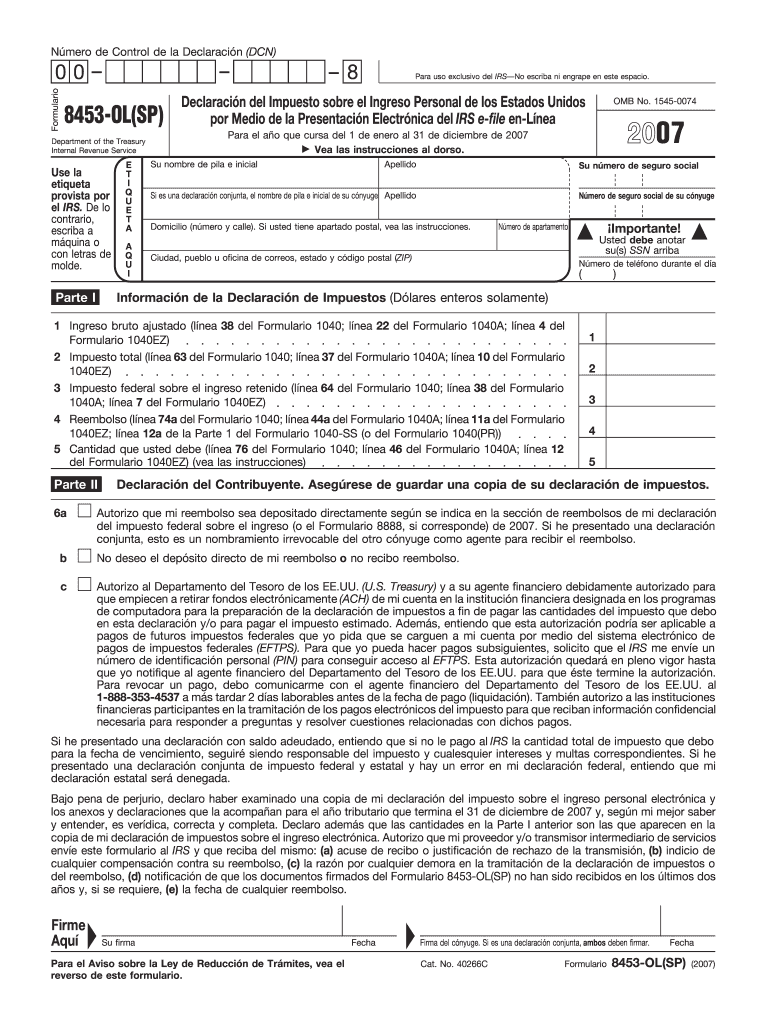
Form 8453 OL SP Fill in Capable U S Individual Income Tax Declaration for an IRS E File Online Return Spanish Versio


Understanding Form 8453 OL
The Form 8453 OL is a crucial document for U.S. taxpayers who wish to electronically file their income tax returns. Specifically designed for individuals, this form serves as a declaration for an IRS e-file online return, particularly in its Spanish version. It allows taxpayers to authenticate their electronic submissions and ensure compliance with IRS regulations. By signing this form, individuals affirm that the information provided in their tax return is accurate and complete, thus facilitating a smoother filing process.
Steps to Complete Form 8453 OL
Completing Form 8453 OL involves several key steps to ensure accuracy and compliance. First, gather all necessary documentation, including your Social Security number, income details, and any relevant deductions. Next, accurately fill out the required fields on the form. Pay close attention to the sections that require your signature, as this is essential for validating your submission. Once completed, review the form for any errors before submitting it electronically along with your tax return. It is advisable to keep a copy of the signed form for your records.
Legal Use of Form 8453 OL
The legal validity of Form 8453 OL is grounded in compliance with IRS guidelines and electronic filing regulations. When properly completed and signed, this form serves as a legally binding declaration of your tax return. It is essential to understand that merely signing the form does not guarantee acceptance by the IRS; all information must be accurate and complete. Utilizing a reliable e-signature solution, like signNow, ensures that your signature is secure and meets the legal requirements established under the ESIGN Act and UETA.
Filing Deadlines for Form 8453 OL
Timely submission of Form 8453 OL is critical to avoid penalties. The IRS typically sets specific deadlines for electronic filing, which align with the overall tax filing deadlines. For most individual taxpayers, the deadline to file your federal income tax return is April 15. If this date falls on a weekend or holiday, the deadline may be extended. It is important to check the IRS website or consult with a tax professional for any updates or changes to these deadlines, especially for the current tax year.
Required Documents for Form 8453 OL
To successfully complete Form 8453 OL, you will need several key documents. These typically include your W-2 forms from employers, 1099 forms for any additional income, and records of any deductions or credits you plan to claim. Additionally, having your previous year's tax return can provide helpful context and ensure consistency in your reporting. Ensure all documents are accurate and up-to-date to facilitate a smooth filing process.
IRS Guidelines for Form 8453 OL
The IRS provides specific guidelines for the use and submission of Form 8453 OL. These guidelines outline the necessary steps for completing the form, the legal implications of signing it, and the requirements for electronic filing. It is essential to familiarize yourself with these guidelines to ensure compliance and avoid potential issues. The IRS website offers comprehensive resources, including FAQs and detailed instructions, to assist taxpayers in understanding their obligations when using this form.
Quick guide on how to complete filing paperwork in spanish
Complete filing paperwork in spanish effortlessly on any device
Managing documents online has gained signNow traction among businesses and individuals. It offers an ideal eco-friendly alternative to conventional printed and signed papers, as you can easily access the correct form and securely store it online. airSlate SignNow provides you with all the necessary tools to create, modify, and eSign your documents quickly without any delays. Manage form 8453 ol on any device with airSlate SignNow's Android or iOS applications and enhance any document-centric process today.
The easiest way to modify and eSign irs form 8453 without hassle
- Locate 8453 ol and click on Get Form to begin.
- Utilize the tools we provide to submit your form.
- Highlight relevant sections of your documents or obscure sensitive data with the tools that airSlate SignNow provides for that purpose.
- Create your eSignature using the Sign feature, which takes only seconds and carries the same legal validity as a conventional wet ink signature.
- Review the information and click on the Done button to save your adjustments.
- Select how you want to send your form, whether by email, SMS, or invite link, or download it to your computer.
Eliminate the worry of lost or misplaced documents, time-consuming form searches, or mistakes that necessitate new document copies. airSlate SignNow meets all your document management needs in just a few clicks from your chosen device. Alter and eSign what is form 8453 to ensure excellent communication at any stage of your form preparation with airSlate SignNow.
Create this form in 5 minutes or less
Related searches to form it 8453ol
Create this form in 5 minutes!
How to create an eSignature for the form la 8453ol
How to make an eSignature for the 2007 Form 8453 Ol Sp Fill In Capable Us Individual Income Tax Declaration For An Irs E File Online Return Spanish Version in the online mode
How to make an eSignature for the 2007 Form 8453 Ol Sp Fill In Capable Us Individual Income Tax Declaration For An Irs E File Online Return Spanish Version in Google Chrome
How to generate an electronic signature for putting it on the 2007 Form 8453 Ol Sp Fill In Capable Us Individual Income Tax Declaration For An Irs E File Online Return Spanish Version in Gmail
How to create an electronic signature for the 2007 Form 8453 Ol Sp Fill In Capable Us Individual Income Tax Declaration For An Irs E File Online Return Spanish Version from your smartphone
How to generate an eSignature for the 2007 Form 8453 Ol Sp Fill In Capable Us Individual Income Tax Declaration For An Irs E File Online Return Spanish Version on iOS devices
How to create an eSignature for the 2007 Form 8453 Ol Sp Fill In Capable Us Individual Income Tax Declaration For An Irs E File Online Return Spanish Version on Android OS
People also ask sp income declaration form
-
What is the significance of the 8453 ol in airSlate SignNow?
The 8453 ol is a critical component of the airSlate SignNow platform, ensuring that electronic signatures are compliant and legally binding. With this feature, users can enhance their document workflow efficiently while maintaining legal integrity in their eSigning processes.
-
How does airSlate SignNow's pricing model accommodate businesses using the 8453 ol?
airSlate SignNow offers a flexible pricing model that allows businesses to choose plans based on their specific needs. The 8453 ol functionality is included in all subscription tiers, ensuring that every user can leverage its benefits without worrying about additional costs.
-
What features does the 8453 ol provide to improve document management?
The 8453 ol feature in airSlate SignNow enhances document management by providing seamless electronic signature capabilities, along with status tracking and template creation. These functionalities simplify the document workflow, making it easier for businesses to manage and store their important documents securely.
-
Can I integrate the 8453 ol feature with other tools?
Yes, airSlate SignNow allows for the smooth integration of the 8453 ol feature with numerous third-party applications. This makes it easy to connect your document management processes with popular tools like CRM systems, enhancing overall productivity.
-
What are the benefits of using airSlate SignNow’s 8453 ol for eSigning?
Using the 8453 ol feature for eSigning offers various benefits, including increased efficiency, reduced turnaround time for approvals, and enhanced security for sensitive documents. Businesses can save time and resources by opting for this streamlined solution.
-
Is the 8453 ol feature suitable for all business sizes?
Absolutely! The 8453 ol feature in airSlate SignNow is designed to cater to businesses of all sizes, from startups to large corporations. Its user-friendly interface and powerful functionalities make it an ideal choice for any organization looking to improve their eSigning processes.
-
How secure is the 8453 ol functionality in airSlate SignNow?
The 8453 ol functionality is backed by robust security measures, including encryption and compliance with legal standards. This ensures that your documents remain safe throughout the eSigning process, giving you peace of mind in handling sensitive information.
Get more for tax form 8453
Find out other what is form 8453 ol
- Can I eSignature Louisiana Education Document
- Can I eSignature Massachusetts Education Document
- Help Me With eSignature Montana Education Word
- How To eSignature Maryland Doctors Word
- Help Me With eSignature South Dakota Education Form
- How Can I eSignature Virginia Education PDF
- How To eSignature Massachusetts Government Form
- How Can I eSignature Oregon Government PDF
- How Can I eSignature Oklahoma Government Document
- How To eSignature Texas Government Document
- Can I eSignature Vermont Government Form
- How Do I eSignature West Virginia Government PPT
- How Do I eSignature Maryland Healthcare / Medical PDF
- Help Me With eSignature New Mexico Healthcare / Medical Form
- How Do I eSignature New York Healthcare / Medical Presentation
- How To eSignature Oklahoma Finance & Tax Accounting PPT
- Help Me With eSignature Connecticut High Tech Presentation
- How To eSignature Georgia High Tech Document
- How Can I eSignature Rhode Island Finance & Tax Accounting Word
- How Can I eSignature Colorado Insurance Presentation