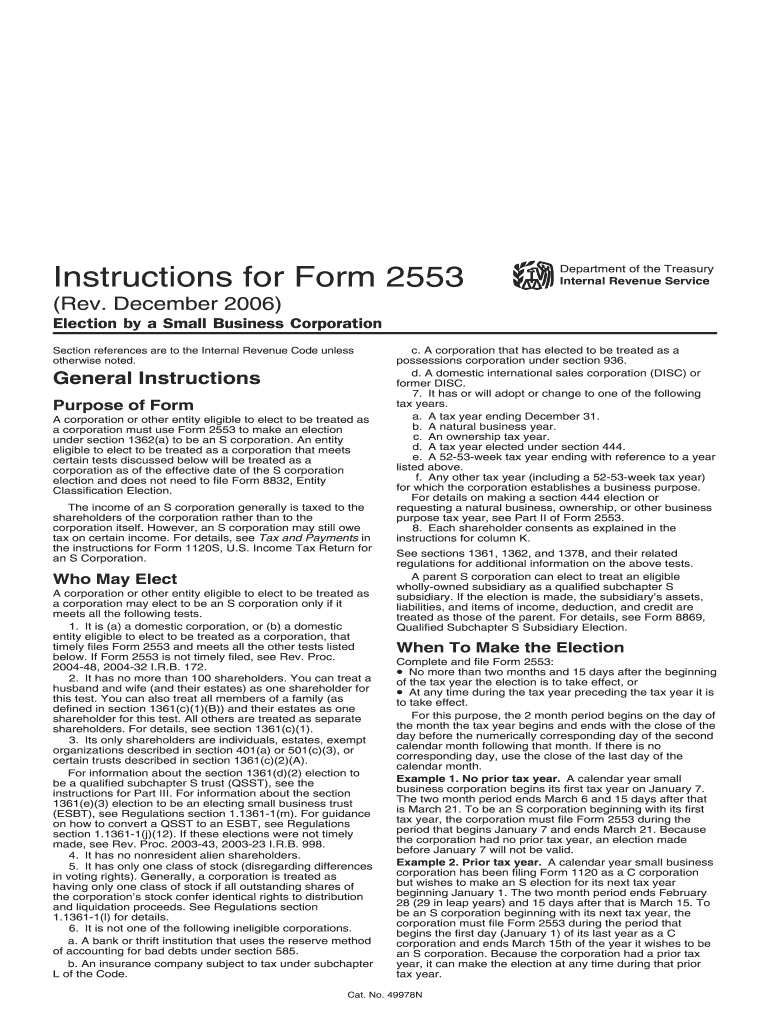
Irs Form 2553 Rev


What is the IRS Form 2553?
The IRS Form 2553 is a tax form that allows a small business corporation to elect to be treated as an S corporation for federal tax purposes. This election can provide significant tax benefits, including the ability to pass corporate income, losses, deductions, and credits through to shareholders for federal tax purposes. Understanding the implications of this form is crucial for business owners who wish to optimize their tax responsibilities.
Steps to Complete the IRS Form 2553
Completing the IRS Form 2553 involves several key steps:
- Gather necessary information about your business, including the legal name, address, and Employer Identification Number (EIN).
- Determine eligibility by ensuring your corporation meets the requirements for S corporation status, such as having no more than one hundred shareholders.
- Fill out the form accurately, including all required sections and signatures from all shareholders.
- Submit the completed form to the IRS within the specified timeframe, typically within two months and fifteen days after the beginning of the tax year for which the election is to take effect.
Legal Use of the IRS Form 2553
The IRS Form 2553 is legally binding once submitted and accepted by the IRS. To ensure its validity, the form must be completed according to IRS guidelines, and all required signatures must be included. This form must be filed timely to avoid penalties and to ensure that the S corporation election is effective for the intended tax year.
Filing Deadlines for the IRS Form 2553
Timeliness is critical when filing the IRS Form 2553. The form must be submitted within two months and fifteen days after the start of the tax year for which the election is to be effective. If the deadline is missed, the corporation may have to wait until the next tax year to make the election. It is advisable to check the IRS website for any updates or changes to deadlines.
Required Documents for the IRS Form 2553
When completing the IRS Form 2553, certain documents may be required to support the election. These can include:
- Articles of Incorporation or other formation documents.
- Bylaws or operating agreements that outline the structure and governance of the corporation.
- Shareholder consent forms, if applicable, to show that all shareholders agree to the S corporation election.
How to Obtain the IRS Form 2553
The IRS Form 2553 can be obtained directly from the IRS website. It is available for download in PDF format, allowing users to print and complete it manually or fill it out electronically. Ensure you are using the most current version of the form to avoid any issues with your submission.
Quick guide on how to complete irs form 2553 rev 2006
Complete Irs Form 2553 Rev easily on any device
Managing documents online has gained popularity among businesses and individuals. It serves as an ideal environmentally friendly alternative to conventional printed and signed paperwork, as you can locate the appropriate form and securely store it online. airSlate SignNow equips you with all the tools necessary to create, modify, and electronically sign your documents swiftly without setbacks. Manage Irs Form 2553 Rev on any device using airSlate SignNow's Android or iOS applications and simplify any document-related tasks today.
The easiest way to modify and electronically sign Irs Form 2553 Rev effortlessly
- Obtain Irs Form 2553 Rev and click on Get Form to begin.
- Utilize the tools we offer to complete your document.
- Emphasize important parts of the documents or redact sensitive information with tools that airSlate SignNow offers specifically for this purpose.
- Create your electronic signature with the Sign tool, which takes just seconds and holds the same legal validity as a conventional wet ink signature.
- Review all the details and click on the Done button to save your changes.
- Select how you wish to deliver your form, whether via email, text message (SMS), or an invite link, or download it to your computer.
Eliminate concerns about lost or misplaced documents, tedious form searching, or mistakes that necessitate printing new copies. airSlate SignNow meets your document management needs in just a few clicks from any device you prefer. Edit and electronically sign Irs Form 2553 Rev and guarantee excellent communication at every stage of your document preparation process with airSlate SignNow.
Create this form in 5 minutes or less
FAQs
-
How do I properly file form 2553 with the IRS to elect S Corp status for my corporation?
You can download form from the An official website of the United States government and fill out the following information in the form.Name of the companyAddress of the companyEmployer Identification NumberDate of incorporationState of incorporationEffective date of the electionChoose year end fiscal or calendarName of all shareholdersOwnership percentage of each shareholderSocial Security NumberShareholders tax year endYou can either mail or fax to the Internal Revenue Service form 2553 and IRS will send you a approval letter of an S Corporation election.Benefit of S Corporation Election:Your entity becomes a pass-through and all profit and loss transfer to your income tax returns.When should the election be filed?
-
How can I fill out an IRS form 8379?
Form 8379, the Injured Spouse declaration, is used to ensure that a spouse’s share of a refund from a joint tax return is not used by the IRS as an offset to pay a tax obligation of the other spouse.Before you file this, make sure that you know the difference between this and the Innocent Spouse declaration, Form 8857. You use Form 8379 when your spouse owes money for a legally enforeceable tax debt (such as a student loan which is in default) for which you are not jointly liable. You use Form 8857 when you want to be released from tax liability for an understatement of tax that resulted from actions taken by your spouse of which you had no knowledge, and had no reason to know.As the other answers have specified, you follow the Instructions for Form 8379 (11/2016) on the IRS Web site to actually fill it out.
-
For taxes, does one have to fill out a federal IRS form and a state IRS form?
No, taxes are handled separately between state and federal governments in the United States.The IRS (Internal Revenue Service) is a federal, not state agency.You will be required to fill out the the necessary tax documentation for your federal income annually and submit them to the IRS by April 15th of that year. You can receive extensions for this; but you have to apply for those extensions.As far as state taxes go, 41 states require you to fill out an income tax return annually. They can either mail you those forms or they be downloaded from online. They are also available for free at various locations around the state.Nine states have no tax on personal income, so there is no need to fill out a state tax return unless you are a business owner.Reference:www.irs.gov
-
Which IRS forms do US expats need to fill out?
That would depend on their personal situation, but should they actually have a full financial life in another country including investments, pensions, mortgages, insurance policies, a small business, multiple bank accounts…The reporting alone can be bankrupting, and that is before you get on to actual taxes that are punitive toward foreign finances owned by a US citizen and god help you if you make mistake because penalties appear designed to bankrupt you.US citizens globally are renouncing citizenship for good reason.This is extracted from a letter sent by the James Bopp law firm to Chairman Mark Meadows of the subcommittee of government operations regarding the difficulty faced by US citizens who try to live else where.“ FATCA is forcing Americans abroad into a set of circumstances where they must renounce their U.S. citizenship to survive.For example, suppose you have a married couple living in Washington DC. One works as a lobbyist for an NGO and has a defined benefits pensions. The other is self employed in a lobby firm, working under an LLC. According to the IRS filing requirements, it would take about 15 hours and $280 to complete their yearly filings. Should they under report income, any penalties would be a percentage of their unreported tax burden. The worst case is a 20% civil fraud penalty.Compare the same couple with one different fact. They moved to Australia because the NGO reassigned the wife to Sydney. The husband, likewise, moves his business overseas. They open a bank account, contribute to the mandatory Australian retirement fund, purchase a house with a mortgage and get a life insurance policy on both of them.These are now their new filing requirements:• Form 8938• Form 3520-A• Form 3520• Form 5471 (to be filed by the husbands new Australian corporation where he is self employed)• Form 720 Excise Tax.• FinCEN Form 114The burden that was 15 hours now goes up to• 57.2 hours for Form 720,• 54.20 hours for Form 3520,• 61.22 Hours for Form 3520-A.• 50 hours estimate for Form 5471For a total of 226.99 hours (according to the IRS’s own time estimates) not including time to file the FBAR.The penalties for innocent misfiling or non filings for the above foreign reporting forms for the couple are up to $50,000, per year. It is likely that the foreign income exclusion and foreign tax credit will negate any actual tax due to the IRS. So each year, there is a lurking $50,000 penalty for getting something technically wrong on a form, yet there would be no additional tax due to the US treasury.”
-
When dissolving an LLC do you need to fill out IRS Form 966?
The answer will be yes or no depending on how your entity is recognized for tax purposes. An LLC is not a recognized entity by the IRS. By default, a single-member LLC is organized for tax purposes as a sole proprietorship and a partnership for tax purposes if there is more than one member. However, you can make an election to be taxed as a C Corporation (i.e., an LLC for legal purposes that is taxed as a C Corporation for tax purposes).You must complete and file form 966 to dissolve your LLC if you have elected to be a C Corporation or a Cooperative (Coop) for tax purposes. S Corporations and tax-exempt non-profits are exempt from filing this form (see here).If you are organized for tax purposes as an S Corporation you would file your taxes via form 1120S for the last time and check the box indicating that your return is a “Final Return.” Same is true for a Partnership, but with form 1065.On a state and local level, best practice is to check with your state and local agencies for requirements.For digestible information and tools for understanding how the tax landscape affects your business, visit Financial Telepathy
-
Do un-contracted workers have to fill out IRS W4 form?
I have no idea what an “un-contracted worker” is. I am not familiar with that term.Employees working in the U.S. complete a Form W-4.Independent contractors in the U.S. do not. Instead, they usually complete a Form W-9.If unclear on the difference between an employee or an independent contractor, see Independent Contractor Self Employed or Employee
-
What is the IRS form W-10 and how is it correctly filled out?
While you may have never heard of IRS Form W-10, you will if you’re currently paying or planning to pay someone to care for a child, dependent, or spouse? If you are, then you may qualify to claim what’s called the Child and Dependent Care credit on your federal income tax return. To claim this credit, your care provider must fill out a W-10. You may also need to fill out the form if you receive benefits from an employer sponsored dependent care plan.It’s certainly worth it to see if you qualify (and for this we recommend that you consult with a tax professional). The child and dependent care credit can be up to 35 percent of qualifying expenses, depending on adjusted gross income. For 2011, filers may use up to $3,000 of expenses paid in a year for one qualifying individual or $6,000 for two or more qualifying individuals. (When it comes time to figure your qualifying expenses, remember that they must be reduced by the amount of any dependent care benefits provided by your employer, if those benefits were deducted or excluded from your income.)Do You Qualify for the Credit?To see if you need to have your care provider fill out a W-10, first determine if you qualify for the credit for child and dependent care expenses. To qualify, the care must have been provided for one or more qualifying persons, generally a dependent child age 12 or younger when the care was provided. Certain other individuals, spouses and those who are incapable of self-care, may also be considered qualifying persons. (Note: each qualifying individual must be listed on your tax return.)Remember also that the amount you can claim as a credit is reduced as your income rises. According to the Tax Policy Center, “Families with income below $15,000 qualify for the 35 percent credit. That rate falls by 1 percentage point for each additional $2,000 of income (or part thereof) until it signNowes 20 percent for families with income of $43,000 or more.”Next, consider why the care was provided. To qualify, the person (or couple, if married and filing jointly) claiming the credit must have sought care so they could work or search for employment. Further, the individual or couple filing must be considered earned income earners. Wages, salaries, tips, other taxable employee compensation, and net earnings from self-employment all qualify individuals as having earned income. For married filers, one spouse may be considered as having earned income if they were a full-time student, or if they were unable to care for themselves.Who did you pay for care? Qualifying funds spent for care cannot be paid to a filer’s spouse, a dependent of the filer, or to the filer’s child, unless that child will signNow age 19 or older by the end of the year. (The rule for payments to the filer’s child does not change, even if the child is not the filer’s dependent.) Filers must identify care providers on their tax return.There are just a few more qualifying details. To qualify, filing status must be single, married filing jointly, head of household or qualifying widow(er) with a dependent child. The qualifying person must have lived with the person filing for over one half of the year. There are exceptions, for the birth or death of a qualifying person, and for children of divorced or separated parents.IRS Form W-10So, if you meet those criteria, then its time to make sure your care provider fills out a W-10. The form is simple to fill out, requiring only the provider’s name, address, signature and taxpayer identification number (usually their social security number). The form is only for your records; details about the provider will come when you fill out form 2441 for Child and Dependent Care Expenses.Source: The Child and Dependent Care Credit and IRS W-10 Form
Create this form in 5 minutes!
How to create an eSignature for the irs form 2553 rev 2006
How to create an eSignature for the Irs Form 2553 Rev 2006 in the online mode
How to make an eSignature for your Irs Form 2553 Rev 2006 in Chrome
How to make an eSignature for signing the Irs Form 2553 Rev 2006 in Gmail
How to create an eSignature for the Irs Form 2553 Rev 2006 from your smartphone
How to create an eSignature for the Irs Form 2553 Rev 2006 on iOS devices
How to make an electronic signature for the Irs Form 2553 Rev 2006 on Android devices
People also ask
-
What is a 2553 PDF and why is it important for businesses?
The 2553 PDF is a tax form used by businesses to elect S corporation status. This form is crucial for businesses that want to benefit from pass-through taxation. By filing the 2553 PDF, companies can optimize their tax responsibilities and potentially save money.
-
How can airSlate SignNow help with the 2553 PDF?
airSlate SignNow allows businesses to easily upload, send, and eSign the 2553 PDF. This streamlined process ensures that the form is completed accurately and submitted on time, minimizing the risk of errors. With airSlate SignNow, managing your tax forms becomes a hassle-free experience.
-
Is there a cost to use airSlate SignNow for signing a 2553 PDF?
Yes, airSlate SignNow offers competitive pricing plans that cater to various business needs. You'll find affordable options to efficiently handle your 2553 PDF and other documents. The ROI from using SignNow to manage your forms can far outweigh the costs involved.
-
What features does airSlate SignNow offer for managing the 2553 PDF?
airSlate SignNow provides features like customizable templates, real-time tracking, and automated workflows to help manage your 2553 PDF. These tools enhance efficiency by simplifying document management. Additionally, you can integrate with your existing software to streamline operations.
-
Are there any integrations available with airSlate SignNow for the 2553 PDF?
Absolutely! airSlate SignNow integrates with popular applications such as Salesforce, Google Drive, and Dropbox, enabling seamless management of the 2553 PDF. These integrations make it easy to access and share documents across platforms, ensuring your workflow remains uninterrupted.
-
How secure is my data when using airSlate SignNow for the 2553 PDF?
Data security is a top priority for airSlate SignNow. Your 2553 PDF and sensitive information are safeguarded with industry-standard encryption and secure servers. You can trust that your documents are protected from unauthorized access while being processed.
-
Can I access my 2553 PDF on multiple devices using airSlate SignNow?
Yes, airSlate SignNow is accessible across multiple devices, including smartphones and tablets. This flexibility allows you to manage and sign your 2553 PDF documents on-the-go. Whether you are in the office or traveling, you can always access your important forms.
Get more for Irs Form 2553 Rev
Find out other Irs Form 2553 Rev
- Electronic signature Texas Time Off Policy Later
- Electronic signature Texas Time Off Policy Free
- eSignature Delaware Time Off Policy Online
- Help Me With Electronic signature Indiana Direct Deposit Enrollment Form
- Electronic signature Iowa Overtime Authorization Form Online
- Electronic signature Illinois Employee Appraisal Form Simple
- Electronic signature West Virginia Business Ethics and Conduct Disclosure Statement Free
- Electronic signature Alabama Disclosure Notice Simple
- Electronic signature Massachusetts Disclosure Notice Free
- Electronic signature Delaware Drug Testing Consent Agreement Easy
- Electronic signature North Dakota Disclosure Notice Simple
- Electronic signature California Car Lease Agreement Template Free
- How Can I Electronic signature Florida Car Lease Agreement Template
- Electronic signature Kentucky Car Lease Agreement Template Myself
- Electronic signature Texas Car Lease Agreement Template Easy
- Electronic signature New Mexico Articles of Incorporation Template Free
- Electronic signature New Mexico Articles of Incorporation Template Easy
- Electronic signature Oregon Articles of Incorporation Template Simple
- eSignature Montana Direct Deposit Enrollment Form Easy
- How To Electronic signature Nevada Acknowledgement Letter