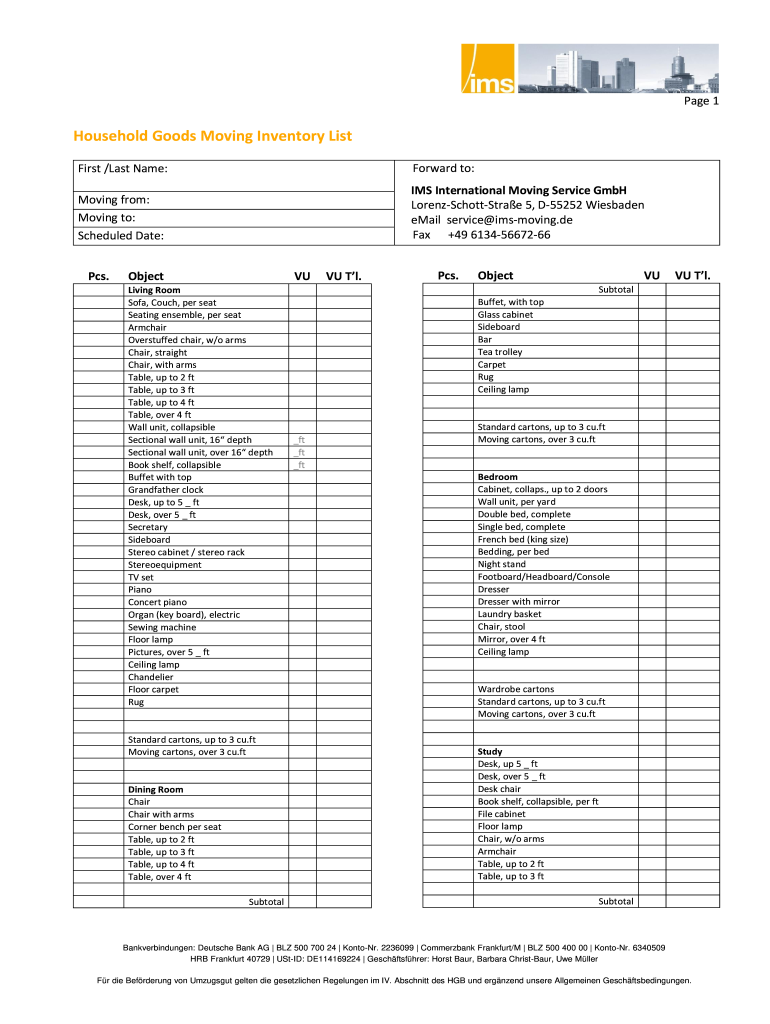
Moving Inventory List Form


What is the moving inventory list?
The moving inventory list is a comprehensive document that details all items being moved from one location to another. This list serves as a crucial tool for individuals and moving companies, ensuring that every item is accounted for during the moving process. It typically includes descriptions of items, their condition, and their estimated value. Having a well-organized moving inventory list can help prevent loss or damage and streamline the moving experience.
How to use the moving inventory list
Using the moving inventory list involves several steps to ensure accuracy and efficiency. Start by categorizing items room by room, which helps in organizing the packing process. As you pack, note each item on the list, including its condition and value. This documentation will be useful for insurance claims if necessary. Once the move is complete, review the list to confirm that all items have arrived at the new location, ensuring nothing is left behind.
Steps to complete the moving inventory list
Completing the moving inventory list requires careful attention to detail. Follow these steps:
- Begin with a blank template, which can be found in PDF or Google Sheets formats.
- List all items by room, starting with larger furniture and moving to smaller items.
- For each item, include a brief description, its condition, and an estimated value.
- Consider using a numbering system to correspond with boxes for easier tracking.
- Once completed, review the list for accuracy before your move.
Key elements of the moving inventory list
A well-structured moving inventory list should include several key elements to enhance its utility:
- Item Description: A clear description of each item, including brand and model if applicable.
- Condition: An assessment of the item's current state, such as new, used, or damaged.
- Value: An estimated monetary value for insurance purposes.
- Location: The specific room or area where the item is located.
- Notes: Any additional information that may be relevant, such as special handling instructions.
Legal use of the moving inventory list
The moving inventory list can have legal implications, particularly in relation to insurance claims. To ensure its legal validity, it should be completed accurately and signed by both the mover and the client. This document can serve as evidence in disputes over lost or damaged items during the moving process. It is essential to keep a copy of the inventory list for your records and to share it with your moving company for their documentation.
Examples of using the moving inventory list
There are various scenarios where a moving inventory list proves beneficial:
- When relocating to a new home, it helps track all belongings and ensures nothing is forgotten.
- During a corporate relocation, it assists in managing office equipment and supplies.
- For cross-country moves, it provides a detailed account for insurance claims in case of loss or damage.
Quick guide on how to complete moving inventory list
Complete Moving Inventory List easily on any device
Digital document management has become increasingly favored by businesses and individuals. It serves as a perfect eco-friendly alternative to traditional printed and signed documents, allowing you to access the right form and securely store it online. airSlate SignNow provides you with all the tools required to create, modify, and eSign your documents promptly without delays. Handle Moving Inventory List on any device with airSlate SignNow's Android or iOS applications and simplify any document-related task today.
How to modify and eSign Moving Inventory List effortlessly
- Find Moving Inventory List and click Get Form to begin.
- Utilize the tools we offer to complete your form.
- Highlight pertinent sections of the documents or obscure sensitive details with tools that airSlate SignNow offers specifically for this purpose.
- Create your signature with the Sign tool, which takes just seconds and holds the same legal validity as a conventional handwritten signature.
- Review the information and then click on the Done button to save your changes.
- Select how you wish to share your form: via email, text message (SMS), invite link, or download it to your computer.
No more lost or misplaced files, exhausting form searches, or mistakes that necessitate printing new document copies. airSlate SignNow fulfills all your document management needs within a few clicks from any device you choose. Modify and eSign Moving Inventory List to ensure excellent communication throughout the form completion process with airSlate SignNow.
Create this form in 5 minutes or less
Create this form in 5 minutes!
How to create an eSignature for the moving inventory list
The way to make an electronic signature for your PDF file online
The way to make an electronic signature for your PDF file in Google Chrome
The best way to make an eSignature for signing PDFs in Gmail
How to make an eSignature right from your mobile device
The way to generate an electronic signature for a PDF file on iOS
How to make an eSignature for a PDF on Android devices
People also ask
-
What is the ultimate moving checklist PDF?
The ultimate moving checklist PDF is a comprehensive guide designed to streamline your moving process. It includes essential tasks, timelines, and tips to ensure a smooth transition to your new home. By using this checklist, you'll be able to keep track of everything from packing to preparing utilities for your new location.
-
How can I download the ultimate moving checklist PDF?
You can easily download the ultimate moving checklist PDF from our landing page. Simply click the designated download button, and the PDF will be available for easy access and printing. This ensures you always have your checklist handy throughout your moving journey.
-
Is the ultimate moving checklist PDF free?
Yes, the ultimate moving checklist PDF is completely free to download. We believe in providing valuable resources to help you navigate your move without unnecessary costs. Enjoy our expertly crafted checklist at zero expense.
-
What features are included in the ultimate moving checklist PDF?
The ultimate moving checklist PDF includes sections for organizing your tasks, packing tips, timelines, and suggestions for a smooth move. Each checklist item is designed to help you stay on track and feel prepared as you approach your moving day. You'll find it easy to customize based on your specific needs.
-
Can I access the ultimate moving checklist PDF on my mobile device?
Absolutely! The ultimate moving checklist PDF is designed to be accessible on all devices, including mobile phones and tablets. This allows you to have quick access to your checklist wherever you are, making your moving process more convenient and efficient.
-
How does the ultimate moving checklist PDF benefit me?
The ultimate moving checklist PDF helps reduce stress and confusion during the moving process. By following a structured plan, you can ensure that nothing gets overlooked. It streamlines your efforts, allowing you to focus on making your new space feel like home.
-
Does the ultimate moving checklist PDF include storage solutions?
Yes, the ultimate moving checklist PDF provides tips on storage solutions for items you may not need immediately. It helps you plan for short-term or long-term storage, offering advice on what to keep and what to pack away, ensuring your move is organized and efficient.
Get more for Moving Inventory List
- Blower door test report form
- Medicina patas arriba pdf form
- Conflict graphic organizer pdf 219204200 form
- Mark finley books pdf the next superpower form
- Lesson recording form c
- Ministry of home affairs namibia work permit application form
- Criminal background form pdf
- Love living homes is the trading name refund reque form
Find out other Moving Inventory List
- How To eSign Wisconsin Education PDF
- Help Me With eSign Nebraska Finance & Tax Accounting PDF
- How To eSign North Carolina Finance & Tax Accounting Presentation
- How To eSign North Dakota Finance & Tax Accounting Presentation
- Help Me With eSign Alabama Healthcare / Medical PDF
- How To eSign Hawaii Government Word
- Can I eSign Hawaii Government Word
- How To eSign Hawaii Government Document
- How To eSign Hawaii Government Document
- How Can I eSign Hawaii Government Document
- Can I eSign Hawaii Government Document
- How Can I eSign Hawaii Government Document
- How To eSign Hawaii Government Document
- How To eSign Hawaii Government Form
- How Can I eSign Hawaii Government Form
- Help Me With eSign Hawaii Healthcare / Medical PDF
- How To eSign Arizona High Tech Document
- How Can I eSign Illinois Healthcare / Medical Presentation
- Can I eSign Hawaii High Tech Document
- How Can I eSign Hawaii High Tech Document