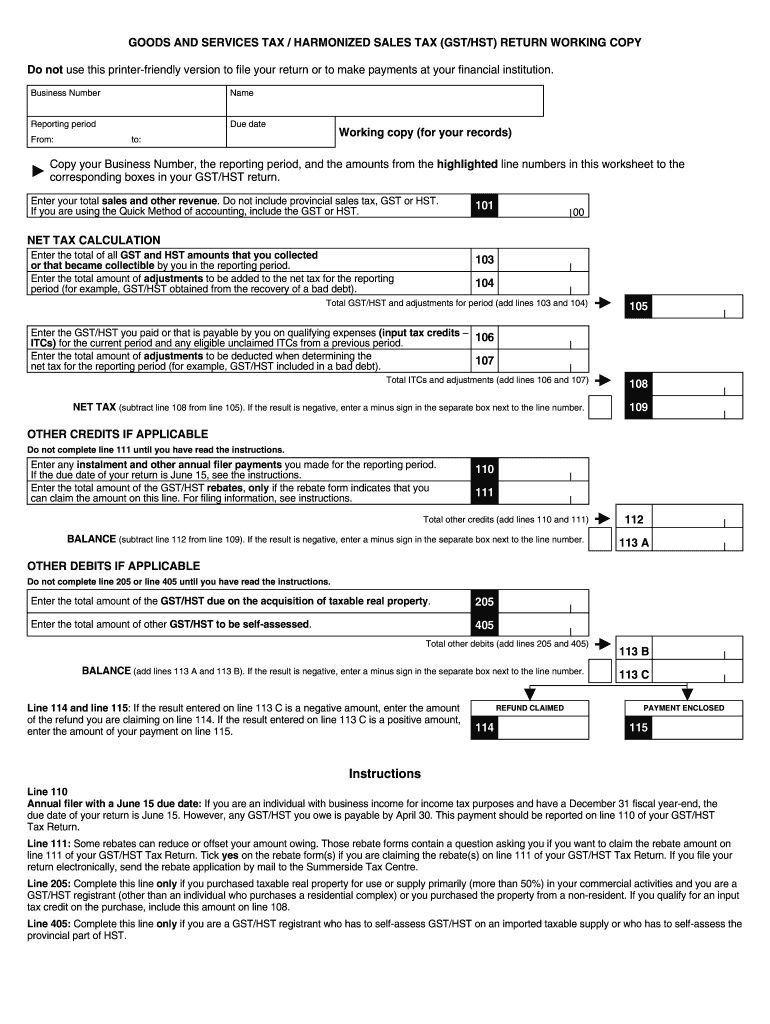
Ca Gst Form


What is the blank gst return?
The blank GST return is a specific form used to report and remit goods and services tax (GST) or harmonized sales tax (HST) owed by a business. This form is essential for businesses operating in the United States that are required to collect GST on their sales. The blank GST return provides a structured format for businesses to disclose their taxable sales, input tax credits, and the total GST payable to the government. Understanding this form is crucial for ensuring compliance with tax regulations and avoiding penalties.
Steps to complete the blank gst return
Completing the blank GST return involves several key steps to ensure accuracy and compliance. First, gather all relevant financial records, including sales invoices and receipts. Next, fill out the form by entering your total sales, the GST collected, and any input tax credits you are eligible to claim. It is important to double-check all calculations for accuracy. After completing the form, sign and date it to validate your submission. Finally, submit the return by the designated deadline, either electronically or by mail.
Filing deadlines / important dates
Filing deadlines for the blank GST return can vary based on your business's reporting period. Generally, businesses are required to file their GST returns quarterly or annually, depending on their total taxable sales. It is crucial to be aware of these deadlines to avoid late filing penalties. For quarterly filers, returns are typically due one month after the end of each quarter. For annual filers, the return is usually due on a specific date following the end of the fiscal year. Keeping a calendar of these important dates can help ensure timely submissions.
Required documents
When completing the blank GST return, several documents are necessary to support your claims and ensure accuracy. These documents include sales invoices, receipts for purchases, and records of any input tax credits. Additionally, maintaining a ledger that tracks all sales and GST collected can simplify the process. Having these documents organized and readily available will facilitate the completion of the GST return and help in case of an audit.
Penalties for non-compliance
Failure to file the blank GST return on time or inaccuracies in the submitted information can result in significant penalties. The penalties may include fines, interest on unpaid GST amounts, and potential legal action. It is essential to understand the implications of non-compliance, as these penalties can impact your business's financial health. Staying informed about your filing obligations and ensuring timely submissions can help mitigate these risks.
Digital vs. paper version
Businesses have the option to complete the blank GST return using either a digital or paper version. The digital version often offers advantages such as ease of use, automatic calculations, and the ability to submit electronically. Conversely, the paper version may be preferred by those who are more comfortable with traditional methods. Regardless of the chosen format, it is important to ensure that all information is accurately reported and submitted before the deadline.
Quick guide on how to complete ca gst
Complete Ca Gst effortlessly on any device
Digital document management has become increasingly favored by businesses and individuals. It offers an ideal eco-friendly alternative to conventional printed and signed documents, as you can access the necessary forms and securely store them online. airSlate SignNow equips you with all the resources required to create, modify, and eSign your documents quickly without delays. Handle Ca Gst on any device using airSlate SignNow's Android or iOS apps and simplify any document-related tasks today.
How to modify and eSign Ca Gst with ease
- Find Ca Gst and click Get Form to begin.
- Utilize the tools we provide to complete your form.
- Emphasize relevant sections of the documents or redact sensitive information using tools that airSlate SignNow offers specifically for that purpose.
- Create your eSignature with the Sign feature, which takes mere seconds and holds the same legal validity as a traditional ink signature.
- Verify all the details and click on the Done button to save your changes.
- Choose your preferred method for delivering your form, via email, SMS, or invite link, or download it to your computer.
Put an end to lost or misfiled documents, tedious form searching, or mistakes that necessitate printing new copies. airSlate SignNow fulfills all your document management requirements in just a few clicks from any device you select. Modify and eSign Ca Gst to ensure excellent communication at every stage of your form preparation process with airSlate SignNow.
Create this form in 5 minutes or less
Create this form in 5 minutes!
How to create an eSignature for the ca gst
The way to make an electronic signature for your PDF file in the online mode
The way to make an electronic signature for your PDF file in Chrome
The best way to make an eSignature for putting it on PDFs in Gmail
How to make an eSignature from your smartphone
The way to generate an electronic signature for a PDF file on iOS devices
How to make an eSignature for a PDF file on Android
People also ask
-
What is a gst return working copy?
A gst return working copy is a version of your GST return that allows you to review and make changes before final submission. This copy ensures that you can catch any errors or omissions that might affect your return. With airSlate SignNow, creating and managing your gst return working copy is simple and efficient.
-
How can airSlate SignNow help with my gst return working copy?
airSlate SignNow provides tools that streamline the creation and editing of a gst return working copy. You can easily add e-signatures, collaborate with team members, and store your documents securely. This ensures that your gst return working copy is always accessible and compliant with legal requirements.
-
Is there a free trial available for airSlate SignNow?
Yes, airSlate SignNow offers a free trial that allows you to explore its features, including the management of your gst return working copy. This trial provides an opportunity to assess how our platform can improve your document processes without any initial commitment. Sign up today to get started!
-
What is the pricing structure for airSlate SignNow?
airSlate SignNow has several pricing plans tailored to different business needs, starting from affordable rates for individuals to comprehensive packages for teams. Each plan includes features that assist with creating and managing your gst return working copy effectively. For detailed pricing information, visit the airSlate SignNow website.
-
Can I integrate airSlate SignNow with other accounting software?
Absolutely! airSlate SignNow integrates seamlessly with various accounting software, allowing you to manage your gst return working copy alongside your financial records. This integration facilitates a smooth workflow and ensures that all your documents are synchronized, making your accounting processes more efficient.
-
What features does airSlate SignNow offer for document management?
airSlate SignNow includes features such as e-signatures, customizable templates, and secure storage, all of which enhance your document management process. These features are particularly useful when handling your gst return working copy, ensuring that every document is signed and stored correctly. Additionally, you can track the status of your documents in real-time.
-
How secure is my information with airSlate SignNow?
Security is a top priority for airSlate SignNow. Your information, including your gst return working copy, is encrypted and stored securely to prevent unauthorized access. We comply with industry standards to ensure the safety of your data throughout the document lifecycle.
Get more for Ca Gst
- Financial disclaimer real daily breaking news and opinion on form
- Autozone application pdf form
- Commercial real estate checklist pdf form
- Fill out form mv474
- Reference evaluation form dadeschools net
- Form alien corporation georgia rico act filing sos ga
- How to file a motion to withdraw a plea of guilty form
- Motion to withdraw a plea of guilty suburban minnesota judicial mncourts form
Find out other Ca Gst
- Help Me With eSignature Tennessee Banking PDF
- How Can I eSignature Virginia Banking PPT
- How Can I eSignature Virginia Banking PPT
- Can I eSignature Washington Banking Word
- Can I eSignature Mississippi Business Operations Document
- How To eSignature Missouri Car Dealer Document
- How Can I eSignature Missouri Business Operations PPT
- How Can I eSignature Montana Car Dealer Document
- Help Me With eSignature Kentucky Charity Form
- How Do I eSignature Michigan Charity Presentation
- How Do I eSignature Pennsylvania Car Dealer Document
- How To eSignature Pennsylvania Charity Presentation
- Can I eSignature Utah Charity Document
- How Do I eSignature Utah Car Dealer Presentation
- Help Me With eSignature Wyoming Charity Presentation
- How To eSignature Wyoming Car Dealer PPT
- How To eSignature Colorado Construction PPT
- How To eSignature New Jersey Construction PDF
- How To eSignature New York Construction Presentation
- How To eSignature Wisconsin Construction Document