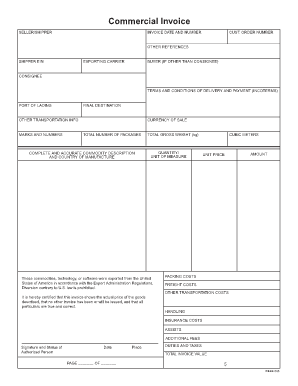
Waybill Template Form


What is the waybill template
A waybill template is a standardized document used in the shipping and logistics industry to detail the specifics of a shipment. It serves as a contract between the shipper and the carrier, outlining the terms of transport, including the origin and destination of the goods, the type of items being shipped, and any special instructions for handling. The waybill is essential for tracking shipments and ensuring that all parties involved have a clear understanding of the shipment's details.
How to use the waybill template
Using a waybill template involves filling out the required information accurately to ensure smooth processing of shipments. Start by entering the sender's and recipient's details, including names, addresses, and contact information. Next, specify the shipment's contents, including descriptions, quantities, and any applicable tracking numbers. Finally, review the completed document for accuracy before sending it to the carrier. This ensures that the shipment is processed efficiently and reduces the risk of delays.
Steps to complete the waybill template
Completing a waybill template involves several key steps:
- Gather necessary information about the shipment, including sender and recipient details.
- Fill in the description of the items being shipped, including quantity and weight.
- Include any special handling instructions or requirements for the shipment.
- Double-check all entered information for accuracy to prevent issues during transit.
- Sign and date the waybill to confirm the shipment details are correct.
Legal use of the waybill template
The legal use of a waybill template is crucial for ensuring that shipments comply with industry regulations. A properly completed waybill serves as a legal document that can be used in disputes or claims regarding lost or damaged goods. It is essential to understand the legal implications of the information provided, as inaccuracies can lead to liability issues. Additionally, electronic signatures on waybill templates are recognized under U.S. law, provided they meet specific requirements for authenticity and integrity.
Key elements of the waybill template
Key elements of a waybill template include:
- Sender Information: Name, address, and contact details of the person or company sending the shipment.
- Recipient Information: Name, address, and contact details of the person or company receiving the shipment.
- Shipment Details: Description of the items, including quantity, weight, and dimensions.
- Tracking Number: A unique identifier for tracking the shipment throughout its journey.
- Special Instructions: Any specific handling or delivery instructions that the carrier should follow.
Examples of using the waybill template
Waybill templates can be used in various scenarios, including:
- Shipping packages through courier services for e-commerce businesses.
- Transporting goods between warehouses in a supply chain.
- Sending documents or sensitive materials that require tracking and confirmation of delivery.
- International shipping, where customs information may also need to be included.
Quick guide on how to complete waybill template
Complete Waybill Template effortlessly on any device
Digital document management has gained popularity among businesses and individuals. It serves as an excellent eco-friendly alternative to conventional printed and signed paperwork, as you can access the correct format and securely store it online. airSlate SignNow equips you with all the resources you need to create, edit, and eSign your documents promptly without delays. Manage Waybill Template on any platform using airSlate SignNow's Android or iOS applications and streamline any document-related process today.
The easiest method to edit and eSign Waybill Template effortlessly
- Locate Waybill Template and click on Get Form to begin.
- Utilize the tools we offer to complete your document.
- Emphasize important sections of the documents or conceal sensitive information with tools that airSlate SignNow offers specifically for this purpose.
- Create your eSignature with the Sign tool, which takes mere seconds and carries the same legal validity as a conventional handwritten signature.
- Review all the information and click on the Done button to save your alterations.
- Choose how you wish to share your form, whether by email, SMS, invite link, or download it to your computer.
Forget about lost or misplaced documents, tiresome form searches, or mistakes that require printing new document copies. airSlate SignNow meets your document management needs in just a few clicks from any device of your preference. Edit and eSign Waybill Template and ensure excellent communication at any stage of your form preparation process with airSlate SignNow.
Create this form in 5 minutes or less
Create this form in 5 minutes!
How to create an eSignature for the waybill template
How to create an electronic signature for a PDF file in the online mode
How to create an electronic signature for a PDF file in Chrome
How to create an electronic signature for putting it on PDFs in Gmail
The best way to create an eSignature from your smartphone
How to create an eSignature for a PDF file on iOS devices
The best way to create an eSignature for a PDF file on Android
People also ask
-
What is a waybill sample and how is it used?
A waybill sample is a document used to accompany goods during transit, providing details about the shipment. It outlines the type of goods, their destination, and the parties involved. Using a waybill sample helps streamline logistics and ensures accurate tracking of parcels.
-
How can airSlate SignNow help me create a waybill sample?
airSlate SignNow offers a straightforward platform to create and customize your waybill sample. With templates and intuitive editing tools, you can quickly input your shipping details and personalize your document. This efficiency saves you time and reduces the likelihood of errors.
-
Are there any costs associated with using airSlate SignNow for my waybill sample?
Yes, airSlate SignNow provides various pricing plans, including a free trial that allows you to explore features specific to creating a waybill sample. Our pricing is competitive, offering a cost-effective solution for businesses of all sizes. Review our plans to find one that fits your needs best.
-
What features does airSlate SignNow offer for waybill samples?
airSlate SignNow includes customizable templates, electronic signatures, and document tracking for waybill samples. These features ensure that your documents are secure, legally binding, and easily accessible. Additionally, you can collaborate with team members in real-time for improved efficiency.
-
Can I integrate airSlate SignNow with other software for managing waybill samples?
Absolutely! airSlate SignNow supports various integrations with popular software such as CRM systems and shipping management tools. This seamless integration allows you to manage your waybill samples alongside other business processes, enhancing overall productivity.
-
What are the benefits of using a waybill sample in my shipping process?
Using a waybill sample provides clarity and improves communication between all parties involved in shipping. It reduces errors and disputes related to shipping details, leading to timely deliveries. This can signNowly enhance customer satisfaction and trust in your service.
-
Is it easy to access and download my waybill sample using airSlate SignNow?
Yes, accessing and downloading your waybill sample is user-friendly with airSlate SignNow. Once you've created your document, you can easily save it in multiple formats or retrieve it from your account anytime. This convenience is essential for effective document management.
Get more for Waybill Template
- Iom medical certificate form
- Chesapeake life insurance death claim form
- Download liheap application form
- Dd form 149
- Jfk medical center teen volunteer application form
- Student reading log form
- Annual senior transition survey school year kentucky education ky form
- Kinship application form fill online printable fillable
Find out other Waybill Template
- eSign North Dakota IT Project Proposal Template Online
- eSignature New Jersey Last Will and Testament Online
- eSignature Pennsylvania Last Will and Testament Now
- eSign Arkansas Software Development Agreement Template Easy
- eSign Michigan Operating Agreement Free
- Help Me With eSign Nevada Software Development Agreement Template
- eSign Arkansas IT Consulting Agreement Computer
- How To eSignature Connecticut Living Will
- eSign Alaska Web Hosting Agreement Computer
- eSign Alaska Web Hosting Agreement Now
- eSign Colorado Web Hosting Agreement Simple
- How Do I eSign Colorado Joint Venture Agreement Template
- How To eSign Louisiana Joint Venture Agreement Template
- eSign Hawaii Web Hosting Agreement Now
- eSign New Jersey Joint Venture Agreement Template Online
- eSign Missouri Web Hosting Agreement Now
- eSign New Jersey Web Hosting Agreement Now
- eSign Texas Deposit Receipt Template Online
- Help Me With eSign Nebraska Budget Proposal Template
- eSign New Mexico Budget Proposal Template Now