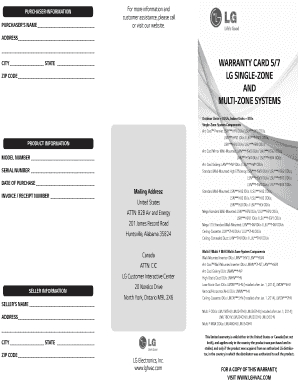
Lg Warranty Card Form


What is the LG Warranty Card
The LG warranty card is a document provided by LG Electronics that outlines the terms and conditions of warranty coverage for their products. This card serves as proof of purchase and includes essential information such as the product model number, purchase date, and warranty duration. It is crucial for customers to retain this card, as it may be required for service requests or claims related to warranty coverage.
How to Use the LG Warranty Card
Using the LG warranty card involves presenting it when seeking service or repairs for a covered product. Customers should ensure that the warranty card is filled out correctly, including all necessary details such as the product serial number and purchase date. When contacting LG customer service or an authorized repair center, having the warranty card readily available can expedite the process of verifying warranty status and eligibility for repairs or replacements.
Steps to Complete the LG Warranty Card
Completing the LG warranty card involves several straightforward steps:
- Locate the warranty card included with your product packaging.
- Fill in your personal information, including your name, address, and contact details.
- Provide the product information, such as the model number and serial number.
- Enter the purchase date and the retailer's name where the product was bought.
- Sign and date the warranty card to validate your registration.
Legal Use of the LG Warranty Card
The legal use of the LG warranty card is essential for ensuring that customers can access the benefits of their warranty. This card must be presented during any warranty claims, and it serves as a binding agreement between the customer and LG regarding the warranty terms. It is important to understand that failure to register the product or to provide accurate information may result in denial of warranty claims.
Key Elements of the LG Warranty Card
Key elements of the LG warranty card include:
- Product Information: Model number and serial number.
- Customer Information: Name, address, and contact details.
- Purchase Details: Date of purchase and retailer information.
- Warranty Terms: Duration of coverage and any specific conditions.
How to Obtain the LG Warranty Card
The LG warranty card is typically included in the product packaging at the time of purchase. If it is missing, customers can often obtain a replacement by contacting LG customer service or visiting the official LG website. It is advisable to register the product online to ensure that warranty information is recorded and accessible for future reference.
Quick guide on how to complete lg warranty card
Prepare Lg Warranty Card effortlessly on any device
Web-based document management has become increasingly popular among companies and individuals alike. It offers a fantastic eco-friendly option to traditional printed and signed documents, as you can access the necessary form and securely store it online. airSlate SignNow equips you with all the features you require to create, modify, and eSign your documents quickly and without delays. Manage Lg Warranty Card on any platform with airSlate SignNow Android or iOS applications and enhance any document-centric task today.
The easiest way to modify and eSign Lg Warranty Card without any hassle
- Find Lg Warranty Card and click on Get Form to begin.
- Use the tools we offer to fill out your form.
- Highlight pertinent sections of the documents or obscure sensitive information with tools that airSlate SignNow offers specifically for this purpose.
- Create your signature using the Sign tool, which takes only seconds and holds the same legal validity as a conventional wet ink signature.
- Review all the information and click on the Done button to save your edits.
- Select your preferred method to send your form, whether by email, SMS, invitation link, or by downloading it to your computer.
Eliminate the hassle of lost or misplaced files, frustrating form searches, or mistakes that necessitate printing new document versions. airSlate SignNow manages all your document administration needs with just a few clicks from a device of your choice. Edit and eSign Lg Warranty Card and ensure excellent communication at any stage of the form preparation process with airSlate SignNow.
Create this form in 5 minutes or less
Create this form in 5 minutes!
How to create an eSignature for the lg warranty card
How to create an electronic signature for a PDF online
How to create an electronic signature for a PDF in Google Chrome
How to create an e-signature for signing PDFs in Gmail
How to create an e-signature right from your smartphone
How to create an e-signature for a PDF on iOS
How to create an e-signature for a PDF on Android
People also ask
-
What is LG warranty registration and why is it important?
LG warranty registration is a process that allows customers to register their LG products to enable warranty coverage. This registration is crucial as it ensures that you can easily access warranty services, support, and repairs. By completing the LG warranty registration, you can also receive important updates and promotions regarding your product.
-
How do I complete the LG warranty registration?
To complete the LG warranty registration, visit the official LG website and navigate to the warranty registration section. You'll need to provide details such as the product model number, serial number, and purchase date. Following these steps ensures your LG warranty registration is processed efficiently.
-
Is there a fee for LG warranty registration?
No, there is no fee associated with LG warranty registration. Registering your product is free of charge, and it provides essential protection for your investment. Taking the time to complete the LG warranty registration can save you money in potential repairs or replacements.
-
What benefits do I gain from registering my LG products?
Registering your LG products through the LG warranty registration process provides several benefits, including extended warranty options, easy access to support services, and eligibility for special promotions. It also ensures that your product remains covered for repairs, minimizing any associated costs.
-
Can I register my LG warranty after the purchase date?
Yes, you can still register your LG warranty after the purchase date, but it's best to do it as soon as possible. Some products may require registration within a specific timeframe to qualify for certain warranty benefits. Completing the LG warranty registration promptly helps secure your rights as a customer.
-
What information do I need for LG warranty registration?
To successfully complete the LG warranty registration, you will need the product model number, serial number, and purchase details such as the date and location. Having this information ready will streamline the registration process and ensure your coverage is accurately recorded.
-
How can I check the status of my LG warranty registration?
You can check the status of your LG warranty registration by visiting the LG website and navigating to the customer support section. Typically, you will need to enter your product details, including the serial number, to retrieve your registration status. This provides peace of mind regarding your coverage.
Get more for Lg Warranty Card
- Letter for requesting documentssample letters form
- Summary plan description checklist form
- Sample model notice of blackout period rtechonlinecom form
- Protected health information phi arizona department of
- Sample hipaa business partner contract for fax service form
- Hipaa use and disclose protected health information
- I hereby request a written accounting of disclosures of protected health information made for
- If you are declining or have declined enrollment for form
Find out other Lg Warranty Card
- How To eSign Washington Doctors Confidentiality Agreement
- Help Me With eSign Kansas Education LLC Operating Agreement
- Help Me With eSign West Virginia Doctors Lease Agreement Template
- eSign Wyoming Doctors Living Will Mobile
- eSign Wyoming Doctors Quitclaim Deed Free
- How To eSign New Hampshire Construction Rental Lease Agreement
- eSign Massachusetts Education Rental Lease Agreement Easy
- eSign New York Construction Lease Agreement Online
- Help Me With eSign North Carolina Construction LLC Operating Agreement
- eSign Education Presentation Montana Easy
- How To eSign Missouri Education Permission Slip
- How To eSign New Mexico Education Promissory Note Template
- eSign New Mexico Education Affidavit Of Heirship Online
- eSign California Finance & Tax Accounting IOU Free
- How To eSign North Dakota Education Rental Application
- How To eSign South Dakota Construction Promissory Note Template
- eSign Education Word Oregon Secure
- How Do I eSign Hawaii Finance & Tax Accounting NDA
- eSign Georgia Finance & Tax Accounting POA Fast
- eSign Georgia Finance & Tax Accounting POA Simple