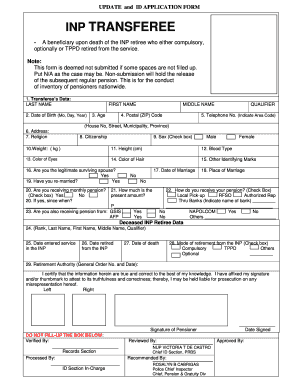
Prbs Update Form


What is the Prbs Update Form
The Prbs Update Form is a crucial document used for updating personal information related to pension benefits. This form is specifically designed for pensioners who need to ensure that their records are current and accurate. By submitting this form, individuals can communicate changes such as address updates, contact information, and other relevant details that affect their pension status.
How to use the Prbs Update Form
Using the Prbs Update Form involves several straightforward steps. First, access the form online through the designated portal. Once you have the form, fill in the required fields with accurate information. It is essential to double-check all entries for correctness before submission. After completing the form, you can submit it electronically or print it out for mailing, depending on your preference.
Steps to complete the Prbs Update Form
Completing the Prbs Update Form can be broken down into a few key steps:
- Access the form through the official website.
- Fill in your personal details, including your full name, address, and contact information.
- Provide any necessary updates related to your pension.
- Review your entries to ensure accuracy.
- Submit the form electronically or print it for mailing.
Legal use of the Prbs Update Form
The legal use of the Prbs Update Form is governed by specific regulations that ensure the integrity of pension records. Submitting this form allows pensioners to maintain compliance with legal requirements regarding their benefits. It is vital to use the form correctly to avoid any potential issues with pension disbursements or eligibility.
Required Documents
When completing the Prbs Update Form, certain documents may be required to verify your identity and the changes you are making. Commonly required documents include:
- Proof of identity, such as a government-issued ID.
- Documentation supporting the changes, like a utility bill for address updates.
- Any previous correspondence related to your pension account.
Form Submission Methods
The Prbs Update Form can be submitted through various methods to accommodate different preferences. Options include:
- Online submission via the official portal, which is the fastest method.
- Mailing a printed copy of the completed form to the designated address.
- In-person submission at local offices, if available.
Who Issues the Form
The Prbs Update Form is issued by the relevant pension authority responsible for managing pension benefits. This authority ensures that all necessary updates are processed efficiently and that pensioners receive the support they need for maintaining their records.
Quick guide on how to complete prbs update form 2021
Complete Prbs Update Form effortlessly on any device
Digital document management has gained increased traction among organizations and individuals. It offers an excellent eco-friendly alternative to conventional printed and signed paperwork, enabling you to obtain the right form and securely save it online. airSlate SignNow equips you with all the tools necessary to create, modify, and eSign your documents promptly without interruptions. Manage Prbs Update Form on any platform with airSlate SignNow Android or iOS applications and simplify any document-related task today.
The easiest way to modify and eSign Prbs Update Form without hassle
- Access Prbs Update Form and click on Get Form to begin.
- Make use of the tools we provide to complete your document.
- Emphasize pertinent sections of the documents or obscure sensitive information with tools specifically designed for that purpose offered by airSlate SignNow.
- Create your signature using the Sign tool, which takes mere seconds and holds the same legal significance as a traditional handwritten signature.
- Review the information and click on the Done button to save your modifications.
- Choose how you wish to send your form, whether via email, text message (SMS), or invitation link, or download it to your computer.
Eliminate concerns about lost or misfiled documents, tedious form searching, or errors that require printing new document copies. airSlate SignNow manages all your document handling needs in just a few clicks from your preferred device. Edit and eSign Prbs Update Form and guarantee outstanding communication at any stage of the form preparation process with airSlate SignNow.
Create this form in 5 minutes or less
Create this form in 5 minutes!
How to create an eSignature for the prbs update form 2021
The best way to create an electronic signature for a PDF online
The best way to create an electronic signature for a PDF in Google Chrome
How to create an eSignature for signing PDFs in Gmail
The way to generate an eSignature right from your smartphone
The way to create an eSignature for a PDF on iOS
The way to generate an eSignature for a PDF on Android
People also ask
-
What is the prbs ph login process for airSlate SignNow?
The prbs ph login process for airSlate SignNow is straightforward. Users can access their accounts by visiting the SignNow website and entering their credentials on the prbs ph login page. If you encounter any issues, ensure that your password is correct and try resetting it if necessary.
-
Is there a cost associated with using the prbs ph login for airSlate SignNow?
Yes, airSlate SignNow offers several pricing plans that cater to different business needs. While you can access a free trial by using the prbs ph login, ongoing usage may require a subscription based on the features you choose. Be sure to review the plans available to find the best fit for your organization.
-
What features are available after prbs ph login?
After accessing your account via prbs ph login, you can utilize a variety of features including document sending, eSigning, and real-time tracking. In addition, users can store documents securely and collaborate with team members on the platform. The robust feature set is designed to enhance productivity and improve document management.
-
How can airSlate SignNow benefit my business after prbs ph login?
airSlate SignNow can signNowly streamline your documentation process once you complete the prbs ph login. By allowing multiple users to eSign documents quickly and reducing paper usage, it enhances efficiency and reduces turnaround time. This will ultimately lead to faster business operations and improved customer satisfaction.
-
Does airSlate SignNow integrate with other tools after prbs ph login?
Yes, airSlate SignNow offers integrations with a wide range of applications, accessible after you perform the prbs ph login. This allows you to connect your workflows with popular tools such as Google Workspace, Salesforce, and Dropbox. Streamlining these integrations can further enhance your productivity and keep your documents organized.
-
Is technical support available for prbs ph login issues?
Yes, airSlate SignNow provides technical support for any prbs ph login issues you might encounter. Users can access a comprehensive help center or contact customer support directly for assistance. This ensures you have the necessary help to resolve any problems efficiently.
-
Can I access airSlate SignNow from mobile devices with prbs ph login?
Absolutely! You can access airSlate SignNow through mobile devices using the prbs ph login. This mobile accessibility allows users to send and eSign documents on-the-go, making it incredibly convenient for busy professionals and remote teams.
Get more for Prbs Update Form
Find out other Prbs Update Form
- Help Me With Electronic signature Colorado Construction Rental Application
- Electronic signature Connecticut Construction Business Plan Template Fast
- Electronic signature Delaware Construction Business Letter Template Safe
- Electronic signature Oklahoma Business Operations Stock Certificate Mobile
- Electronic signature Pennsylvania Business Operations Promissory Note Template Later
- Help Me With Electronic signature North Dakota Charity Resignation Letter
- Electronic signature Indiana Construction Business Plan Template Simple
- Electronic signature Wisconsin Charity Lease Agreement Mobile
- Can I Electronic signature Wisconsin Charity Lease Agreement
- Electronic signature Utah Business Operations LLC Operating Agreement Later
- How To Electronic signature Michigan Construction Cease And Desist Letter
- Electronic signature Wisconsin Business Operations LLC Operating Agreement Myself
- Electronic signature Colorado Doctors Emergency Contact Form Secure
- How Do I Electronic signature Georgia Doctors Purchase Order Template
- Electronic signature Doctors PDF Louisiana Now
- How To Electronic signature Massachusetts Doctors Quitclaim Deed
- Electronic signature Minnesota Doctors Last Will And Testament Later
- How To Electronic signature Michigan Doctors LLC Operating Agreement
- How Do I Electronic signature Oregon Construction Business Plan Template
- How Do I Electronic signature Oregon Construction Living Will