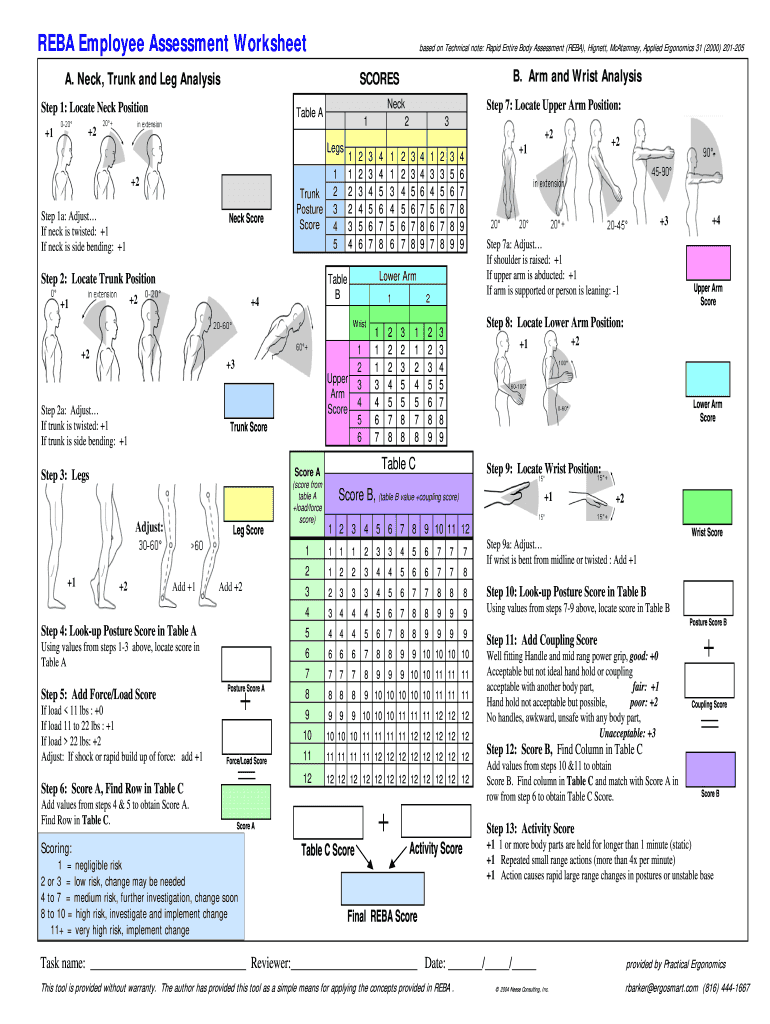
Reba Worksheet Excel Form


What is the Reba Worksheet Excel
The Reba Worksheet Excel is a specialized tool designed for assessing ergonomic risks in the workplace. It helps organizations evaluate the posture and movements of employees during their tasks, identifying potential risks that could lead to musculoskeletal disorders. This assessment tool is particularly useful for health and safety professionals, ergonomists, and managers who aim to improve workplace safety and employee well-being. The Reba worksheet is formatted in Excel, allowing for easy data entry and analysis.
How to use the Reba Worksheet Excel
Using the Reba Worksheet Excel involves several straightforward steps. First, download the worksheet from a reliable source. Open the Excel file and familiarize yourself with its layout, which typically includes sections for recording various postures and movements. As you observe an employee performing their tasks, input the relevant data into the worksheet. The worksheet will automatically calculate a score based on the inputs, indicating the level of risk associated with the observed movements. This score can guide further ergonomic interventions.
Steps to complete the Reba Worksheet Excel
Completing the Reba Worksheet Excel requires careful observation and data entry. Follow these steps:
- Open the Reba Worksheet Excel file.
- Observe the employee's posture while they perform their tasks.
- Record the observed postures in the designated sections of the worksheet.
- Input any relevant movements or actions taken during the task.
- Review the calculated risk score provided by the worksheet.
- Analyze the results to determine necessary ergonomic adjustments.
Key elements of the Reba Worksheet Excel
The Reba Worksheet Excel includes several key elements that facilitate ergonomic assessments. These elements typically consist of:
- Posture Assessment: Sections for recording various body positions.
- Movement Tracking: Areas to note repetitive actions or movements.
- Risk Scoring: An automated scoring system that evaluates the overall risk level.
- Recommendations: Suggestions for ergonomic improvements based on the assessment score.
Legal use of the Reba Worksheet Excel
The Reba Worksheet Excel can be utilized legally in workplace assessments, provided that it is used in accordance with relevant occupational health and safety regulations. Employers are encouraged to document ergonomic assessments to demonstrate compliance with safety standards. By using this worksheet, organizations can proactively address potential risks, thereby reducing liability and enhancing employee safety. It is essential to keep records of assessments for future reference and compliance audits.
Examples of using the Reba Worksheet Excel
Practical applications of the Reba Worksheet Excel can be seen in various industries. For instance:
- A manufacturing plant may use the worksheet to assess workers on an assembly line, identifying postures that could lead to strain.
- An office environment might employ the tool to evaluate workstation setups, ensuring that employees maintain proper posture while using computers.
- Healthcare settings can utilize the worksheet to assess nurses' movements during patient handling, aiming to minimize injury risks.
Quick guide on how to complete reba worksheet excel
Complete Reba Worksheet Excel effortlessly on any device
Digital document management has gained traction among both organizations and individuals. It offers a perfect environmentally friendly alternative to conventional printed and signed paperwork, allowing you to obtain the necessary form and securely store it online. airSlate SignNow equips you with all the tools you require to create, modify, and eSign your documents swiftly without interruptions. Manage Reba Worksheet Excel on any device using the airSlate SignNow applications for Android or iOS and enhance any document-based process today.
How to edit and eSign Reba Worksheet Excel with ease
- Obtain Reba Worksheet Excel and then click Get Form to begin.
- Utilize the tools we provide to complete your form.
- Highlight pertinent sections of the documents or redact sensitive information using tools specifically designed by airSlate SignNow for that purpose.
- Generate your eSignature with the Sign tool, which takes seconds and holds the same legal validity as a traditional wet ink signature.
- Review the information and then click the Done button to save your changes.
- Choose how you wish to deliver your form, whether by email, text message (SMS), invitation link, or download it to your computer.
Eliminate the hassle of lost or misplaced files, tedious form searching, or errors that require printing out new document copies. airSlate SignNow addresses all your document management needs with just a few clicks from a device of your choice. Modify and eSign Reba Worksheet Excel to ensure excellent communication at every stage of your form preparation process with airSlate SignNow.
Create this form in 5 minutes or less
Create this form in 5 minutes!
How to create an eSignature for the reba worksheet excel
The best way to generate an electronic signature for a PDF document online
The best way to generate an electronic signature for a PDF document in Google Chrome
The way to generate an eSignature for signing PDFs in Gmail
The way to make an electronic signature right from your smart phone
The way to make an eSignature for a PDF document on iOS
The way to make an electronic signature for a PDF on Android OS
People also ask
-
What is the reba assessment worksheet excel, and how can it benefit my business?
The reba assessment worksheet excel is a tool designed to evaluate and document ergonomic assessments effectively. By using this worksheet, businesses can systematically identify potential ergonomic risks in the workplace, leading to improved employee safety and productivity.
-
How does airSlate SignNow integrate with the reba assessment worksheet excel?
airSlate SignNow seamlessly integrates with the reba assessment worksheet excel, allowing users to send, sign, and store the worksheets digitally. This integration enhances workflow efficiency, ensuring that you can manage assessments and documentation in one platform.
-
Is the reba assessment worksheet excel template customizable?
Yes, the reba assessment worksheet excel template can be customized to fit specific business needs. You can add or modify sections within the worksheet to tailor the assessment criteria according to your workplace requirements.
-
What are the pricing options for using the reba assessment worksheet excel with airSlate SignNow?
Pricing for using the reba assessment worksheet excel within airSlate SignNow varies based on the plan you choose. We offer different tiers to accommodate various business sizes, ensuring you get the best value for your ergonomic assessment needs.
-
Can I track responses and signatures for the reba assessment worksheet excel?
Absolutely! airSlate SignNow allows you to track responses and signatures for the reba assessment worksheet excel in real-time. This feature provides transparency and accountability in the ergonomic assessment process, making it easier to manage and review submissions.
-
What features does airSlate SignNow offer for managing the reba assessment worksheet excel?
airSlate SignNow offers a range of features for managing the reba assessment worksheet excel, such as electronic signatures, document templates, and secure cloud storage. These tools streamline the assessment process and enhance collaboration among team members.
-
How secure is the data associated with the reba assessment worksheet excel?
The security of your data is a top priority at airSlate SignNow. We implement advanced encryption protocols to protect the information within the reba assessment worksheet excel, ensuring that your assessments remain confidential and secure.
Get more for Reba Worksheet Excel
- Bus note template form
- Equations grade 7 form
- Xnn systems meet market pdf form
- An ebook on student suicide for schools early detection intervention form
- Pmd2 plus metal detector manual form
- Cdd 0200 form
- Las cruces public schools sports physical form
- Chinese markets for anti tumor drugs research and markets form
Find out other Reba Worksheet Excel
- Help Me With eSign Hawaii Event Vendor Contract
- How To eSignature Louisiana End User License Agreement (EULA)
- How To eSign Hawaii Franchise Contract
- eSignature Missouri End User License Agreement (EULA) Free
- eSign Delaware Consulting Agreement Template Now
- eSignature Missouri Hold Harmless (Indemnity) Agreement Later
- eSignature Ohio Hold Harmless (Indemnity) Agreement Mobile
- eSignature California Letter of Intent Free
- Can I eSign Louisiana General Power of Attorney Template
- eSign Mississippi General Power of Attorney Template Free
- How Can I eSignature New Mexico Letter of Intent
- Can I eSign Colorado Startup Business Plan Template
- eSign Massachusetts Startup Business Plan Template Online
- eSign New Hampshire Startup Business Plan Template Online
- How To eSign New Jersey Startup Business Plan Template
- eSign New York Startup Business Plan Template Online
- eSign Colorado Income Statement Quarterly Mobile
- eSignature Nebraska Photo Licensing Agreement Online
- How To eSign Arizona Profit and Loss Statement
- How To eSign Hawaii Profit and Loss Statement