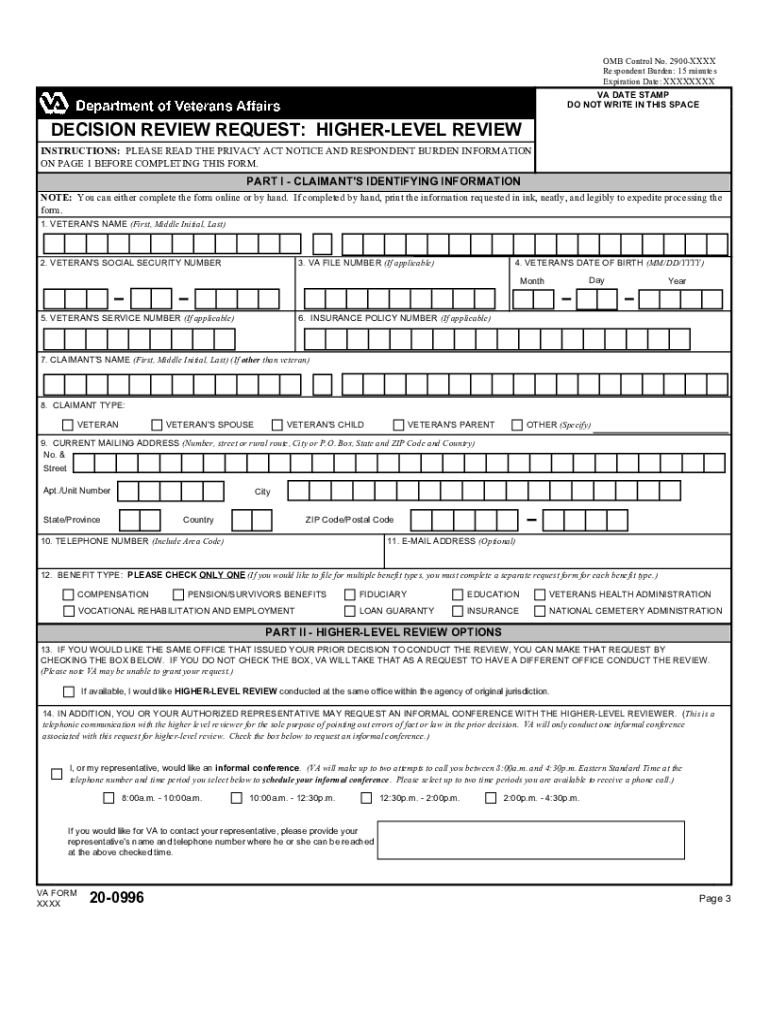
Va Form 20 0996


What is the VA Form 20-0996?
The VA Form 20-0996, also known as the Decision Review Request: Higher-Level Review, is a crucial document used by veterans to request a review of a previous decision made by the Department of Veterans Affairs (VA). This form is specifically designed for veterans who believe that their claims for benefits were incorrectly decided. By submitting this form, veterans can seek a higher-level review of their case without needing to file a new claim.
How to Use the VA Form 20-0996
Using the VA Form 20-0996 involves several straightforward steps. First, veterans must fill out the form accurately, providing all required information, including their personal details and the specifics of the decision they wish to review. Once completed, the form can be submitted electronically or via mail. It is essential to ensure that all information is correct to avoid delays in the review process.
Steps to Complete the VA Form 20-0996
Completing the VA Form 20-0996 requires careful attention to detail. Here are the steps to follow:
- Begin by downloading the VA Form 20-0996 PDF from the VA website or accessing it through a digital platform.
- Fill in your personal information, including your name, Social Security number, and contact details.
- Provide the details of the decision you are contesting, including the date of the decision and the type of claim.
- Sign and date the form to certify that the information provided is accurate.
- Submit the completed form either electronically through the VA’s online portal or by mailing it to the appropriate VA office.
Legal Use of the VA Form 20-0996
The VA Form 20-0996 is legally binding when completed and submitted according to the guidelines set by the VA. It is important to comply with all legal requirements to ensure that the request for review is valid. This includes providing accurate information and submitting the form within the designated time frame. The form is governed by regulations under the U.S. Department of Veterans Affairs, ensuring that veterans have a fair opportunity to contest decisions regarding their benefits.
Key Elements of the VA Form 20-0996
Several key elements must be included when filling out the VA Form 20-0996 to ensure a successful review process. These elements include:
- Veteran's Information: Full name, Social Security number, and contact details.
- Details of the Decision: Specifics about the decision being challenged, including the date and type of claim.
- Signature: The veteran's signature is necessary to validate the request.
Form Submission Methods
The VA Form 20-0996 can be submitted through various methods, providing flexibility for veterans. The options include:
- Online Submission: Veterans can submit the form electronically via the VA's online portal, which is a quick and efficient method.
- Mail Submission: The completed form can be printed and mailed to the appropriate VA regional office.
- In-Person Submission: Veterans may also choose to submit the form in person at their local VA office for assistance.
Quick guide on how to complete va form 20 0996
Complete Va Form 20 0996 effortlessly on any device
Digital document management has gained popularity among businesses and individuals alike. It offers an ideal environmentally-friendly alternative to traditional printed and signed paperwork, as you can locate the appropriate form and securely save it online. airSlate SignNow equips you with all the tools necessary to create, modify, and eSign your documents swiftly and seamlessly. Handle Va Form 20 0996 on any device using airSlate SignNow's Android or iOS applications and streamline any document-related process today.
The easiest method to edit and eSign Va Form 20 0996 without hassle
- Search for Va Form 20 0996 and click Get Form to begin.
- Utilize the tools we provide to complete your form.
- Emphasize relevant sections of your documents or obscure sensitive information with the tools that airSlate SignNow offers specifically for this purpose.
- Craft your eSignature using the Sign feature, which takes mere seconds and holds the same legal significance as a conventional ink signature.
- Verify all the details and click on the Done button to preserve your modifications.
- Choose your preferred method for sending your form, whether by email, text message (SMS), invite link, or download it to your computer.
Say goodbye to misplaced or lost documents, tedious form searching, or mistakes that require printing new document copies. airSlate SignNow manages all your document handling needs in a few simple clicks from any device you choose. Edit and eSign Va Form 20 0996 and ensure excellent communication at every stage of your form preparation process with airSlate SignNow.
Create this form in 5 minutes or less
Create this form in 5 minutes!
How to create an eSignature for the va form 20 0996
How to generate an eSignature for your PDF in the online mode
How to generate an eSignature for your PDF in Chrome
How to generate an electronic signature for putting it on PDFs in Gmail
The way to make an eSignature straight from your smart phone
The best way to create an electronic signature for a PDF on iOS devices
The way to make an eSignature for a PDF document on Android OS
People also ask
-
What is the va 20 0996 form used for?
The va 20 0996 form is used by veterans who wish to apply for a change in the way their benefits are paid. This form is essential for simplifying the claims process and ensuring veterans receive the appropriate benefits. Using airSlate SignNow, you can easily eSign and manage your va 20 0996 form securely online.
-
How can I complete the va 20 0996 form using airSlate SignNow?
To complete the va 20 0996 form using airSlate SignNow, you simply need to upload the form to our platform. From there, you can fill out the necessary fields and eSign the document with just a few clicks. Our user-friendly interface makes it easy for anyone to complete the va 20 0996 form efficiently.
-
What are the benefits of using airSlate SignNow for the va 20 0996 form?
Using airSlate SignNow for the va 20 0996 form provides several benefits, including increased security and faster processing times. Our platform ensures that your documents are encrypted and stored safely. Additionally, eSigning the va 20 0996 form helps you avoid delays often associated with mailed paper forms.
-
Is there a cost associated with using airSlate SignNow for the va 20 0996 form?
Yes, airSlate SignNow offers a variety of pricing plans to cater to different needs. Our plans are cost-effective, ensuring that you can eSign documents like the va 20 0996 form without breaking the bank. You can choose a plan that best fits your business and document handling requirements.
-
Can I integrate airSlate SignNow with other tools for processing the va 20 0996 form?
Absolutely! airSlate SignNow integrates seamlessly with various third-party applications, allowing you to enhance your document workflow. Whether you're using CRM tools, cloud storage, or accounting software, you can easily manage the va 20 0996 form alongside your other business processes.
-
How does airSlate SignNow ensure the security of my va 20 0996 form?
airSlate SignNow prioritizes your security by utilizing advanced encryption methods for all documents, including the va 20 0996 form. We comply with industry standards to protect your sensitive information, ensuring that your eSigned documents are safe from unauthorized access.
-
What types of documents can I eSign besides the va 20 0996 form?
In addition to the va 20 0996 form, airSlate SignNow allows you to eSign a wide range of documents. These include contracts, agreements, and various legal forms. Our platform supports all types of documents, making it a versatile tool for your signing needs.
Get more for Va Form 20 0996
Find out other Va Form 20 0996
- eSign North Dakota Courts Quitclaim Deed Safe
- How To eSign Rhode Island Sports Quitclaim Deed
- Help Me With eSign Oregon Courts LLC Operating Agreement
- eSign North Dakota Police Rental Lease Agreement Now
- eSign Tennessee Courts Living Will Simple
- eSign Utah Courts Last Will And Testament Free
- eSign Ohio Police LLC Operating Agreement Mobile
- eSign Virginia Courts Business Plan Template Secure
- How To eSign West Virginia Courts Confidentiality Agreement
- eSign Wyoming Courts Quitclaim Deed Simple
- eSign Vermont Sports Stock Certificate Secure
- eSign Tennessee Police Cease And Desist Letter Now
- Help Me With eSign Texas Police Promissory Note Template
- eSign Utah Police LLC Operating Agreement Online
- eSign West Virginia Police Lease Agreement Online
- eSign Wyoming Sports Residential Lease Agreement Online
- How Do I eSign West Virginia Police Quitclaim Deed
- eSignature Arizona Banking Moving Checklist Secure
- eSignature California Banking Warranty Deed Later
- eSignature Alabama Business Operations Cease And Desist Letter Now